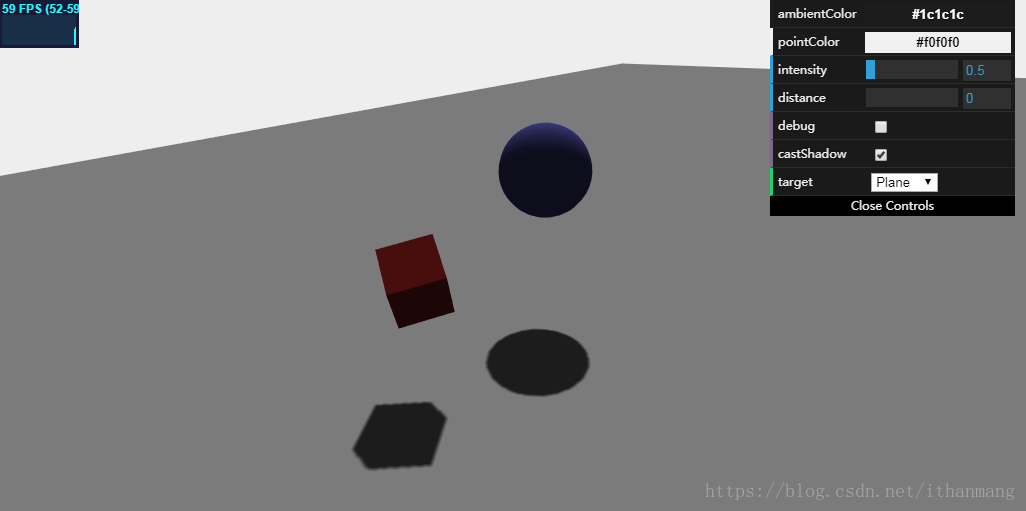DirectionalLight可以看做是模拟太阳发出的光源,这个光源所发出的光都是相互平行的。
平行光不像是SpotLight以及PointLight那样距离物体越远,光的强度就不一样,而DirectionalLight所散发出来的光,所照射的整个区域范围内光强是一样。
示例浏览地址:http://ithanmang.com/threeJs/home/DirectionalLight.html
构造函数
DirectionalLight( color : Integer, intensity : Float )color - (可选) 十六进制的颜色值 默认为 0xffffff (white).
intensity - (可选) 光的强度. 默认为 1.
示例代码
<!DOCTYPE html>
<html lang="en">
<head>
<meta charset="UTF-8">
<title>Directional Light</title>
<script src="../../libs/build/three.js"></script>
<script src="../../libs/examples/js/libs/stats.min.js"></script>
<script src="../../libs/examples/js/libs/dat.gui.min.js"></script>
<style>
body {
margin: 0;
overflow: hidden;
}
</style>
</head>
<body>
<div id="WebGl-output"></div>
<div id="Stats-output"></div>
<script>
let stats = initStats();
let scene, camera, renderer, gui;
let ambitneLightColor = '#1c1c1c';
let pointColor = '#f0f0f0';
let target = new THREE.Object3D();
target.position = new THREE.Vector3(5, 0, 0);
// 初始场景
function initScene() {
scene = new THREE.Scene();
}
// 初始化相机
function initCamera() {
camera = new THREE.PerspectiveCamera(45, window.innerWidth / window.innerHeight, 0.1, 1000);
camera.position.set(-35, 20, 25);
camera.lookAt(new THREE.Vector3(10, 0, 0));
}
// 初始化渲染器
function initRenderer() {
// 添加抗锯齿效果
renderer = new THREE.WebGLRenderer({antialias: true});
renderer.setClearColor(0xEEEEEE);
renderer.setSize(window.innerWidth, window.innerHeight);
// 开启渲染器支持阴影效果
renderer.shadowMap.enabled = true;
// 设置阴影类型
renderer.shadowMap.type = THREE.PCFSoftShadowMap;
document.getElementById('WebGl-output').appendChild(renderer.domElement);
}
let ambientLight;
let directionalLight;
let sphereLightMesh;
// 初始化灯光
function initLight() {
// 环境光
ambientLight = new THREE.AmbientLight(ambitneLightColor);
scene.add(ambientLight);
// 平行光
directionalLight = new THREE.DirectionalLight(pointColor);
// 平行光配置
directionalLight.position.set(-40, 60, -10);
directionalLight.castShadow = true;
directionalLight.shadow.camera.near = 2;
directionalLight.shadow.camera.far = 200;
directionalLight.shadow.camera.left = -50;
directionalLight.shadow.camera.right = 50;
directionalLight.shadow.camera.top = 50;
directionalLight.shadow.camera.bottom = -50;
// 距离和强度
directionalLight.distance = 0;
directionalLight.intensity = 0.5;
// 设置阴影的分辨率
directionalLight.shadow.mapSize.width = 1024;
directionalLight.shadow.mapSize.height = 1024;
scene.add(directionalLight);
// 添加个球体模仿点光源
let sphereLight = new THREE.SphereGeometry(0.2);
let sphereMaterial = new THREE.MeshBasicMaterial({color: 0xac6c25});
sphereLightMesh = new THREE.Mesh(sphereLight, sphereMaterial);
sphereLightMesh.castShadow = true;
// sphereLightMesh.position.set(3, 20, 3);
sphereLightMesh.position = new THREE.Vector3(3, 20, 3);
scene.add(sphereLightMesh);
}
let plane;
let cube;
let sphere;
// 初始化模型
function initContent() {
let planeGepmetry = new THREE.PlaneGeometry(600, 200, 20, 20);
let planeMaterial = new THREE.MeshLambertMaterial({color: 0xffffff});
plane = new THREE.Mesh(planeGepmetry, planeMaterial);
plane.receiveShadow = true;
plane.rotation.x = -0.5 * Math.PI;
plane.position.set(15, -5, 0);
scene.add(plane);
let cubeGeometry = new THREE.CubeGeometry(4, 4, 4);
let cubeMaterial = new THREE.MeshLambertMaterial({color: 0xff3333});
cube = new THREE.Mesh(cubeGeometry, cubeMaterial);
cube.castShadow = true;
cube.position.set(-4, 3, 0);
scene.add(cube);
let sphereGeometry = new THREE.SphereGeometry(4, 20, 20);
let sphereMaterial = new THREE.MeshLambertMaterial({color: 0x7777ff});
sphere = new THREE.Mesh(sphereGeometry, sphereMaterial);
sphere.castShadow = true;
sphere.position.set(20, 0, 2);
scene.add(sphere);
}
function initGui() {
gui = new function () {
this.rotationSpeed = 0.03; // 旋转速度
this.bouncingSpeed = 0.03; // 弹跳速度
this.ambientColor = ambitneLightColor; // 环境光的颜色
this.pointColor = pointColor; // 平行光的颜色
this.intensity = 0.5; // 强度
this.distance = 0; // 距离
this.angle = 0.1; // 角度
this.debug = false;
this.castShadow = true;
this.target = "Plane";
};
let guiControls = new dat.GUI();
// 环境光的颜色
guiControls.addColor(gui, 'ambientColor').onChange(function (e) {
ambientLight.color = new THREE.Color(e);
});
// 平行光的颜色
guiControls.addColor(gui, 'pointColor').onChange(function (e) {
directionalLight.color = new THREE.Color(e);
});
// 光的强度
guiControls.add(gui, 'intensity', 0, 5).onChange(function (e) {
directionalLight.intensity = e;
});
// 距离
guiControls.add(gui, 'distance', 0, 200).onChange(function (e) {
directionalLight.distance = e;
});
// debug 模式
guiControls.add(gui, 'debug').onChange(function (e) {
if(e){
debug = new THREE.CameraHelper(directionalLight.shadow.camera);
debug.name = "debug";
scene.add(debug);
}
else{
debug = scene.getObjectByName("debug");
scene.remove(debug);
}
});
// 是否开启接受阴影
guiControls.add(gui, 'castShadow').onChange(function (e) {
directionalLight.castShadow = e;
});
// 平行光的朝向
guiControls.add(gui, 'target', ['Plane', 'Sphere', 'Cube']).onChange(function (e) {
switch (e) {
case "Plane":
directionalLight.target = plane;
break;
case "Sphere":
directionalLight.target = sphere;
break;
case "Cube":
directionalLight.target = cube;
break;
}
});
}
// 初始化性能插件
function initStats() {
let stats = new Stats();
stats.setMode(0);
stats.domElement.style.position = 'absolute';
stats.domElement.style.left = '0px';
stats.domElement.style.top = '0px';
document.getElementById('Stats-output').appendChild(stats.domElement);
return stats;
}
// 初始化
function init() {
initScene();
initCamera();
initRenderer();
initLight();
initContent();
initGui();
}
let step = 0;
// 更新
function update() {
stats.update();
cube.rotation.x += gui.rotationSpeed;
cube.rotation.y += gui.rotationSpeed;
cube.rotation.z += gui.rotationSpeed;
step += gui.bouncingSpeed;
sphere.position.x = 20 + (10 * (Math.cos(step)));
sphere.position.y = 2 + (10 * Math.abs(Math.sin(step)));
sphereLightMesh.position.z = -8;
sphereLightMesh.position.y = +(27 * (Math.sin(step / 3)));
sphereLightMesh.position.x = 10 + (26 * (Math.cos(step / 3)));
// 让平行光的位置岁球体的位置移动而移动
directionalLight.position.copy(sphereLightMesh.position);
}
// 循环渲染
function animate() {
requestAnimationFrame(animate);
renderer.render(scene, camera);
update();
}
init();
animate();
</script>
</body>
</html>