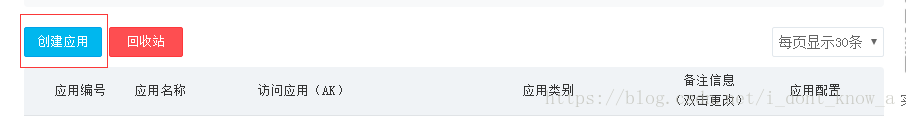微信小程序本身是不提供天气api的,所以本文使用的是百度的api。
▍效果图
先附上个人制作的一个简易的效果图,为了排版方便,所以还有很多天气信息我没有放到页面上。
▍事先准备
如果想要达到预期效果,你的小程序必须满足以下条件:
1、必须有【APPID】,没有APPID的小程序无法申请到请求天气信息所必需的【百度AK】;
2、必须将【http://api.map.baidu.com】或【https://api.map.baidu.com】添加到微信小程序的【request 合法域名】中,否则数据请求将被阻止,那么我们还是获取不到天气信息。
▍申请百度AK
接口:
http://api.map.baidu.com/telematics/v3/weather?location=北京&output=json&ak=yourak接口说明:
根据经纬度/城市名查询天气的结果,本文将以根据【城市名】查询天气作为示例。
申请百度AK:
百度AK申请地址:百度地图开放平台
申请流程:
1、注册百度地图开放平台账号;
2、进入控制台;
3、选择【创建应用】;
4、填写小程序相关信息;
5、点击【提交】创建完成。
预期效果:
我们最终需要的就是这里的AK
▍请求天气数据信息
返回的JSON格式示例如下:
{
"error": 0,
"status": "success",
"date": "2018-07-21",
"results": [
{
"currentCity": "江夏",
"pm25": "64",
"index": [
{
"des": "天气炎热,建议着短衫、短裙、短裤、薄型T恤衫等清凉夏季服装。",
"tipt": "穿衣指数",
"title": "穿衣",
"zs": "炎热"
},
{
"des": "较适宜洗车,未来一天无雨,风力较小,擦洗一新的汽车至少能保持一天。",
"tipt": "洗车指数",
"title": "洗车",
"zs": "较适宜"
},
{
"des": "各项气象条件适宜,发生感冒机率较低。但请避免长期处于空调房间中,以防感冒。",
"tipt": "感冒指数",
"title": "感冒",
"zs": "少发"
},
{
"des": "天气较好,但炎热,请注意适当减少运动时间并降低运动强度,户外运动请注意防晒。",
"tipt": "运动指数",
"title": "运动",
"zs": "较不宜"
},
{
"des": "紫外线辐射强,建议涂擦SPF20左右、PA++的防晒护肤品。避免在10点至14点暴露于日光下。",
"tipt": "紫外线强度指数",
"title": "紫外线强度",
"zs": "强"
}
],
"weather_data": [
{
"date": "周六 07月21日 (实时:35℃)",
"dayPictureUrl": "http://api.map.baidu.com/images/weather/day/qing.png",
"nightPictureUrl": "http://api.map.baidu.com/images/weather/night/duoyun.png",
"weather": "晴转多云",
"wind": "东风微风",
"temperature": "37 ~ 28℃"
},
{
"date": "周日",
"dayPictureUrl": "http://api.map.baidu.com/images/weather/day/duoyun.png",
"nightPictureUrl": "http://api.map.baidu.com/images/weather/night/duoyun.png",
"weather": "多云",
"wind": "北风3-4级",
"temperature": "35 ~ 27℃"
},
{
"date": "周一",
"dayPictureUrl": "http://api.map.baidu.com/images/weather/day/qing.png",
"nightPictureUrl": "http://api.map.baidu.com/images/weather/night/duoyun.png",
"weather": "晴转多云",
"wind": "西北风微风",
"temperature": "36 ~ 28℃"
},
{
"date": "周二",
"dayPictureUrl": "http://api.map.baidu.com/images/weather/day/xiaoyu.png",
"nightPictureUrl": "http://api.map.baidu.com/images/weather/night/duoyun.png",
"weather": "小雨转多云",
"wind": "东风微风",
"temperature": "36 ~ 27℃"
}
]
}
]
}提取数据方式有两种:
1、引入官方提供的JS文件:下载地址,该文件中已经写好了请求数据的代码,我们只需要将数据取出来就好了,示例代码如下:
// 引用百度地图微信小程序JSAPI模块
var bmap = require('../../libs/bmap-wx/bmap-wx.min.js');
Page({
data:{
ak:"你的AK",
// 用于保存当日天气信息
weatherData:'',
// 用于保存未来天气信息
futureWeather:[]
},
onLoad:function(options){
var that = this;
// 新建bmap对象
var BMap = new bmap.BMapWX({
ak: that.data.ak
});
var fail = function(data) {
console.log(data);
};
var success = function(data) {
console.log(data);
var weatherData = data.currentWeather[0];
var futureWeather = data.originalData.results[0].weather_data;
console.log(futureWeather);
weatherData = '城市:' + weatherData.currentCity + '\n' + 'PM2.5:' + weatherData.pm25 + '\n' +'日期:' + weatherData.date + '\n' + '温度:' + weatherData.temperature + '\n' +'天气:' + weatherData.weatherDesc + '\n' +'风力:' + weatherData.wind + '\n';
that.setData({
weatherData: weatherData,
futureWeather: futureWeather
});
}
// 发起weather请求
BMap.weather({
fail: fail,
success: success
});
}
}) 2、自己手动编写请求代码,示例代码如下:
Page({
data: {
// 用于保存当日天气数据
weather: [],
// 用于保存未来天气数据
future: []
},
/**
* 生命周期函数--监听页面初次渲染完成
*/
onReady: function () {
var _this = this;
wx.request({
url: 'https://api.map.baidu.com/telematics/v3/weather?location=江夏&output=json&ak=你的AK',
header: {
'Content-Type': 'application/json'
},
success: function (res) {
console.log(res.data.results);
_this.setData({
weather: res.data.results[0].index
future: res.data.results[0].weather_data
})
}
})
}
})【注意】当我们通过wx.request请求网络数据成功后绑定数据时候可能会报错,错误代码示例如下:
Page({
data: {
// 用于保存当日天气数据
weather: [],
// 用于保存未来天气数据
future: []
},
/**
* 生命周期函数--监听页面初次渲染完成
*/
onReady: function () {
wx.request({
url: 'https://api.map.baidu.com/telematics/v3/weather?location=江夏&output=json&ak=你的AK',
header: {
'Content-Type': 'application/json'
},
success: function (res) {
console.log(res.data.results);
this.setData({
weather: res.data.results[0].index
future: res.data.results[0].weather_data
})
}
})
}
})报错是:
Cannot read property 'setData' of undefined或者
this.setData is not a function问题原因在于:这是因为this作用域指向问题 ,success函数实际是一个闭包 , 无法直接通过this来setData。
【解决方案】所以我在wx.request执行之前,使用一个变量_this将this获取到了,然后在wx.request里操作_this,也就等同于在操作this了。
▍页面渲染
既然数据已经获取到了,那么接下来就是页面渲染了,在这一点上,智者见智,仁者见仁,大家可以各展所长,随意发挥~~~
▍参考文档
方倍工作室 | 百度天气预报接口、CSDN | 微信小程序动态的加载数据、懒人建站 | 微信小程序的ajax数据请求wx.request