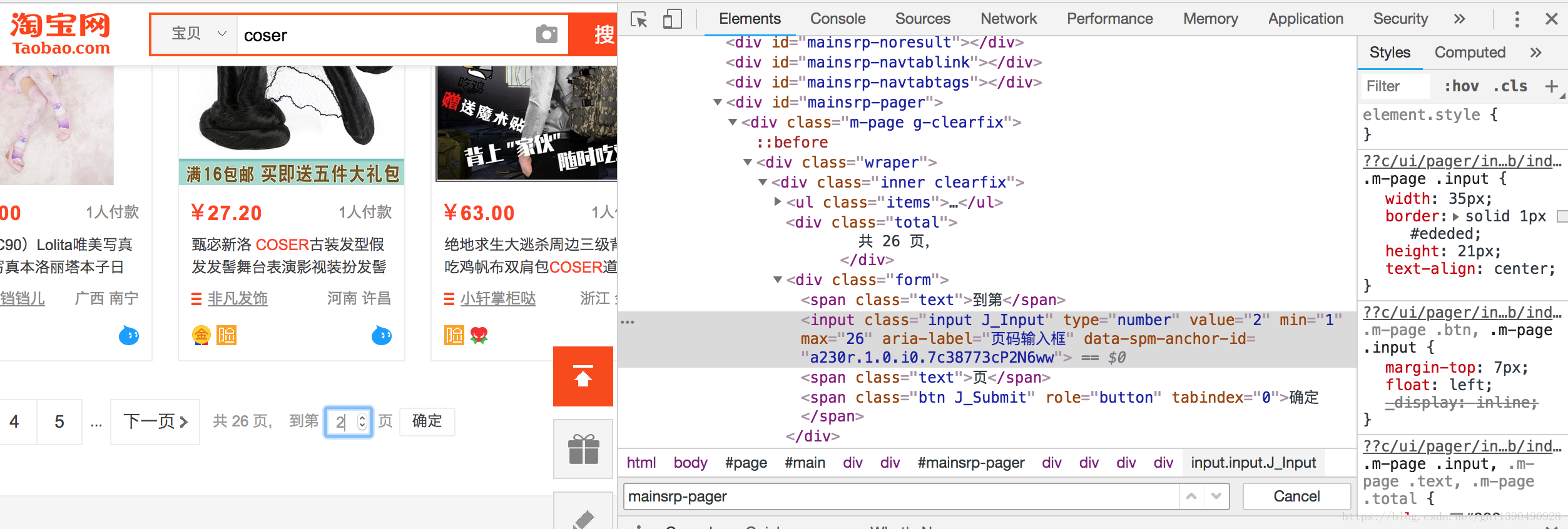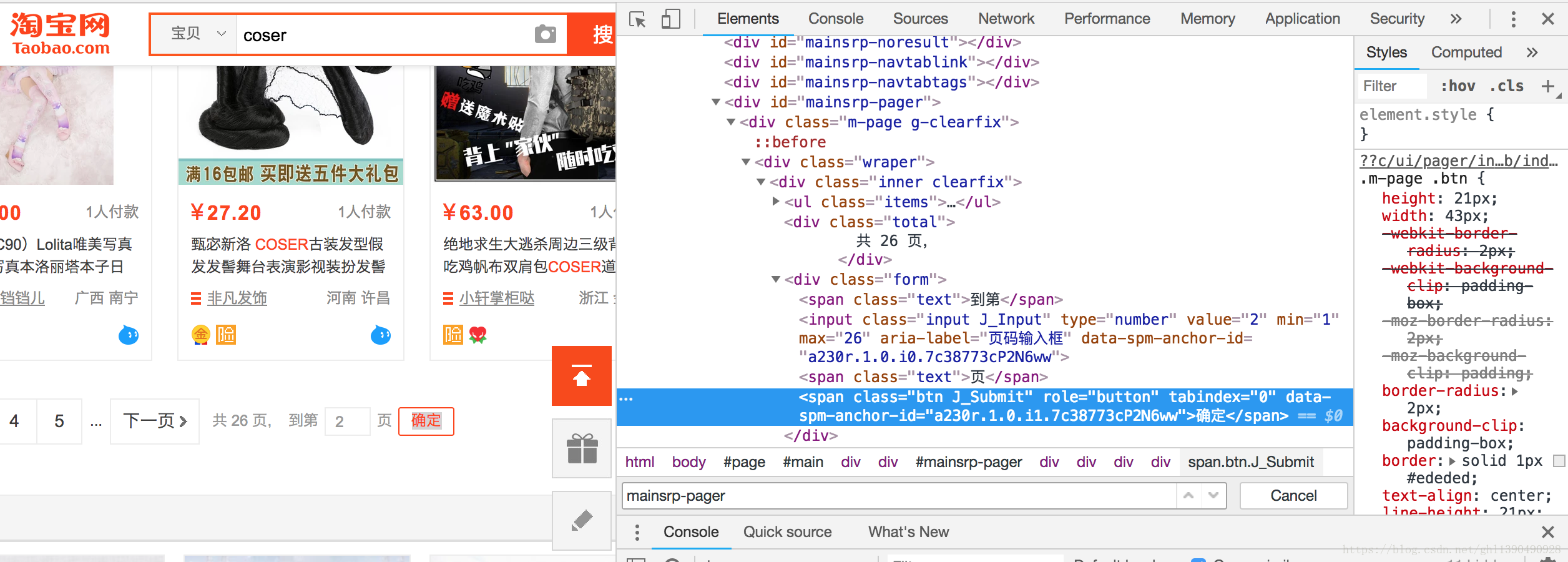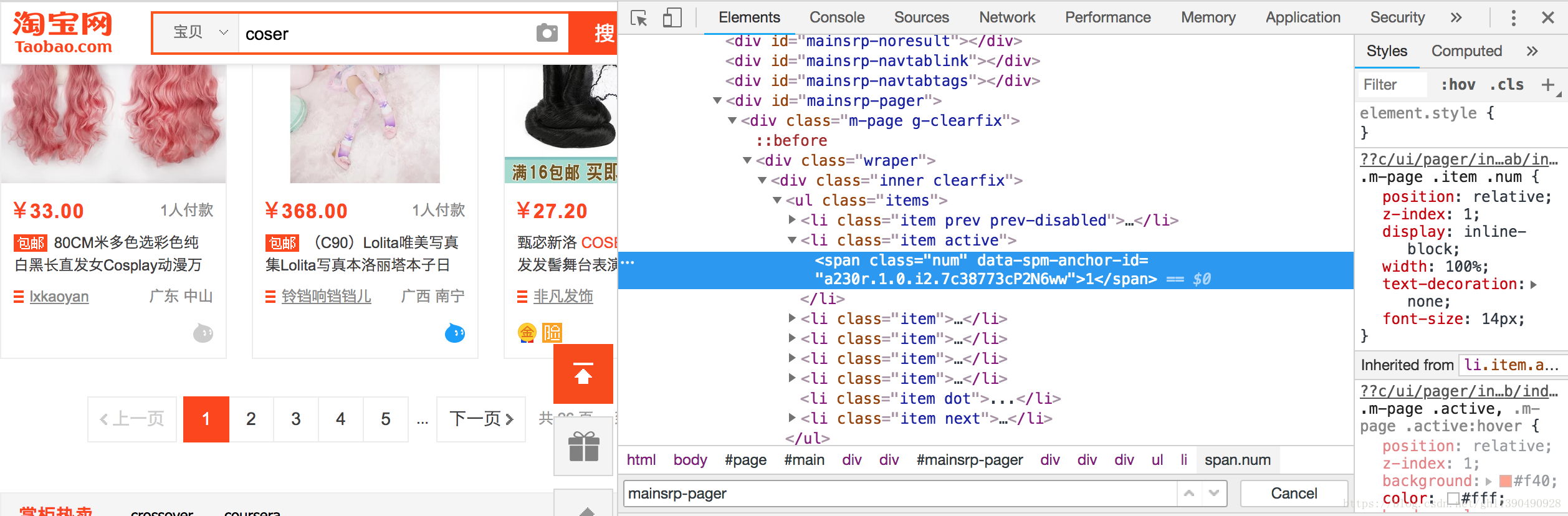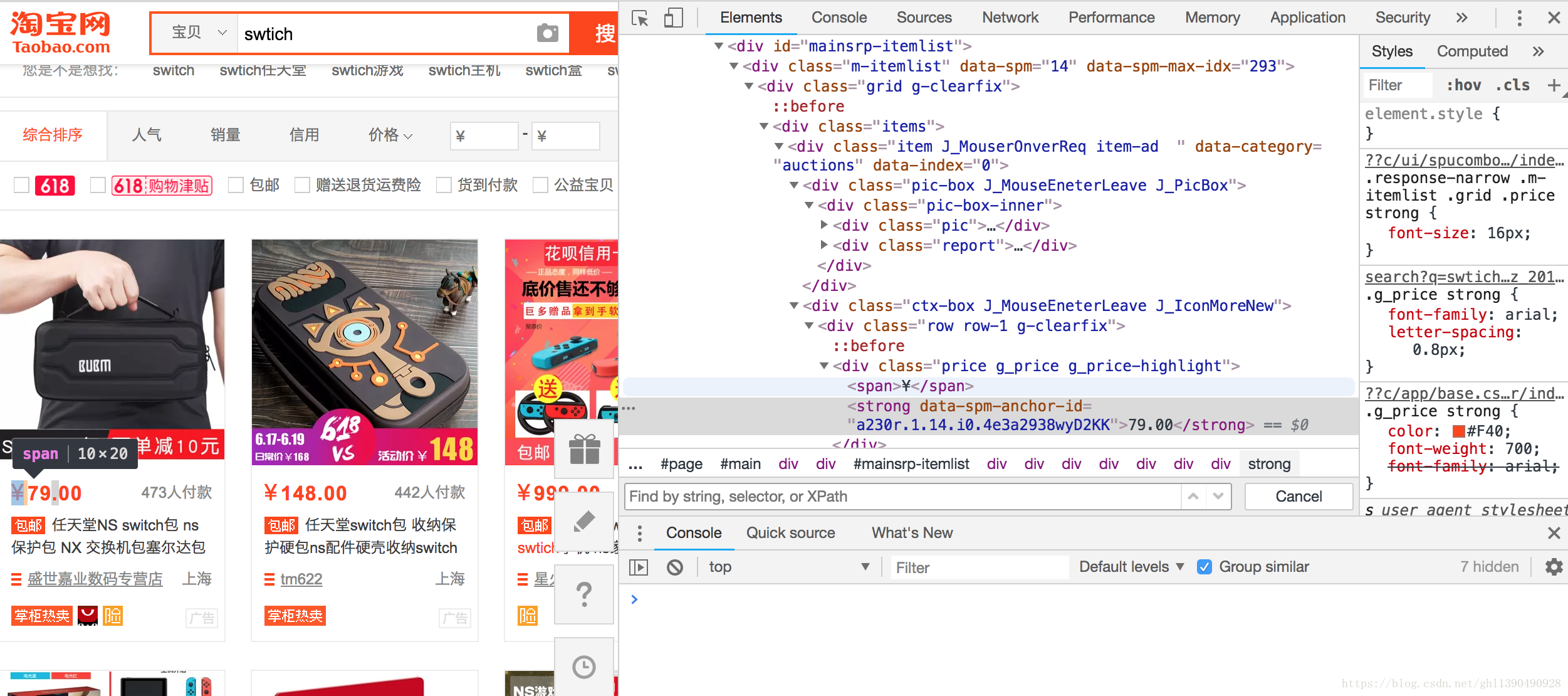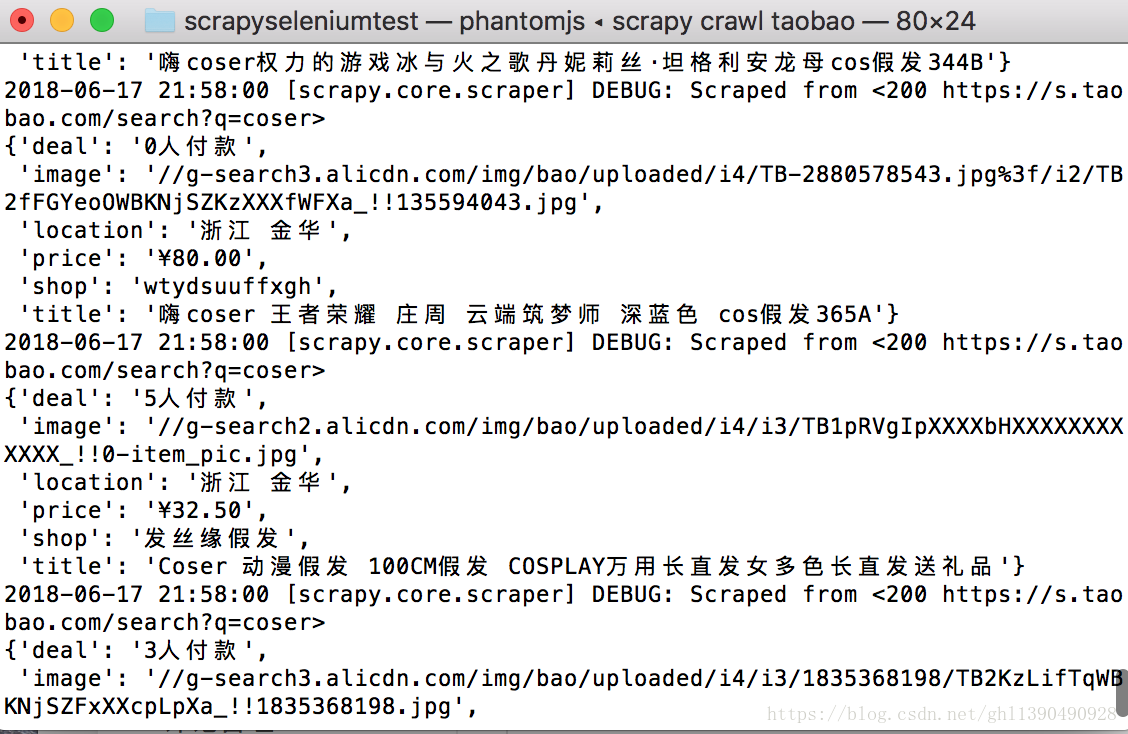在之前写的NO.8文章中介绍了应用Selenium模拟浏览器的操作实现抓取JavaScript动态渲染的页面,俗称可见及可爬。最近在研究Scrapy框架,因此尝试Scrapy框架对接Selenium实现淘宝的爬取功能。
一、分析网页
在Elements选项卡下查看网页源码,通过页码输入框切换页码:
点击确定按钮进行提交:
查看第一页内容:
单个商品概览:
二、新建项目
scrapy startproject scrapyseleniumtest新建一个Spider
scrapy genspider taobao www.taobao.com三、定义Item对象(可以理解成初始化)
新建名为ProductItem的对象,建立与MongoDB的链接,将提取信息存放在名为products的Collections集合中。其中包含六个字段。
扫描二维码关注公众号,回复:
2602717 查看本文章


# -*- coding: utf-8 -*-
#Items.py
# Define here the models for your scraped items
#
# See documentation in:
# http://doc.scrapy.org/en/latest/topics/items.html
from scrapy import Item, Field
class ProductItem(Item):
collection = 'products'
image = Field() #图片链接
price = Field() #价格
deal = Field() #成交量
title = Field() #名称
shop = Field() #店铺
location = Field() #店铺所在地四、从调度器取出一个个URL链接构造出Request请求传给下载器,下载器把资源下载下来封装成Response
# -*- coding: utf-8 -*-
#中间件
from selenium import webdriver
from selenium.common.exceptions import TimeoutException
from selenium.webdriver.common.by import By
from selenium.webdriver.support.ui import WebDriverWait
from selenium.webdriver.support import expected_conditions as EC
from scrapy.http import HtmlResponse
from logging import getLogger
class SeleniumMiddleware():
def __init__(self, timeout=None, service_args=[]):
self.logger = getLogger(__name__)
self.timeout = timeout
self.browser = webdriver.PhantomJS(service_args=service_args)
self.browser.set_window_size(1400, 700)
self.browser.set_page_load_timeout(self.timeout)
self.wait = WebDriverWait(self.browser, self.timeout)
def __del__(self):
self.browser.close()
def process_request(self, request, spider):
"""
用PhantomJS抓取页面
:param request: Request对象
:param spider: Spider对象
:return: HtmlResponse
"""
self.logger.debug('PhantomJS is Starting')
page = request.meta.get('page', 1) #通过Request的meta属性获取当前需要爬取的页码
try:
self.browser.get(request.url) #调用PhantomJS对象的get()方法访问Request的对应的URL,相当于从Request对象里获取请求链接,然后再用PhantomJS加载,而不再使用Scrapy里的Downloader
if page > 1:
input = self.wait.until(
EC.presence_of_element_located((By.CSS_SELECTOR, '#mainsrp-pager div.form > input'))) #选择页码框
submit = self.wait.until(
EC.element_to_be_clickable((By.CSS_SELECTOR, '#mainsrp-pager div.form > span.btn.J_Submit'))) #确定按钮
input.clear()
input.send_keys(page)
submit.click()
self.wait.until(
EC.text_to_be_present_in_element((By.CSS_SELECTOR, '#mainsrp-pager li.item.active > span'), str(page))) #第一页
self.wait.until(EC.presence_of_element_located((By.CSS_SELECTOR, '.m-itemlist .items .item'))) #单个商品概览
return HtmlResponse(url=request.url, body=self.browser.page_source, request=request, encoding='utf-8',
status=200)#调用page_source属性获取页码的源代码,用它来直接构造并返回一个HtmlResponse对象,构造这个对象需要传入url,body等多个参数
except TimeoutException:
return HtmlResponse(url=request.url, status=500, request=request) #返回一个HtmlResponse对象。利用PhantomJS代替Scrapy完成页面的加载,最后将Response返回,回传给Spider内的回调函数进行解析
@classmethod
def from_crawler(cls, crawler):
return cls(timeout=crawler.settings.get('SELENIUM_TIMEOUT'),
service_args=crawler.settings.get('PHANTOMJS_SERVICE_ARGS'))五、设计Spider解析页面
通过第四步骤直接返回了一个HtmlResponse对象,它是Response的子类,返回之后会迭代调用每个Downloader Middleware的process_response()方法,进而将每个商品信息转化成HtmlResponse对象回传给Spider内的回到函数进行解析。
# -*- coding: utf-8 -*-#回调函数
from scrapy import Request, Spider
from urllib.parse import quote
from scrapyseleniumtest.items import ProductItem
class TaobaoSpider(Spider):
name = 'taobao'
allowed_domains = ['www.taobao.com']
base_url = 'https://s.taobao.com/search?q='
def start_requests(self):
for keyword in self.settings.get('KEYWORDS'):
for page in range(1, self.settings.get('MAX_PAGE') + 1):
url = self.base_url + quote(keyword)
yield Request(url=url, callback=self.parse, meta={'page': page}, dont_filter=True)
#对Downloader Middleware回传的Response对象进行解析,以下是实现该功能的回调函数
def parse(self, response):
products = response.xpath(
'//div[@id="mainsrp-itemlist"]//div[@class="items"][1]//div[contains(@class, "item")]')
for product in products:
item = ProductItem()
item['price'] = ''.join(product.xpath('.//div[contains(@class, "price")]//text()').extract()).strip()
item['title'] = ''.join(product.xpath('.//div[contains(@class, "title")]//text()').extract()).strip()
item['shop'] = ''.join(product.xpath('.//div[contains(@class, "shop")]//text()').extract()).strip()
item['image'] = ''.join(product.xpath('.//div[@class="pic"]//img[contains(@class, "img")]/@data-src').extract()).strip()
item['deal'] = product.xpath('.//div[contains(@class, "deal-cnt")]//text()').extract_first()
item['location'] = product.xpath('.//div[contains(@class, "location")]//text()').extract_first()
yield item六、存储结果
实现一个 Item Pipeline,将结果保存到MongoDB。
# -*- coding: utf-8 -*-
# Define your item pipelines here
#
# Don't forget to add your pipeline to the ITEM_PIPELINES setting
# See: http://doc.scrapy.org/en/latest/topics/item-pipeline.html
#当Spider解析完Response之后,Item会传递到Item Pipeline做数据清洗和存储操作
import pymongo
class MongoPipeline(object):
def __init__(self, mongo_uri, mongo_db):
self.mongo_uri = mongo_uri
self.mongo_db = mongo_db
@classmethod
def from_crawler(cls, crawler):
return cls(mongo_uri=crawler.settings.get('MONGO_URI'), mongo_db=crawler.settings.get('MONGO_DB'))
def open_spider(self, spider):
self.client = pymongo.MongoClient(self.mongo_uri)
self.db = self.client[self.mongo_db]
def process_item(self, item, spider):
self.db[item.collection].insert(dict(item))
return item
def close_spider(self, spider):
self.client.close()七、附加settings.py设置
# -*- coding: utf-8 -*-
# Scrapy settings for scrapyseleniumtest project
#
# For simplicity, this file contains only settings considered important or
# commonly used. You can find more settings consulting the documentation:
#
# http://doc.scrapy.org/en/latest/topics/settings.html
# http://scrapy.readthedocs.org/en/latest/topics/downloader-middleware.html
# http://scrapy.readthedocs.org/en/latest/topics/spider-middleware.html
BOT_NAME = 'scrapyseleniumtest'
SPIDER_MODULES = ['scrapyseleniumtest.spiders']
NEWSPIDER_MODULE = 'scrapyseleniumtest.spiders'
# Crawl responsibly by identifying yourself (and your website) on the user-agent
# USER_AGENT = 'scrapyseleniumtest (+http://www.yourdomain.com)'
# Obey robots.txt rules
ROBOTSTXT_OBEY = False
# Configure maximum concurrent requests performed by Scrapy (default: 16)
# CONCURRENT_REQUESTS = 32
# Configure a delay for requests for the same website (default: 0)
# See http://scrapy.readthedocs.org/en/latest/topics/settings.html#download-delay
# See also autothrottle settings and docs
# DOWNLOAD_DELAY = 3
# The download delay setting will honor only one of:
# CONCURRENT_REQUESTS_PER_DOMAIN = 16
# CONCURRENT_REQUESTS_PER_IP = 16
# Disable cookies (enabled by default)
# COOKIES_ENABLED = False
# Disable Telnet Console (enabled by default)
# TELNETCONSOLE_ENABLED = False
# Override the default request headers:
# DEFAULT_REQUEST_HEADERS = {
# 'Accept': 'text/html,application/xhtml+xml,application/xml;q=0.9,*/*;q=0.8',
# 'Accept-Language': 'en',
# }
# Enable or disable spider middlewares
# See http://scrapy.readthedocs.org/en/latest/topics/spider-middleware.html
# SPIDER_MIDDLEWARES = {
# 'scrapyseleniumtest.middlewares.ScrapyseleniumtestSpiderMiddleware': 543,
# }
# Enable or disable downloader middlewares
# See http://scrapy.readthedocs.org/en/latest/topics/downloader-middleware.html
DOWNLOADER_MIDDLEWARES = {
'scrapyseleniumtest.middlewares.SeleniumMiddleware': 543,
}
# Enable or disable extensions
# See http://scrapy.readthedocs.org/en/latest/topics/extensions.html
# EXTENSIONS = {
# 'scrapy.extensions.telnet.TelnetConsole': None,
# }
# Configure item pipelines
# See http://scrapy.readthedocs.org/en/latest/topics/item-pipeline.html
ITEM_PIPELINES = {
'scrapyseleniumtest.pipelines.MongoPipeline': 300,
}
# Enable and configure the AutoThrottle extension (disabled by default)
# See http://doc.scrapy.org/en/latest/topics/autothrottle.html
# AUTOTHROTTLE_ENABLED = True
# The initial download delay
# AUTOTHROTTLE_START_DELAY = 5
# The maximum download delay to be set in case of high latencies
# AUTOTHROTTLE_MAX_DELAY = 60
# The average number of requests Scrapy should be sending in parallel to
# each remote server
# AUTOTHROTTLE_TARGET_CONCURRENCY = 1.0
# Enable showing throttling stats for every response received:
# AUTOTHROTTLE_DEBUG = False
# Enable and configure HTTP caching (disabled by default)
# See http://scrapy.readthedocs.org/en/latest/topics/downloader-middleware.html#httpcache-middleware-settings
# HTTPCACHE_ENABLED = True
# HTTPCACHE_EXPIRATION_SECS = 0
# HTTPCACHE_DIR = 'httpcache'
# HTTPCACHE_IGNORE_HTTP_CODES = []
# HTTPCACHE_STORAGE = 'scrapy.extensions.httpcache.FilesystemCacheStorage'
KEYWORDS = ['coser']
MAX_PAGE = 100
SELENIUM_TIMEOUT = 20
PHANTOMJS_SERVICE_ARGS = ['--load-images=false', '--disk-cache=true']
MONGO_URI = 'localhost'
MONGO_DB = 'taobao'八、效果展示
命令行进入项目目录:
scrapy crawl taobao