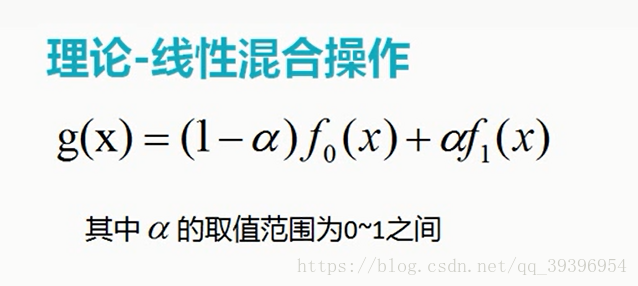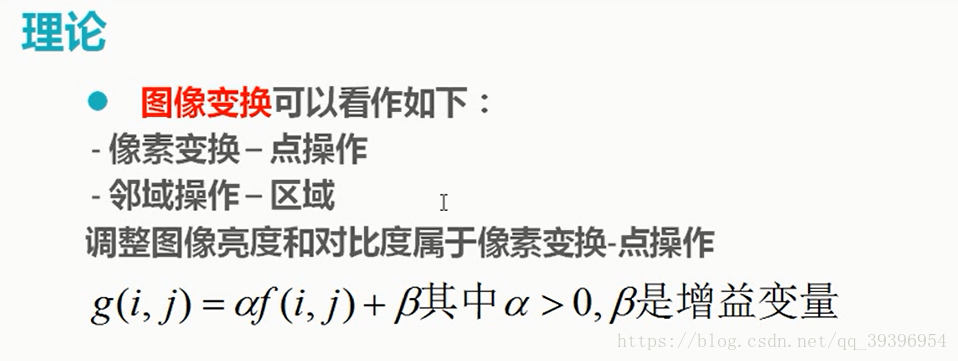1.像素的读写
单通道和三通道的图片!
#include <opencv2\core\core.hpp>
#include <opencv2\highgui\highgui.hpp>
#include <opencv2\imgproc\imgproc.hpp>
#include <opencv2\objdetect\objdetect.hpp>
#include <opencv2\imgproc\types_c.h>
#include <opencv2\objdetect\objdetect_c.h>
#include<opencv2/opencv.hpp>
#include<iostream>
#include<cmath>
#include<cstdio>
using namespace std;
using namespace cv;
int main()
{
Mat src;
src=imread("ying.jpg");
if(src.empty())
{
cout<<"!!???"<<endl;
return -1;
}
namedWindow("milk!",1);
imshow("milk!",src);
/*读写像素-单通道
Mat src_gray;
cvtColor(src,src_gray,CV_BGR2GRAY);
int rows=src_gray.rows;//高
int cols=src_gray.cols;//宽
namedWindow("out",1);
imshow("out",src_gray);
for(int i=0;i<rows;i++)
{
for(int j=0;j<cols;j++)
{
int x=src_gray.at<uchar>(i,j);
src_gray.at<uchar>(i,j)=255-x;
}
}
namedWindow("out2",1);
imshow("out2",src_gray);
*/
Mat dst;
dst.create(src.size(),src.type());
int rows=src.rows;
int cols=src.cols;
int ch=src.channels();
/*
for(int i=0;i<rows;i++)
{
for(int j=0;j<cols;j++)
{
int x=src.at<Vec3b>(i,j)[0];
int y=src.at<Vec3b>(i,j)[1];
int z=src.at<Vec3b>(i,j)[2];
dst.at<Vec3b>(i,j)[0]=255-x;
dst.at<Vec3b>(i,j)[1]=255-y;
dst.at<Vec3b>(i,j)[2]=255-z;
}
}
*/
//bitwise_not(src,dst);//和上面效果一样,求图片反差的
/*
for(int i=0;i<rows;i++)
{
for(int j=0;j<cols;j++)
{
int x=src.at<Vec3b>(i,j)[0];
int y=src.at<Vec3b>(i,j)[1];
int z=src.at<Vec3b>(i,j)[2];
dst.at<Vec3b>(i,j)[0]=255-x;
dst.at<Vec3b>(i,j)[1]=255-y;
dst.at<Vec3b>(i,j)[2]=0//修改值可以得到不一样的颜色效果
}
}
*/
namedWindow("out2",1);
imshow("out2",dst);
waitKey(0);
return 0;
}
2.图像混合
这次使用了佩奇和小花洒做pig混合↓
#include <opencv2\core\core.hpp>
#include <opencv2\highgui\highgui.hpp>
#include <opencv2\imgproc\imgproc.hpp>
#include <opencv2\objdetect\objdetect.hpp>
#include <opencv2\imgproc\types_c.h>
#include <opencv2\objdetect\objdetect_c.h>
#include<opencv2/opencv.hpp>
#include<iostream>
#include<cmath>
#include<cstdio>
using namespace std;
using namespace cv;
int main()
{
Mat src1,src2,dst;
src1=imread("pig1.jpeg");
src2=imread("pig2.jpeg");
if(!src1.data)
{
cout<<"!!???1"<<endl;
return -1;
}
if(!src2.data)
{
cout<<"!!???2"<<endl;
return -1;
}
double alpha=0.5;
if(src1.rows==src2.rows && src1.cols==src2.cols && src1.type()==src2.type())
{
//addWeighted(src1,alpha,src2,1.0-alpha,0.0,dst);
//add(src1,src2,dst,Mat());直接加会一片白
//multiply(src1,src2,dst,1,0);像素相乘效果也不太妙
imshow("1",src1);
imshow("2",src2);
namedWindow("mix",1);
imshow("mix",dst);
}
else
{
cout<<"No!!!!!!"<<endl;
return -1;
}
waitKey(0);
return 0;
}
3.调整亮度、对比度
#include <opencv2\core\core.hpp>
#include <opencv2\highgui\highgui.hpp>
#include <opencv2\imgproc\imgproc.hpp>
#include <opencv2\objdetect\objdetect.hpp>
#include <opencv2\imgproc\types_c.h>
#include <opencv2\objdetect\objdetect_c.h>
#include<opencv2/opencv.hpp>
#include<iostream>
#include<cmath>
#include<cstdio>
using namespace std;
using namespace cv;
int main()
{
Mat src,dst;
src=imread("pig1.jpeg");
if(src.empty())
{
cout<<"!!???"<<endl;
return -1;
}
namedWindow("pig!",1);
imshow("pig!",src);
int rows=src.rows;
int cols=src.cols;
float alpha=1.1;
float beta=30;
dst=Mat::zeros(src.size(),src.type());
for(int i=0;i<rows;i++)
{
for(int j=0;j<cols;j++)
{
if(src.channels()==3)
{
float x=src.at<Vec3b>(i,j)[0];
float y=src.at<Vec3b>(i,j)[1];
float z=src.at<Vec3b>(i,j)[2];
dst.at<Vec3b>(i,j)[0]=saturate_cast<uchar>(x*alpha+beta);
dst.at<Vec3b>(i,j)[1]=saturate_cast<uchar>(y*alpha+beta);
dst.at<Vec3b>(i,j)[2]=saturate_cast<uchar>(z*alpha+beta);
}
else if(src.channels()==1)
{
float x=src.at<uchar>(i,j);
dst.at<Vec3b>(i,j)[0]=saturate_cast<uchar>(x*alpha+beta);
}
}
}
namedWindow("out",1);
imshow("out",dst);
waitKey(0);
return 0;
}
小猪佩奇的快乐磨皮就完成了!