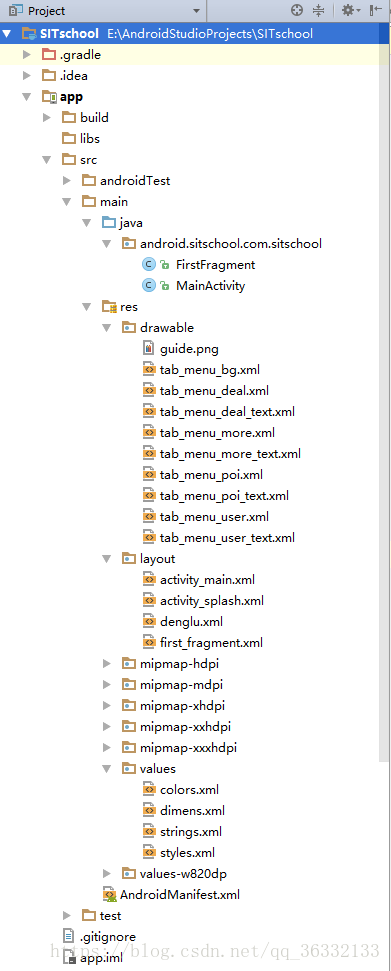最近在学习开发一个APP
在布局的时候想到底部状态栏的实现方式,在网上找了一种实现方式,与大家分享
更详细内容参考https://blog.csdn.net/jxq1994/article/details/52573506
使用LinearLayout + TextView实现了底部导航栏的效果
项目结构:
第一步:在drawable目录下新建底部资源文件
图片Drawable资源:tab_menu_deal.xml
<?xml version="1.0" encoding="utf-8"?>
<selector xmlns:android="http://schemas.android.com/apk/res/android">
<item android:state_selected="true"/>
</selector>文字资源:tab_menu_deal_text.xml
<?xml version="1.0" encoding="utf-8"?>
<selector xmlns:android="http://schemas.android.com/apk/res/android">
<item android:state_selected="true"/>
</selector>背景资源 tab_menu_bg.xml:
<?xml version="1.0" encoding="utf-8"?>
<selector xmlns:android="http://schemas.android.com/apk/res/android">
<item android:state_selected="true">
<shape>
<solid android:color="#FFC4C4C4"/>
</shape>
</item>
</selector>其余三个(more,poi, user)同理,代码都是一样的哦。
第二部:编写activity布局
activity_main.xml
<?xml version="1.0" encoding="utf-8"?> <RelativeLayout xmlns:android="http://schemas.android.com/apk/res/android" xmlns:tools="http://schemas.android.com/tools" android:id="@+id/activity_main" android:layout_width="match_parent" android:layout_height="match_parent" android:paddingBottom="@dimen/activity_vertical_margin" android:paddingLeft="@dimen/activity_horizontal_margin" android:paddingRight="@dimen/activity_horizontal_margin" android:paddingTop="@dimen/activity_vertical_margin" tools:context="android.sitschool.com.sitschool.MainActivity"> <RelativeLayout android:id="@+id/tab_title" android:layout_width="match_parent" android:layout_height="48dp"> <TextView android:id="@+id/txt_top" android:layout_width="match_parent" android:layout_height="match_parent" android:gravity="center" android:textSize="18sp" android:text= "草拟吗" /> <View android:layout_width="match_parent" android:layout_height="2px" android:layout_alignParentBottom="true"/> </RelativeLayout> <LinearLayout android:id="@+id/tab_menu" android:layout_width="match_parent" android:layout_height="56dp" android:orientation="horizontal" android:layout_alignParentBottom="true"> <TextView android:id="@+id/txt_deal" android:layout_width="0dp" android:layout_height="match_parent" android:layout_weight="1" android:background="@drawable/tab_menu_bg" android:drawablePadding="3dp" android:drawableTop="@drawable/tab_menu_deal" android:gravity="center" android:textColor="@drawable/tab_menu_deal_text" android:text="点餐"/> <TextView android:id="@+id/txt_poi" android:layout_width="0dp" android:layout_height="match_parent" android:layout_weight="1" android:background="@drawable/tab_menu_bg" android:drawablePadding="3dp" android:drawableTop="@drawable/tab_menu_poi" android:gravity="center" android:textColor="@drawable/tab_menu_poi_text" android:text="商铺"/> <TextView android:id="@+id/txt_user" android:layout_width="0dp" android:layout_height="match_parent" android:layout_weight="1" android:background="@drawable/tab_menu_bg" android:drawablePadding="3dp" android:drawableTop="@drawable/tab_menu_user" android:gravity="center" android:textColor="@drawable/tab_menu_user_text" android:text="用户"/> <TextView android:id="@+id/txt_more" android:layout_width="0dp" android:layout_height="match_parent" android:layout_weight="1" android:background="@drawable/tab_menu_bg" android:drawablePadding="3dp" android:drawableTop="@drawable/tab_menu_more" android:gravity="center" android:textColor="@drawable/tab_menu_more_text" android:text="更多"/> </LinearLayout> <View android:id="@+id/div_tab_bar" android:layout_width="match_parent" android:layout_height="2px" android:layout_above="@id/tab_menu"/> <FrameLayout android:id="@+id/fragment_container" android:layout_width="match_parent" android:layout_height="match_parent" android:layout_below="@id/tab_title" android:layout_above="@id/tab_menu"> </FrameLayout> </RelativeLayout>
Step 3:创建一个Fragment的简单布局与类:
first_fragment.xml:
<?xml version="1.0" encoding="utf-8"?> <LinearLayout xmlns:android="http://schemas.android.com/apk/res/android" android:orientation="vertical" android:layout_width="match_parent" android:layout_height="match_parent"> <TextView android:id="@+id/txt_content" android:layout_width="match_parent" android:layout_height="match_parent" android:gravity="center" android:text="呵呵" android:textSize="20sp"/> </LinearLayout>
- 1
- 2
- 3
- 4
- 5
- 6
- 7
- 8
- 9
- 10
- 11
- 12
- 13
- 14
- 15
- 16
- 17
FirstFragment.java:
public class FirstFragment extends Fragment { private String context; private TextView mTextView; public FirstFragment(String context){ this.context = context; } @Nullable @Override public View onCreateView(LayoutInflater inflater, ViewGroup container, Bundle savedInstanceState) { View view = inflater.inflate(R.layout.first_fragment,container,false); mTextView = (TextView)view.findViewById(R.id.txt_content); //mTextView = (TextView)getActivity().findViewById(R.id.txt_content); mTextView.setText(context); return view; } }
- 1
- 2
- 3
- 4
- 5
- 6
- 7
- 8
- 9
- 10
- 11
- 12
- 13
- 14
- 15
- 16
- 17
- 18
- 19
Step 4:编写MainActivity.java
public class MainActivity extends AppCompatActivity implements View.OnClickListener{
private TextView topBar;
private TextView tabDeal;
private TextView tabPoi;
private TextView tabMore;
private TextView tabUser;
private FrameLayout ly_content;
private FirstFragment f1,f2,f3,f4;
private FragmentManager fragmentManager;
@Override
protected void onCreate(Bundle savedInstanceState) {
super.onCreate(savedInstanceState);
requestWindowFeature(Window.FEATURE_NO_TITLE);
setContentView(R.layout.activity_main);
bindView();
}
//UI组件初始化与事件绑定
private void bindView() {
topBar = (TextView)this.findViewById(R.id.txt_top);
tabDeal = (TextView)this.findViewById(R.id.txt_deal);
tabPoi = (TextView)this.findViewById(R.id.txt_poi);
tabUser = (TextView)this.findViewById(R.id.txt_user);
tabMore = (TextView)this.findViewById(R.id.txt_more);
ly_content = (FrameLayout) findViewById(R.id.fragment_container);
tabDeal.setOnClickListener(this);
tabMore.setOnClickListener(this);
tabUser.setOnClickListener(this);
tabPoi.setOnClickListener(this);
}
//重置所有文本的选中状态
public void selected(){
tabDeal.setSelected(false);
tabMore.setSelected(false);
tabPoi.setSelected(false);
tabUser.setSelected(false);
}
//隐藏所有Fragment
public void hideAllFragment(FragmentTransaction transaction){
if(f1!=null){
transaction.hide(f1);
}
if(f2!=null){
transaction.hide(f2);
}
if(f3!=null){
transaction.hide(f3);
}
if(f4!=null){
transaction.hide(f4);
}
}
@Override
public void onClick(View v) {
FragmentTransaction transaction = getFragmentManager().beginTransaction();
hideAllFragment(transaction);
switch(v.getId()){
case R.id.txt_deal:
selected();
tabDeal.setSelected(true);
if(f1==null){
f1 = new FirstFragment("第一个Fragment");
transaction.add(R.id.fragment_container,f1);
}else{
transaction.show(f1);
}
break;
case R.id.txt_more:
selected();
tabMore.setSelected(true);
if(f2==null){
f2 = new FirstFragment("第二个Fragment");
transaction.add(R.id.fragment_container,f2);
}else{
transaction.show(f2);
}
break;
case R.id.txt_poi:
selected();
tabPoi.setSelected(true);
if(f3==null){
f3 = new FirstFragment("第三个Fragment");
transaction.add(R.id.fragment_container,f3);
}else{
transaction.show(f3);
}
break;
case R.id.txt_user:
selected();
tabUser.setSelected(true);
if(f4==null){
f4 = new FirstFragment("第四个Fragment");
transaction.add(R.id.fragment_container,f4);
}else{
transaction.show(f4);
}
break;
}
transaction.commit();
}
}
- 1
- 2
- 3
- 4
- 5
- 6
- 7
- 8
- 9
- 10
- 11
- 12
- 13
- 14
- 15
- 16
- 17
- 18
- 19
- 20
- 21
- 22
- 23
- 24
- 25
- 26
- 27
- 28
- 29
- 30
- 31
- 32
- 33
- 34
- 35
- 36
- 37
- 38
- 39
- 40
- 41
- 42
- 43
- 44
- 45
- 46
- 47
- 48
- 49
- 50
- 51
- 52
- 53
- 54
- 55
- 56
- 57
- 58
- 59
- 60
- 61
- 62
- 63
- 64
- 65
- 66
- 67
- 68
- 69
- 70
- 71
- 72
- 73
- 74
- 75
- 76
- 77
- 78
- 79
- 80
- 81
- 82
- 83
- 84
- 85
- 86
- 87
- 88
- 89
- 90
- 91
- 92
- 93
- 94
- 95
- 96
- 97
- 98
- 99
- 100
- 101
- 102
- 103
- 104
- 105
- 106
- 107
- 108
- 109
- 110
- 111
- 112
- 113
- 114
- 115
- 116
实现效果图如下: