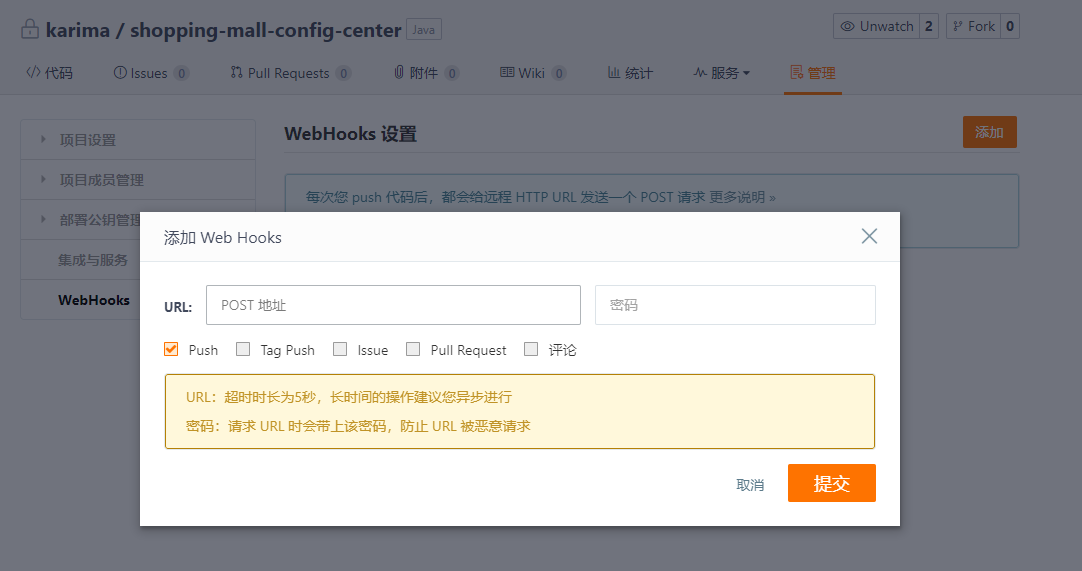首先需要在GitHub上面创建一个项目.
然后创建3个模块:
Cloud-Center 为服务发现中心.
Cloud-Cnofig-Center 为配置中心
Cloud-User 为要分布式配置的模块
首先创建 Cloud-Center , 引入POM依赖:
<dependency>
<groupId>org.springframework.cloud</groupId>
<artifactId>spring-cloud-starter-netflix-eureka-server</artifactId>
</dependency>
application.yml 文件配置:
eureka: client: service-url: defaultZone: http://${eureka.instance.hostname}:${server.port}/eureka/ register-with-eureka: false fetch-registry: false instance: hostname: localhost spring: application: name: cloud-center server: port: 9001
在启动类加上 @EnableEurekaServer 注解 , 然后启动该模块.
创建第二个模块 Cloud-Config-Center . 引入POM依赖:
<dependency>
<groupId>org.springframework.cloud</groupId>
<artifactId>spring-cloud-config-server</artifactId>
</dependency>
<dependency>
<groupId>org.springframework.cloud</groupId>
<artifactId>spring-cloud-starter-netflix-eureka-client</artifactId>
</dependency>
<dependency>
<groupId>org.springframework.cloud</groupId>
<artifactId>spring-cloud-starter-bus-amqp</artifactId>
</dependency>
<dependency>
<groupId>org.springframework.cloud</groupId>
<artifactId>spring-cloud-config-monitor</artifactId>
</dependency>
application.yml 文件配置:
spring: application: name: config-center cloud: config: server: git: uri: git地址(地址后面是否以".git"结尾都可以) username: git账号 password: git密码 basedir: e:/cloud-config-git/my-config #默认保存位置.项目启动后会自动同步git到本地的这个位置 eureka: client: service-url: defaultZone: http://${eureka.instance.hostname}:9001/eureka/ instance: hostname: localhost
management:
endpoints:
web:
exposure:
include: "*" #暴露出所有的url,比如/actuator/bus-refresh 等
server: port: 9050
启动类 加上 @EnableDiscoveryClient 和 @EnableConfigServer 注解,然后启动.
引入POM依赖
<dependency>
<groupId>org.springframework.cloud</groupId>
<artifactId>spring-cloud-starter-netflix-eureka-client</artifactId>
</dependency>
<dependency>
<groupId>org.springframework.cloud</groupId>
<artifactId>spring-cloud-config-client</artifactId>
</dependency>
<dependency>
<groupId>org.springframework.cloud</groupId>
<artifactId>spring-cloud-starter-bus-amqp</artifactId>
</dependency>
此时配置文件不再是 application.yml 了 , 应该改名成 bootstrap.yml , 配置如下:
spring: application: name: goods-service # cloud: config: discovery: enabled: true service-id: config-center profile: dev eureka: client: service-url: defaultZone: http://${eureka.instance.hostname}:9001/eureka/ instance: hostname: localhost
在远端的Git项目创建一个名为 user-service-dev.yml 的文件.然后做测试,如果返回文件内容,说明配置成功
不过此时还只是静态配置(即更改远端Git的配置不会自动刷新其他项目的配置)
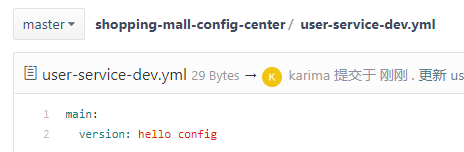
编写测试类并打断点查看配置是否生效
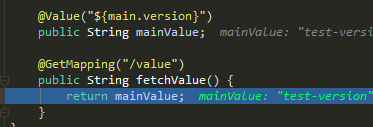
从日志也可以看出是否成功获取到配置信息.
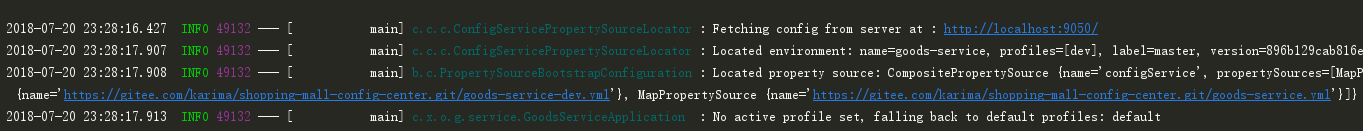
现在开始动态配置的实现(Spring Cloud Bus).
只需要在要更新的配置上面加上 @RefreshScope 注解即可.
@Data @Component @RefreshScope @ConfigurationProperties("main") public class MainValue { private String version; }
或者:
@RestController @RefreshScope public class ValueController { @Value("${main.version}") private String version; @GetMapping("/value") public String fetchValue() { return version; } }
然后使用POST请求 该URL : http://localhost:9050/actuator/bus-refresh
即可半自动刷新配置.
要实现修改完远程git文件自动刷新配置的话,可以在git上面添加一个WebHooks, URL需要把本地的 http://localhost:9050/actuator/bus-refresh 映射成公网IP.可以使用第三方内网穿透实现.