activity 文件
public class RegisterActivity extends Activity implements View.OnClickListener {
private EditText eUsername;
private EditText ePassword1;
private EditText ePassword2;
private Button submitBtn;
private Button LoginButton;
private ImageViewRoundOval iv_circle;
private static int REQUEST_THUMBNAIL = 1;// 请求缩略图信号标识
private float scaleWidth=1;
private float scaleHeight=1;
private static final int GALLERY_REQUEST_CODE = 0; // 相册选图标记
private static final int CAMERA_REQUEST_CODE = 1; // 相机拍照标记
private Button takePhotoBtn, pickPictureBtn, cancelBtn;
private PopupWindow popupWindow;
@Override
public void onCreate(Bundle savedInstanceState) {
super.onCreate(savedInstanceState);
setContentView(R.layout.activity_register);
initViews();
}
private void initViews() {
eUsername = (EditText) findViewById(R.id.new_username);
ePassword1 = (EditText) findViewById(R.id.new_password_1);
ePassword2 = (EditText) findViewById(R.id.new_password_2);
submitBtn = (Button) findViewById(R.id.new_btn_submit);
LoginButton = (Button) findViewById(R.id.btnLogin);
submitBtn.setOnClickListener(this);
LoginButton.setOnClickListener(this);
iv_circle=(ImageViewRoundOval)findViewById(roundRect3);
iv_circle.setOnClickListener(new View.OnClickListener() {
@Override
public void onClick(View v) {
showPopupWindow();
}
});
}
@Override
public void onClick(View v) {
switch (v.getId()) {
case R.id.new_btn_submit:
//添加你的事件xxx
break;
case R.id.btnLogin:
//添加你的事件
break;
default:
break;
}
}
private void OpenCamera(){
Intent intent = new Intent(MediaStore.ACTION_IMAGE_CAPTURE);
startActivityForResult(intent, CAMERA_REQUEST_CODE);
}
private void pickFromGallery() {
popupWindow.dismiss();
Intent pickIntent = new Intent(Intent.ACTION_PICK, null);
// 如果限制上传到服务器的图片类型时可以直接写如:"image/jpeg 、 image/png等的类型"
pickIntent.setDataAndType(MediaStore.Images.Media.EXTERNAL_CONTENT_URI, "image/*");
startActivityForResult(pickIntent, GALLERY_REQUEST_CODE);
}
private void showPopupWindow() {
/* if (popupWindow != null && popupWindow.isShowing()) {
return;
}*/
//设置contentView
View contentView = LayoutInflater.from(RegisterActivity.this).inflate(R.layout.layout_picture_selector, null);
popupWindow = new PopupWindow(contentView,
WindowManager.LayoutParams.WRAP_CONTENT, WindowManager.LayoutParams.WRAP_CONTENT, true);
//点击空白处时,隐藏掉pop窗口
popupWindow.setFocusable(true);
popupWindow.setBackgroundDrawable(new BitmapDrawable());
popupWindow.setContentView(contentView);
//显示PopupWindow
View rootview = LayoutInflater.from(RegisterActivity.this).inflate(R.layout.activity_register, null);
popupWindow.showAtLocation(rootview, Gravity.BOTTOM, 0, 0);
//设置各个控件的点击响应
takePhotoBtn = (Button) contentView.findViewById(R.id.picture_selector_take_photo_btn);
pickPictureBtn = (Button)contentView.findViewById(R.id.picture_selector_pick_picture_btn);
cancelBtn = (Button) contentView.findViewById(R.id.picture_selector_cancel_btn);
setButtonListeners();
}
private void setButtonListeners() {
takePhotoBtn.setOnClickListener(new View.OnClickListener() {
@Override
public void onClick(View view) {
if (popupWindow != null && popupWindow.isShowing()) {
OpenCamera();
}
}
});
pickPictureBtn.setOnClickListener(new View.OnClickListener() {
@Override
public void onClick(View view) {
if (popupWindow != null && popupWindow.isShowing()) {
pickFromGallery();
}
}
});
cancelBtn.setOnClickListener(new View.OnClickListener() {
@Override
public void onClick(View view) {
if (popupWindow != null && popupWindow.isShowing()) {
popupWindow.dismiss();
}
}
});
}
register.xml文件
<RelativeLayout xmlns:android="http://schemas.android.com/apk/res/android"
xmlns:tools="http://schemas.android.com/tools"
android:layout_width="match_parent"
android:layout_height="match_parent"
android:background="@mipmap/pic1"
android:paddingBottom="@dimen/activity_vertical_margin"
android:paddingLeft="@dimen/activity_horizontal_margin"
android:paddingRight="@dimen/activity_horizontal_margin"
android:paddingTop="@dimen/activity_vertical_margin"
tools:context="com.example.Register.RegisterActivity" >
<EditText
android:id="@+id/new_password_1"
android:layout_width="wrap_content"
android:layout_height="wrap_content"
android:layout_alignBottom="@+id/txtWrite"
android:layout_alignLeft="@+id/new_username"
android:ems="10"
android:inputType="textPassword" />
<EditText
android:id="@+id/new_username"
android:layout_width="wrap_content"
android:layout_height="wrap_content"
android:layout_above="@+id/new_password_1"
android:layout_alignParentRight="true"
android:layout_marginRight="15dp"
android:ems="10" />
<com.example.Register.ImageViewRoundOval
android:id="@+id/roundRect3"
android:layout_width="180dp"
android:layout_height="180dp"
android:src="@mipmap/userpic"
android:layout_above="@+id/btnLogin"
android:layout_alignTop="@+id/new_username">
</com.example.Register.ImageViewRoundOval>
<TextView
android:id="@+id/txtSound"
android:layout_width="wrap_content"
android:layout_height="wrap_content"
android:layout_above="@+id/new_password_1"
android:layout_alignLeft="@+id/txtWrite"
android:text="用户名:"
android:textSize="18sp" />
<EditText
android:id="@+id/new_password_2"
android:layout_width="wrap_content"
android:layout_height="wrap_content"
android:layout_alignRight="@+id/new_password_1"
android:layout_centerVertical="true"
android:ems="10"
android:inputType="textPassword" />
<TextView
android:id="@+id/txtWrite"
android:layout_width="wrap_content"
android:layout_height="wrap_content"
android:layout_above="@+id/new_password_2"
android:layout_alignLeft="@+id/TextView01"
android:text="密码:"
android:textSize="18sp" />
<TextView
android:id="@+id/TextView01"
android:layout_width="wrap_content"
android:layout_height="wrap_content"
android:layout_alignBottom="@+id/new_password_2"
android:layout_toLeftOf="@+id/new_password_2"
android:text="确认密码:"
android:textSize="18sp" />
<CheckBox
android:id="@+id/checkBox1"
android:layout_width="wrap_content"
android:layout_height="wrap_content"
android:layout_below="@+id/new_password_2"
android:layout_toRightOf="@+id/txtWrite"
android:text="我已阅读并接受用户协议"
android:textSize="14sp" />
<Button
android:id="@+id/new_btn_submit"
android:layout_width="100dp"
android:layout_height="38dp"
android:layout_below="@+id/checkBox1"
android:layout_centerHorizontal="true"
android:text="提交注册"
android:textSize="12sp" />
<Button
android:id="@+id/btnLogin"
android:layout_width="100dp"
android:layout_height="38dp"
android:layout_alignBaseline="@+id/new_btn_submit"
android:layout_alignBottom="@+id/new_btn_submit"
android:layout_alignRight="@+id/new_password_2"
android:text="点击登录"
android:textSize="12sp" />
</RelativeLayout>
popupwindow.xml文件
<?xml version="1.0" encoding="utf-8"?>
<RelativeLayout xmlns:android="http://schemas.android.com/apk/res/android"
android:layout_width="fill_parent"
android:layout_height="wrap_content"
android:gravity="center_horizontal"
android:orientation="vertical">
<LinearLayout
android:id="@+id/pop_layout"
android:layout_width="fill_parent"
android:layout_height="wrap_content"
android:layout_alignParentBottom="true"
android:background="#444"
android:gravity="center_horizontal"
android:orientation="vertical">
<Button
android:id="@+id/picture_selector_take_photo_btn"
android:layout_width="match_parent"
android:layout_height="wrap_content"
android:layout_marginLeft="10dip"
android:layout_marginRight="10dip"
android:layout_marginTop="10dp"
android:background="#4d69ff"
android:padding="10dp"
android:text="拍照"
android:textColor="#CEC9E7"
android:textSize="18sp"
android:textStyle="bold" />
<Button
android:id="@+id/picture_selector_pick_picture_btn"
android:layout_width="match_parent"
android:layout_height="wrap_content"
android:layout_marginLeft="10dip"
android:layout_marginRight="10dip"
android:layout_marginTop="5dp"
android:background="#4d69ff"
android:padding="10dp"
android:text="从相册选择"
android:textColor="#CEC9E7"
android:textSize="18sp"
android:textStyle="bold" />
<Button
android:id="@+id/picture_selector_cancel_btn"
android:layout_width="match_parent"
android:layout_height="wrap_content"
android:layout_marginBottom="15dip"
android:layout_marginLeft="10dip"
android:layout_marginRight="10dip"
android:layout_marginTop="20dp"
android:background="@android:color/white"
android:padding="10dp"
android:text="取消"
android:textColor="#373447"
android:textSize="18sp"
android:textStyle="bold" />
</LinearLayout>
</RelativeLayout>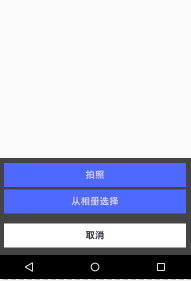
以下为activity文件的说明
1、给iv_circle添加新的点击事件(iv_circle是自定义的ImageView,是圆形的),添加点击iv_circle后,显示PopupWindow。
iv_circle=(ImageViewRoundOval)findViewById(roundRect3);
iv_circle.setOnClickListener(new View.OnClickListener() {
@Override
public void onClick(View v) {
showPopupWindow();
}
});2、打开照相机
private void OpenCamera(){
Intent intent = new Intent(MediaStore.ACTION_IMAGE_CAPTURE);
startActivityForResult(intent, CAMERA_REQUEST_CODE);
}
3、打开相册
private void pickFromGallery() {
popupWindow.dismiss();
Intent pickIntent = new Intent(Intent.ACTION_PICK, null);
// 如果限制上传到服务器的图片类型时可以直接写如:"image/jpeg 、 image/png等的类型"
pickIntent.setDataAndType(MediaStore.Images.Media.EXTERNAL_CONTENT_URI, "image/*");
startActivityForResult(pickIntent, GALLERY_REQUEST_CODE);
}4、显示PopupWindow
private void showPopupWindow() {
/* if (popupWindow != null && popupWindow.isShowing()) {
return;
}*/
//设置contentView
View contentView = LayoutInflater.from(RegisterActivity.this).inflate(R.layout.layout_picture_selector, null);
popupWindow = new PopupWindow(contentView,
WindowManager.LayoutParams.WRAP_CONTENT, WindowManager.LayoutParams.WRAP_CONTENT, true);
//点击空白处时,隐藏掉pop窗口
popupWindow.setFocusable(true);
popupWindow.setBackgroundDrawable(new BitmapDrawable());
popupWindow.setContentView(contentView);
//显示PopupWindow
View rootview = LayoutInflater.from(RegisterActivity.this).inflate(R.layout.activity_register, null);
popupWindow.showAtLocation(rootview, Gravity.BOTTOM, 0, 0);
//设置各个控件的点击响应
takePhotoBtn = (Button) contentView.findViewById(R.id.picture_selector_take_photo_btn);
pickPictureBtn = (Button)contentView.findViewById(R.id.picture_selector_pick_picture_btn);
cancelBtn = (Button) contentView.findViewById(R.id.picture_selector_cancel_btn);
setButtonListeners();
}
5、设置PopupWindow中的按钮点击事件
private void setButtonListeners() {
takePhotoBtn.setOnClickListener(new View.OnClickListener() {
@Override
public void onClick(View view) {
if (popupWindow != null && popupWindow.isShowing()) {
OpenCamera();
}
}
});
pickPictureBtn.setOnClickListener(new View.OnClickListener() {
@Override
public void onClick(View view) {
if (popupWindow != null && popupWindow.isShowing()) {
pickFromGallery();
}
}
});
cancelBtn.setOnClickListener(new View.OnClickListener() {
@Override
public void onClick(View view) {
if (popupWindow != null && popupWindow.isShowing()) {
popupWindow.dismiss();
}
}
});
}