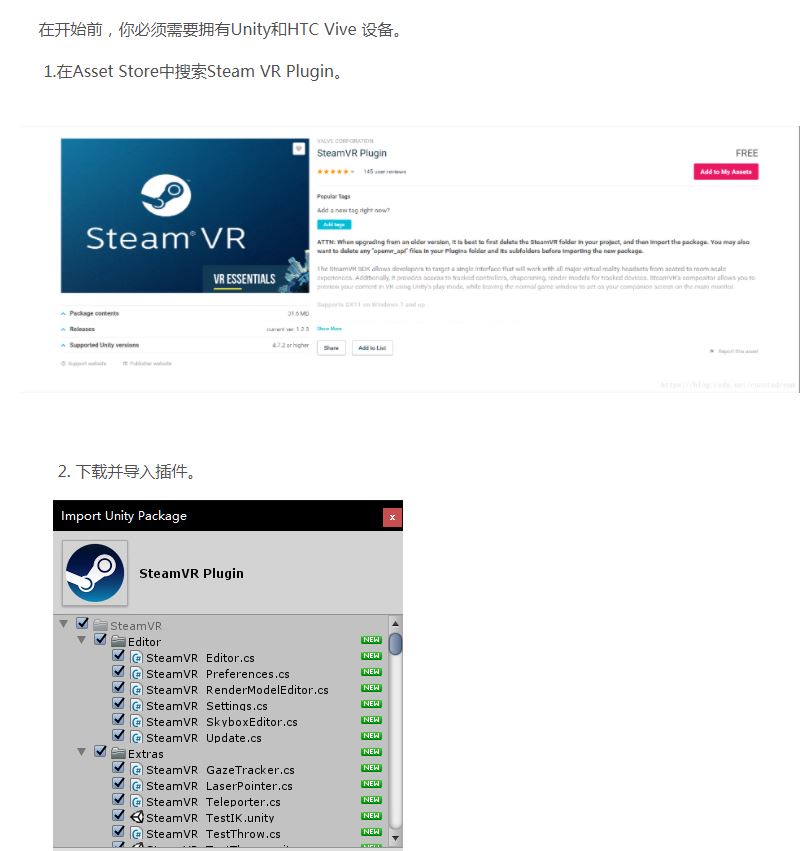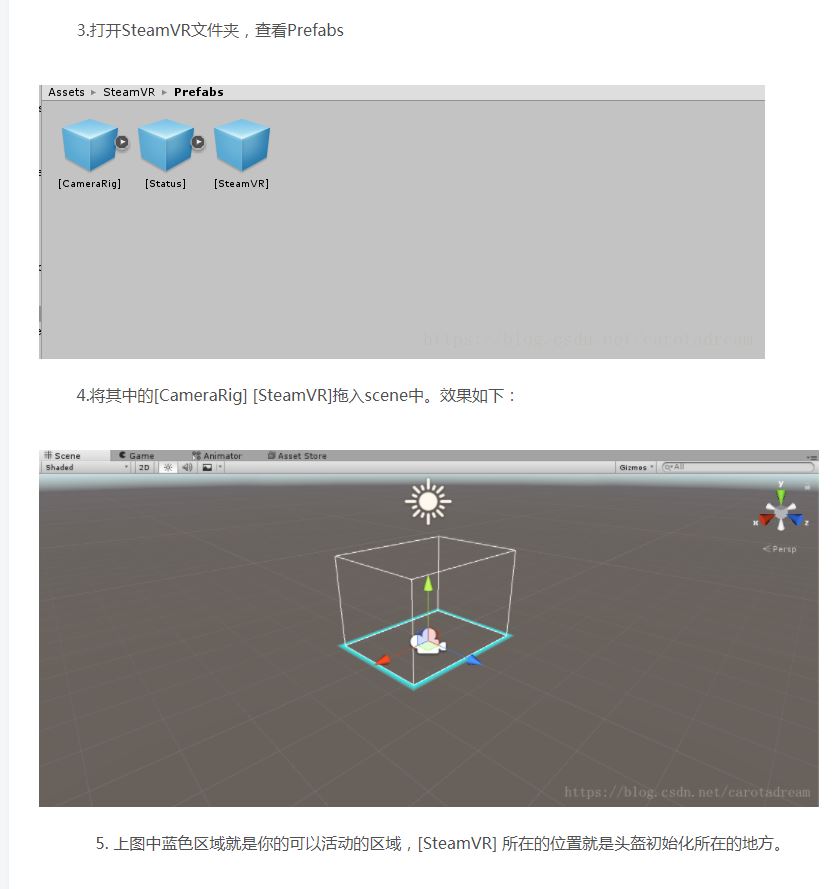接着,各个成员在各自的博客中落实了三区VR场景漫游项目的规划——
项目时长:4月1日 至 5月31日
团队分工:
常雨晴 手势识别模块
叶子扬 语音识别模块
冯金虎 项目展示模块
肖绍天 虚拟实验室模块,协助项目展示模块
交互设计,美术建模场景设计等工作,具体工作再具体安排。
项目流程:各模块分别进行规划,规划场景规模;加入交互设计,创建场景,编写交互脚本代码;
导入HTC设备进行虚拟体验;整体模块整合,调试;项目最终调试。
实现目标:
再虚拟现实层面的创新实践交互等功能
虚拟软件园三区整体规划展示用平台
接着,各个成员学习并自行搭建了基于unity平台的VR环境——
1.
2.
3.
详细脚本解析:
SteamVR_GazeTracker.cs脚本解析
这个脚本的作用是判断当前物体是否被用户(头显)所注视,进入注视和离开注视都会有回调。处于注视状态的物体与实际注视点的距离范围定义为小于0.15米,而离开注视状态的距离范围为大于0.4米。之所以有一个大概的范围,并且使用了一个平面来相交,是因为注视这个动作是比较粗略的,玩家比较难能精确注视。
Gaze回调的事件结构体,只有一个参数,即距离,表示凝视点与物体(中心)的距离
- public struct GazeEventArgs
- {
- public float distance;
- }
- public delegate void GazeEventHandler(object sender, GazeEventArgs e);
- public class SteamVR_GazeTracker : MonoBehaviour
- {
- //当前是否处于gaze状态
- public bool isInGaze = false;
- //入gaze状态回调,使用者可以通过代码添加自己的事件处理方法(在Inspector 中不会出现)
- public event GazeEventHandler GazeOn;
- //离开gaze状态回调
- public event GazeEventHandler GazeOff;
- //定义的进入gaze与离开gaze的距离范围
- public float gazeInCutoff = 0.15f;
- public float gazeOutCutoff = 0.4f;
- // Contains a HMD tracked object that we can use to find the user's gaze
- //头显的transform对象
- Transform hmdTrackedObject = null;
- // Use this for initialization
- void Start ()
- {
- }
- public virtual void OnGazeOn(GazeEventArgs e)
- {
- //如果有注册GazeOff回调,调用它
- if (GazeOn != null)
- GazeOn(this, e);
- }
- public virtual void OnGazeOff(GazeEventArgs e)
- {
- //如果有注册GazeOff回调,调用它
- if (GazeOff != null)
- GazeOff(this, e);
- }
- // Update is called once per frame
- void Update ()
- {
- // If we haven't set up hmdTrackedObject find what the user is looking at
- if (hmdTrackedObject == null)
- {
- //首次调用会去查找头显,方法是查找所有SteamVR_TrackedObject对象。所有的跟踪对象(比如头显、手柄、基站)都是SteamVR_TrackedObject对象(相应的对象上附加了SteamVR_TrackedObject脚本)
- SteamVR_TrackedObject[] trackedObjects = FindObjectsOfType<SteamVR_TrackedObject>();
- foreach (SteamVR_TrackedObject tracked in trackedObjects)
- {
- if (tracked.index == SteamVR_TrackedObject.EIndex.Hmd)
- {
- //找到头显设备,取其transform对象。头显设备的索引是0号索引
- hmdTrackedObject = tracked.transform;
- break;
- }
- }
- }
- if (hmdTrackedObject)
- {
- //构造一条从头显正方向的射线
- Ray r = new Ray(hmdTrackedObject.position, hmdTrackedObject.forward);
- //构造一个头显正方向、在当前物体位置的平面
- Plane p = new Plane(hmdTrackedObject.forward, transform.position);
- float enter = 0.0f;
- //射线与物体平面正向相交,返回的enter为沿射线的距离。如果不相交,或者反向相交,则下面的Raycast返回false
- if (p.Raycast(r, out enter))
- {
- //intersect为射线与物体平面在三维空间的交点
- Vector3 intersect = hmdTrackedObject.position + hmdTrackedObject.forward * enter;
- //计算空间两点的距离,即物体当前位置与交点的距离
- float dist = Vector3.Distance(intersect, transform.position);
- //Debug.Log("Gaze dist = " + dist);
- if (dist < gazeInCutoff && !isInGaze)
- {
- //当前物体与凝视点的距离小于0.15米,则认为进入gaze状态
- isInGaze = true;
- GazeEventArgs e;
- e.distance = dist;
- OnGazeOn(e);
- }
- else if (dist >= gazeOutCutoff && isInGaze)
- {
- //当前物体与凝视点的距离超过0.4米,则认为离开gaze状态
- isInGaze = false;
- GazeEventArgs e;
- e.distance = dist;
- OnGazeOff(e);
- }
- }
- }
- }
- }
这个脚本的作用与上面的SteamVR_GazeTracker相关及类似。GazeTracker是通过头显的正视方向与物体相交来计算交点的。而这里是通过所谓的激光束来与物体相交的。激光束就是手柄指向的方向,可以在游戏里面把这个方向渲染出一条激光束出来,特别是在通过手柄进行菜单的UI操作的时候。在github openvr的sample目录下的unity_teleport_sample示例有使用,它被加到右手柄上
4.Unity通过旋转手势控制转盘旋转
在VR虚拟场景的物理实验室模块中,我想做一个切割磁感线发电机的模拟装置;为了让用户更加真实的操作设备,让用户通过手柄的旋转手势,实现转盘的同步转动。。原理,获取到需要转动的物体中心的位置,记录鼠标按下的瞬间的位置,按下后计算每帧的鼠标移动的位置,通过这三个位置,计算角度,(即鼠标按下时与物体中心的连线 和 每一帧鼠标位置与物体中心的连线的夹角)。
通过四元数判断旋转的方向的,通过 transform.localEluerAngles方法,控制物体旋转。
transform.localEulerAngles = new Vector3(90,0,0);沿x轴指向,逆时针旋转90度。
transform.localEulerAngles = new Vector3(0,90,0);沿y轴指向,逆时针旋转90度。
如果将上述角度改成负数,沿着改变轴的方向,变为顺时针。
源码——
public Camera ca;
private Quaternion q;
private Vector3 mousePos;
private Vector3 preMousePos;
private Vector3 modelPos;
private Vector3 localEluer;
private bool IsSelect = false;
private float RotateAngle;
private float angle;
public Transform target1;
// Use this for initialization
void Start () {
modelPos = ca.WorldToScreenPoint(target1.transform.position);
angle = localEluer.z;
target1.transform.localEulerAngles = localEluer;
}
// Update is called once per frame
void Update () {
if(Input.GetMouseButtonDown (0)){
IsSelect = true;
preMousePos = mousePos = Input.mousePosition;
}
if (Input.GetMouseButton (0) && IsSelect) {
IsSelect = true;
mousePos = Input.mousePosition;
RotateAngle = Vector3.Angle (preMousePos - modelPos, mousePos - modelPos);
//print (RotateAngle);
if (RotateAngle == 0) {
preMousePos = mousePos;
}
else {
q = Quaternion.FromToRotation (preMousePos - modelPos,mousePos - modelPos);
float k = q.z > 0 ? 1 : -1;
localEluer.z += k * RotateAngle;
Debug.Log (localEluer.x);
angle = localEluer.z = Mathf.Clamp (localEluer.z,-36000,36000);
target1.transform.localEulerAngles = localEluer;
preMousePos = mousePos;
}
}
if(Input.GetMouseButtonUp(0)){
IsSelect = false;
}
}