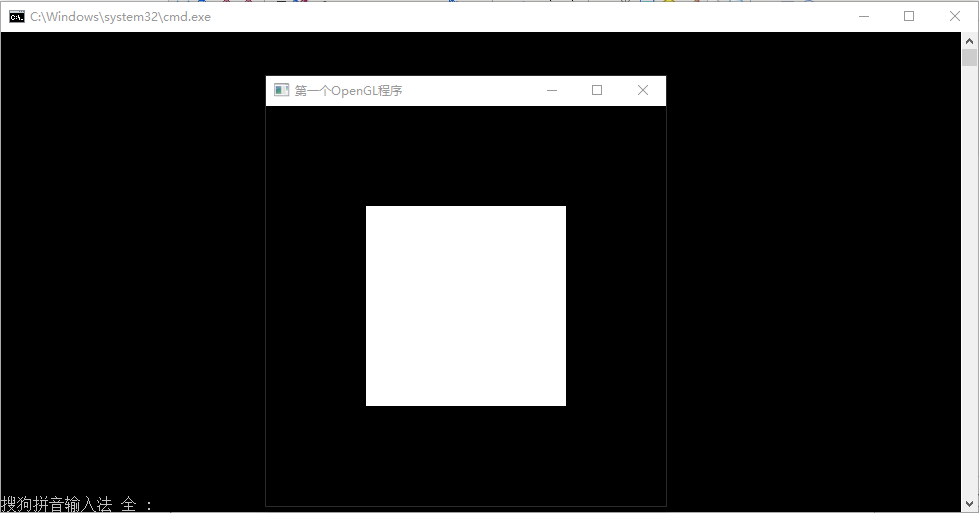官网下载OpenGL:https://www.opengl.org/resources/libraries/glut/
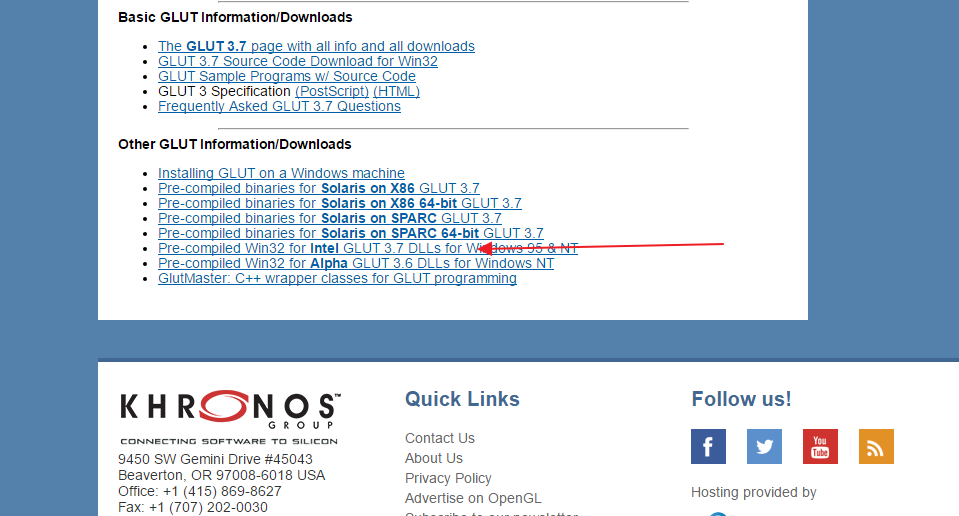
解压后得到5个文件:glut.h,glut.dll,glut32.dll,glut.lib,glut32.lib。
打开VS2015安装目录,在【VC/include/】下新建一个文件夹,名为GL,把gl.h文件复制其中;
找到【VC/lib】,把glut.lib,glut32.lib复制其中;
复制glut.dll和glut32.dll到系统的dll目录下:C:\Windows\system32文件夹内(32位系统)或C:\Windows\SysWOW64(64位系统)。
配置完成,接下来程序测试。
#include <GL/glut.h> void myDisplay(void) { glClear(GL_COLOR_BUFFER_BIT); glRectf(-0.5f, -0.5f, 0.5f, 0.5f); glFlush(); } int main(int argc, char *argv[]) { glutInit(&argc, argv); glutInitDisplayMode(GLUT_RGB | GLUT_SINGLE); glutInitWindowPosition(100, 100); glutInitWindowSize(400, 400); glutCreateWindow("第一个OpenGL程序"); glutDisplayFunc(&myDisplay); glutMainLoop(); return 0; }
运行如下: