报错解决
页面文件太小,无法完成操作
训练过程中,发生下图所示的报错,同时pycharm崩溃
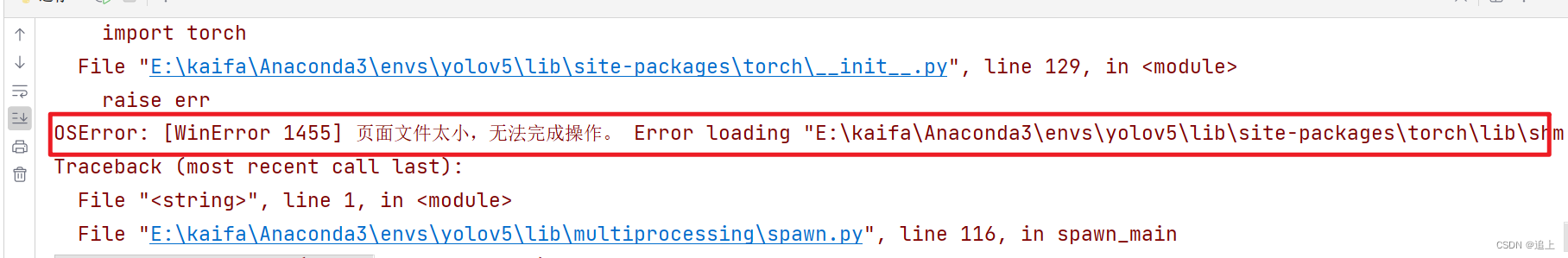
1. 更改虚拟内存
- 进入高级系统设置,应该都会进,就不说过程了

- 设置虚拟内存大小
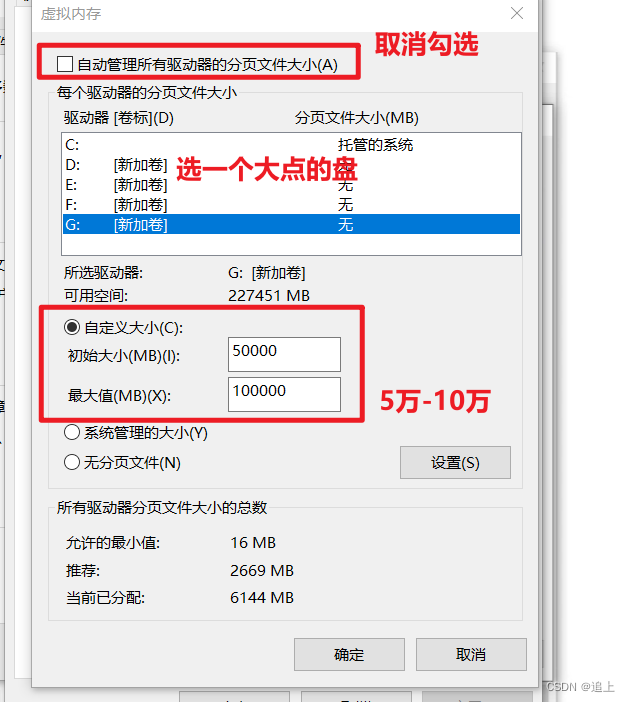
2. 减小占用内容大小
- 新建一个fixNvPe.py程序
# Simple script to disable ASLR and make .nv_fatb sections read-only
# Requires: pefile ( python -m pip install pefile )
# Usage: fixNvPe.py --input path/to/*.dll
import argparse
import pefile
import glob
import os
import shutil
def main(args):
failures = []
for file in glob.glob( args.input, recursive=args.recursive ):
print(f"\n---\nChecking {
file}...")
pe = pefile.PE(file, fast_load=True)
nvbSect = [ section for section in pe.sections if section.Name.decode().startswith(".nv_fatb")]
if len(nvbSect) == 1:
sect = nvbSect[0]
size = sect.Misc_VirtualSize
aslr = pe.OPTIONAL_HEADER.IMAGE_DLLCHARACTERISTICS_DYNAMIC_BASE
writable = 0 != ( sect.Characteristics & pefile.SECTION_CHARACTERISTICS['IMAGE_SCN_MEM_WRITE'] )
print(f"Found NV FatBin! Size: {
size/1024/1024:0.2f}MB ASLR: {
aslr} Writable: {
writable}")
if (writable or aslr) and size > 0:
print("- Modifying DLL")
if args.backup:
bakFile = f"{
file}_bak"
print(f"- Backing up [{
file}] -> [{
bakFile}]")
if os.path.exists( bakFile ):
print( f"- Warning: Backup file already exists ({
bakFile}), not modifying file! Delete the 'bak' to allow modification")
failures.append( file )
continue
try:
shutil.copy2( file, bakFile)
except Exception as e:
print( f"- Failed to create backup! [{
str(e)}], not modifying file!")
failures.append( file )
continue
# Disable ASLR for DLL, and disable writing for section
pe.OPTIONAL_HEADER.DllCharacteristics &= ~pefile.DLL_CHARACTERISTICS['IMAGE_DLLCHARACTERISTICS_DYNAMIC_BASE']
sect.Characteristics = sect.Characteristics & ~pefile.SECTION_CHARACTERISTICS['IMAGE_SCN_MEM_WRITE']
try:
newFile = f"{
file}_mod"
print( f"- Writing modified DLL to [{
newFile}]")
pe.write( newFile )
pe.close()
print( f"- Moving modified DLL to [{
file}]")
os.remove( file )
shutil.move( newFile, file )
except Exception as e:
print( f"- Failed to write modified DLL! [{
str(e)}]")
failures.append( file )
continue
print("\n\nDone!")
if len(failures) > 0:
print("***WARNING**** These files needed modification but failed: ")
for failure in failures:
print( f" - {
failure}")
def parseArgs():
parser = argparse.ArgumentParser( description="Disable ASLR and make .nv_fatb sections read-only", formatter_class=argparse.ArgumentDefaultsHelpFormatter )
parser.add_argument('--input', help="Glob to parse", default="*.dll")
parser.add_argument('--backup', help="Backup modified files", default=True, required=False)
parser.add_argument('--recursive', '-r', default=False, action='store_true', help="Recurse into subdirectories")
return parser.parse_args()
###############################
# program entry point
#
if __name__ == "__main__":
args = parseArgs()
main( args )
- 安装pefile
pip install -i https://pypi.tuna.tsinghua.edu.cn/simple pefile
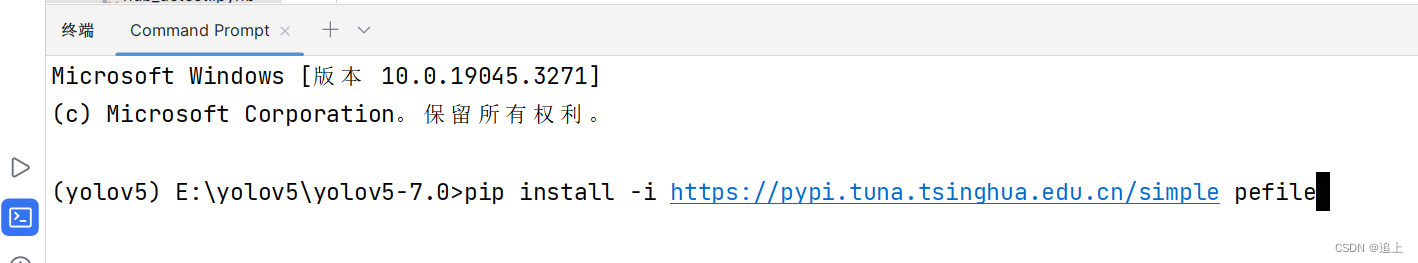
- 终端运行fixNvPe.py文件
python fixNvPe.py --input E:\kaifa\Anaconda3\envs\yolov5\lib\site-packages\torch\lib\cudnn_adv_infer64_8.dll
intput后面的路径,就是报错那里,后面给的路径
出现下图所示表示执行完毕
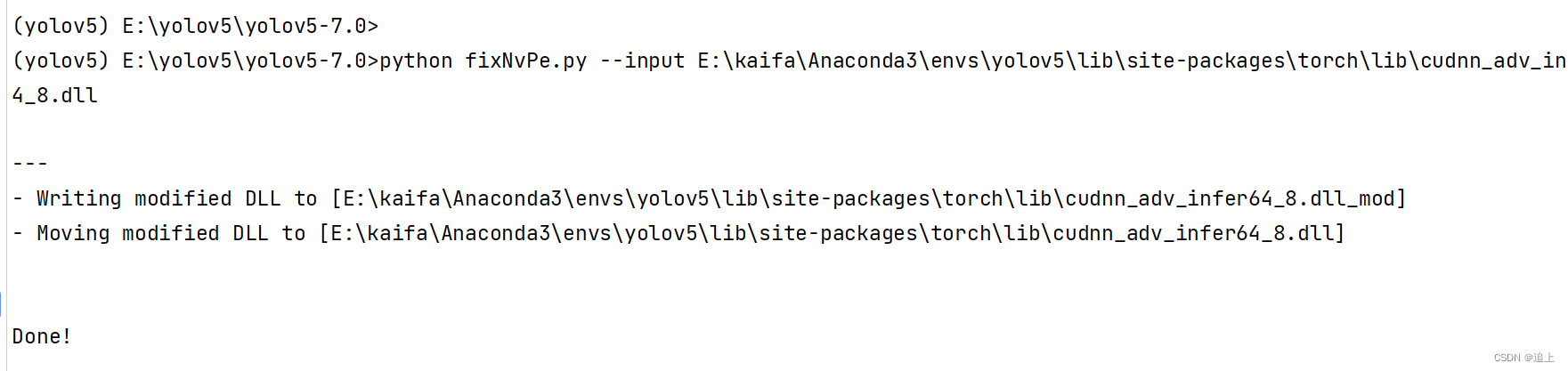
RuntimeError: CUDA out of memory.
解决方式:
换小模型
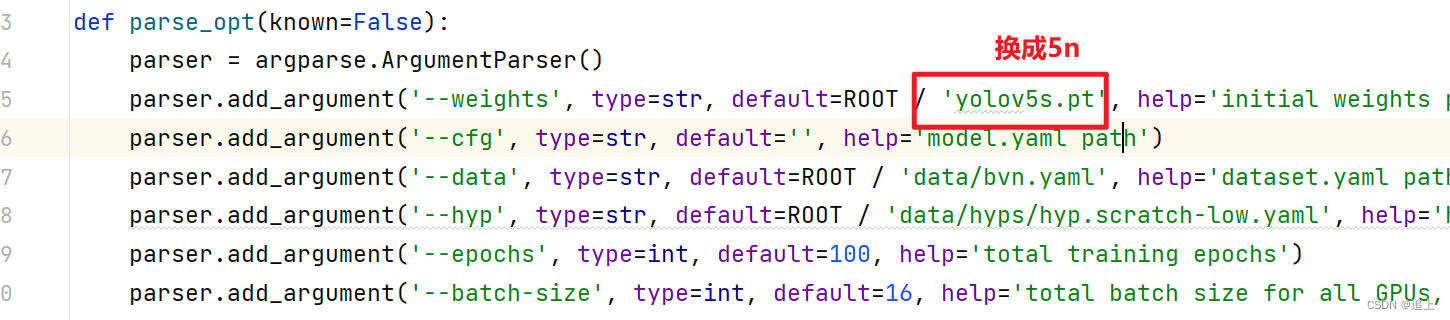
AttributeError: ‘FreeTypeFont’ object has no attribute ‘getsize’
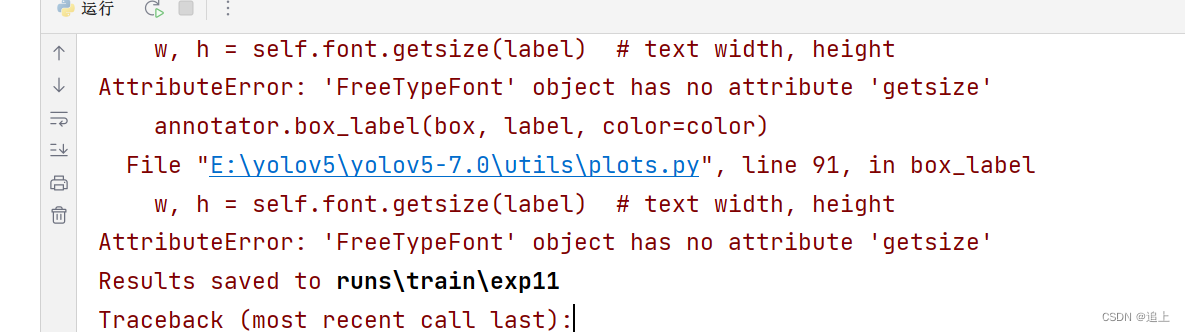
这是因为安装了新版本的 Pillow (10),pip install tf-models-official删除了该getsize 功能,降级到 Pillow 9.5 解决了该问题
解决方式:
pip install -i https://pypi.tuna.tsinghua.edu.cn/simple Pillow==9.5