什么是反向动力学
以手掌移动为例子
正向动力学
这个“力”是由你的身体躯干发出的,改变你的手臂位置,带动你的手掌位置移动
反向动力学
这个"力"是直接在你的手掌上,直接改变你手掌的位置,并且通过手臂进而带动整个身体,“力”传递的方向是相反的所以被称为反向动力学。
实现过程
1、获取到动画组件animator,并且设置动画IK朝向的目标点
private Animator animator;
public GameObject target;
private void Awake()
{
animator = GetComponent<Animator>();
if(target == null )
{
target = new GameObject();
target.name = "target";
}
}2、所有的IK动画都是在OnAnimatorIK这个函数里面执行的,当你点击动画层级旁边的小齿轮会有IK Pass选项,勾选之后才会执行IK,当小齿轮左边有IK字样说明通带开启,开启之后IK代码才会生效。
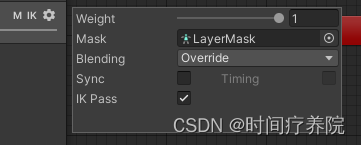
3、IK动画实现代码,OnAnimatorIK是Unity自带的函数跟OnEnable一样。
private void OnAnimatorIK(int layerIndex)
{
//AvatarIKGoal 这个是IK骨骼的枚举
//AvatarIKGoal.RightHand 右手
//AvatarIKGoal.LeftHand 左手
//AvatarIKGoal.RightFoot 右腿
//AvatarIKGoal.LeftFoot 左腿
//这个是控制肢体朝向点
animator.SetIKPositionWeight(AvatarIKGoal.RightHand, 1);
animator.SetIKPosition(AvatarIKGoal.RightHand,target.transform.position);
//控制肢体的旋转
animator.SetIKRotationWeight(AvatarIKGoal.RightHand, 1);
animator.SetIKRotation(AvatarIKGoal.RightHand, Quaternion.Euler(0,90,0));
//这个是控制动画头部的朝向点 就是看着的地方
animator.SetLookAtWeight(1);
animator.SetLookAtPosition(target.transform.position);
}小结
适合微调人形动画,让动画显示更加逼真