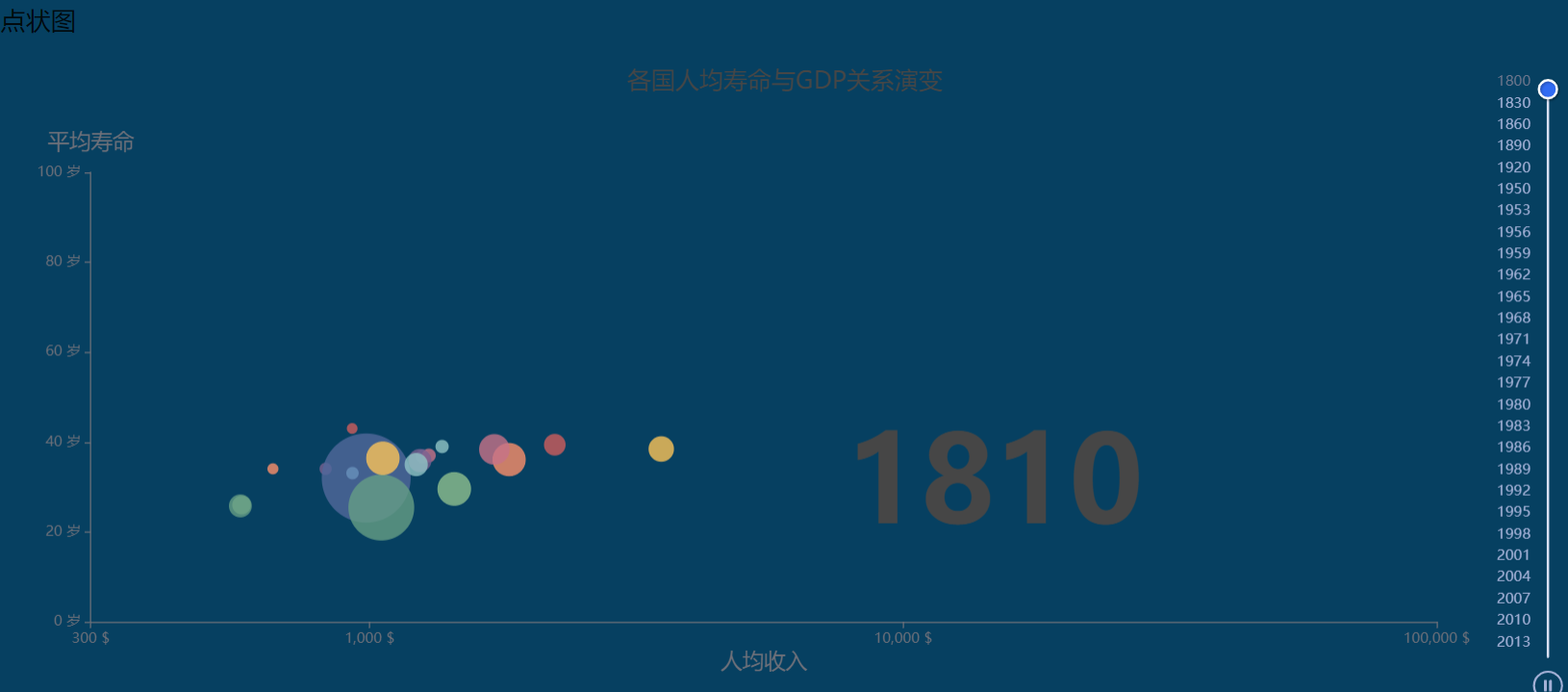一、安装Echarts
Echarts官网:https://echarts.apache.org/handbook/zh/basics/download/
npm install echarts --save 或 yarn add echarts
二、基本示例
在Echarts示例位置找到自己项目需要的图例,地址:https://echarts.apache.org/examples/zh/index.html#chart-type-scatter
该示例是基本示例,可以通过Echats的 配置项手册进行图表的修改

三、React项目导入
1、版本配置
本处的案例使用的相关构建框架是 vite + axios + react + sass,在版本上有的时候可能容易出现问题,因此这里也把相关的版本号写出做出说明,避免因为版本出现报错
{
"name": "vite-react",
"version": "0.0.0",
"scripts": {
"dev": "vite",
"build": "vite build",
"serve": "vite preview"
},
"dependencies": {
"antd": "^4.16.13",
"axios": "^0.24.0",
"crypto": "^1.0.1",
"crypto-js": "^4.1.1",
"echarts": "^5.2.2",
"js-md5": "^0.7.3",
"pubsub-js": "^1.9.4",
"react": "^17.0.0",
"react-dom": "^17.0.0",
"react-router-dom": "^5.2.0",
"node-sass": "^4.14.1",
"sass": "^1.43.4"
},
"devDependencies": {
"@vitejs/plugin-react": "^1.0.0",
"vite": "^2.6.4"
}
}
2、Echarts导入
直接复制下图红框中的代码到项目中
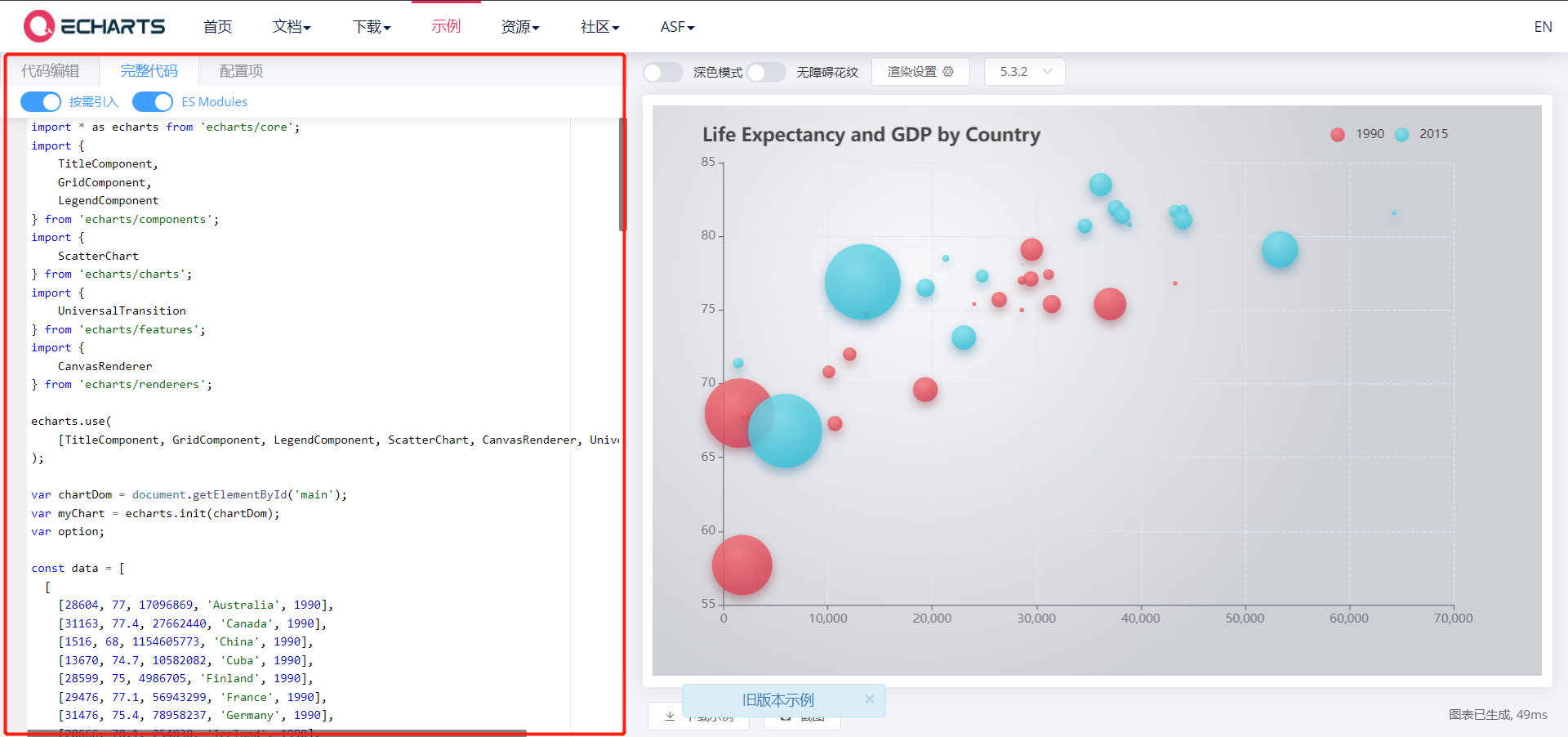
3、项目实际导入
新建一个react组件,将其命名为 xxxEcharts.jsx (用typescript的是 后缀名为 .tsx),这里需要使用react的生命周期函数,如果使用的是类式组件,可以直接将代码复制到类式组件的 componentDidMount()钩子函数中,具体的使用方法可以参考 react生命周期钩子函数
建议使用的是函数式组件,性能上会更好一些
下面的源码示例为 jsx 示例代码,使用的组件是函数式组件
import React from 'react';
import axios from 'axios';
import * as echarts from 'echarts/core';
import {
TimelineComponent,
TitleComponent,
TooltipComponent,
GridComponent,
VisualMapComponent
} from 'echarts/components';
import {
ScatterChart } from 'echarts/charts';
import {
UniversalTransition } from 'echarts/features';
import {
CanvasRenderer } from 'echarts/renderers';
echarts.use([
TimelineComponent,
TitleComponent,
TooltipComponent,
GridComponent,
VisualMapComponent,
ScatterChart,
CanvasRenderer,
UniversalTransition
]);
import '../EchartsGlobal.sass'//本地的sass文件,作用是设置图表的大小
export default function ChartsScatter () {
React.useEffect(() => {
var ROOT_PATH =
'https://cdn.jsdelivr.net/gh/apache/echarts-website@asf-site/examples';
var chartDom = document.getElementById('scatter');
var myChart = echarts.init(chartDom);
var option;
myChart.showLoading();
axios.get(ROOT_PATH + '/data/asset/data/life-expectancy.json').then( response =>{
var data = response.data
myChart.hideLoading();
var itemStyle = {
opacity: 0.8
};
var sizeFunction = function (x) {
var y = Math.sqrt(x / 5e8) + 0.1;
return y * 80;
};
// Schema:
var schema = [
{
name: 'Income', index: 0, text: '人均收入', unit: '美元' },
{
name: 'LifeExpectancy', index: 1, text: '人均寿命', unit: '岁' },
{
name: 'Population', index: 2, text: '总人口', unit: '' },
{
name: 'Country', index: 3, text: '国家', unit: '' }
];
option = {
baseOption: {
timeline: {
axisType: 'category',
orient: 'vertical',
autoPlay: true,
inverse: true,
playInterval: 1000,
left: null,
right: 0,
top: 20,
bottom: 20,
width: 55,
height: null,
symbol: 'none',
checkpointStyle: {
borderWidth: 2
},
controlStyle: {
showNextBtn: false,
showPrevBtn: false
},
data: []
},
title: [
{
text: data.timeline[0],
textAlign: 'center',
left: '63%',
top: '55%',
textStyle: {
fontSize: 100
}
},
{
text: '各国人均寿命与GDP关系演变',
left: 'center',
top: 10,
textStyle: {
fontWeight: 'normal',
fontSize: 20
}
}
],
tooltip: {
padding: 5,
borderWidth: 1,
formatter: function (obj) {
var value = obj.value;
// prettier-ignore
return schema[3].text + ':' + value[3] + '<br>'
+ schema[1].text + ':' + value[1] + schema[1].unit + '<br>'
+ schema[0].text + ':' + value[0] + schema[0].unit + '<br>'
+ schema[2].text + ':' + value[2] + '<br>';
}
},
grid: {
top: 100,
containLabel: true,
left: 30,
right: '110'
},
xAxis: {
type: 'log',
name: '人均收入',
max: 100000,
min: 300,
nameGap: 25,
nameLocation: 'middle',
nameTextStyle: {
fontSize: 18
},
splitLine: {
show: false
},
axisLabel: {
formatter: '{value} $'
}
},
yAxis: {
type: 'value',
name: '平均寿命',
max: 100,
nameTextStyle: {
fontSize: 18
},
splitLine: {
show: false
},
axisLabel: {
formatter: '{value} 岁'
}
},
visualMap: [
{
show: false,
dimension: 3,
categories: data.counties,
inRange: {
color: (function () {
// prettier-ignore
var colors = ['#51689b', '#ce5c5c', '#fbc357', '#8fbf8f', '#659d84', '#fb8e6a', '#c77288', '#786090', '#91c4c5', '#6890ba'];
return colors.concat(colors);
})()
}
}
],
series: [
{
type: 'scatter',
itemStyle: itemStyle,
data: data.series[0],
symbolSize: function (val) {
return sizeFunction(val[2]);
}
}
],
animationDurationUpdate: 1000,
animationEasingUpdate: 'quinticInOut'
},
options: []
};
for (var n = 0; n < data.timeline.length; n++) {
option.baseOption.timeline.data.push(data.timeline[n]);
option.options.push({
title: {
show: true,
text: data.timeline[n] + ''
},
series: {
name: data.timeline[n],
type: 'scatter',
itemStyle: itemStyle,
data: data.series[n],
symbolSize: function (val) {
return sizeFunction(val[2]);
}
}
});
}
myChart.setOption(option);
})
// function (data) {
// });
option && myChart.setOption(option);
})
return (
<div className='echarts'>
<div id="scatter" className='chart'></div>
</div>
)
}
四、图表基本展示