百度Echarts是一个基于Canvas的纯Javascript图表库,提供直观、生动、可交互、可个性化定制的数据可视化图表。官网地址:http://echarts.baidu.com/index.html
原文: https://www.cnblogs.com/ljq66/p/10223002.html
文章目录
Github地址
一 Echarts基础
实例Demo:http://echarts.baidu.com/examples/

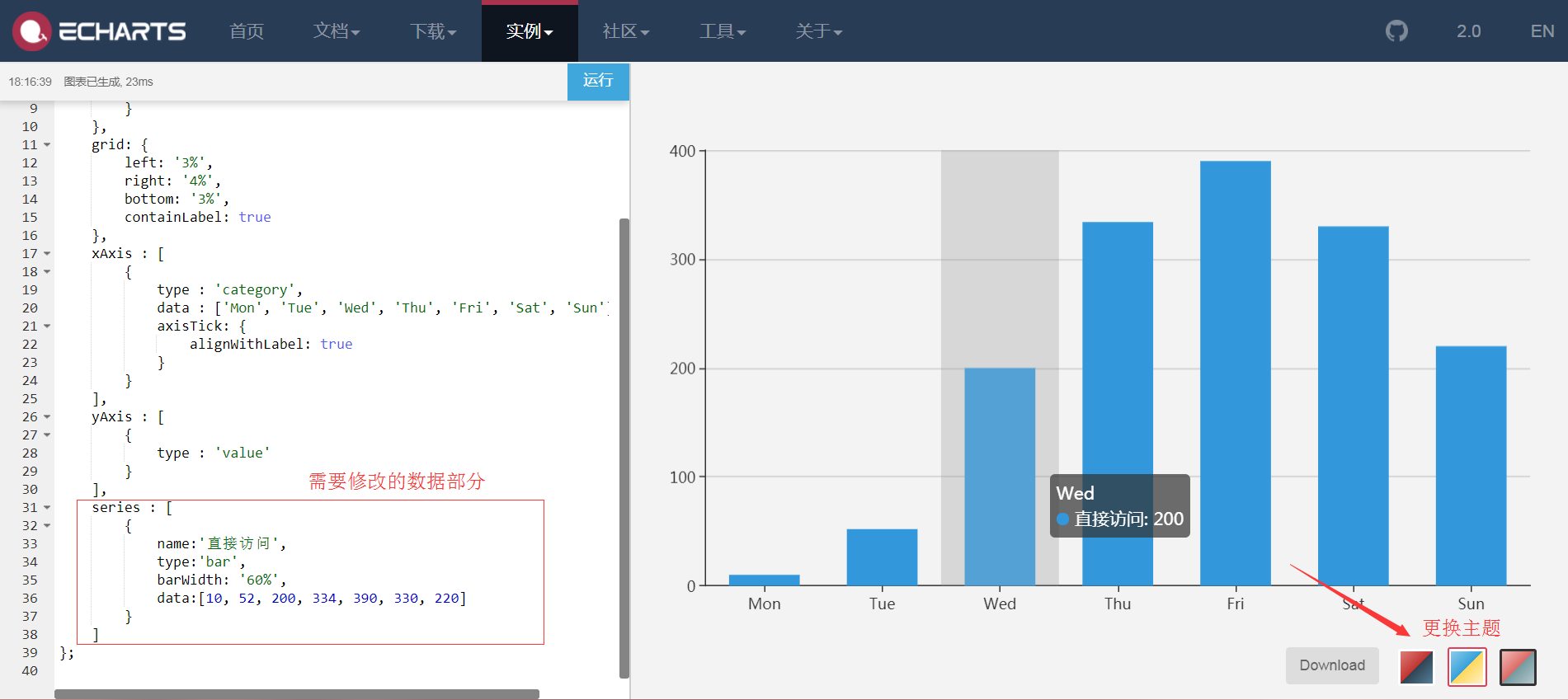
文档教程:http://www.echartsjs.com/option.html#title
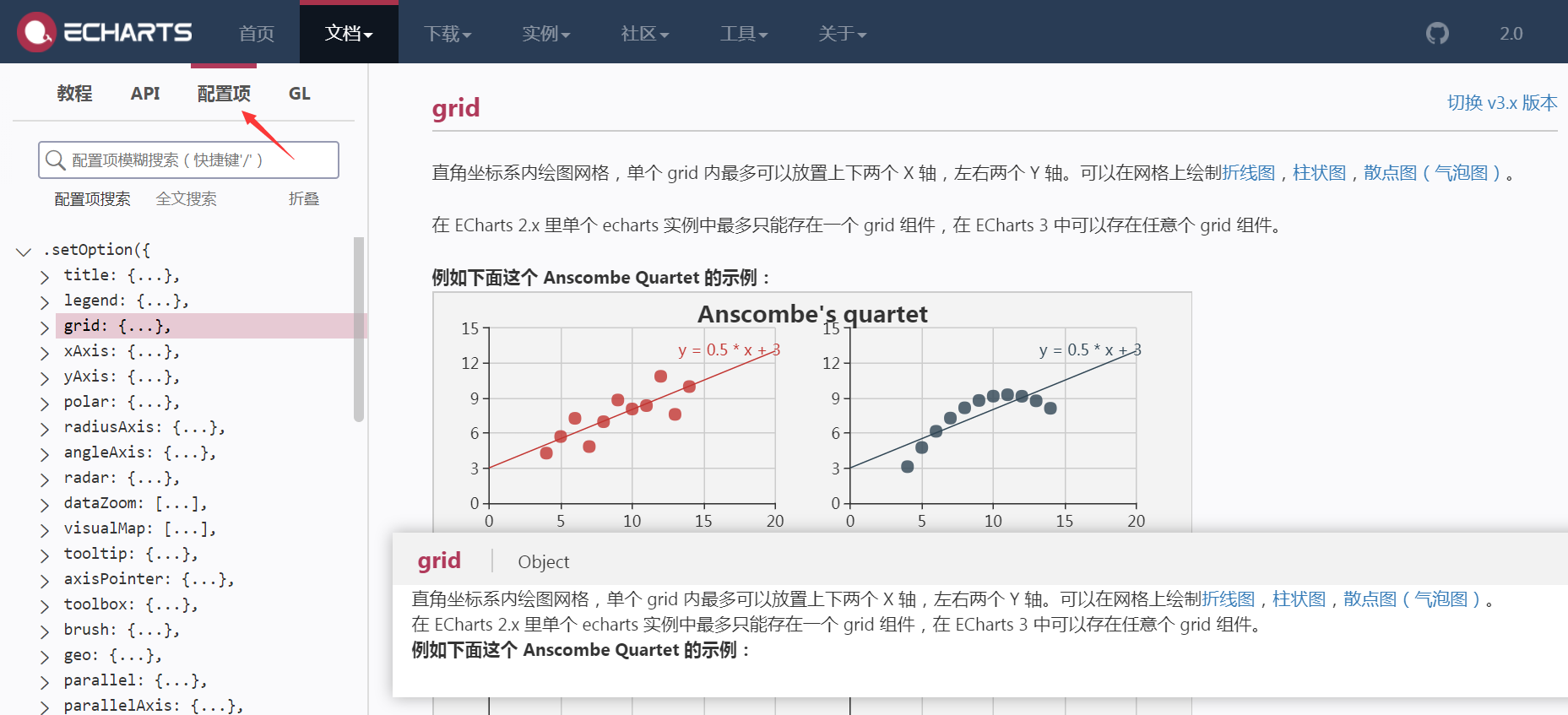
主题下载/定制主题:http://www.echartsjs.com/download-theme.html
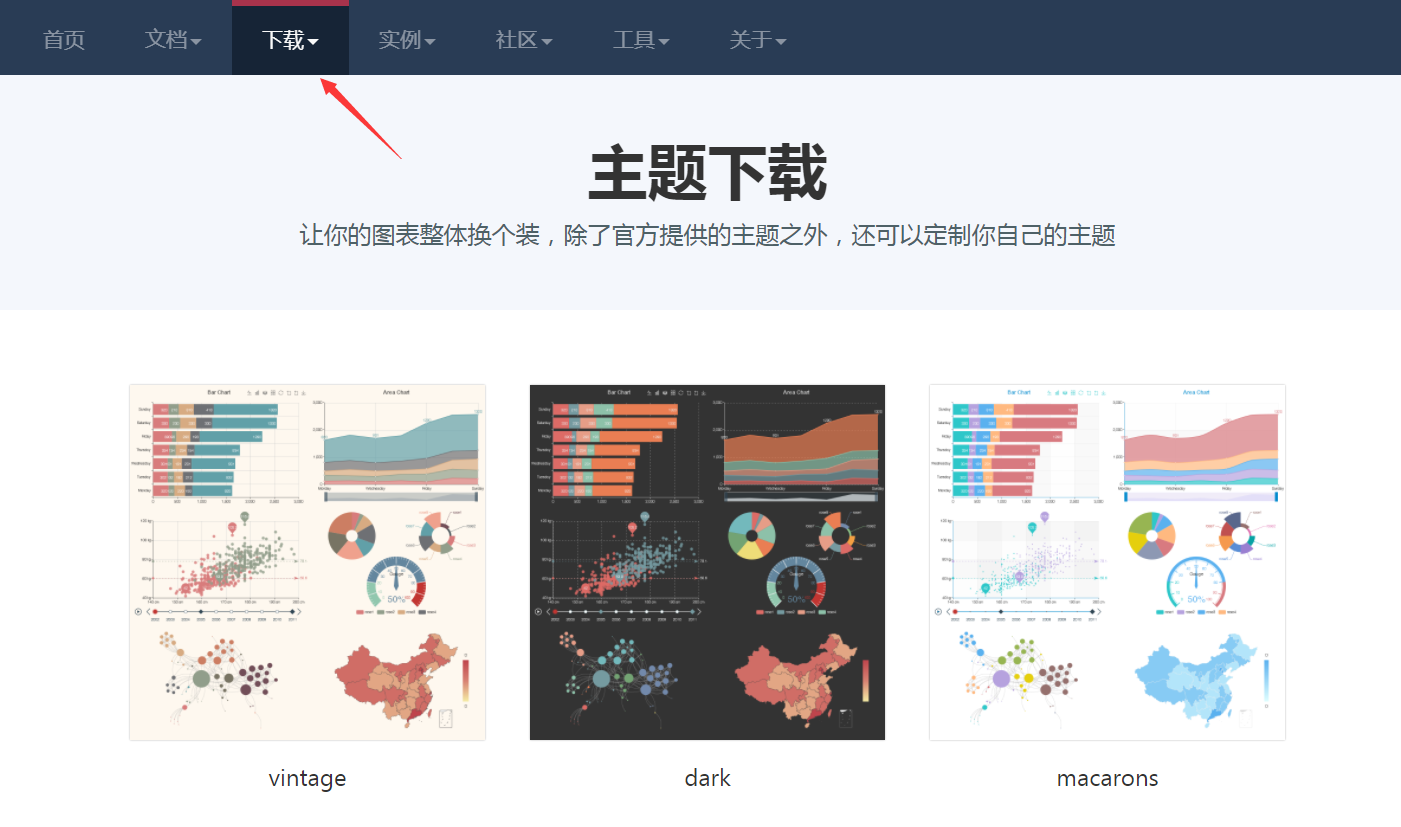
React组件化theme变量应用主题
1. 主题下载
- echarts->echartTheme.js
export default {
"color": [
"#f9c700",
"#ff5400",
"#6699cc",
"#9cb3c5",
"#e0e6ec",
"#666666",
"#787464",
"#cc7e63",
"#724e58",
"#4b565b"
],
"backgroundColor": "#ffffff",
"textStyle": {},
"title": {
"textStyle": {
"color": "#cccccc"
},
"subtextStyle": {
"color": "#cccccc"
}
},
"line": {
"itemStyle": {
"normal": {
"borderWidth": 1
}
},
"lineStyle": {
"normal": {
"width": 2
}
},
"symbolSize": "10",
"symbol": "emptyCircle",
"smooth": false
},
"pie": {
"itemStyle": {
"normal": {
"borderWidth": 0,
"borderColor": "#ccc"
},
"emphasis": {
"borderWidth": 0,
"borderColor": "#ccc"
}
}
},
"categoryAxis": {
"axisLine": {
"show": true,
"lineStyle": {
"color": "#f1f3f5"
}
},
"axisTick": {
"show": true,
"lineStyle": {
"color": "#f1f3f5"
}
},
"axisLabel": {
"show": true,
"textStyle": {
"color": "#999999",
"fontSize": "14"
}
},
"splitLine": {
"show": true,
"lineStyle": {
"color": [
"#f1f3f5"
]
}
},
"splitArea": {
"show": false,
"areaStyle": {
"color": [
"rgba(250,250,250,0.3)",
"rgba(200,200,200,0.3)"
]
}
}
},
"valueAxis": {
"axisLine": {
"show": true,
"lineStyle": {
"color": "#f1f3f5"
}
},
"axisTick": {
"show": true,
"lineStyle": {
"color": "#f1f3f5"
}
},
"axisLabel": {
"show": true,
"textStyle": {
"color": "#999999",
"fontSize": "14"
}
},
"splitLine": {
"show": true,
"lineStyle": {
"color": [
"#f1f3f5"
]
}
},
"splitArea": {
"show": false,
"areaStyle": {
"color": [
"rgba(250,250,250,0.3)",
"rgba(200,200,200,0.3)"
]
}
}
},
"toolbox": {
"iconStyle": {
"normal": {
"borderColor": "#999999"
},
"emphasis": {
"borderColor": "#666666"
}
}
},
"legend": {
"textStyle": {
"color": "#333333"
}
},
"tooltip": {
"axisPointer": {
"lineStyle": {
"color": "#cccccc",
"width": 1
},
"crossStyle": {
"color": "#cccccc",
"width": 1
}
}
},
"timeline": {
"lineStyle": {
"color": "#293c55",
"width": 1
},
"itemStyle": {
"normal": {
"color": "#293c55",
"borderWidth": 1
},
"emphasis": {
"color": "#a9334c"
}
},
"controlStyle": {
"normal": {
"color": "#293c55",
"borderColor": "#293c55",
"borderWidth": 0.5
},
"emphasis": {
"color": "#293c55",
"borderColor": "#293c55",
"borderWidth": 0.5
}
},
"checkpointStyle": {
"color": "#e43c59",
"borderColor": "rgba(194,53,49,0.5)"
},
"label": {
"normal": {
"textStyle": {
"color": "#293c55"
}
},
"emphasis": {
"textStyle": {
"color": "#293c55"
}
}
}
},
"markPoint": {
"label": {
"normal": {
"textStyle": {
"color": "#ffffff"
}
},
"emphasis": {
"textStyle": {
"color": "#ffffff"
}
}
}
}
}
- echarts->themeLight.js
var colorPalette = [
'#C1232B',
'#27727B',
'#FCCE10',
'#E87C25',
'#B5C334',
'#FE8463',
'#9BCA63',
'#FAD860',
'#F3A43B',
'#60C0DD',
'#D7504B',
'#C6E579',
'#F4E001',
'#F0805A',
'#26C0C0'
];
export default {
color: colorPalette,
title: {
textStyle: {
fontWeight: 'normal',
color: '#27727B'
}
},
visualMap: {
color: ['#C1232B', '#FCCE10']
},
toolbox: {
iconStyle: {
normal: {
borderColor: colorPalette[0]
}
}
},
tooltip: {
backgroundColor: 'rgba(50,50,50,0.5)',
axisPointer: {
type: 'line',
lineStyle: {
color: '#27727B',
type: 'dashed'
},
crossStyle: {
color: '#27727B'
},
shadowStyle: {
color: 'rgba(200,200,200,0.3)'
}
}
},
dataZoom: {
dataBackgroundColor: 'rgba(181,195,52,0.3)',
fillerColor: 'rgba(181,195,52,0.2)',
handleColor: '#27727B'
},
categoryAxis: {
axisLine: {
lineStyle: {
color: '#27727B'
}
},
splitLine: {
show: false
}
},
valueAxis: {
axisLine: {
show: false
},
splitArea: {
show: false
},
splitLine: {
lineStyle: {
color: ['#ccc'],
type: 'dashed'
}
}
},
timeline: {
lineStyle: {
color: '#27727B'
},
controlStyle: {
normal: {
color: '#27727B',
borderColor: '#27727B'
}
},
symbol: 'emptyCircle',
symbolSize: 3
},
line: {
itemStyle: {
normal: {
borderWidth: 2,
borderColor: '#fff',
lineStyle: {
width: 3
}
},
emphasis: {
borderWidth: 0
}
},
symbol: 'circle',
symbolSize: 3.5
},
candlestick: {
itemStyle: {
normal: {
color: '#C1232B',
color0: '#B5C334',
lineStyle: {
width: 1,
color: '#C1232B',
color0: '#B5C334'
}
}
}
},
graph: {
color: colorPalette
},
map: {
label: {
normal: {
textStyle: {
color: '#C1232B'
}
},
emphasis: {
textStyle: {
color: 'rgb(100,0,0)'
}
}
},
itemStyle: {
normal: {
areaColor: '#ddd',
borderColor: '#eee'
},
emphasis: {
areaColor: '#fe994e'
}
}
},
gauge: {
axisLine: {
lineStyle: {
color: [
[
0.2, '#B5C334'
],
[
0.8, '#27727B'
],
[1, '#C1232B']
]
}
},
axisTick: {
splitNumber: 2,
length: 5,
lineStyle: {
color: '#fff'
}
},
axisLabel: {
textStyle: {
color: '#fff'
}
},
splitLine: {
length: '5%',
lineStyle: {
color: '#fff'
}
},
title: {
offsetCenter: [0, -20]
}
}
}
2. 引用主题
//导入主题
import echartTheme from './../echartTheme'
import themeLight from './../themeLight'
3. componentWillMount()中注册主题
componentWillMount(){
echarts.registerTheme('Default', echartTheme);
echarts.registerTheme('Light', themeLight);
}
4. ReactEcharts组件中使用主题
<ReactEcharts theme="Default"/>
<ReactEcharts theme="Light"/>
-
应用中安装echarts、echarts-for-react(常用)
npm install echarts echarts-for-react --save //或 yarn add echarts echarts-for-react --save -
引用echarts
-
方法一:加载全部echarts包(少用)
//加载全部echarts import echarts from 'echarts' -
方法二:按需加载(常用)
//按需加载 import echarts from 'echarts/lib/echarts' //必需基础组件 import 'echarts/lib/component/tooltip' import 'echarts/lib/component/title' import 'echarts/lib/component/legend' import 'echarts/lib/component/markPoint' //导入矩形图 import 'echarts/lib/chart/bar'
-
-
引用并初始化ReactEcharts:组件化开发,避免通过new对象的形式实现
import ReactEcharts from 'echarts-for-react' //render echarts options <ReactEcharts option={this.getOption()} theme="Default"/>
二 柱形图功能实现
2.0 路由配置
- echarts->bar->index.js : 对应路由/admin/charts/bar
- import ‘echarts/lib/chart/bar’ //导入矩形图
2.1 基本柱形图表
基本柱形图表
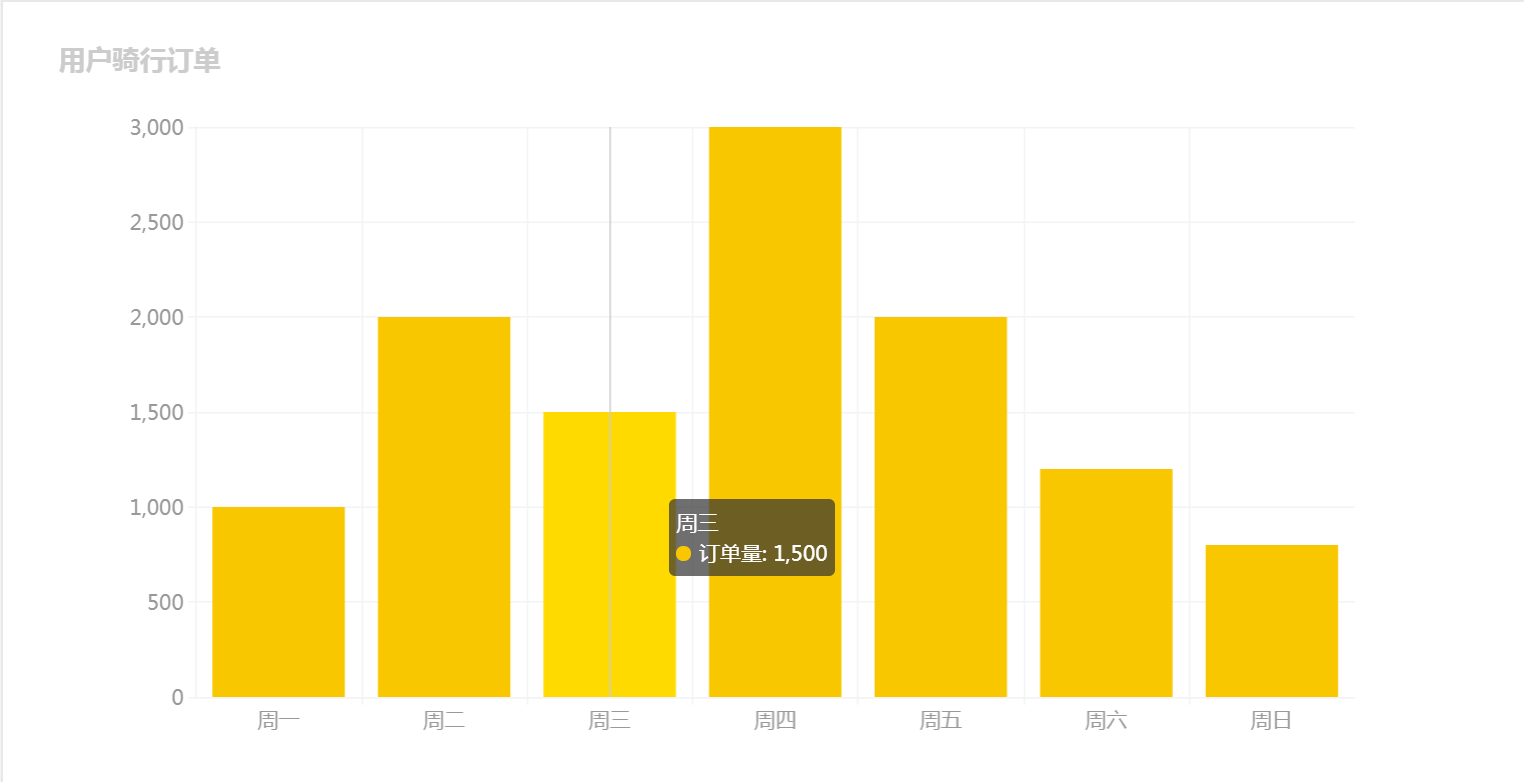
-
初始化ReactEcharts
<Card title="基本柱形图表"> <ReactEcharts option={this.getOption()} theme="Default" style={{height: 500}}/> </Card> -
getOption()渲染数据:series为核心整体数据源,type为’bar’
getOption = () => { let option = { title: { text: '用户骑行订单' }, tooltip: { // 提示条 trigger: 'axis', }, xAxis: { // X轴 data: ['周一', '周二', '周三', '周四', '周五', '周六', '周日'] }, yAxis: {// Y轴 type: 'value' }, series: [ // 整体数据源 { name: '订单量', type: 'bar', barWidth: '60%', data: [10, 52, 200, 334, 390, 330, 220] } ] }; return option; };
2.2 对比柱形图表
对比柱形图表
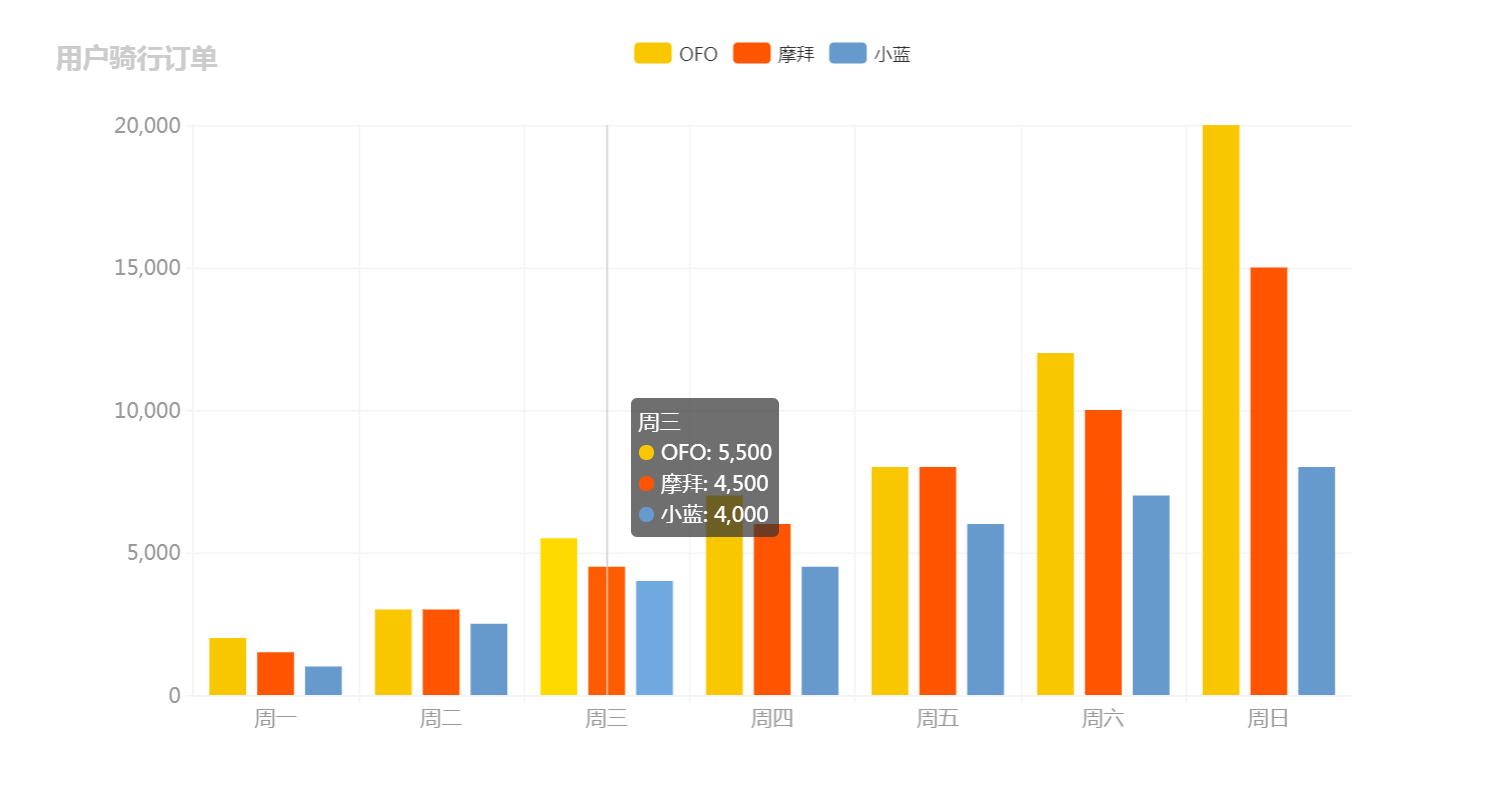
-
初始化ReactEcharts
<Card title="对比柱形图表"> <ReactEcharts option={this.getOption2()} theme="Default" style={{height: 500}}/> </Card> -
getOption2()渲染数据
getOption2 = () => { let option = { title: { text: '用户骑行订单' }, legend: { // 图例 data: ['OFO', '摩拜', '小蓝'] }, tooltip: { // 提示条 trigger: 'axis', }, xAxis: { // X轴 data: ['周一', '周二', '周三', '周四', '周五', '周六', '周日'] }, yAxis: {// Y轴 type: 'value' }, series: [ // 整体数据源 { name: 'OFO', type: 'bar', data: [2000, 3000, 5500, 7000, 8000, 12000, 20000] }, { name: '摩拜', type: 'bar', data: [1500, 3000, 4500, 6000, 8000, 10000, 15000] }, { name: '小蓝', type: 'bar', data: [1000, 2500, 4000, 4500, 6000, 7000, 8000] } ] }; return option; };
2.3 完整实例
// src/pages/echarts/bar/index.js
import React from 'react';
import {Card} from 'antd';
import ReactEcharts from 'echarts-for-react';
import echartTheme from './../echartTheme';
import themeLight from './../themeLight';
//按需加载
import echarts from 'echarts/lib/echarts';
//必需基础组件
import 'echarts/lib/component/tooltip';
import 'echarts/lib/component/title';
import 'echarts/lib/component/legend';
import 'echarts/lib/component/markPoint';
//导入矩形图
import 'echarts/lib/chart/bar';
export default class Bar extends React.Component {
componentWillMount() {
echarts.registerTheme('Default', echartTheme);
echarts.registerTheme('Light', themeLight);
}
getOption = () => {
let option = {
title: {
text: '用户骑行订单'
},
tooltip: { // 提示条
trigger: 'axis',
},
xAxis: { // X轴
data: ['周一', '周二', '周三', '周四', '周五', '周六', '周日']
},
yAxis: {// Y轴
type: 'value'
},
series: [ // 整体数据源
{
name: '订单量',
type: 'bar',
barWidth: '60%',
data: [10, 52, 200, 334, 390, 330, 220]
}
]
};
return option;
};
getOption2 = () => {
let option = {
title: {
text: '用户骑行订单'
},
legend: { // 图例
data: ['OFO', '摩拜', '小蓝']
},
tooltip: { // 提示条
trigger: 'axis',
},
xAxis: { // X轴
data: ['周一', '周二', '周三', '周四', '周五', '周六', '周日']
},
yAxis: {// Y轴
type: 'value'
},
series: [ // 整体数据源
{
name: 'OFO',
type: 'bar',
data: [2000, 3000, 5500, 7000, 8000, 12000, 20000]
}, {
name: '摩拜',
type: 'bar',
data: [1500, 3000, 4500, 6000, 8000, 10000, 15000]
}, {
name: '小蓝',
type: 'bar',
data: [1000, 2500, 4000, 4500, 6000, 7000, 8000]
}
]
};
return option;
};
render() {
return (
<div>
<Card title="基本柱形图表">
<ReactEcharts option={this.getOption()} theme="Default"/>
</Card>
<Card title="对比柱形图表" style={{marginTop: 10}}>
<ReactEcharts option={this.getOption2()} theme="Default" style={{height: 500}}/>
</Card>
</div>
);
}
}
三 饼形图功能实现
3.0 路由配置
- echarts->pie->index.js:对应路由/admin/charts/pie
- 按需加载导入饼图
//导入饼图
import 'echarts/lib/chart/pie'
3.1 饼形图表
饼形图表
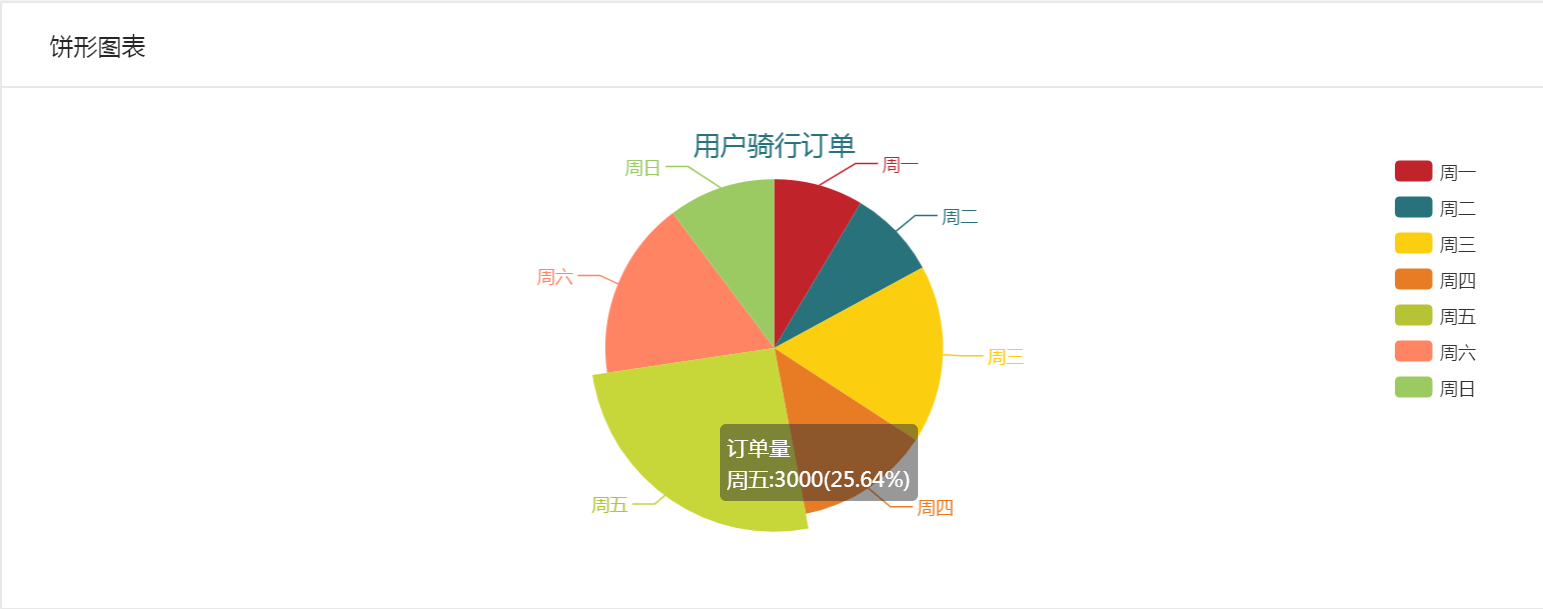
-
初始化ReactEcharts
<Card title="饼形图表"> <ReactEcharts option={this.getOption()} theme="Light"/> </Card> -
getOption():关键在于option不同,type为**‘pie’**,data数组元素为对象
getOption = () => { let option = { title: { text: '用户骑行订单', x: 'center' // 水平方向居中 }, legend:{ // 图例 orient:'vertical',// 垂直方向排列 right:10, // 绝对定位位置 top:20, bottom:20, data: ['周一','周二','周三','周四','周五','周六','周日'] }, tooltip: { // 提示条 trigger: 'item', formatter: '{a}<br/>{b}:{c}({d}%)' //格式化提示项 }, series: [ // 整体数据源 { name: '订单量', type: 'pie', data: [ { value: 1000, name: '周一' }, { value: 1000, name: '周二' }, { value: 2000, name: '周三' }, { value: 1500, name: '周四' }, { value: 3000, name: '周五' }, { value: 2000, name: '周六' }, { value: 1200, name: '周日' } ] } ] }; return option; };3.2 环形图表
环形图表

-
初始化ReactEcharts
<Card title="环形图表"> <ReactEcharts option={this.getOption2()} theme="Light"/> </Card> -
getOption2():radius属性设置内环外环大小
getOption2 = () => {// radius属性设置内环外环大小 let option = { title: { text: '用户骑行订单', x:'center' // 水平方向居中 }, legend: { orient:'vertical',// 垂直方向排列 right:10, // 绝对定位位置 top:20, bottom:20, data: ['周一','周二','周三','周四','周五','周六','周日'] }, tooltip: { // 提示条 trigger: 'item', formatter: '{a}<br/>{b}:{c}({d}%)' //格式化提示项 }, series: [ // 整体数据源 { name: '订单量', type: 'pie', radius: ['50%','80%'], //内环外环大小 data: [ { value: 1000, name: '周一' }, { value: 1000, name: '周二' }, { value: 2000, name: '周三' }, { value: 1500, name: '周四' }, { value: 3000, name: '周五' }, { value: 2000, name: '周六' }, { value: 1200, name: '周日' } ] } ] }; return option; };
-
3.3 南丁格尔图表
表格按数据大小排序、半径或区域随数据递增
南丁格尔图表
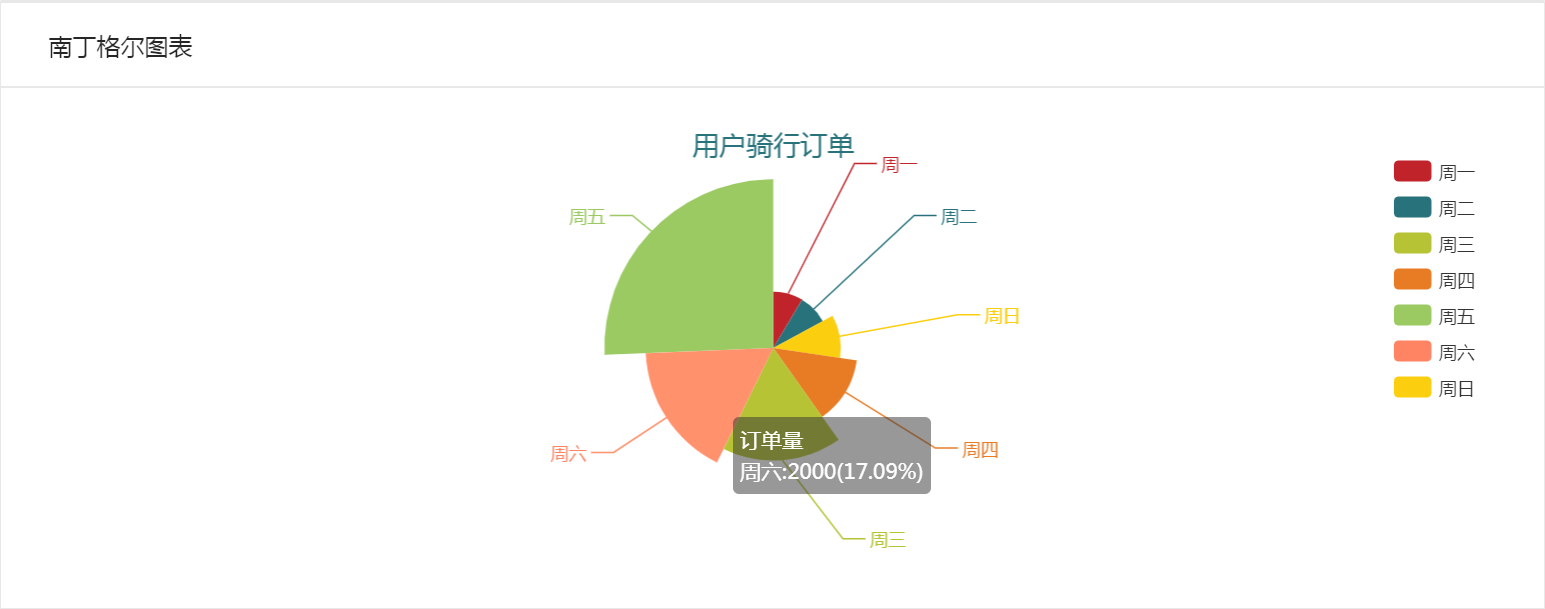
-
初始化ReactEcharts
<Card title="南丁格尔图表"> <ReactEcharts option={this.getOption3()} theme="Light"/> </Card> -
getOption3():roseType属性指定半径radius或区域area
getOption3 = () => { // roseType:'radius', roseType属性指定半径radius或区域area(数据大、半径大) let option = { title: { text: '用户骑行订单', x:'center' // 水平方向居中 }, legend: { orient:'vertical',// 垂直方向排列 right:10, // 绝对定位位置 top:20, bottom:20, data: ['周一','周二','周三','周四','周五','周六','周日'] }, tooltip: { // 提示条 trigger: 'item', formatter: '{a}<br/>{b}:{c}({d}%)' //格式化提示项 }, series: [ // 整体数据源 { name: '订单量', type: 'pie', data: [ { value: 1000, name: '周一' }, { value: 1000, name: '周二' }, { value: 2000, name: '周三' }, { value: 1500, name: '周四' }, { value: 3000, name: '周五' }, { value: 2000, name: '周六' }, { value: 1200, name: '周日' } ].sort((a, b) => { // 数据排序 return a.value - b.value }), roseType:'radius', //数据大、半径大 } ] }; return option; };
3.4 完整实例
// src/pages/echarts/pie/index.js
import React from 'react';
import {Card} from 'antd';
import ReactEcharts from 'echarts-for-react';
import echartTheme from './../echartTheme';
import themeLight from './../themeLight';
//按需加载
import echarts from 'echarts/lib/echarts';
//必需基础组件
import 'echarts/lib/component/tooltip';
import 'echarts/lib/component/title';
import 'echarts/lib/component/legend';
import 'echarts/lib/component/markPoint';
//导入饼图
import 'echarts/lib/chart/pie';
export default class Bar extends React.Component {
componentWillMount() {
echarts.registerTheme('Default', echartTheme);
echarts.registerTheme('Light', themeLight);
}
getOption = () => {
let option = {
title: {
text: '用户骑行订单',
x: 'center' // 水平方向居中
},
legend:{ // 图例
orient:'vertical',// 垂直方向排列
right:10, // 绝对定位位置
top:20,
bottom:20,
data: ['周一','周二','周三','周四','周五','周六','周日']
},
tooltip: { // 提示条
trigger: 'item',
formatter: '{a}<br/>{b}:{c}({d}%)' //格式化提示项
},
series: [ // 整体数据源
{
name: '订单量',
type: 'pie',
data: [
{
value: 1000,
name: '周一'
},
{
value: 1000,
name: '周二'
},
{
value: 2000,
name: '周三'
},
{
value: 1500,
name: '周四'
},
{
value: 3000,
name: '周五'
},
{
value: 2000,
name: '周六'
},
{
value: 1200,
name: '周日'
}
]
}
]
};
return option;
};
getOption2 = () => {// radius属性设置内环外环大小
let option = {
title: {
text: '用户骑行订单',
x:'center' // 水平方向居中
},
legend: {
orient:'vertical',// 垂直方向排列
right:10, // 绝对定位位置
top:20,
bottom:20,
data: ['周一','周二','周三','周四','周五','周六','周日']
},
tooltip: { // 提示条
trigger: 'item',
formatter: '{a}<br/>{b}:{c}({d}%)' //格式化提示项
},
series: [ // 整体数据源
{
name: '订单量',
type: 'pie',
radius: ['50%','80%'], //内环外环大小
data: [
{
value: 1000,
name: '周一'
},
{
value: 1000,
name: '周二'
},
{
value: 2000,
name: '周三'
},
{
value: 1500,
name: '周四'
},
{
value: 3000,
name: '周五'
},
{
value: 2000,
name: '周六'
},
{
value: 1200,
name: '周日'
}
]
}
]
};
return option;
};
getOption3 = () => { // roseType:'radius', roseType属性指定半径radius或区域area(数据大、半径大)
let option = {
title: {
text: '用户骑行订单',
x:'center' // 水平方向居中
},
legend: {
orient:'vertical',// 垂直方向排列
right:10, // 绝对定位位置
top:20,
bottom:20,
data: ['周一','周二','周三','周四','周五','周六','周日']
},
tooltip: { // 提示条
trigger: 'item',
formatter: '{a}<br/>{b}:{c}({d}%)' //格式化提示项
},
series: [ // 整体数据源
{
name: '订单量',
type: 'pie',
data: [
{
value: 1000,
name: '周一'
},
{
value: 1000,
name: '周二'
},
{
value: 2000,
name: '周三'
},
{
value: 1500,
name: '周四'
},
{
value: 3000,
name: '周五'
},
{
value: 2000,
name: '周六'
},
{
value: 1200,
name: '周日'
}
].sort((a, b) => { // 数据排序
return a.value - b.value
}),
roseType:'radius', //数据大、半径大
}
]
};
return option;
};
render() {
return (
<div>
<Card title="饼形图表">
<ReactEcharts option={this.getOption()} theme="Light"/>
</Card>
<Card title="环形图表" style={{marginTop: 10}}>
<ReactEcharts option={this.getOption2()} theme="Light"/>
</Card>
<Card title="南丁格尔图表" style={{marginTop: 10}}>
<ReactEcharts option={this.getOption3()} theme="Light"/>
</Card>
</div>
);
}
}
四 折线图功能实现
4.0 路由配置
-
echarts->pie->index.js:对应路由/admin/charts/pie
-
按需加载导入折线图
//导入饼图 import 'echarts/lib/chart/line'
4.1 基本折线图表
基本折线图表

-
初始化ReactEcharts
<Card title="基本折线图"> <ReactEcharts option={this.getOption()} theme="Default" style={{height: 500}}/> </Card> -
getOption():指定xAxis和yAxis的数据,series中通过data存储趋势点
getOption = () => {// 指定xAxis和yAxis的数据,series中通过data存储趋势点 type:'line' let option = { title: { text: '用户骑行订单' }, tooltip: { trigger: 'axis', }, xAxis: { data: ['周一', '周二', '周三', '周四', '周五', '周六', '周日'] }, yAxis: { type: 'value' }, series: [ // 整体数据源 { name: '订单量', type: 'line', data: [1000, 2000, 1500, 3000, 2000, 1200, 800] //趋势点 } ] }; return option; };
4.2 对比折线图表
对比折线图表
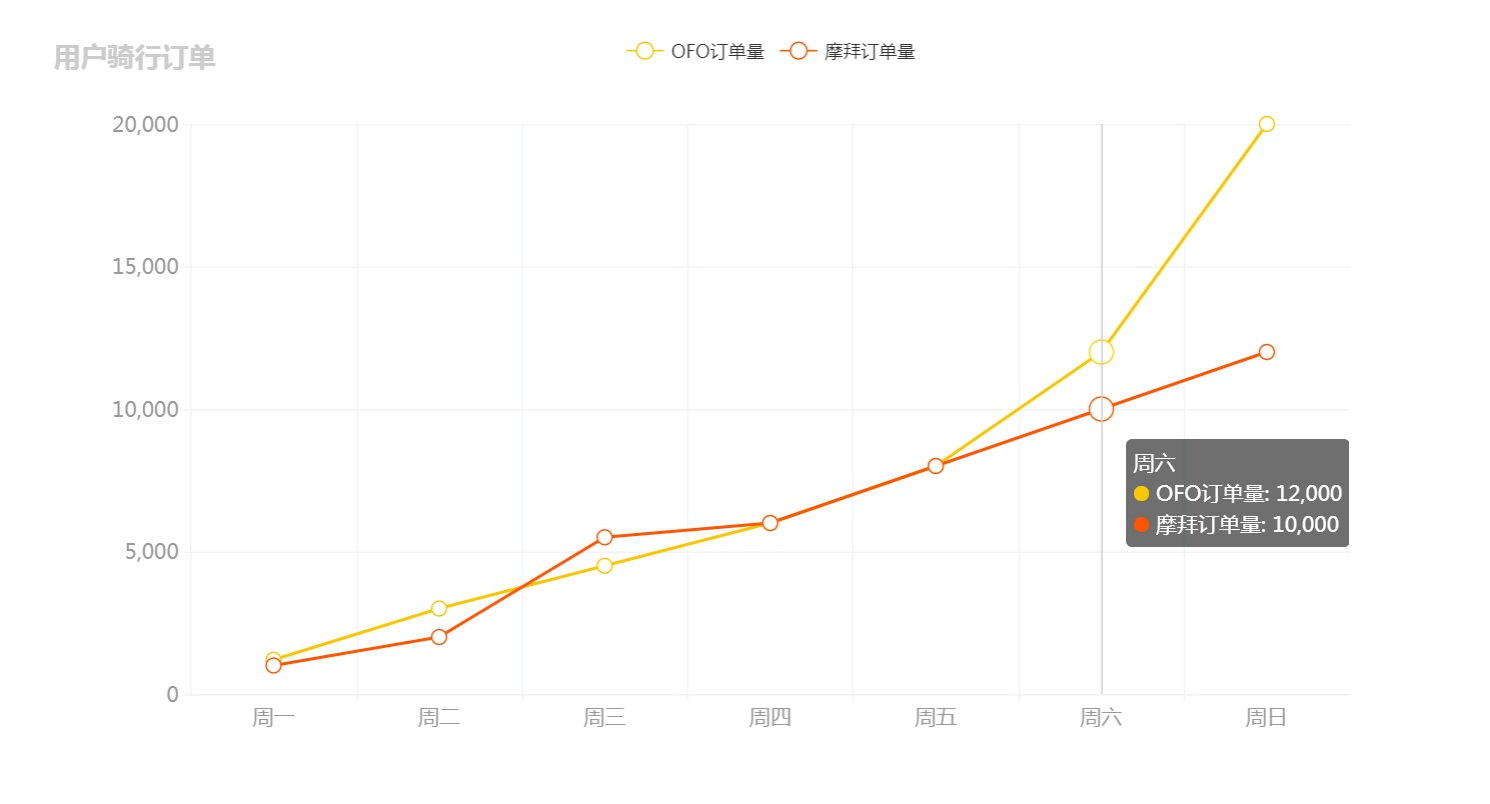
-
初始化ReactEcharts
<Card title="对比折线图"> <ReactEcharts option={this.getOption2()} theme="Default" style={{height: 500}}/> </Card> -
getOptions2():series整体数据源中多个数据对象对比
getOption2 = () => {// type:'line' let option = { title: { text: '用户骑行订单' }, legend: { data: ['OFO订单量', '摩拜订单量'] }, tooltip: { // 提示条 trigger: 'axis', }, xAxis: { // X轴 data: ['周一', '周二', '周三', '周四', '周五', '周六', '周日'] }, yAxis: {// Y轴 type: 'value' }, series: [ // 整体数据源 { name: 'OFO订单量', type: 'line', data: [1200, 3000, 4500, 6000, 8000, 12000, 20000] //趋势点 }, { name: '摩拜订单量', type: 'line', data: [1000, 2000, 5500, 6000, 8000, 10000, 12000] //趋势点 } ] }; return option; };
4.3 区域折线图表
区域折线图表

-
初始化ReactEcharts
<Card title="区域折线图"> <ReactEcharts option={this.getOption3()} theme="Default" style={{height: 500}}/> </Card> -
getOption3():boundaryGap属性指定坐标轴从0开始,areaStyle属性指定区域填充样式
getOption3 = () => { // 1. boundaryGap 2. areaStyle let option = { title: { text: '用户骑行订单' }, tooltip: { trigger: 'axis' }, xAxis: { boundaryGap: false, //坐标轴从起点开始,true时在中间 data: ['周一', '周二', '周三', '周四', '周五', '周六', '周日'] }, yAxis: { type: 'value' }, series: [ { name: '订单量', type: 'line', data: [1000, 2000, 1500, 3000, 2000, 1200, 800], //趋势点 areaStyle: {} //区域填充颜色 } ] }; return option; };
4.4 完整实例
// src/pages/echarts/line/index.js
import React from 'react';
import {Card} from 'antd';
import ReactEcharts from 'echarts-for-react';
import echartTheme from './../echartTheme';
import themeLight from './../themeLight';
//按需加载
import echarts from 'echarts/lib/echarts';
//必需基础组件
import 'echarts/lib/component/tooltip';
import 'echarts/lib/component/title';
import 'echarts/lib/component/legend';
import 'echarts/lib/component/markPoint';
//导入折线图
import 'echarts/lib/chart/line';
export default class Bar extends React.Component {
componentWillMount() {
echarts.registerTheme('Default', echartTheme);
echarts.registerTheme('Light', themeLight);
}
getOption = () => {// 指定xAxis和yAxis的数据,series中通过data存储趋势点 type:'line'
let option = {
title: {
text: '用户骑行订单'
},
tooltip: {
trigger: 'axis',
},
xAxis: {
data: ['周一', '周二', '周三', '周四', '周五', '周六', '周日']
},
yAxis: {
type: 'value'
},
series: [ // 整体数据源
{
name: '订单量',
type: 'line',
data: [1000, 2000, 1500, 3000, 2000, 1200, 800] //趋势点
}
]
};
return option;
};
getOption2 = () => {// type:'line'
let option = {
title: {
text: '用户骑行订单'
},
legend: {
data: ['OFO订单量', '摩拜订单量']
},
tooltip: { // 提示条
trigger: 'axis',
},
xAxis: { // X轴
data: ['周一', '周二', '周三', '周四', '周五', '周六', '周日']
},
yAxis: {// Y轴
type: 'value'
},
series: [ // 整体数据源
{
name: 'OFO订单量',
type: 'line',
data: [1200, 3000, 4500, 6000, 8000, 12000, 20000] //趋势点
}, {
name: '摩拜订单量',
type: 'line',
data: [1000, 2000, 5500, 6000, 8000, 10000, 12000] //趋势点
}
]
};
return option;
};
getOption3 = () => { // 1. boundaryGap 2. areaStyle
let option = {
title: {
text: '用户骑行订单'
},
tooltip: {
trigger: 'axis'
},
xAxis: {
boundaryGap: false, //坐标轴从起点开始,true时在中间
data: ['周一', '周二', '周三', '周四', '周五', '周六', '周日']
},
yAxis: {
type: 'value'
},
series: [
{
name: '订单量',
type: 'line',
data: [1000, 2000, 1500, 3000, 2000, 1200, 800], //趋势点
areaStyle: {} //区域填充颜色
}
]
};
return option;
};
render() {
return (
<div>
<Card title="基本折线图">
<ReactEcharts option={this.getOption()} theme="Default" style={{height: 500}}/>
</Card>
<Card title="对比折线图" style={{marginTop: 10}}>
<ReactEcharts option={this.getOption2()} theme="Default" style={{height: 500}}/>
</Card>
<Card title="区域折线图" style={{marginTop: 10}}>
<ReactEcharts option={this.getOption3()} theme="Default" style={{height: 500}}/>
</Card>
</div>
);
}
}