最近因为做的几个项目需要用的ARKit 就整理下学习的
判断设备是否支持ARKit
//方法1
ARKitSessionConfiguration configuration = new ARKitSessionConfiguration();
Debug.Log(configuration.IsSupported.ToString());
//方法2
ARKitWorldTrackingSessionConfiguration configuration2 = new ARKitWorldTrackingSessionConfiguration();
Debug.Log(configuration2.IsSupported.ToString());Remote 相关
在开发过程中可用ARKitRemote 发布到真机和mac 调试 如果不会发布ios 可查看之前的一片文章 Unity测试发布iOS

打包发布到 ios 移动端运行app 后mac

这样就可以通过无线 每次手机运行这个程序和电脑远程调试了
在Remote 测试时会报错 这是插件的问题我们可以修改UnityARCameraManager 脚本

 这样错误就解决了
这样错误就解决了
启动相机

开启检测
相机添加插件中 UnityARCameraManager 脚本并把相机拖拽到脚本变量

UnityARGeneratePlane 用于检测到平面时现实的平面

PointCloudParticleExample 用于在检测时显示的点云

using UnityEngine;
using UnityEngine.XR.iOS;
public class ARSessionController : MonoBehaviour {
private UnityARSessionNativeInterface m_session;
// Use this for initialization
void Start () {
m_session = UnityARSessionNativeInterface.GetARSessionNativeInterface();
}
/// <summary>
/// 开启检测
/// </summary>
public void onRunClick(){
m_session.Run(); //默认配置运行
}
/// <summary>
/// 暂停检测
/// </summary>
public void OnPauseClick(){
m_session.Pause();
}
/// <summary>
/// 重制并开启追踪检测
/// </summary>
public void ResetAndRun(){
ARKitWorldTrackingSessionConfiguration configuration = new ARKitWorldTrackingSessionConfiguration();
configuration.alignment = UnityARAlignment.UnityARAlignmentCamera; //检测类型
configuration.planeDetection = UnityARPlaneDetection.Horizontal; //平面类型
configuration.enableLightEstimation = true; //光照信息
configuration.getPointCloudData = true; //点云
//m_session.RunWithConfig(configuration);
m_session.RunWithConfigAndOptions(configuration, UnityARSessionRunOption.ARSessionRunOptionResetTracking); //重制追踪
}
/// <summary>
/// 移除并开启追踪检测
/// </summary>
public void RemoveAndRun(){
ARKitWorldTrackingSessionConfiguration configuration = new ARKitWorldTrackingSessionConfiguration();
configuration.alignment = UnityARAlignment.UnityARAlignmentGravity; //检测类型
configuration.planeDetection = UnityARPlaneDetection.Horizontal; //平面类型
configuration.enableLightEstimation = true; //光照信息
configuration.getPointCloudData = true; //点云
//m_session.RunWithConfig(configuration);
m_session.RunWithConfigAndOptions(configuration, UnityARSessionRunOption.ARSessionRunOptionRemoveExistingAnchors); //移除之前的平面
}
/// <summary>
/// 重制并关闭检测
/// </summary>
public void ResetAndClose(){
ARKitWorldTrackingSessionConfiguration configuration = new ARKitWorldTrackingSessionConfiguration();
configuration.alignment = UnityARAlignment.UnityARAlignmentGravity; //检测类型
configuration.planeDetection = UnityARPlaneDetection.None; //平面类型
configuration.enableLightEstimation = true; //光照信息
configuration.getPointCloudData = false; //点云
//m_session.RunWithConfig(configuration);
m_session.RunWithConfigAndOptions(configuration, UnityARSessionRunOption.ARSessionRunOptionResetTracking); //重制之前的平面
}
/// <summary>
/// 移除并关闭检测
/// </summary>
public void RemoveAndClose()
{
ARKitWorldTrackingSessionConfiguration configuration = new ARKitWorldTrackingSessionConfiguration();
configuration.alignment = UnityARAlignment.UnityARAlignmentGravity; //检测类型
configuration.planeDetection = UnityARPlaneDetection.None; //平面类型
configuration.enableLightEstimation = true; //光照信息
configuration.getPointCloudData = false; //点云
//m_session.RunWithConfig(configuration);
m_session.RunWithConfigAndOptions(configuration, UnityARSessionRunOption.ARSessionRunOptionRemoveExistingAnchors); //移除之前的平面
}
}
捕获真实世界的信息
using System.Collections;
using System.Collections.Generic;
using UnityEngine;
using UnityEngine.XR.iOS;
public class HitResultController : MonoBehaviour {
// Use this for initialization
void Start () {
}
// Update is called once per frame
void Update () {
if (Input.touchCount > 0)
{
var touch = Input.GetTouch(0);
if (touch.phase == TouchPhase.Began || touch.phase == TouchPhase.Moved)
{
Vector3 screenPos = Camera.main.ScreenToViewportPoint(touch.position); //将屏幕坐标转为视口坐标
ARPoint point = new ARPoint
{
x = screenPos.x,
y = screenPos.y
};
//ARHitTestResultType 枚举检测平面类型
ARHitTestResultType[] resultTypes ={
ARHitTestResultType.ARHitTestResultTypeFeaturePoint, //与最近特征点相交的结果类型
ARHitTestResultType.ARHitTestResultTypeHorizontalPlane,
ARHitTestResultType.ARHitTestResultTypeExistingPlane, //与现有平面定位点相交的结果类型。
ARHitTestResultType.ARHitTestResultTypeExistingPlaneUsingExtent //考虑到平面的范围,与现有平面锚点相交的结果类型
};
//只要检测到枚举类型平面中的一种 就保存检测到的信息
foreach (ARHitTestResultType resultType in resultTypes)
{
List<ARHitTestResult> hitTestResults = UnityARSessionNativeInterface.GetARSessionNativeInterface().HitTest(point, resultType); //获取一个点附近的检测信息
}
}
}
}
}
hitTestResults 中就存在真实世界中的信息数据
放置物体到真实世界中
声明两个 GameObject
public GameObject Obj;
private GameObject currentObj;
要放置的物体拖到 Obj 在 foreach 中添加脚本
//只要检测到枚举类型平面中的一种 就保存检测到的信息
foreach (ARHitTestResultType resultType in resultTypes)
{
List<ARHitTestResult> hitTestResults = UnityARSessionNativeInterface.GetARSessionNativeInterface().HitTest(point, resultType); //获取一个点附近的检测信息
if (currentObj==null)
{
currentObj = Instantiate(Obj);
}
currentObj.transform.position = UnityARMatrixOps.GetPosition(hitTestResults[0].worldTransform); //获取position
currentObj.transform.rotation = UnityARMatrixOps.GetRotation(hitTestResults[0].worldTransform);
}自定义检测平面
创建材质球并附上贴图

创建plane预制体 拖到

插件内还提供几个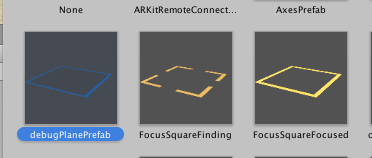
自定义点云
拖入创建的预制体 设置点云最大量和大小

阴影
插件中提供了预制体通过shadr 可显示阴影

在Directional Light 添加 UnityARAmbient 脚本可渲染真实世界光照

遮罩
是通过shader实现的 更换插件提供的平面预制体可实现

AR画画
创建预制体 添加LineRenderer组件 并创建脚本控制

using System.Collections;
using System.Collections.Generic;
using UnityEngine;
public class LineController : MonoBehaviour {
private LineRenderer lineRenderer;
private List<Vector3> points=new List<Vector3>();
// Use this for initialization
void Start () {
lineRenderer = this.GetComponent<LineRenderer>();
}
public void AddPoint(Vector3 pointt){
Vector3 currentPos = pointt + (Camera.main.transform.forward * 0.2f);
points.Add(currentPos);
updateRanderer();
}
void updateRanderer(){
lineRenderer.positionCount = points.Count;
lineRenderer.SetPositions(points.ToArray());
}
public void SetColor(Color color){
Material material = new Material(lineRenderer.material);
material.SetColor("_Color", color);
lineRenderer.material = material;
}
}
相机添加插件中 UnityARCameraNearFar 脚本 可将相机的 near far 值复制给ar 相机
创建脚本FrameUpdateController 用来检测相机事件 把刚才创建的lineRenderer 赋值上去
using UnityEngine;
using System.Collections;
using UnityEngine.XR.iOS;
public class FrameUpdateController : MonoBehaviour
{
public GameObject linObj;
private LineController lineController;
private bool isDrawing; //是否开始绘画
private Vector3 previousPos; //上次位置
private void OnEnable()
{
UnityARSessionNativeInterface.ARFrameUpdatedEvent += ARFrameUpdate;
}
private void OnDestroy()
{
UnityARSessionNativeInterface.ARFrameUpdatedEvent -= ARFrameUpdate;
}
/// <summary>
/// 相机刷新时
/// </summary>
/// <param name="cam">Camera.</param>
void ARFrameUpdate(UnityARCamera cam){
Matrix4x4 matrix = new Matrix4x4();
matrix.SetColumn(3, cam.worldTransform.column3);
Vector3 pos = UnityARMatrixOps.GetPosition(matrix); //通过矩阵类型转换 获取相机位置
print(pos);
if (isDrawing&&Vector3.Distance(pos,previousPos)>0.01f)
{
lineController.AddPoint(pos);
previousPos = pos;
}
}
private void OnGUI()
{
if (GUI.Button(new Rect(100,200,200,100),"Start"))
{
isDrawing = true;
lineController = Instantiate(linObj, this.transform).GetComponent<LineController>();
}
if (GUI.Button(new Rect(100, 400, 200, 100), "Pause"))
{
isDrawing = false;
}
if (GUI.Button(new Rect(100, 600, 200, 100), "ChangeColor"))
{
Color color = new Color(Random.Range(0f, 1f), Random.Range(0f, 1f), Random.Range(0f, 1f));
lineController.SetColor(color);
}
}
}
可通过GUI Button 点击开始进行绘画
插件核心代码

常用方法

委托事件

锚点信息



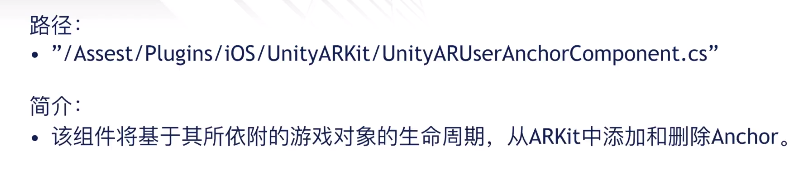


获取相机位置
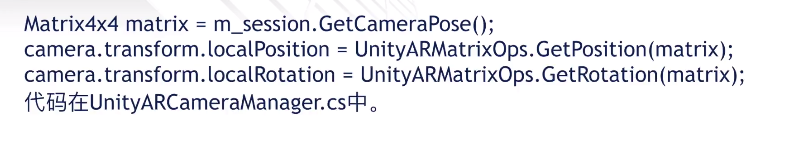

案例分析
UnityARKitScene 点击放置物体
UnityParticlePainter 空间例子系统画点 (空间作画)
UnityARBallz 平面小球移动与碰撞(模拟小球平掉落到另外平面)
UnityARShadows 在平面显示物体阴影
UnityAROcclusion 遮光材料遮挡物体
FocusSquareScene 视点聚焦 (检测时给其动态效果)
AddRemoveAnchorScene 通过Anchor添加删除物体