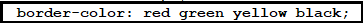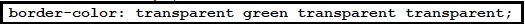效果:
代码:
.left-arrow
{
border-style: solid;
width: 0px;
height: 0px;
border-width: 30px;
border-color: transparent green transparent transparent;
}
解析:
(一)border-color 的解释
我们把上述代码的 border-color 改成如下样式:
看看效果:
所以可得出结论:
border-color 从左到右的四个域着色 对应 上->右->下->左 (顺时针)。
四个域中,只需留下一个域的颜色,其他三个域设置成透明,即可形成箭头。
如:
效果:
(二)border-style的解释:
boder-style 必需设置成 solid ,意为边框为实线,因为整个箭头其实就是边框来的,如设置需虚线,就会:
(三)width 和 height = 0的解释
当内容设置为0时(即内容消失),整个箭头就是边框。
(四)测试代码:
<html>
<head>
<style>
.left-arrow
{
border-style: double;
width: 0px;
height: 0px;
border-width: 30px;
border-color: transparent green transparent transparent;
}
</style>
</head>
<body>
<p class="left-arrow"></>
</body>
</html>