ref
《OpenCL in Action》
《OpenCL编程指南》
《OpenCl异构并行计算 原理 机制与优化实践》
Using OpenCL™ 2.0 Read-Write Images
总体介绍
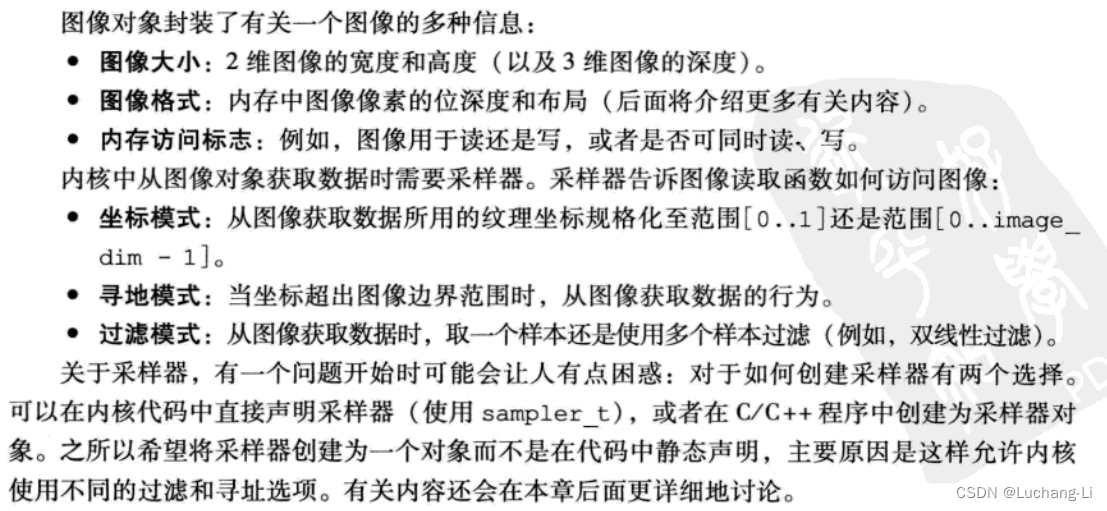
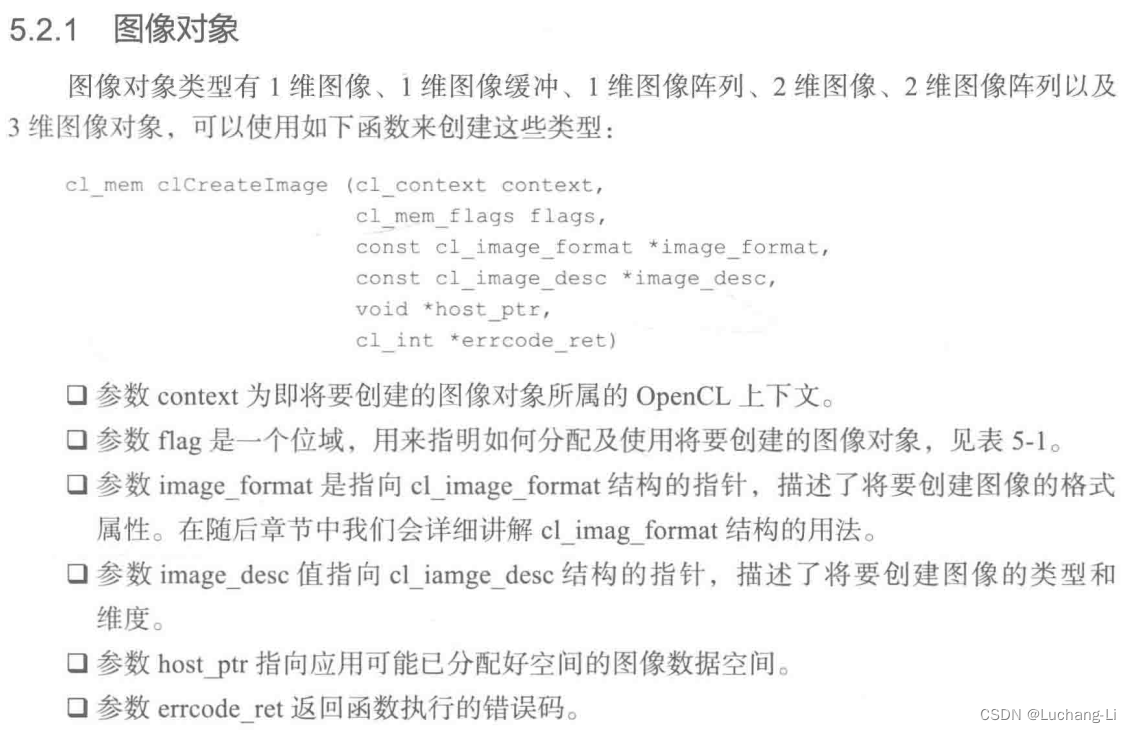

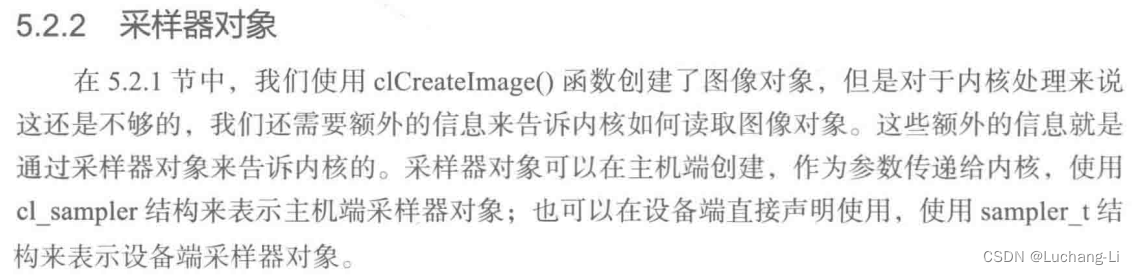
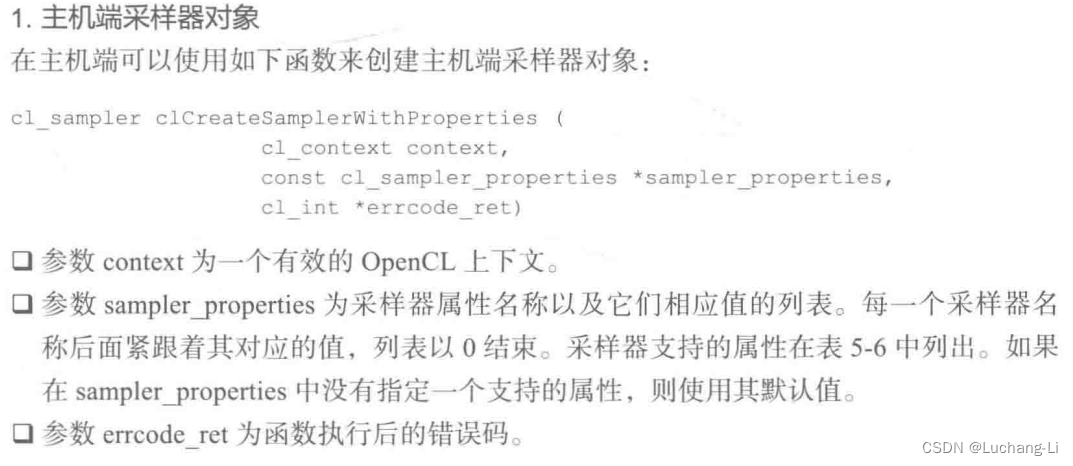
图像对象
On GPUs, image data is stored in special global memory called texture memory.
Unlike regular global memory, texture memory is cached for rapid access.
Image objects serve as the storage mechanism that host applications use to transfer pixel data to and from a device.
When the device receives the image data, samplers tell it how to read color values.
On the host, image objects are represented by cl_mem structures, and samplers are represented by cl_sampler structures.
On the device, image objects are image2d_t or image3d_t structures, and samplers are sampler_t structures.
All memory objects are represented by the cl_mem data type, and there are no separate
types to distinguish buffer objects from image objects. Instead, to create a buffer object,
you can call clCreateBuffer or clCreateSubBuffer. To create an image object, you can
call clCreateImage2d or clCreateImage3d.

cl_mem clCreateImage2D(
cl_context context,
cl_mem_flags flags,
const cl_image_format* image_format,
size_t image_width,
size_t image_height,
size_t image_row_pitch,
void* host_ptr,
cl_int* errcode_ret);
cl_mem clCreateImage3D(
cl_context context,
cl_mem_flags flags,
const cl_image_format* image_format,
size_t image_width,
size_t image_height,
size_t image_depth,
size_t image_row_pitch,
size_t image_slice_pitch,
void* host_ptr,
cl_int* errcode_ret);
clReleaseMemObject(image).'clCreateImage2D': was declared deprecated".
>=1.2版本变成了clCreateImage
A 1D image, 1D image buffer, 1D image array, 2D image, 2D image array and 3D image object can be created using the following function
cl_mem clCreateImage(
cl_context context,
cl_mem_flags flags,
const cl_image_format* image_format,
const cl_image_desc* image_desc,
void* host_ptr,
cl_int* errcode_ret);
clReleaseMemObject(image).
typedef struct _cl_image_format {
cl_channel_order image_channel_order;
cl_channel_type image_channel_data_type;
} cl_image_format;
typedef struct cl_image_desc {
cl_mem_object_type image_type;
size_t image_width;
size_t image_height;
size_t image_depth;
size_t image_array_size;
size_t image_row_pitch;
size_t image_slice_pitch;
cl_uint num_mip_levels;
cl_uint num_samples;
#ifdef __GNUC__
__extension__ /* Prevents warnings about anonymous union in -pedantic builds */
#endif
union {
cl_mem buffer;
cl_mem mem_object;
};
} cl_image_desc;image_channel_order与image_channel_data_type :
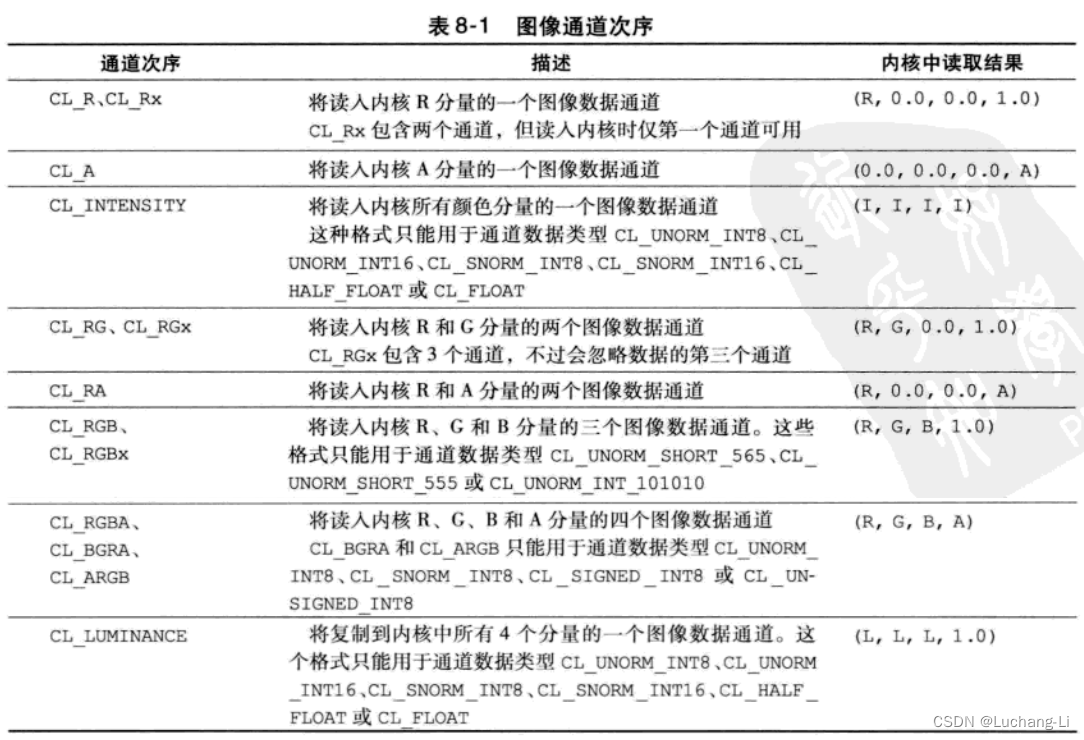
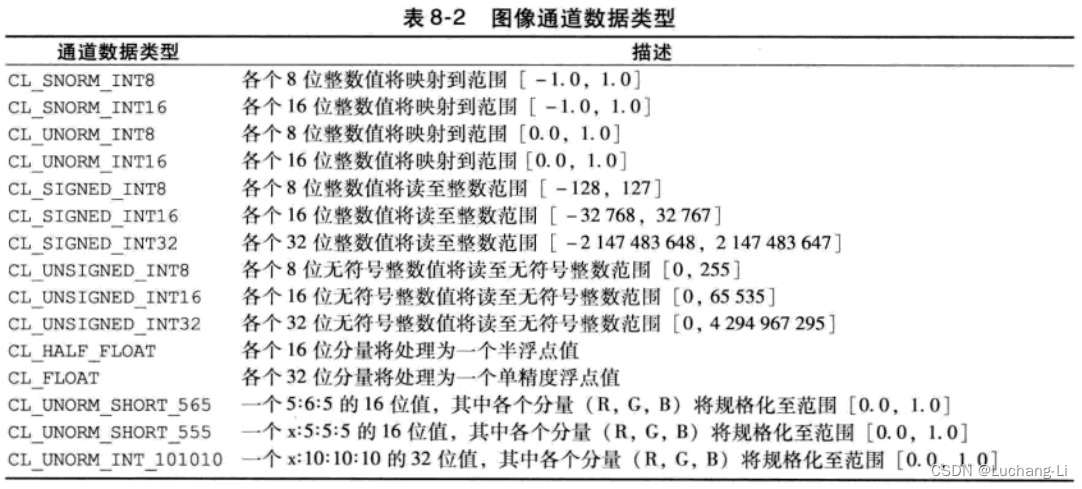
查询图像格式支持

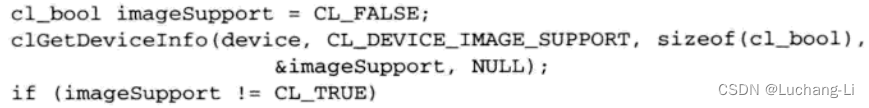
As an example, the following code initializes a cl_image_format structure whose
pixels are formatted according to the 24-bit RGB format:
cl_image_format rgb_format;
rgb_format.image_channel_order = CL_RGB;
rgb_format.image_channel_data_type = CL_UNSIGNED_INT8;The final arguments in clCreateImage2D and clCreateImage3D relate to the dimensions of the image object and the number of bytes per dimension, also called pitch. Each dimension is given in pixels, and figure 3.2 presents the dimensions of a three-dimensional image object. The individual two-dimensional components are called slices.
In most images, you can determine how many bytes are in a row by multiplying bytes-per-pixel by pixels-per-row. But this won’t work if the rows contain trailing bits or if the rows need to be aligned on memory boundaries. For this reason, both clCreateImage2D and clCreateImage3D accept a row_pitch argument that identifies how many bytes are in each row. Similarly, clCreateImage3D accepts a slice_pitch argument that identifies the number of bytes in each two-dimensional image, or slice.
If row_pitch is set to 0, OpenCL will assume its value equals width * (pixel size). If slice_pitch is set to 0, its value will be set to row_pitch * height.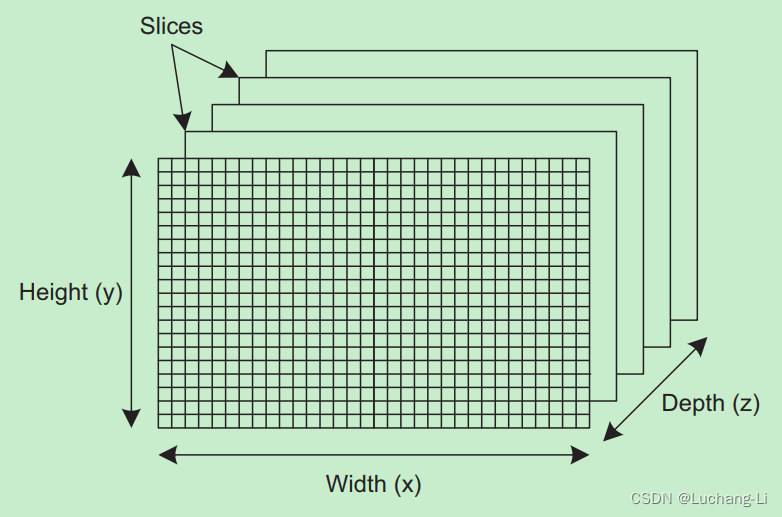
copy data between memory objects
clEnqueueReadBuffer // Reads data from a buffer object to host memory
clEnqueueWriteBuffer // Writes data from host memory to a buffer object
clEnqueueReadImage // Reads data from an image object to host memory
clEnqueueWriteImage // Writes data from host memory to an image object
void* clEnqueueMapBuffer // Maps a region of a buffer object to host memory
void* clEnqueueMapImage // Maps a rectangular region of an image object to host memory
int clEnqueueUnmapMemObject // Unmaps an existing memory object from host memory
clEnqueueCopyBuffer // Copies data from a source buffer object to a destination buffer object
clEnqueueCopyImage // Copies data from a source image object to a destination image object
clEnqueueCopyBufferToImage // Copies data from a source buffer object to a destination image object
clEnqueueCopyImageToBuffer // Copies data from a source image object to a destination buffer object
采样器Sampler
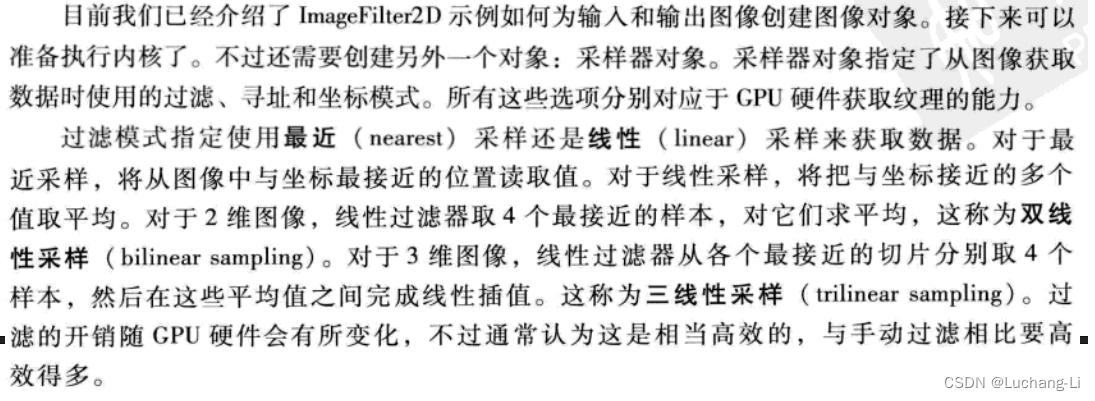
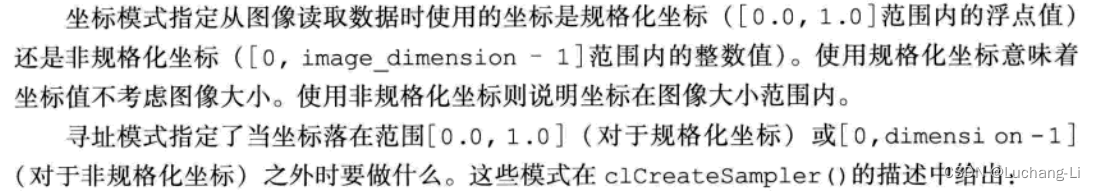
Samplers can be created by the host application or within the kernel. Host applications create cl_sampler objects by calling clCreateSampler, whose signature is as follows:
cl_sampler clCreateSampler(cl_context context, cl_bool normalized_coords,
cl_addressing_mode addressing_mode, cl_filter_mode filter_mode, cl_int *errcode_ret)数值运算而不是图像处理应该采用
cl_sampler clCreateSampler(context, /*normalized_coords*/ false,
/*addressing_mode*/ CL_ADDRESS_CLAMP, /*filter_mode*/ CL_FILTER_NEAREST, &errcode)
clReleaseSampler()设置kernel image参数
clSetKernelArg(image_knl, 0, sizeof(cl_mem), &image);
clSetKernelArg(kernel, 0, sizeof(cl_sampler), &ex_sampler);
device kernel里面创建sampler example:
__constant sampler_t sampler = CLK_NORMALIZED_COORDS_FALSE | CLK_ADDRESS_CLAMP | CLK_FILTER_NEAREST;
CL Kernel对图像的操作
In OpenCL 1.2 and earlier, images were qualified with the “__read_only” and __write_only” qualifiers. In the OpenCL 2.0, images can be qualified with a “__read_write” qualifier, and copy the output to the input buffer. This reduces the number of resources that are needed.
OpenCL provides a number of image processing functions that can be run inside kernels, and they fall into three categories:
■ Read functions—Return color values at a given coordinate
■ Write functions—Set color values at a given coordinate
■ Information functions—Provide data about the image object, such as its dimensions and pixel properties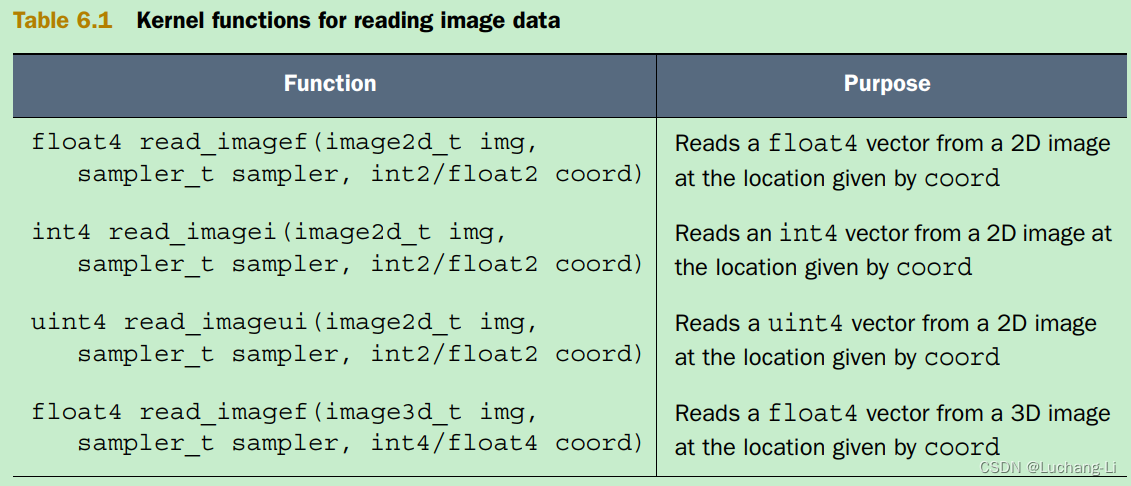
half4 read_imageh(image2d_t image, sampler_t sampler, int2 coord);
half4 read_imageh(image2d_t image, sampler_t sampler, float2 coord);
void write_imageh(image2d_t image, int2 coord, half4 color);For the forms that take an image3d_t, use the coordinate (coord.x, coord.y, coord.z) to do an element lookup in the 3D image object specified by image. coord.w is ignored.
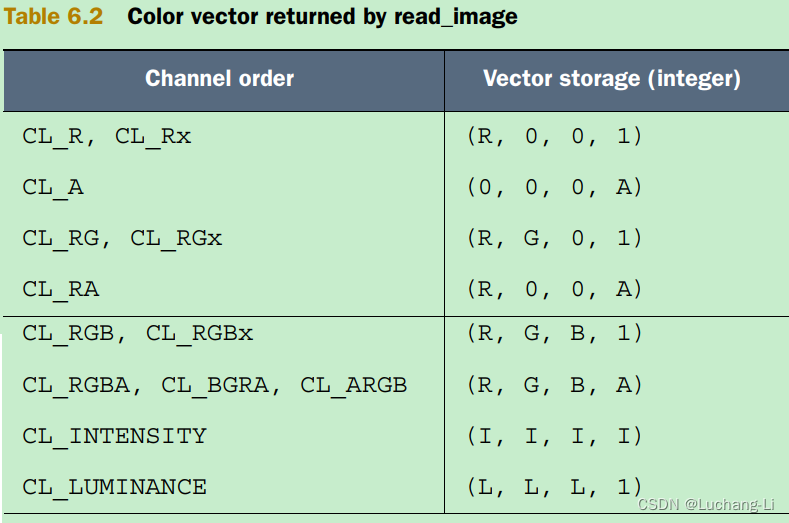
read_imagef returns floating-point values for image objects created with image_channel_data_type set to CL_HALF_FLOAT or CL_FLOAT.
The read_imagef calls that take integer coordinates must use a sampler with filter mode set to CLK_FILTER_NEAREST, normalized coordinates set to CLK_NORMALIZED_COORDS_FALSE and addressing mode set to CLK_ADDRESS_CLAMP_TO_EDGE, CLK_ADDRESS_CLAMP or CLK_ADDRESS_NONE; otherwise the values returned are undefined.

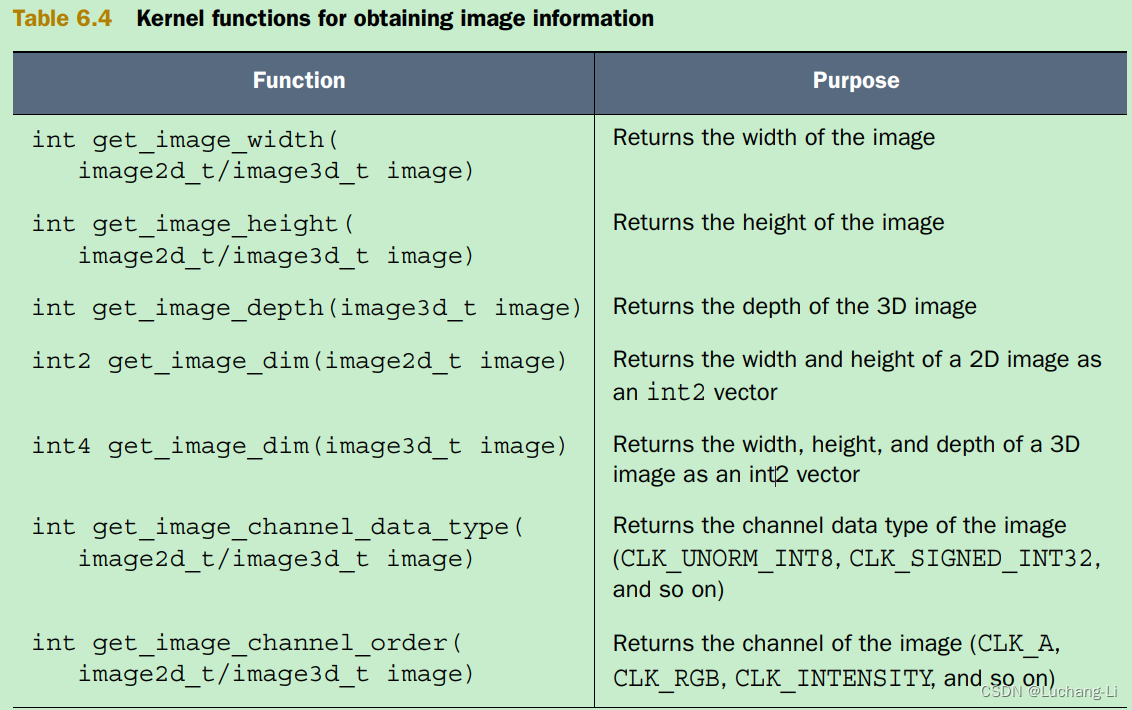
Gaussian Blur Kernel in OpenCL 2.0
__kernel void GaussianBlurDualPass(__read_only image2d_t inputImage, __read_write image2d_t tempRW,
__write_only image2d_t outputImage, __constant float* mask, int maskSize) {
int2 currentPosition = (int2)(get_global_id(0), get_global_id(1));
float4 currentPixel = (float4)(0, 0, 0, 0);
float4 calculatedPixel = (float4)(0, 0, 0, 0);
currentPixel = read_imagef(inputImage, currentPosition);
for (int maskIndex = -maskSize; maskIndex < maskSize + 1; ++maskIndex) {
currentPixel = read_imagef(inputImage, currentPosition + (int2)(maskIndex, 0));
calculatedPixel += currentPixel * mask[maskSize + maskIndex];
}
write_imagef(tempRW, currentPosition, calculatedPixel);
barrier(CLK_GLOBAL_MEM_FENCE);
for (int maskIndex = -maskSize; maskIndex < maskSize + 1; ++maskIndex) {
currentPixel = read_imagef(tempRW, currentPosition + (int2)(0, maskIndex));
calculatedPixel += currentPixel * mask[maskSize + maskIndex];
}
write_imagef(outputImage, currentPosition, calculatedPixel);
}
opencl image深度学习算子开发
opencl用图像和buffer做数值计算和深度学习算子开发的差别:
buffer与常规理解中的线性内存一致,开发方式非常接近NV GPU CUDA的开发方式,算子开发更加容易。而image明显更加复杂,限制也比较多,例如只有1D, 2D,3D image,因为不同算子有不同的维度和索引方式,即使同一种算子也有不同的维度和索引方式,这使得我们需要分别使用不同image进行处理,甚至不能用image处理。此外image需要同时处理4个分量,也给算子开发维度处理带来一些复杂性。
另外常说image在arm gpu性能比buffer差,因此image不同设备兼容性较差。
一种比较好的方案是采用buffer为主要内存模型,再对高通adreno gpu使用image对特定算子进行加速,例如矩阵乘和卷积。对于arm mali gpu统一使用buffer内存。
使用image2d做两个[1024,1024]的矩阵相加案例:
#include <iostream>
#include <memory>
#include <string>
#include <vector>
#include "mem_helper.h"
#define CL_HPP_TARGET_OPENCL_VERSION 300
#include <CL/opencl.hpp>
using DTYPE = half;
std::string kernel_source{R"(
#pragma OPENCL EXTENSION cl_khr_fp16 : enable
__constant sampler_t sampler = CLK_NORMALIZED_COORDS_FALSE | CLK_ADDRESS_CLAMP | CLK_FILTER_NEAREST;
kernel void vecAdd(read_only image2d_t img_a, read_only image2d_t img_b, __write_only image2d_t img_c,
const unsigned int n) {
int gid_x = get_global_id(0);
int gid_y = get_global_id(1);
int2 coord = (int2)(gid_x, gid_y);
half4 data_a = read_imageh(img_a, sampler, coord);
half4 data_b = read_imageh(img_b, sampler, coord);
half4 data_c = data_a + data_b;
write_imageh(img_c, coord, data_c);
}
)"};
int main() {
std::vector<cl::Platform> platforms;
cl::Platform::get(&platforms);
std::cout << "get platform num:" << platforms.size() << std::endl;
cl::Platform plat;
for (auto& p : platforms) {
std::string platver = p.getInfo<CL_PLATFORM_VERSION>();
if (platver.find("OpenCL 2.") != std::string::npos || platver.find("OpenCL 3.") != std::string::npos) {
// Note: an OpenCL 3.x platform may not support all required features!
plat = p;
}
}
if (plat() == 0) {
std::cout << "No OpenCL 2.0 or newer platform found.\n";
return -1;
}
std::cout << "platform name:" << plat.getInfo<CL_PLATFORM_NAME>() << std::endl;
cl::Platform newP = cl::Platform::setDefault(plat);
if (newP != plat) {
std::cout << "Error setting default platform.\n";
return -1;
}
// get default device (CPUs, GPUs) of the default platform
std::vector<cl::Device> all_devices;
newP.getDevices(CL_DEVICE_TYPE_GPU, &all_devices); // CL_DEVICE_TYPE_ALL
std::cout << "get all_devices num:" << all_devices.size() << std::endl;
if (all_devices.size() == 0) {
std::cout << " No devices found. Check OpenCL installation!\n";
exit(1);
}
// cl::Device default_device = cl::Device::getDefault();
cl::Device default_device = all_devices[0];
std::cout << "device name: " << default_device.getInfo<CL_DEVICE_NAME>() << std::endl;
std::cout << "device CL_DEVICE_LOCAL_MEM_SIZE: " << default_device.getInfo<CL_DEVICE_LOCAL_MEM_SIZE>() << std::endl;
cl::Context context({default_device});
int queue_properties = 0;
queue_properties |= CL_QUEUE_PROFILING_ENABLE;
cl::CommandQueue queue(context, default_device, queue_properties);
const int height = 1024;
const int width = 1024;
const int width_d4 = width / 4;
int img_size = height * width_d4;
vector<int> shape1 = {height, width};
vector<int> shape2 = {height, width};
vector<int> shape3 = {height, width};
MemoryHelper<DTYPE> h_a(shape1);
MemoryHelper<DTYPE> h_b(shape1);
MemoryHelper<DTYPE> h_c(shape3);
h_a.StepInit(0.001f);
h_b.StepInit(0.002f);
memset(h_c.Mem(), 0, h_c.bytes);
cl_int error;
cl_image_format image_format;
image_format.image_channel_order = CL_RGBA;
image_format.image_channel_data_type = CL_HALF_FLOAT;
cl_image_desc image_desc = {0};
image_desc.image_type = CL_MEM_OBJECT_IMAGE2D;
image_desc.image_width = width;
image_desc.image_height = height;
image_desc.image_row_pitch = 0;
cl_mem img_a =
clCreateImage(context.get(), CL_MEM_READ_WRITE | CL_MEM_ALLOC_HOST_PTR, &image_format, &image_desc, NULL, &error);
cl_mem img_b =
clCreateImage(context.get(), CL_MEM_READ_WRITE | CL_MEM_ALLOC_HOST_PTR, &image_format, &image_desc, NULL, &error);
cl_mem img_c =
clCreateImage(context.get(), CL_MEM_READ_WRITE | CL_MEM_ALLOC_HOST_PTR, &image_format, &image_desc, NULL, &error);
if (error != CL_SUCCESS) {
printf("clCreateImage failed\n");
}
array<size_t, 3> region;
array<size_t, 3> origin;
origin[0] = 0;
origin[1] = 0;
origin[2] = 0;
region[0] = width_d4;
region[1] = height;
region[2] = 1;
error |=
clEnqueueWriteImage(queue.get(), img_a, CL_TRUE, origin.data(), region.data(), 0, 0, h_a.Mem(), 0, NULL, NULL);
error |=
clEnqueueWriteImage(queue.get(), img_b, CL_TRUE, origin.data(), region.data(), 0, 0, h_b.Mem(), 0, NULL, NULL);
error |=
clEnqueueWriteImage(queue.get(), img_c, CL_TRUE, origin.data(), region.data(), 0, 0, h_c.Mem(), 0, NULL, NULL);
if (error != CL_SUCCESS) {
printf("clEnqueueWriteImage failed\n");
}
std::vector<std::string> programStrings;
programStrings.push_back(kernel_source);
cl::Program program(context, programStrings);
if (program.build({default_device}, "-cl-std=CL3.0") != CL_SUCCESS) {
std::cout << "Error building: " << program.getBuildInfo<CL_PROGRAM_BUILD_LOG>(default_device) << std::endl;
exit(1);
}
cl::Kernel cl_kernel(program, "vecAdd");
int arg_pos = 0;
error |= cl_kernel.setArg(arg_pos++, sizeof(cl_mem), &img_a);
error |= cl_kernel.setArg(arg_pos++, sizeof(cl_mem), &img_b);
error |= cl_kernel.setArg(arg_pos++, sizeof(cl_mem), &img_c);
error |= cl_kernel.setArg(arg_pos++, sizeof(int), &width_d4);
if (error != CL_SUCCESS) {
printf("setArg failed\n");
}
int local_size_x = std::min(width_d4, 32);
int local_size_y = std::min(height, 16);
cl::NDRange global_size(width_d4, height);
cl::NDRange local_size(local_size_x, local_size_y);
int warmup_num = 50;
int eval_num = 50;
for (int i = 0; i < warmup_num; i++) {
queue.enqueueNDRangeKernel(cl_kernel, cl::NullRange, global_size, local_size, NULL, NULL);
}
queue.finish();
float total_time = 0.0f;
for (int i = 0; i < eval_num; i++) {
cl::Event event;
cl_int err = queue.enqueueNDRangeKernel(cl_kernel, cl::NullRange, global_size, local_size, NULL, &event);
if (err != CL_SUCCESS) {
printf("enqueueNDRangeKernel failed\n");
}
event.wait();
cl_ulong start_time, end_time; // time in ns
cl_int err1 = event.getProfilingInfo(CL_PROFILING_COMMAND_START, &start_time);
cl_int err2 = event.getProfilingInfo(CL_PROFILING_COMMAND_END, &end_time);
float exec_time = (end_time - start_time) / 1000.0f;
total_time += exec_time;
}
queue.finish();
printf("mean exec time: %f us ----------\n", total_time / eval_num);
error |=
clEnqueueReadImage(queue.get(), img_c, CL_TRUE, origin.data(), region.data(), 0, 0, h_c.Mem(), 0, NULL, NULL);
if (error != CL_SUCCESS) {
printf("clEnqueueWriteImage failed\n");
}
h_a.PrintElems(1, 256);
h_c.PrintElems(1, 256);
clReleaseMemObject(img_a);
clReleaseMemObject(img_b);
clReleaseMemObject(img_c);
return 0;
}
与基于buffer的vector add版本对比了下,高通888处理器image2d版本比buffer版本慢10%,这说明高通GPU并不是所有应用都是image比buffer快。这里vecadd与图像处理的区别可能是一个线程只读取了一个pixel的数据,image cache的优势没有体现出来。
在卷积核矩阵乘每个线程要读取多个相邻位置的数据场景,image可能比buffer更优。实际确实如此,作者实现了基于buffer和image的8x1x1x4 thread tile的矩阵乘,image版本比buffer版本快了10%-15%。
image1d_buffer_t
A 1D image created from a buffer object. See individual Image Functions for more information.
void write_imagef(image1d_buffer_t image, int coord, float4 color);
float4 read_imagef(read_write image1d_buffer_t image, int coord);
Image1DBuffer(
const Context& context,
cl_mem_flags flags,
ImageFormat format,
size_type width,
const Buffer &buffer,
cl_int* err = NULL)