Nginx (engine x) 是一个高性能的HTTP和反向代理web服务器,
Nginx是一款轻量级的Web 服务器/反向代理服务器及电子邮件(IMAP/POP3)代理服务器,在BSD-like 协议下发行。其特点是占有内存少,并发能力强,事实上nginx的并发能力确实在同类型的网页服务器中表现较好,中国大陆使用nginx网站用户有:百度、京东、新浪、网易、腾讯、淘宝等。(看一下就行,前端用它启动就行了,下面内容10分钟就够了)
nginx下载使用
nginx修改配置
打开配置文件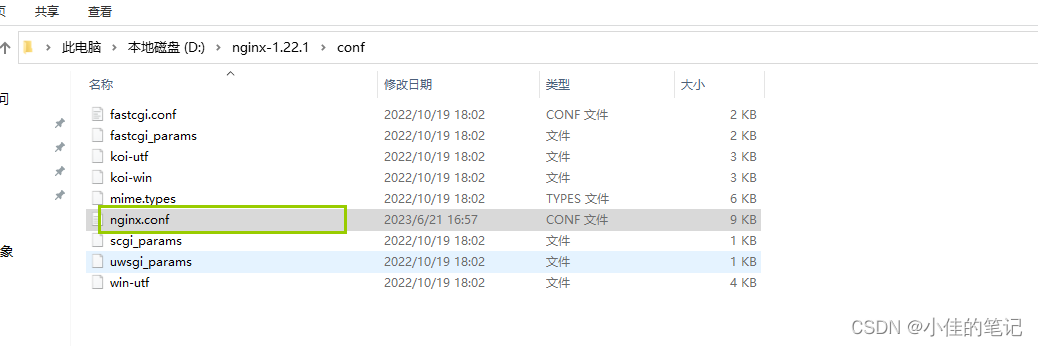
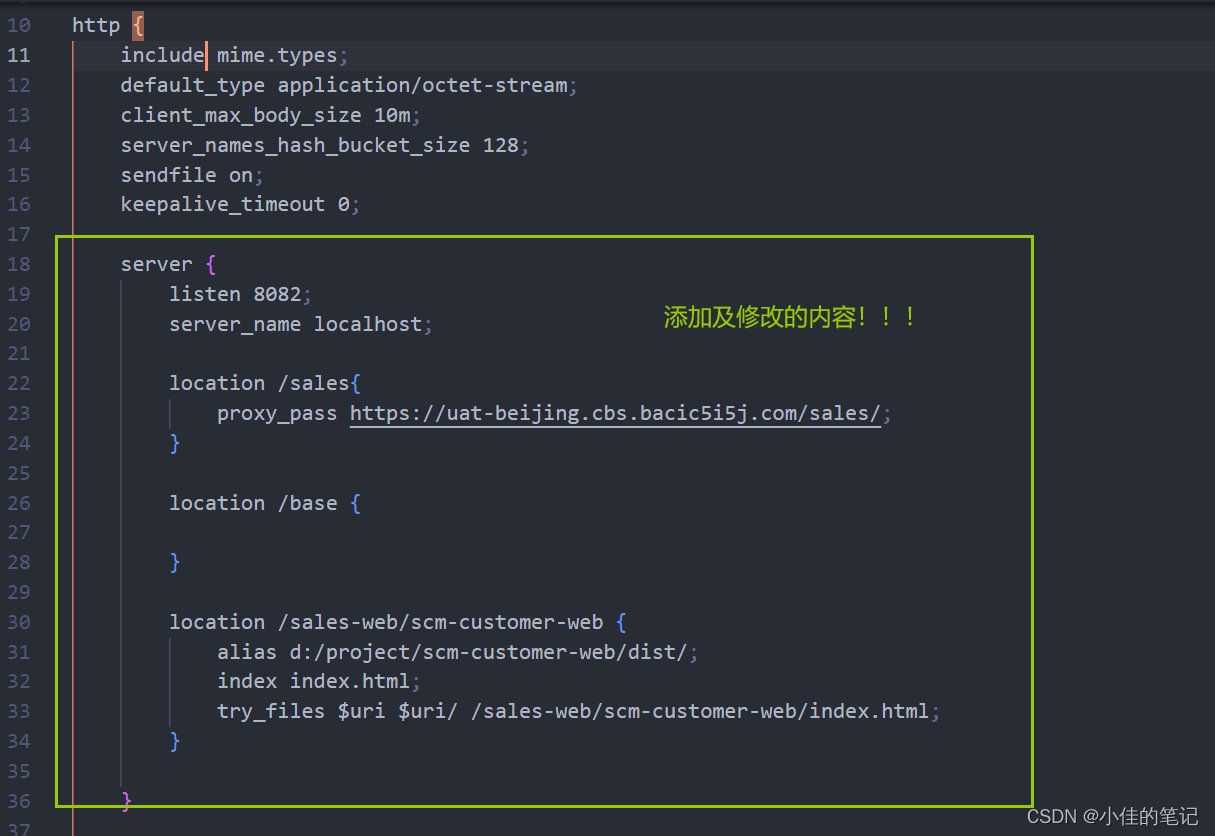
server {
listen 8082; // 端口号
server_name localhost; // 服务名字
// 代理服务地址
location /sales{
proxy_pass https://uat-beijing.cbs.bacic5i5j.com/sales/; // 项目服务地址,需修改为自己用的
}
location /base {
}
// 我的项目
location /sales-web/scm-customer-web {
alias d:/project/scm-customer-web/dist/; // 项目dist文件位置 终端pwd即可显示
index index.html;
try_files $uri $uri/ /sales-web/scm-customer-web/index.html; // dist文件有index文件直接显示要不往下找
}
}
nginx启动
- 点击nginx启动
- 浏览器输入 http://local.cbs.bacic5i5j.com8082/sales-web/scm-customer-web/
注意事项
- 修改配置项需要重启nginx