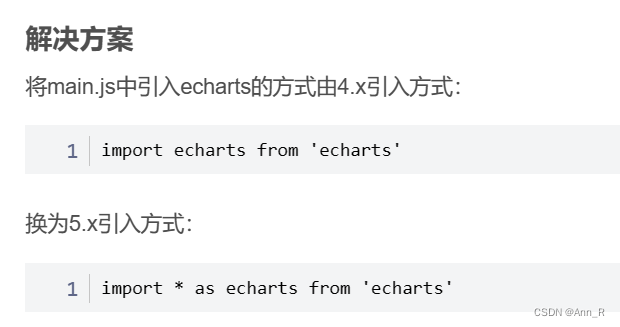2.效果:


2.使用:
<div ref="echart1" class="echart1"></div>
data() {
return {
myEchart1:{
},
series1:[],
dataList:[{
name:'标题1',num:11},{
name:'标题2',num:11},{
name:'标题3',num:11},{
name:'标题4',num:11},{
name:'标题5',num:5}],
colorList: ['#06A4F2', '#CA5657', '#4BA064', '#FAB355', '#9B9B9D'],
}
},
created() {
this.getData()
setTimeout(() => {
this.drawChart1();
}, 200)
},
methods:{
getData(){
this.dataList.forEach((v, index) => {
let series = {
name: v.name,
type: 'bar',
stack: 'total',
emphasis: {
focus: 'series'
},
color: this.colorList[index],
data: [v.num]
}
this.series1.push(series)
})
},
drawChart1() {
//初始化原因详见:参考2 [问题解决]Echarts:There is a chart instance already initialized on the dom.
if (this.myEchart1) {
// 如果不存在,就进行初始化。
this.myEchart1 = null
}
this.myEchart1 = this.$echarts.init(this.$refs.echart1);
let option = {
tooltip: {
trigger: 'axis',
axisPointer: {
type: 'shadow' // 'shadow' as default; can also be 'line' or 'shadow'
}
},
grid: {
left: '3%',
right: '4%',
bottom: '3%',
containLabel: true
},
tooltip: {
confine: false,
},
xAxis: {
//隐藏x轴
show: false,
},
yAxis: {
//隐藏y轴
show: false,
// 均分
type: "category",
data: ['次数']
},
series: this.series1
};
if (this.series1) {
this.myEchart1.setOption(option);
}
},
}
title: {
text: '单位(元)'
},
xAxis: {
// show: false,
type: 'category',
data: [], //横坐标数组
axisLabel: {
// 坐标轴刻度标签的相关设置
show: true, //控制显隐
textStyle: {
fontSize: 12
},
// interval: this.echart3Date.length - 2, //间隔显示,步长,控制横坐标显示几个刻度啥的
Style: {
color: '#000', //应该是控制坐标轴刻度标签颜色
}
},
axisTick: {
//x轴刻度相关设置
alignWithLabel: true,
},
},
xAxis: {
axisTick: {
show: false, //隐藏刻度线
},
axisLine: {
lineStyle: {
fontSize: 12 //刻度线字体大小
}
},
type: 'category',
data: ['周一', '周二', '周三', '周四', '周五', '周六', '周日'] //横轴数组
},
tooltip : {
//提示框组件
trigger: 'axis',
axisPointer: {
type: 'cross',
label: {
backgroundColor: '#6a7985'
},
formatter: '{
a} <br/>{
b} : {
c} <br/>百分比 : {
d}%' //{a}(系列名称),{b}(数据项名称),{c}(数值), {d}(百分比)
}
},
series: [ //柱状图
{
data: [11,22,33,11,22,33,44,12], //数组
type: 'bar',
barWidth: 28, //柱状图宽度
itemStyle: {
normal: {
color: '#59CEF5', //柱状图颜色
}
}
}
]
series: [ //折线图
{
data:[], //数组
type: 'line',
smooth: true,
symbolSize: 0, //设定圆点的大小
itemStyle: {
normal: {
// color: '#59CEF5', //改变折线点的颜色
lineStyle: {
color: '#59CEF5' //改变折线颜色
},
// label:{
// show: true //显示标注
// }
}
},
//填充颜色设置
areaStyle: {
color: {
type: "linear",
x: 0,
y: 0,
x2: 0,
y2: 1,
colorStops: [
{
offset: 0,
color: "#666EE8" // 0% 处的颜色
},
{
offset: 1,
color: "#fff" // 100% 处的颜色
}
],
global: false // 缺省为 false
}
}
}
]
legend: {
//legend 图例位置
icon: "circle", // 这个字段控制图例形状 类型包括 circle,rect ,roundRect,triangle,diamond,pin,arrow,none
orient: 'vertical',
right: 'right',
padding: [200, 0, 0, 0]
},
series: [ //饼图
{
type: 'pie',
radius: '60%',
itemStyle: {
// borderRadius: 10,
borderColor: '#fff',
borderWidth: 0.5
},
data: this.echart4Data,
// data: this.echart4Data.sort(function (a, b) { return a.value - b.value; }), //可排序
label: {
normal: {
show: true,
// position: 'inner',//显示在扇形上
textStyle: {
// color: 'black', // 改变标示文字的颜色
fontSize: 12,//文字大小
fontWeight: 700,
},
formatter: '{c}', //这里注意---标注显示什么,详见提示框组件释义
}
}
}
]
参考:
1.echarts设置图标图例legend为圆,长方形,扇形等
2. echarts之饼状图 扇形区域和标示线上显示数据(图标)
3. 第三个绝了!!
详解:当鼠标放上echarts图形时,显示数据、名称,或者自定义tooltip弹窗
4.[问题解决]Echarts:There is a chart instance already initialized on the dom.
5. vue中使用echarts报错:“TypeError: Cannot read property ‘init‘ of undefined“报错原因及解决方案
参考5怕链接失效,挂一下其中的解决方案