npm run build 后,生成了 dist 文件夹,将dist 文件 中 index.html 打开不能正常看到页面内容
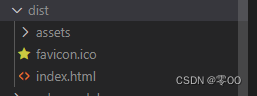
解决方法:
1.配置 vite.config.ts / vite.config.js文件
配置 base: ‘./’
export default defineConfig({
base: './',
// 、、、省略其他配置
})
2.修改路由模式为 Hash 模式
import {
createRouter, createWebHashHistory } from 'vue-router'
配置好后,重新 “npm run build”,会覆盖之前的 dist 文件夹,重新打开 index.html 就可以访问了