情人节到了,给大家分享一个仿摩天轮效果的相册页面,效果如下图:
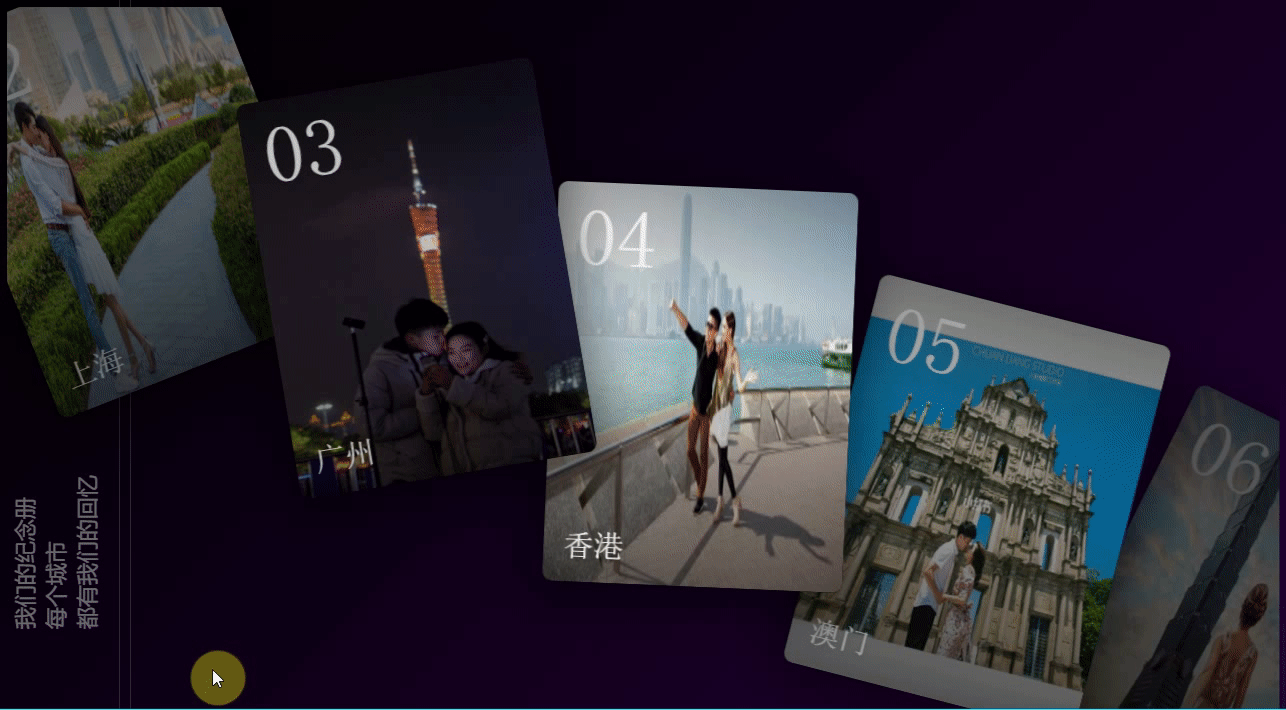
页面主要部分是图片列表,使用div包裹:
<div class="carousel-item">
<div class="carousel-box">
<div class="title">北京</div>
<div class="num">01</div>
<img src="aaa.jpg"
/>
</div>
</div>
<div class="carousel-item">
<div class="carousel-box">
<div class="title">上海</div>
<div class="num">02</div>
<img src="bbb.jpg" />
</div>
</div>
......然后通过样式设置图片位置、z-index、透明度、倾斜角度:
.carousel-item {
--items: 10;
--width: clamp(150px, 30vw, 300px);
--height: clamp(200px, 40vw, 400px);
--x: calc(var(--active) * 800%);
--y: calc(var(--active) * 200%);
--rot: calc(var(--active) * 120deg);
--opacity: calc(var(--zIndex) / var(--items) * 3 - 2);
overflow: hidden;
position: absolute;
z-index: var(--zIndex);
width: var(--width);
height: var(--height);
margin: calc(var(--height) * -0.5) 0 0 calc(var(--width) * -0.5);
border-radius: 10px;
top: 50%;
left: 50%;
user-select: none;
transform-origin: 0% 100%;
box-shadow: 0 10px 50px 10px rgba(0, 0, 0, .5);
background: black;
pointer-events: all;
transform: translate(var(--x), var(--y)) rotate(var(--rot));
transition: transform .8s cubic-bezier(0, 0.02, 0, 1);
}其中 --active 表示图片相对于正在顶层的图片比较的差值比例,比如当前展示第5张图片,则第四张图片的 --active = (4-5) / (总图片数量 --items=10)。--zIndex表示图片的z-index。
样式设置好后,再给图片和页面都加上监听事件,点击事件时点击图片则将该图片展示到最上层,滚动事件则向前向后按顺序展示图片。
const $items = document.querySelectorAll('.carousel-item');
$items.forEach((item, i) => {
item.addEventListener('click', () => {
progress = (i / $items.length) * 100 + 10;
animate();
})
});
document.addEventListener('mousewheel', handleWheel);
document.addEventListener('mousedown', handleMouseDown);
document.addEventListener('mousemove', handleMouseMove);
document.addEventListener('mouseup', handleMouseUp);
document.addEventListener('touchstart', handleMouseDown);
document.addEventListener('touchmove', handleMouseMove);
document.addEventListener('touchend', handleMouseDown);主要的方法是通过事件获取目标图片的index,再修改全部图片样式的 --active和 --zIndex 值从而实现动画效果:
const animate = () => {
progress = Math.max(0, Math.min(progress, 100));
active = Math.floor(progress / 100 * ($items.length - 1));
$items.forEach((item, index) => displayItems(item, index, active));
};
const displayItems = (item, index, active) => {
const zIndex = getZindex([...$items], active)[index];
item.style.setProperty('--zIndex', zIndex);
item.style.setProperty('--active', (index - active) / $items.length);
};
const getZindex = (array, index) => (array.map((_, i) => (index === i) ? array.length : array.length - Math.abs(index - i)));页面代码下载:https://download.csdn.net/download/evanyanglibo/87450156