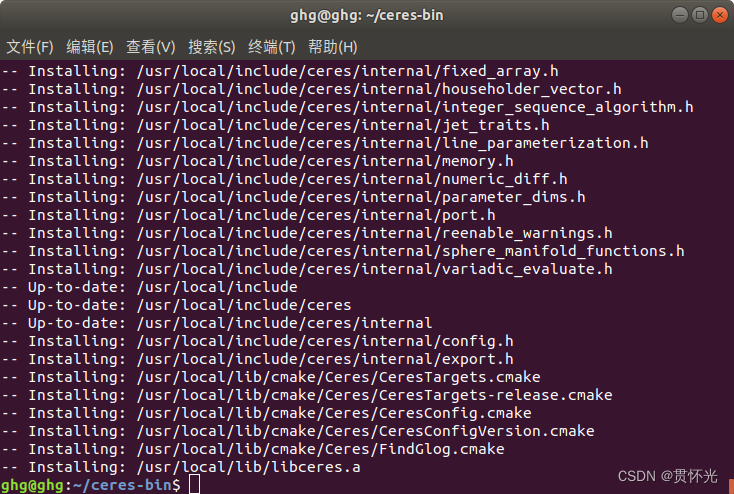Ceres Solver安装与入门使用
安装教程:http://www.ceres-solver.org/installation.html
点击下载最新的稳定版
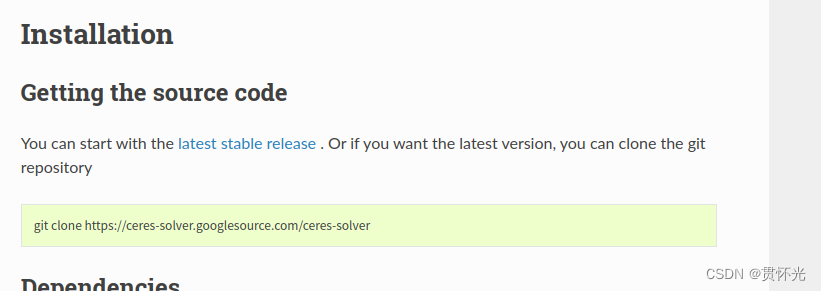
解压、编译 、测试、安装
1、Linux系统下安装步骤
安装依赖
# CMake
sudo apt-get install cmake
# google-glog + gflags
sudo apt-get install libgoogle-glog-dev libgflags-dev
# Use ATLAS for BLAS & LAPACK
sudo apt-get install libatlas-base-dev
# Eigen3
sudo apt-get install libeigen3-dev
# SuiteSparse and CXSparse (optional)
sudo apt-get install libsuitesparse-dev
tar zxf ceres-solver-2.1.0.tar.gz
mkdir ceres-bin
cd ceres-bin
cmake ../ceres-solver-2.1.0
make -j3
make test
# Optionally install Ceres, it can also be exported using CMake which
# allows Ceres to be used without requiring installation, see the documentation
# for the EXPORT_BUILD_DIR option for more information.
make install
如果产生了bug是解决问题
-- Install configuration: "Release"
CMake Error at cmake_install.cmake:41 (file):
file cannot create directory: /usr/local/lib/cmake/Ceres. Maybe need
administrative privileges.
Makefile:128: recipe for target 'install' failed
make: *** [install] Error 1
说明权限不够,
sudo make install