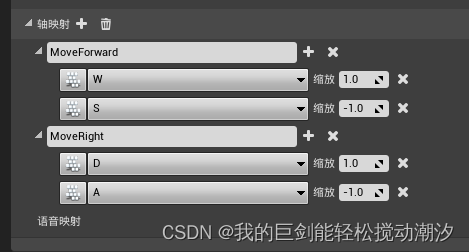目录
(在上面的“pawn的c++(模型和照相机模型)”的基础上上)
代码速查
调用数学公式
FMath::获取位置/设置位置
GetActorLocation
SetActorLocation绑定玩家输入按键,UE4传值给函数进行处理
/// <summary>
/// 绑定玩家输入
/// 橙色字对应UE4的轴映射的字
/// this是这个对象
/// 后面是UE4按键响应传值给到这个方法
/// </summary>
PlayerInputComponent->BindAxis("MoveForward", this, &AMyPawn::MoveForward);约束获得的值再输出
FMath::Clamp(Value, -1.f, 1.f)
例:CurrentVelocity.X = FMath::Clamp(Value, -1.f, 1.f) * MaxSpeed;创建对象
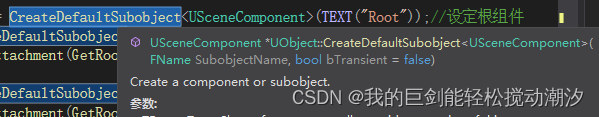
CreateDefaultSubobject<组件>
RootComponent = CreateDefaultSubobject<USceneComponent>(TEXT("Root"));//设定根组件对象绑定到xxx上
SetupAttachment
例:Camera->SetupAttachment(GetRootComponent());设定默认玩家
AutoPossessPlayer = EAutoReceiveInput::Player0;//0号玩家实例:sin函数实现往复运动
RunningTime += DeltaTime;
FVector NewLocation = GetActorLocation();
NewLocation.Z += FMath::Sin(RunningTime);
SetActorLocation(NewLocation);实例:删除c++类
1.删掉cpp和.h文件
2.删编译好的文件Binaries
![]()
3.重新生成vs文件
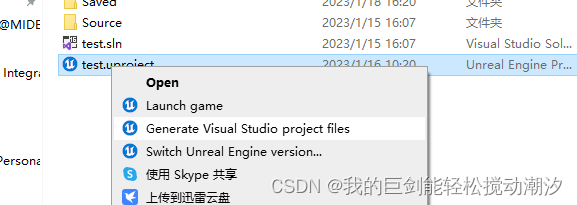
点是
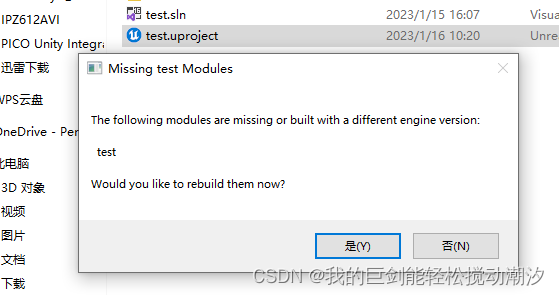
4.ok
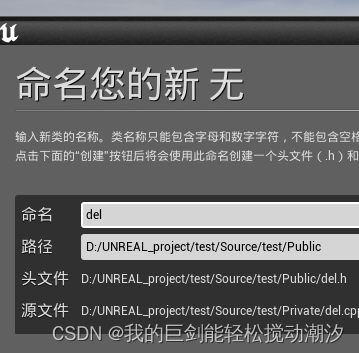
pawn的c++(模型和照相机模型)
头文件public
UPROPERTY(EditAnywhere)
class UStaticMeshComponent* MyMesh;//模型
UPROPERTY(EditAnywhere)
class UCameraComponent* Camera;//摄像机cpp构造函数
上半段构造静态网格体绑定在根组件上
下半段构造照相机绑定在根组件上
RootComponent = CreateDefaultSubobject<USceneComponent>(TEXT("Root"));//设定根组件
MyMesh = CreateDefaultSubobject<UStaticMeshComponent >(TEXT("Mesh"));//设定一个静态网格体
MyMesh->SetupAttachment(GetRootComponent());//将静态网格体绑定到根组件下
Camera = CreateDefaultSubobject<UCameraComponent>(TEXT("Camera"));
Camera->SetupAttachment(GetRootComponent());
Camera->SetRelativeLocation(FVector(0,0,300));
Camera->SetRelativeRotation(FRotator(-45.f,0,0));创建游戏模式
(好像是自带的游戏模式)

新建自己的游戏模式。
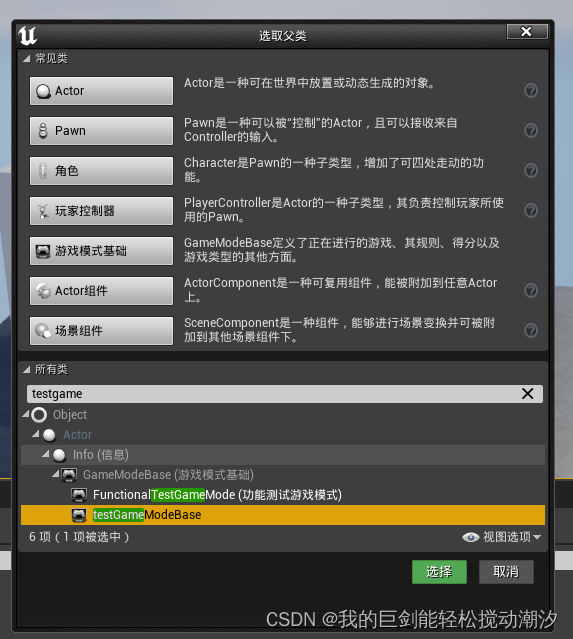
更改默认pawn类
在上面创建的游戏模式中更改pawn类

更改游戏模式(游戏模式重载)

做出来的结果是:点运行后使用的是摄像机的镜头看。
控制pawn类的移动
(在上面的“pawn的c++(模型和照相机模型)”的基础上上)
1.头文件声明变量

2.代码文件

// Called every frame
void AMyPawn::Tick(float DeltaTime)
{
Super::Tick(DeltaTime);
SetActorLocation(GetActorLocation() + CurrentVelocity * DeltaTime);//设定对象位置
}
// Called to bind functionality to input
void AMyPawn::SetupPlayerInputComponent(UInputComponent* PlayerInputComponent)
{
Super::SetupPlayerInputComponent(PlayerInputComponent);
/// <summary>
/// 绑定玩家输入
/// 橙色字对应UE4的轴映射的字
/// this是这个对象
/// 后面是UE4按键响应传值给到这个方法
/// </summary>
PlayerInputComponent->BindAxis("MoveForward", this, &AMyPawn::MoveForward);
PlayerInputComponent->BindAxis("MoveRight", this, &AMyPawn::MoveRight);
}
void AMyPawn::MoveForward(float Value)
{
//clamp约束数值在-1到1
CurrentVelocity.X = FMath::Clamp(Value, -1.f, 1.f) * MaxSpeed;
}
void AMyPawn::MoveRight(float Value)
{
CurrentVelocity.Y = FMath::Clamp(Value, -1.f, 1.f) * MaxSpeed;
}3.做一套轴映射
例:对应PlayerInputComponent->BindAxis("MoveForward", this, &AMyPawn::MoveForward);的"MoveForward"