创建空项目,做如下设置:

复制到如下目录:
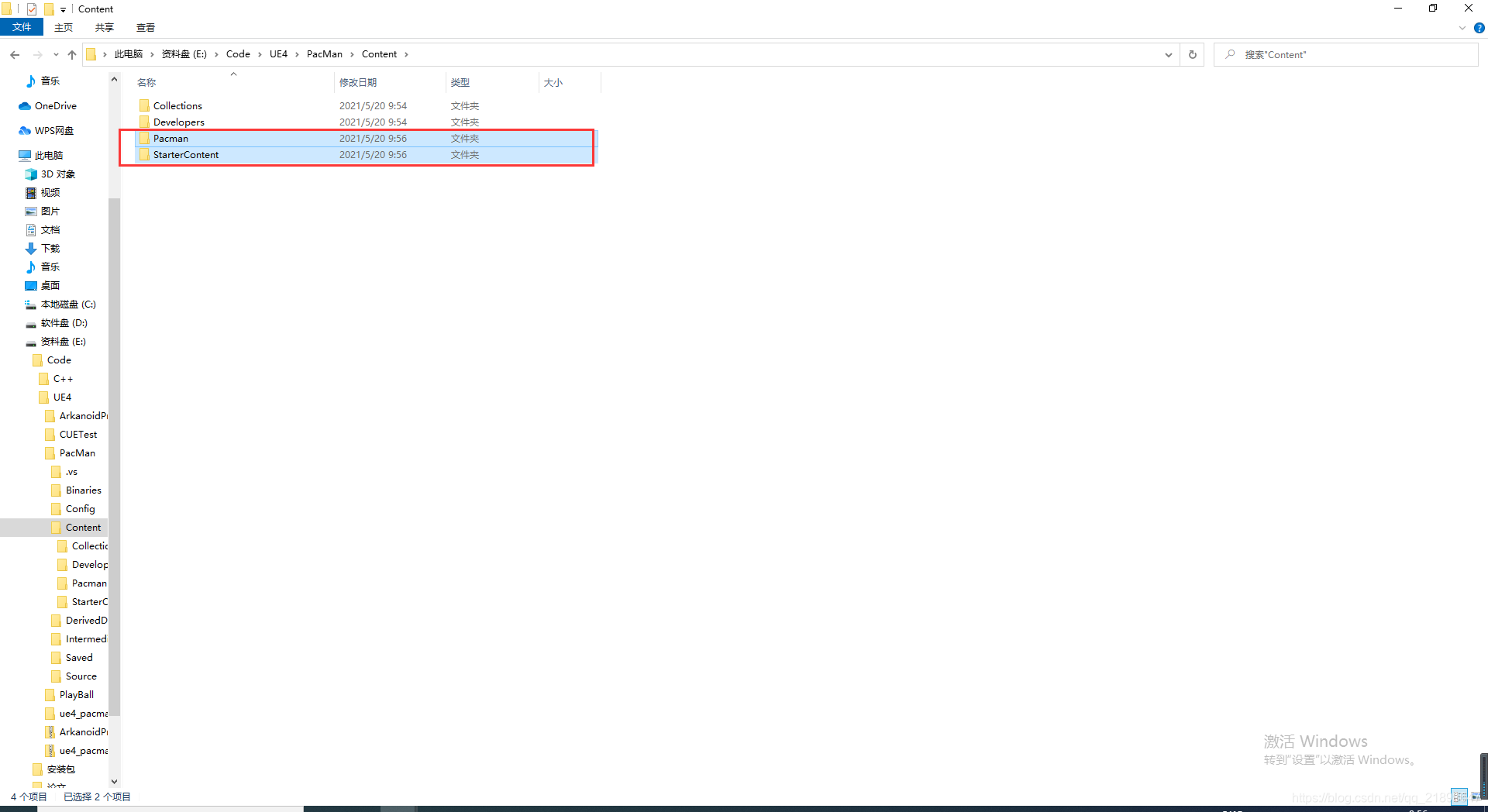 创建基于Pawn的C++类
创建基于Pawn的C++类
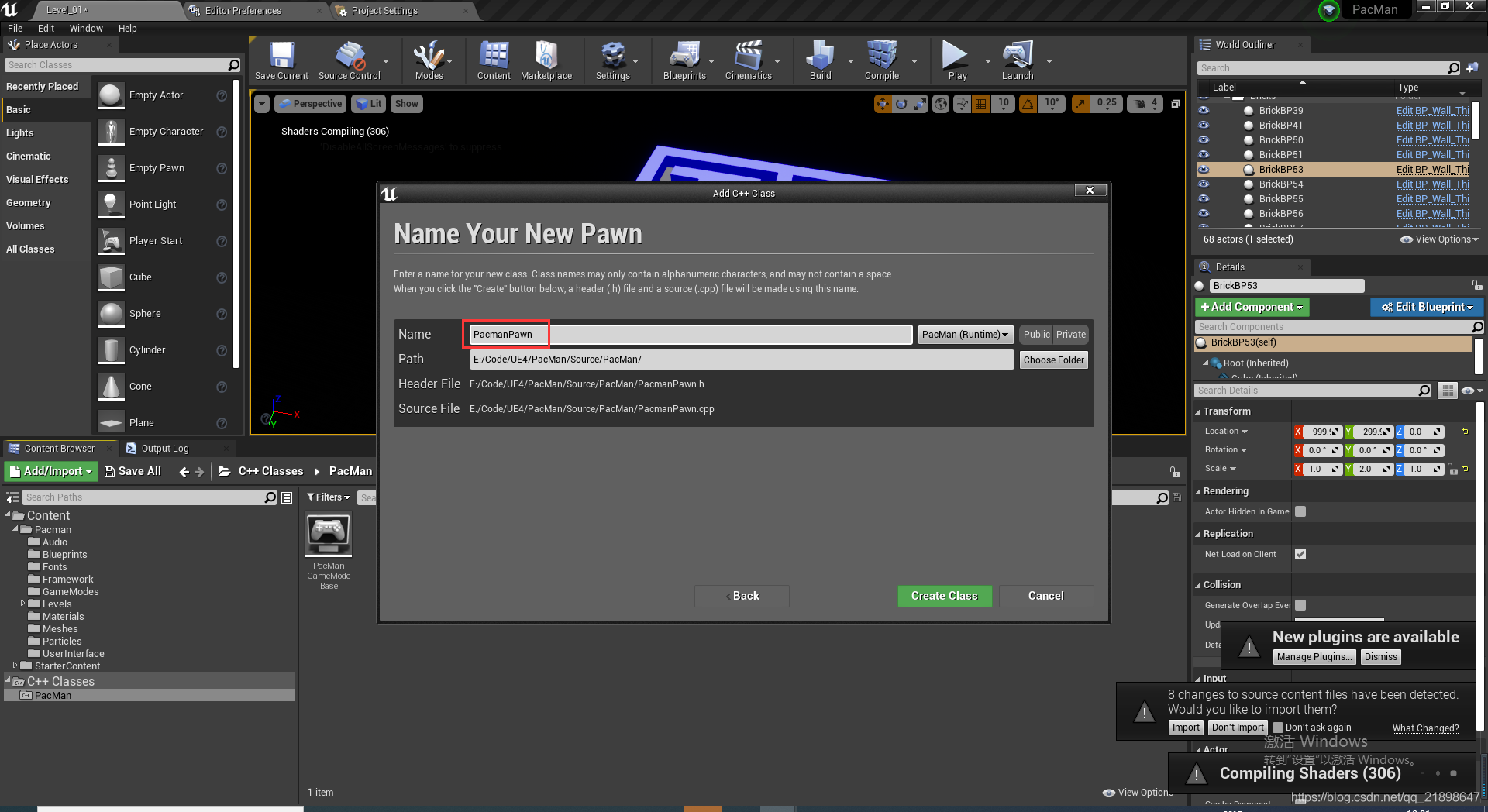 在PacmanPawn.h中添加属性
在PacmanPawn.h中添加属性
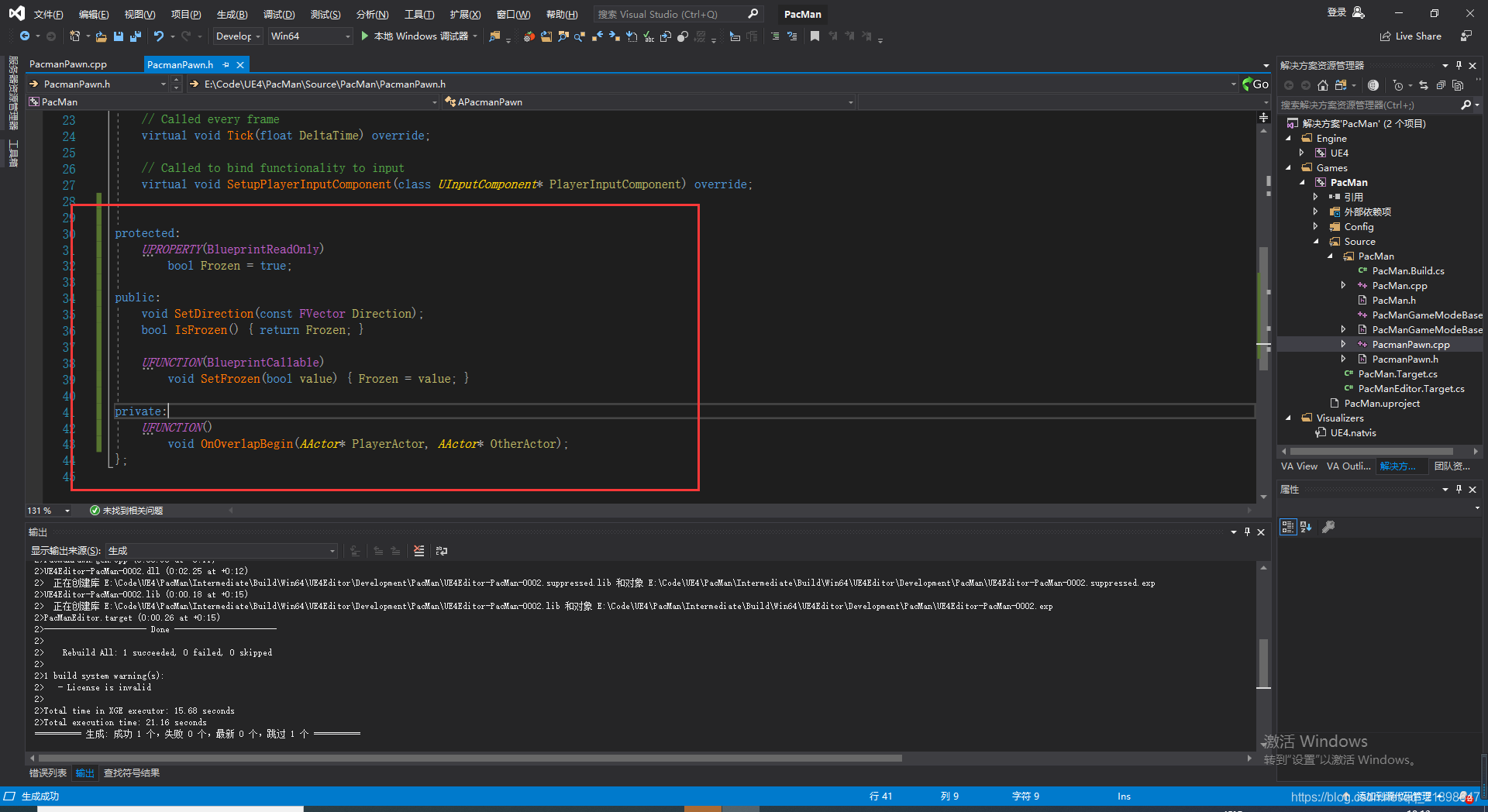 添加该类的蓝图类并添加FloatingPawnMovement以及Sphere组件
添加该类的蓝图类并添加FloatingPawnMovement以及Sphere组件
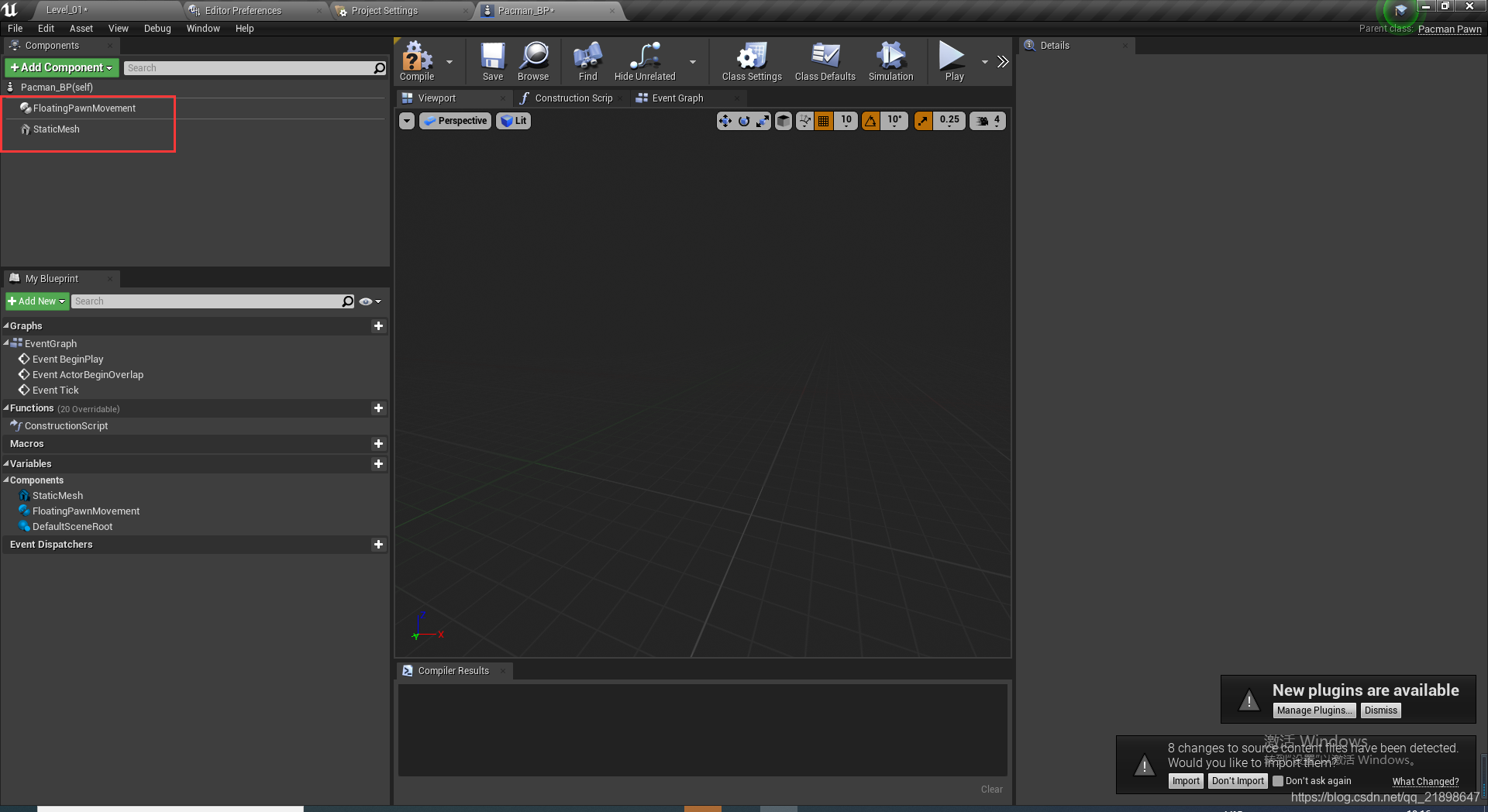 打开如下选项并选择sphere
打开如下选项并选择sphere
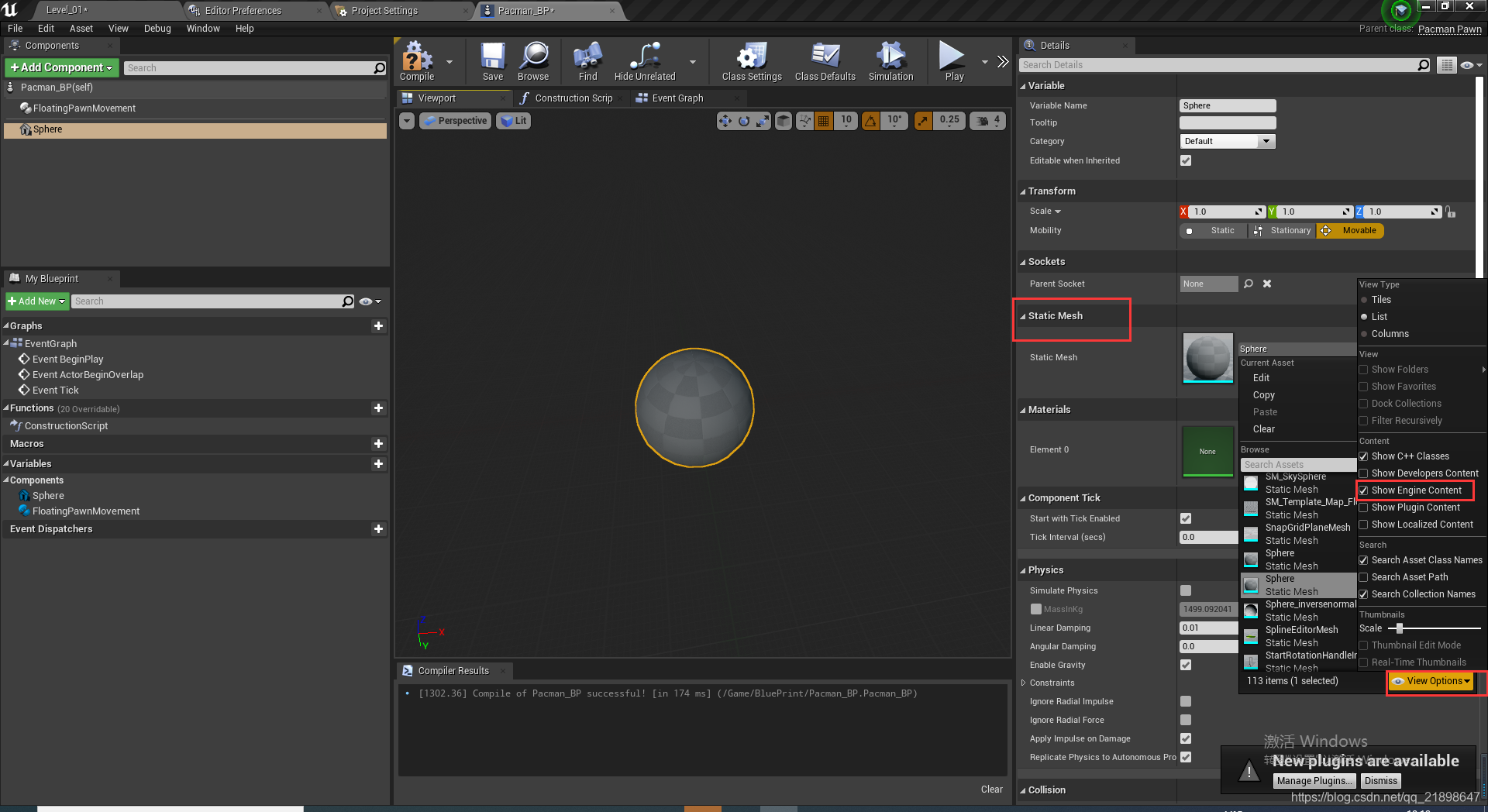
设置材质
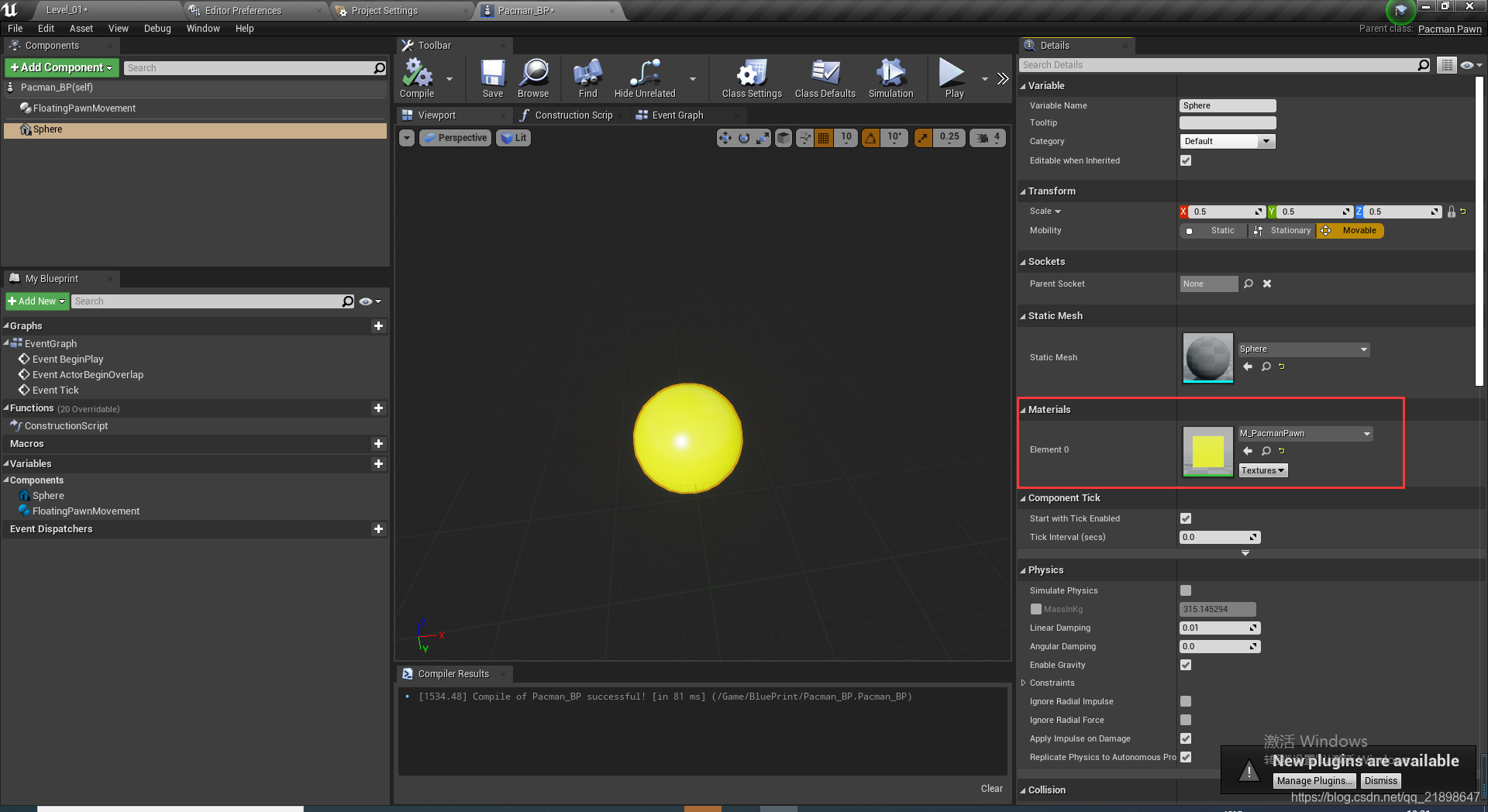 添加StaticMesh组件,并设置Static Mesh
添加StaticMesh组件,并设置Static Mesh
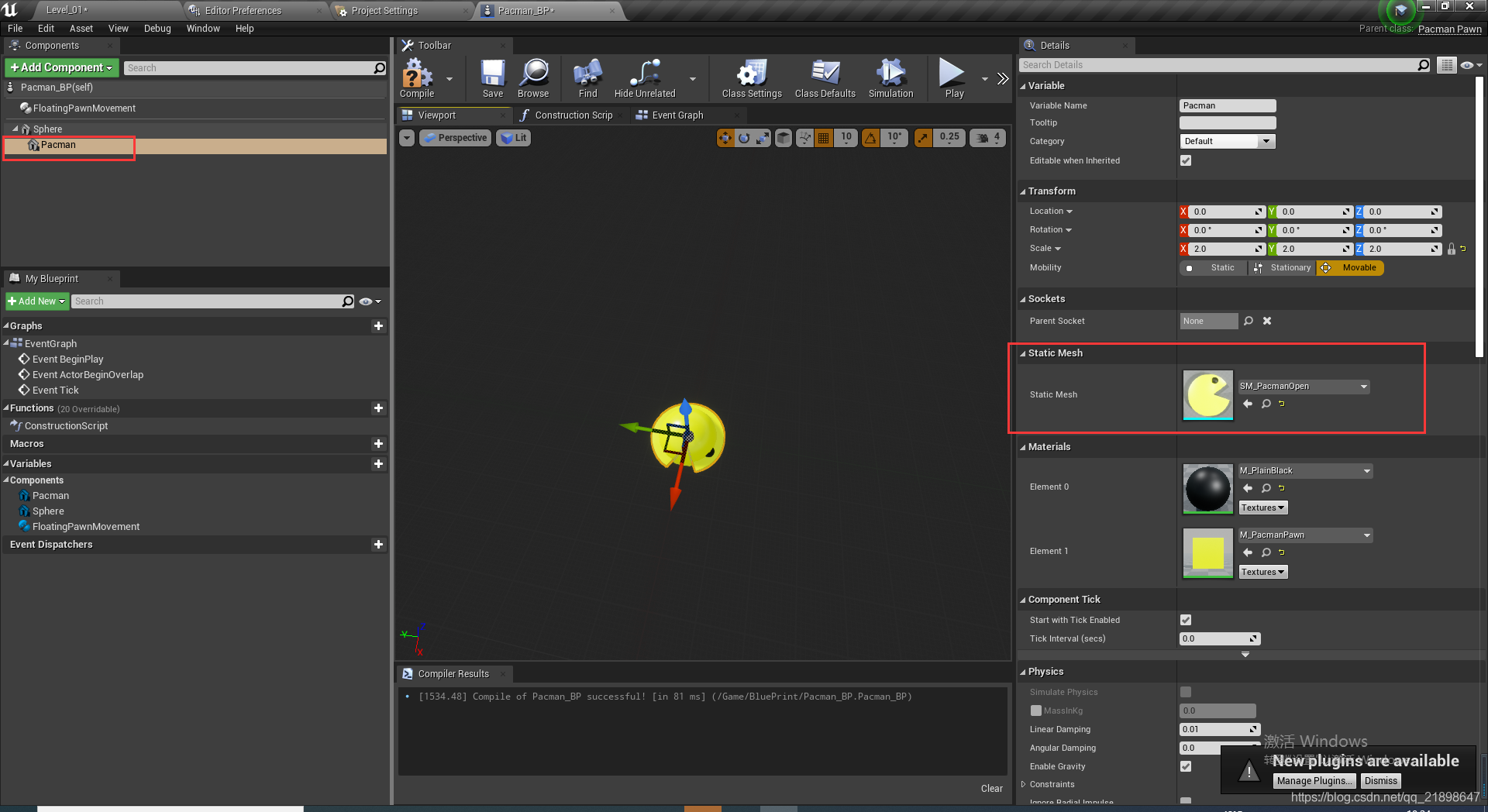 把第一个StaticMesh的visible属性设置为false
把第一个StaticMesh的visible属性设置为false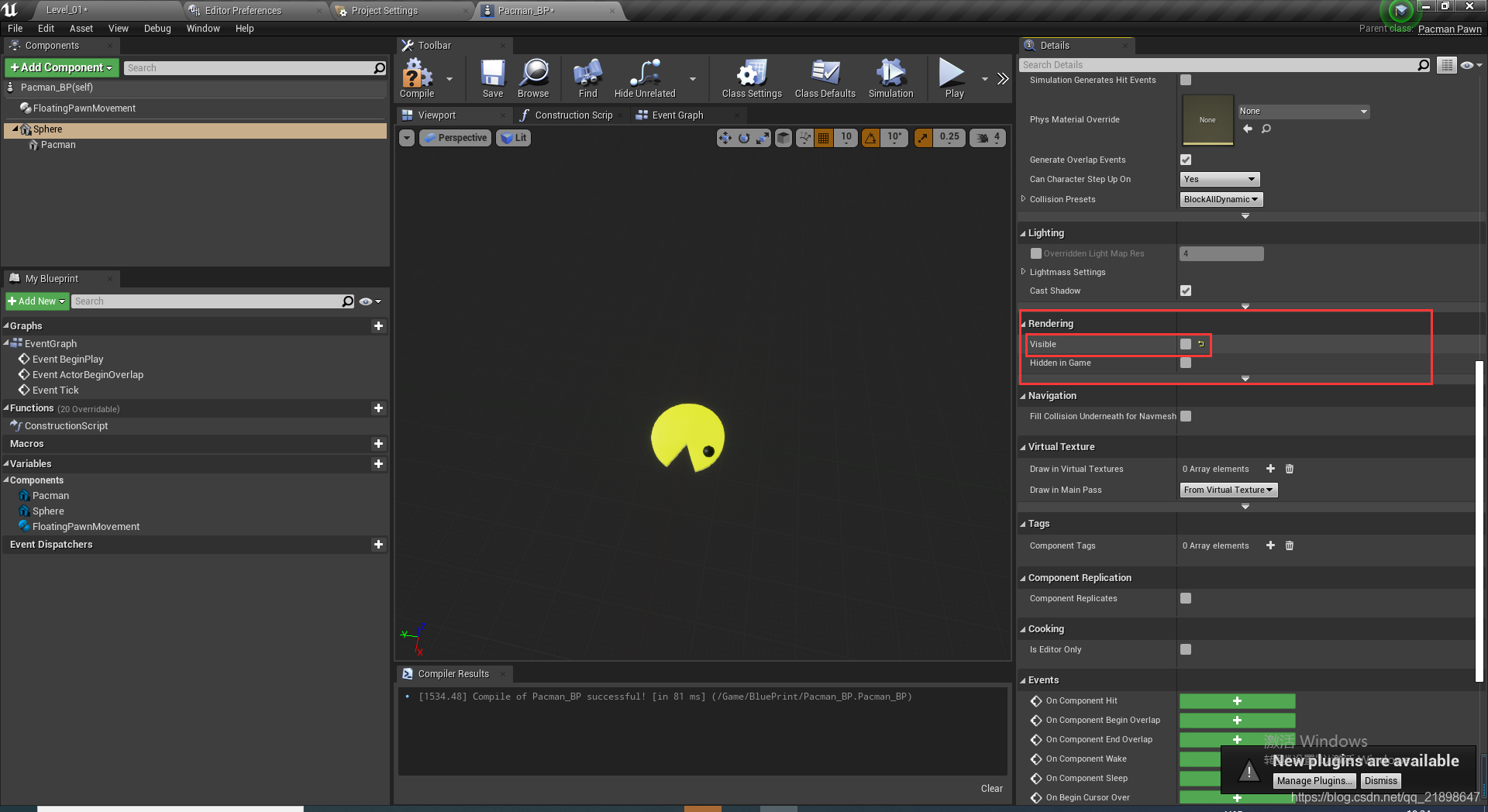 改变大小
改变大小
 新建GameMode蓝图类
新建GameMode蓝图类
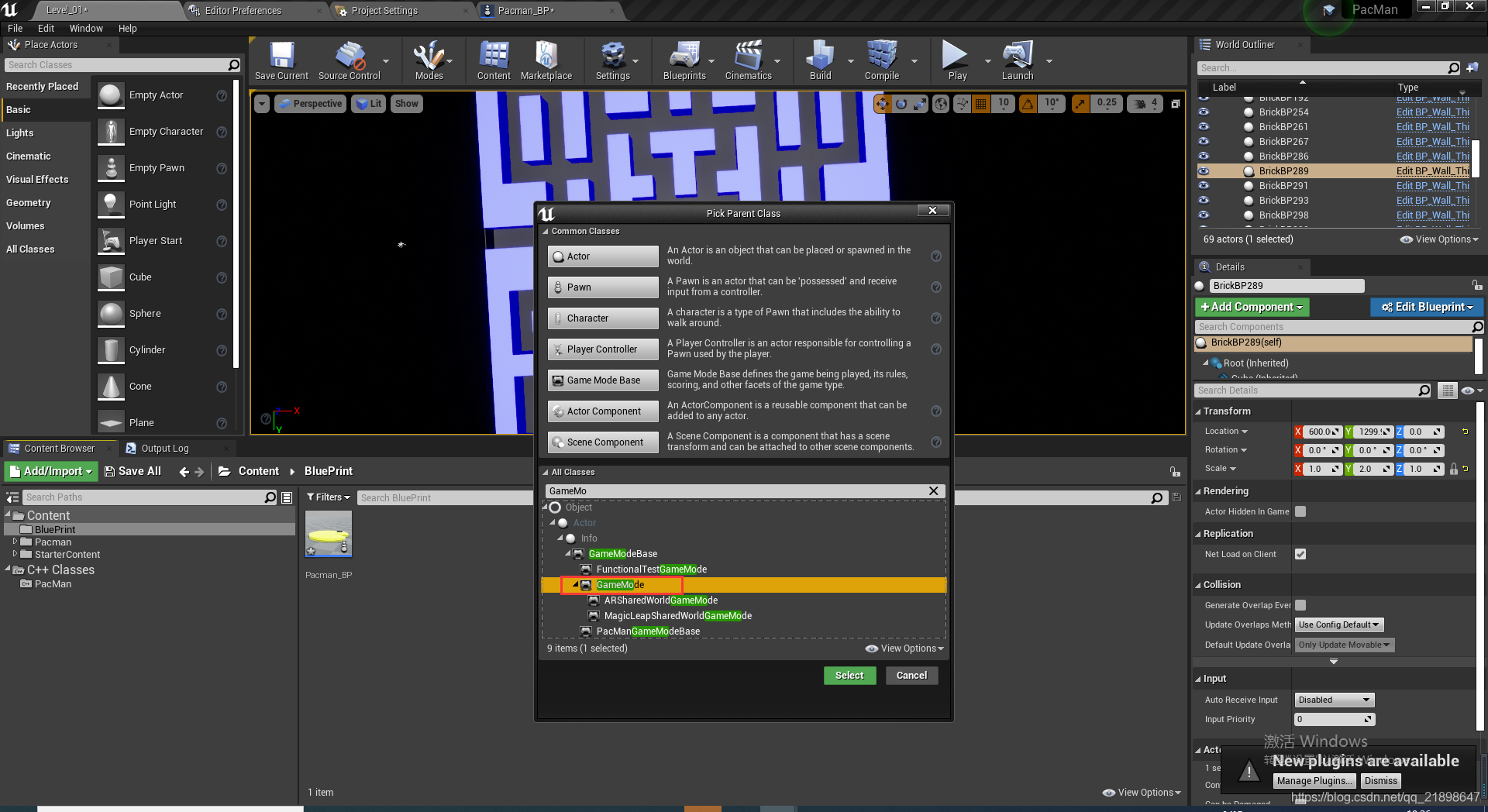 放置Camera
放置Camera
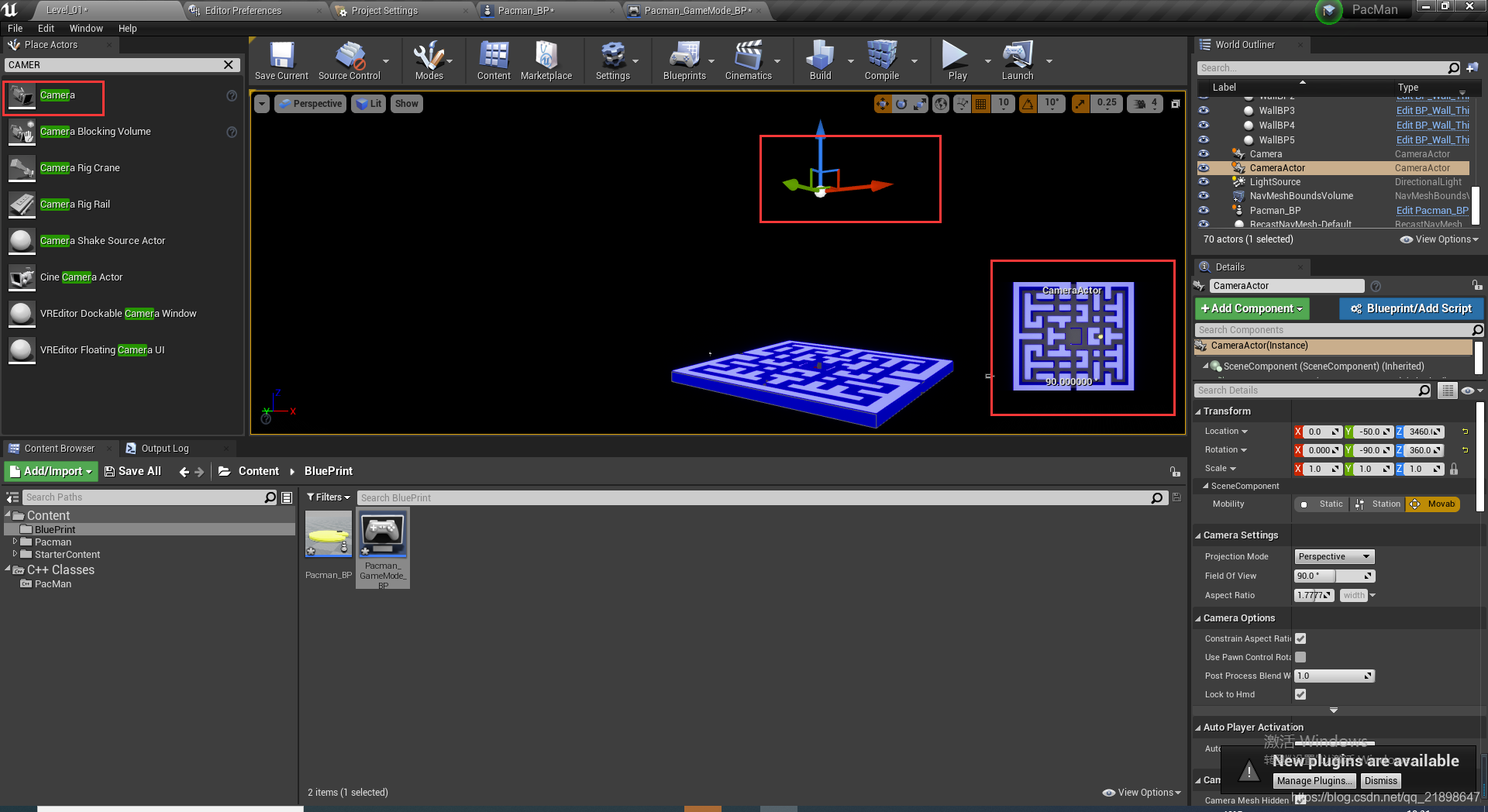 添加定制事件
添加定制事件
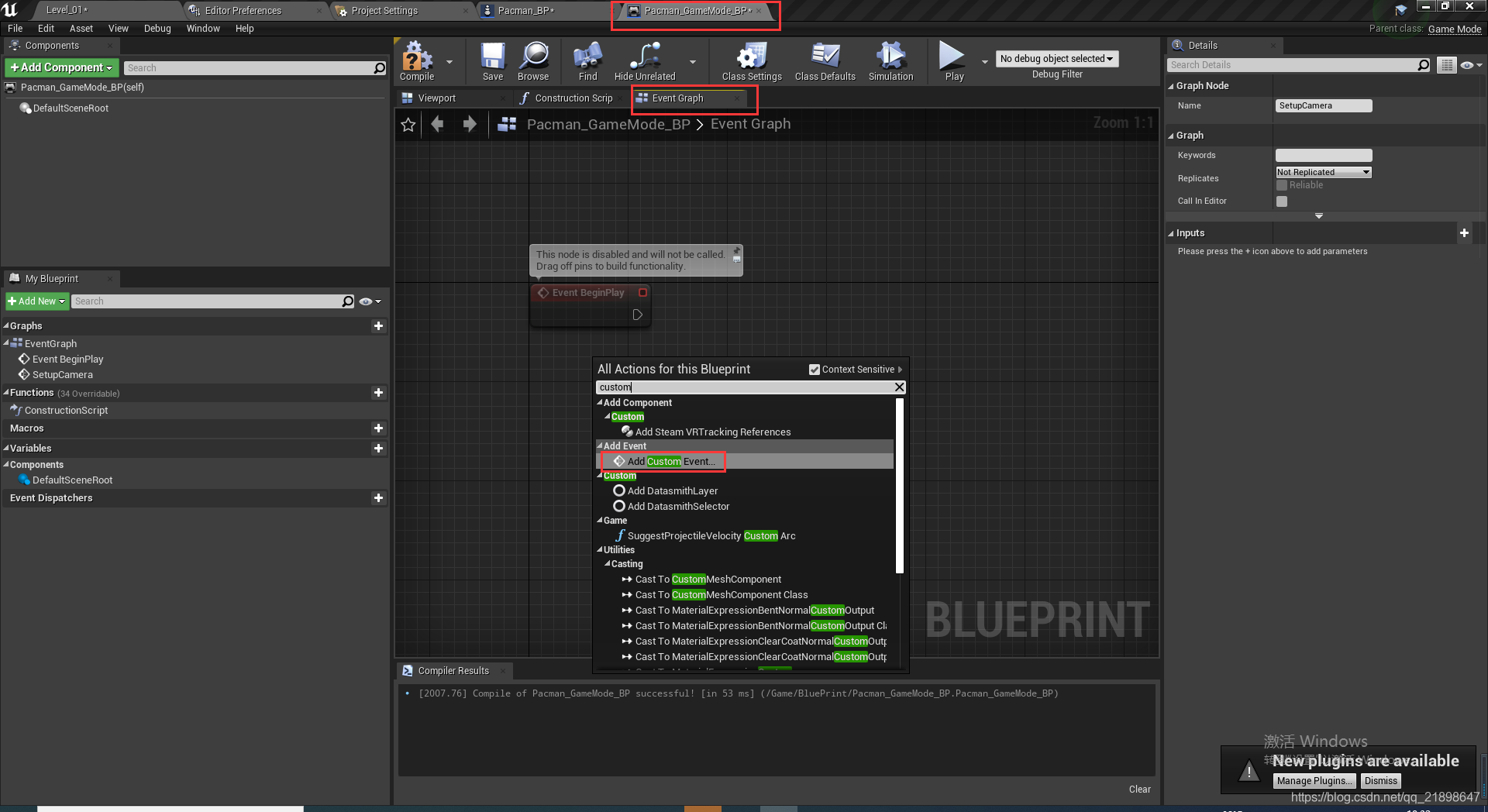 实现该蓝图
实现该蓝图
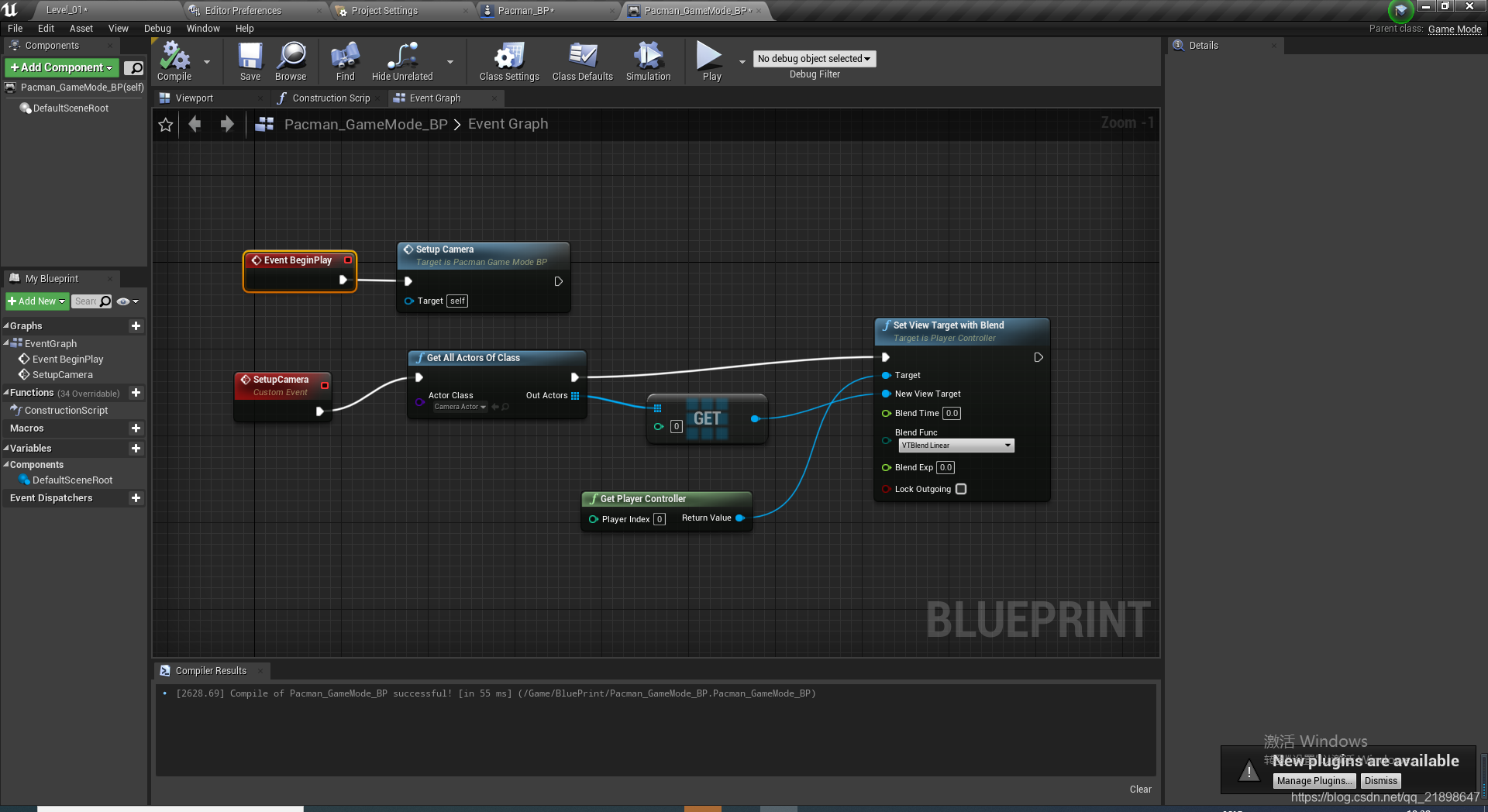 设置游戏模式
设置游戏模式
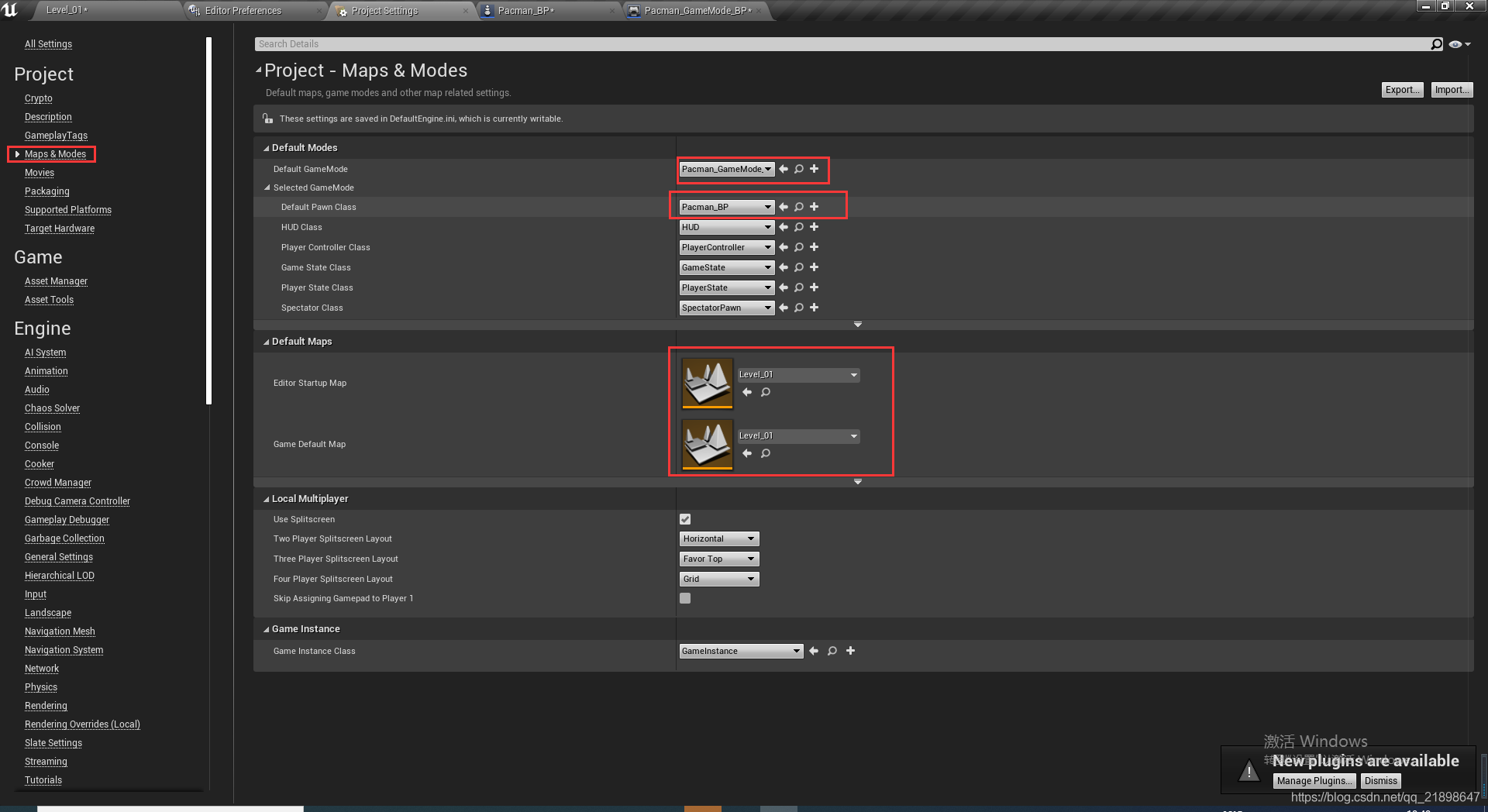 绑定碰撞函数
绑定碰撞函数
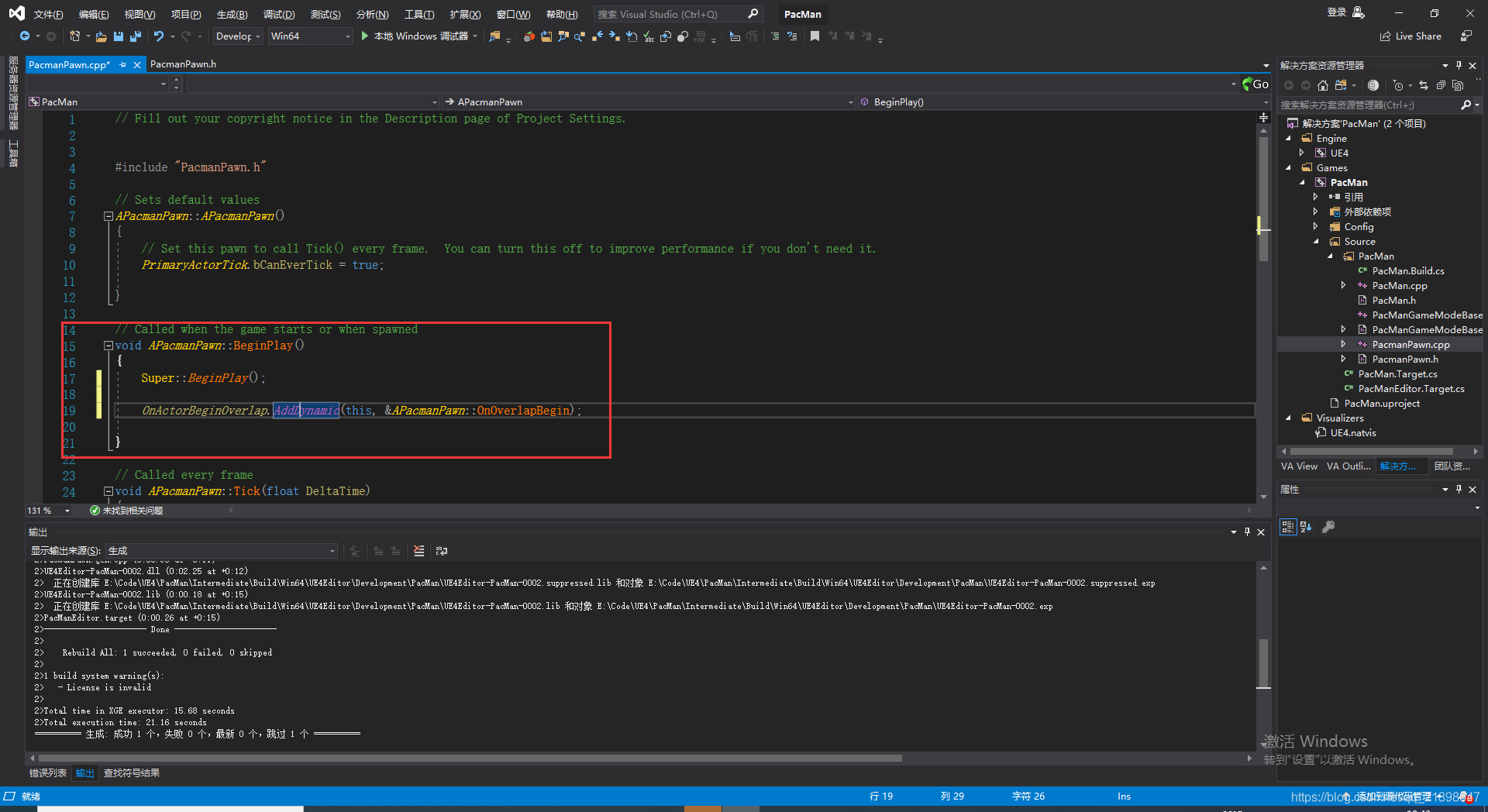 实现Tick与SetDirection函数
实现Tick与SetDirection函数
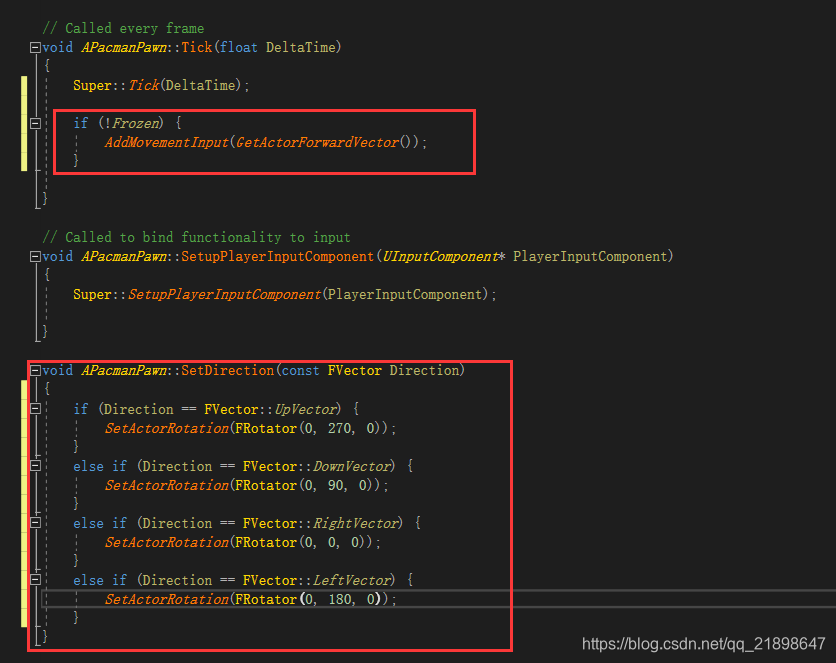
新建Player Controller C++类并取名为PacmanController.h
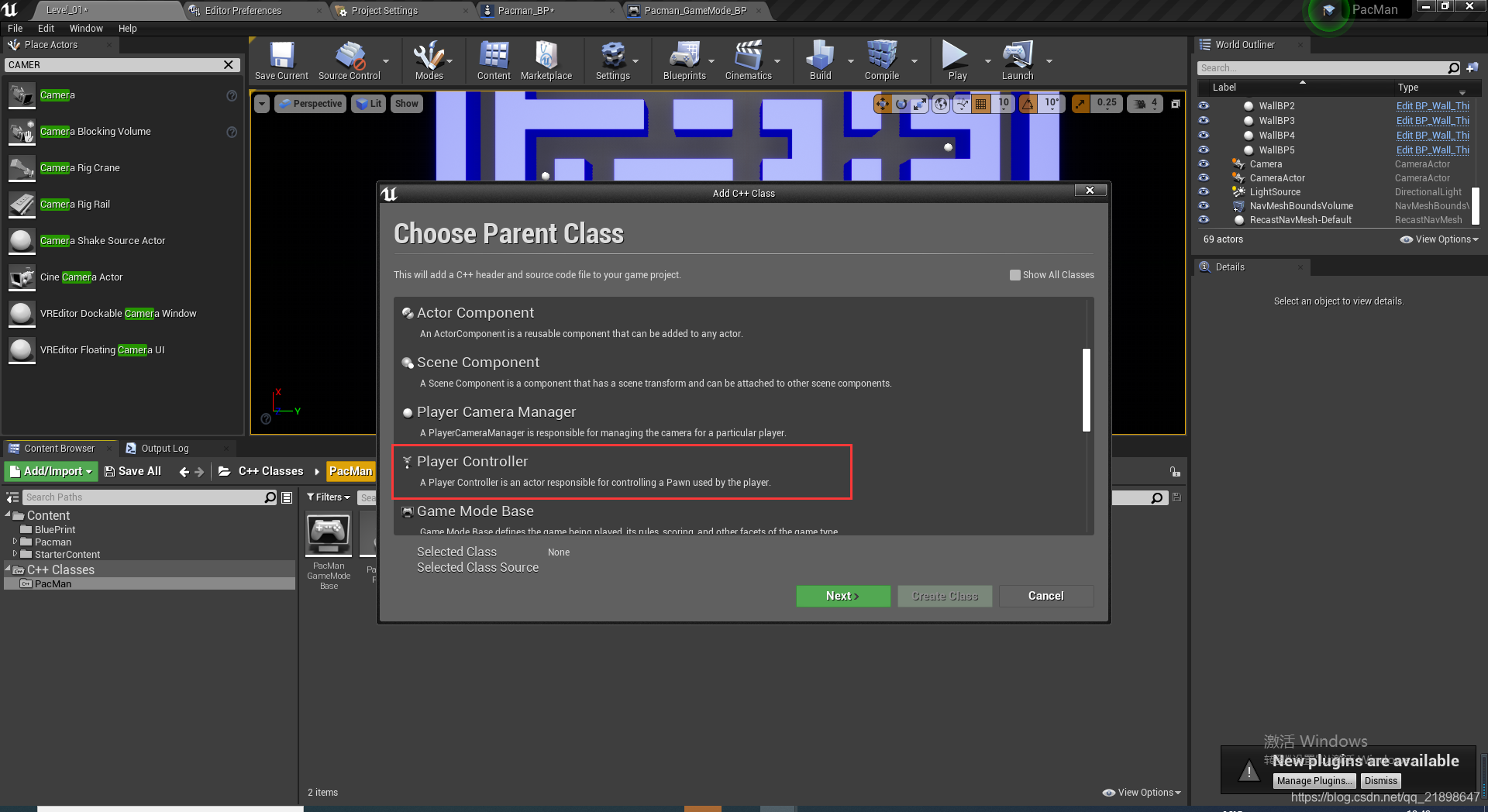
PacmanController.h中添加属性
// Fill out your copyright notice in the Description page of Project Settings.
#pragma once
#include "CoreMinimal.h"
#include "GameFramework/PlayerController.h"
#include "PacmanPawn.h"
#include "PacmanController.generated.h"
/**
*
*/
UCLASS()
class PACMAN_API APacmanController : public APlayerController
{
GENERATED_BODY()
protected:
void SetupInputComponent() override;
APacmanPawn* GetPacmanPawn() const;
public:
void MoveUp();
void MoveDown();
void MoveLeft();
void MoveRight();
};
Player Controller Class设置为PacmanController,这样在C++类中就能获取到场景中Actor
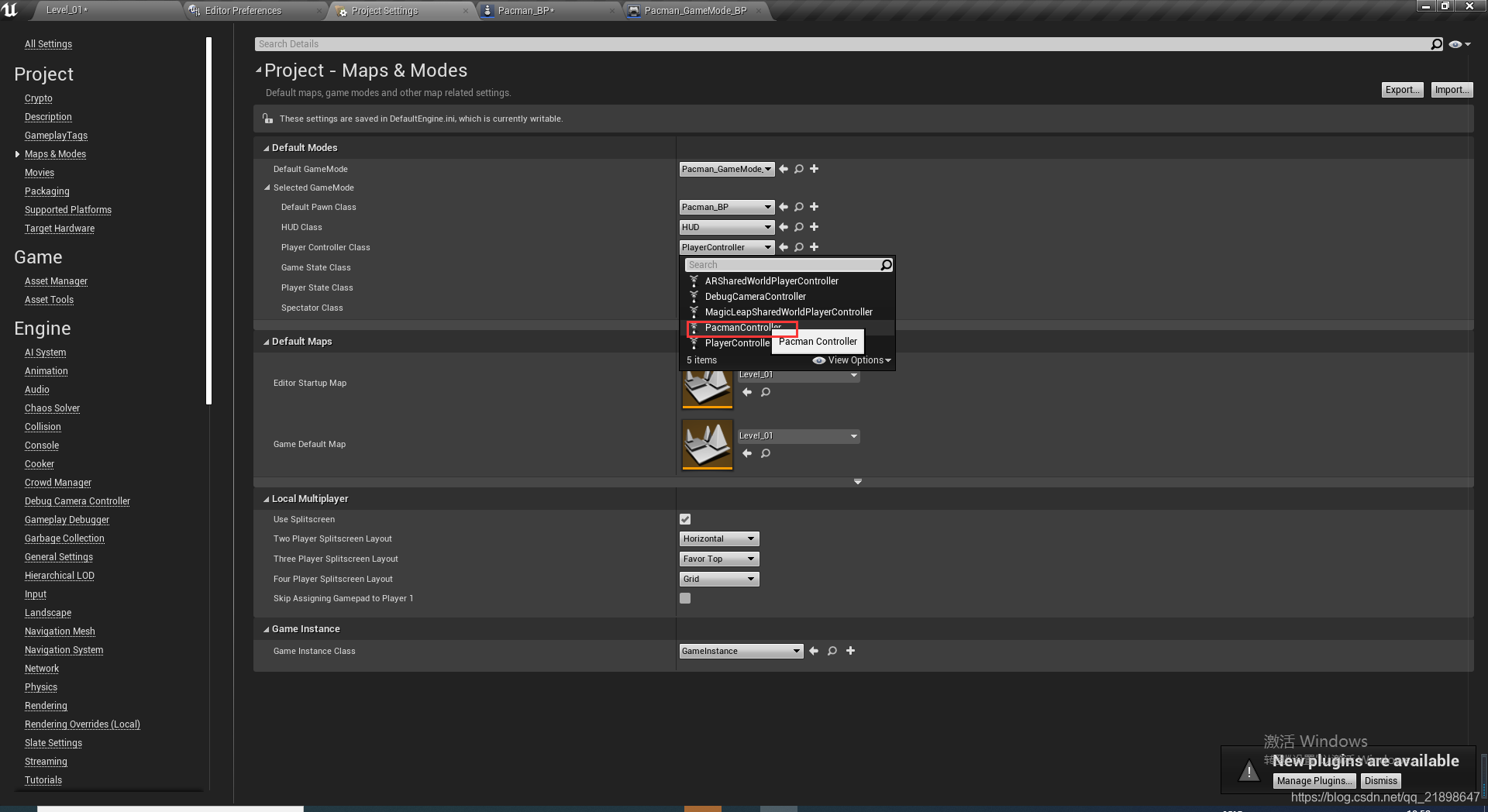
设置完以上后,在PacmanController.cpp中GetPawn就可以得到场景中的Pawn
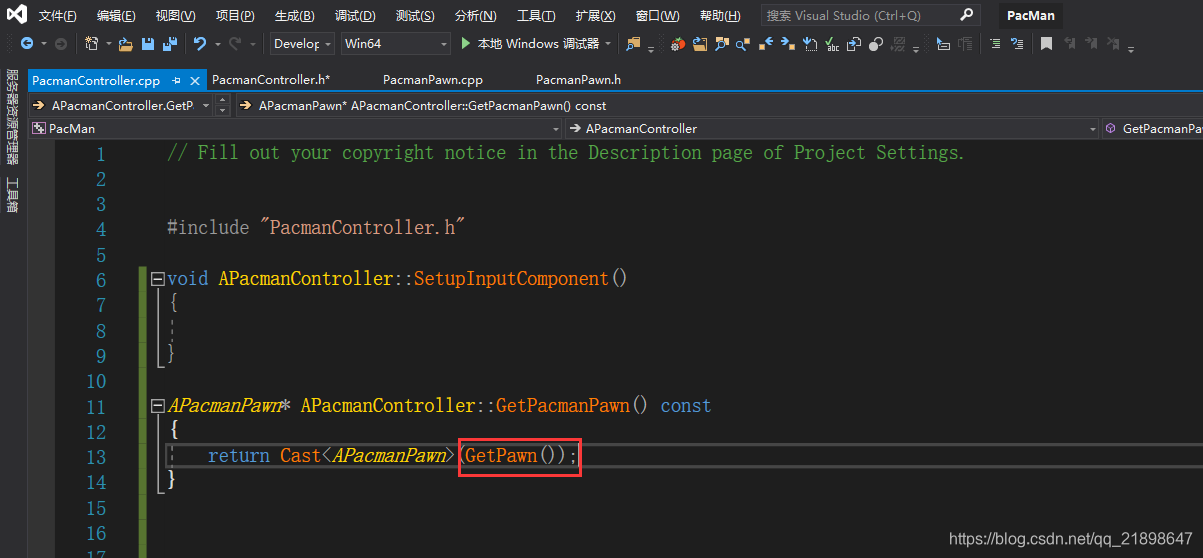
添加输入
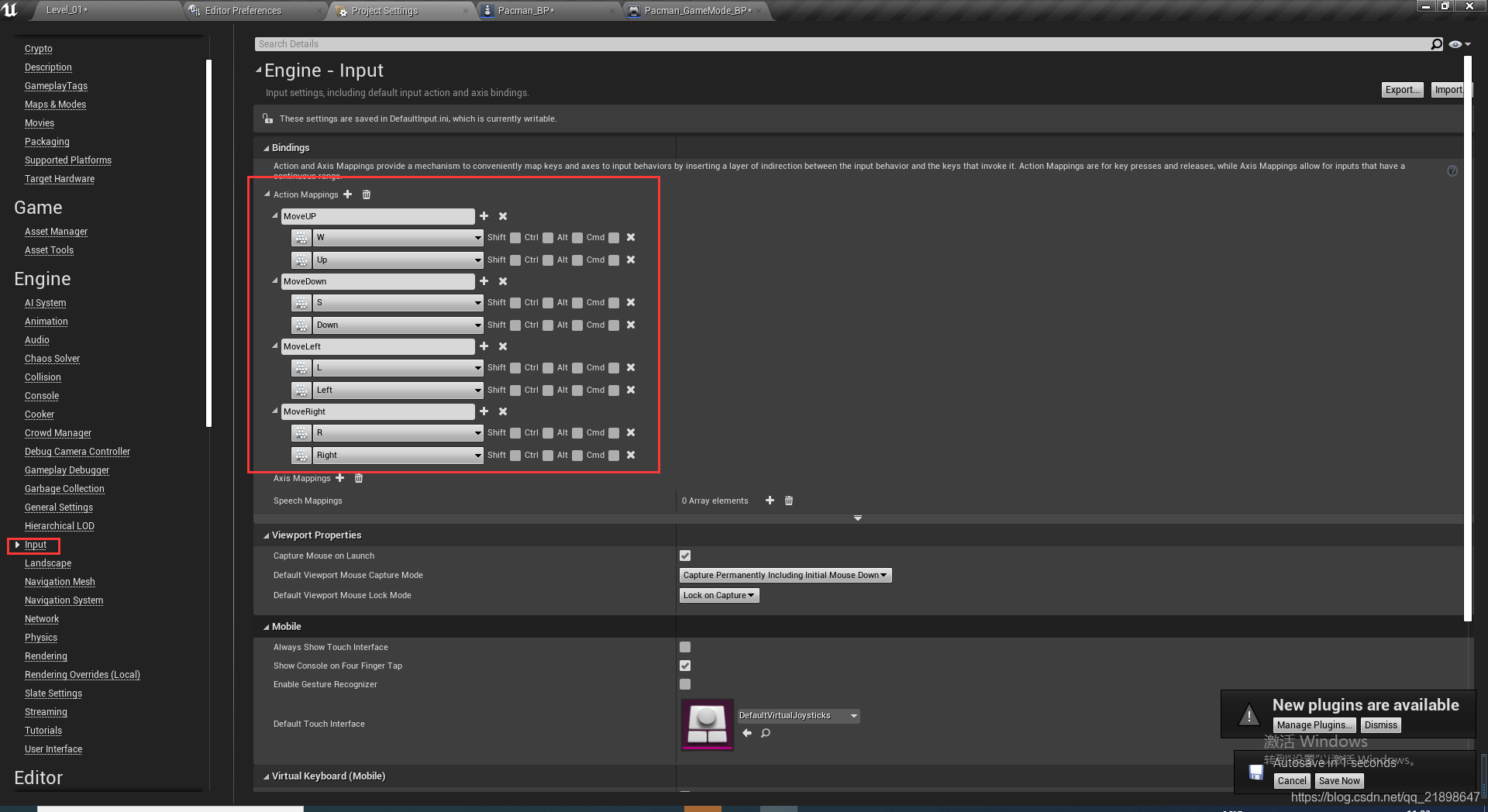
添加输入绑定
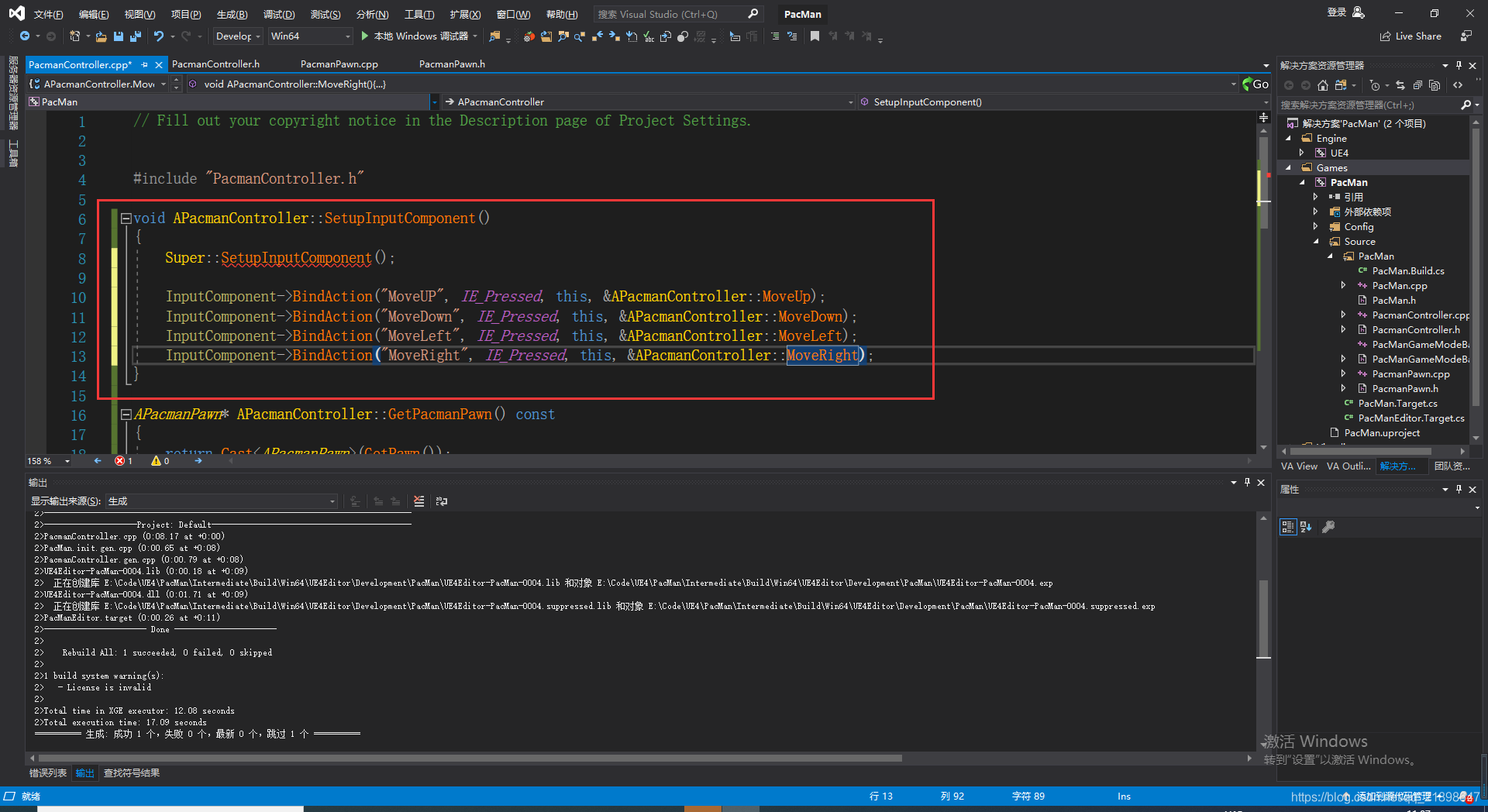
实现绑定的函数:
void APacmanController::MoveDown()
{
if (GetPacmanPawn() != nullptr) {
GetPacmanPawn()->SetDirection(FVector::DownVector);
}
}
void APacmanController::MoveLeft()
{
if (GetPacmanPawn() != nullptr) {
GetPacmanPawn()->SetDirection(FVector::LeftVector);
}
}
void APacmanController::MoveRight()
{
if (GetPacmanPawn() != nullptr) {
GetPacmanPawn()->SetDirection(FVector::RightVector);
}
}
在游戏开始设置Frozen状态
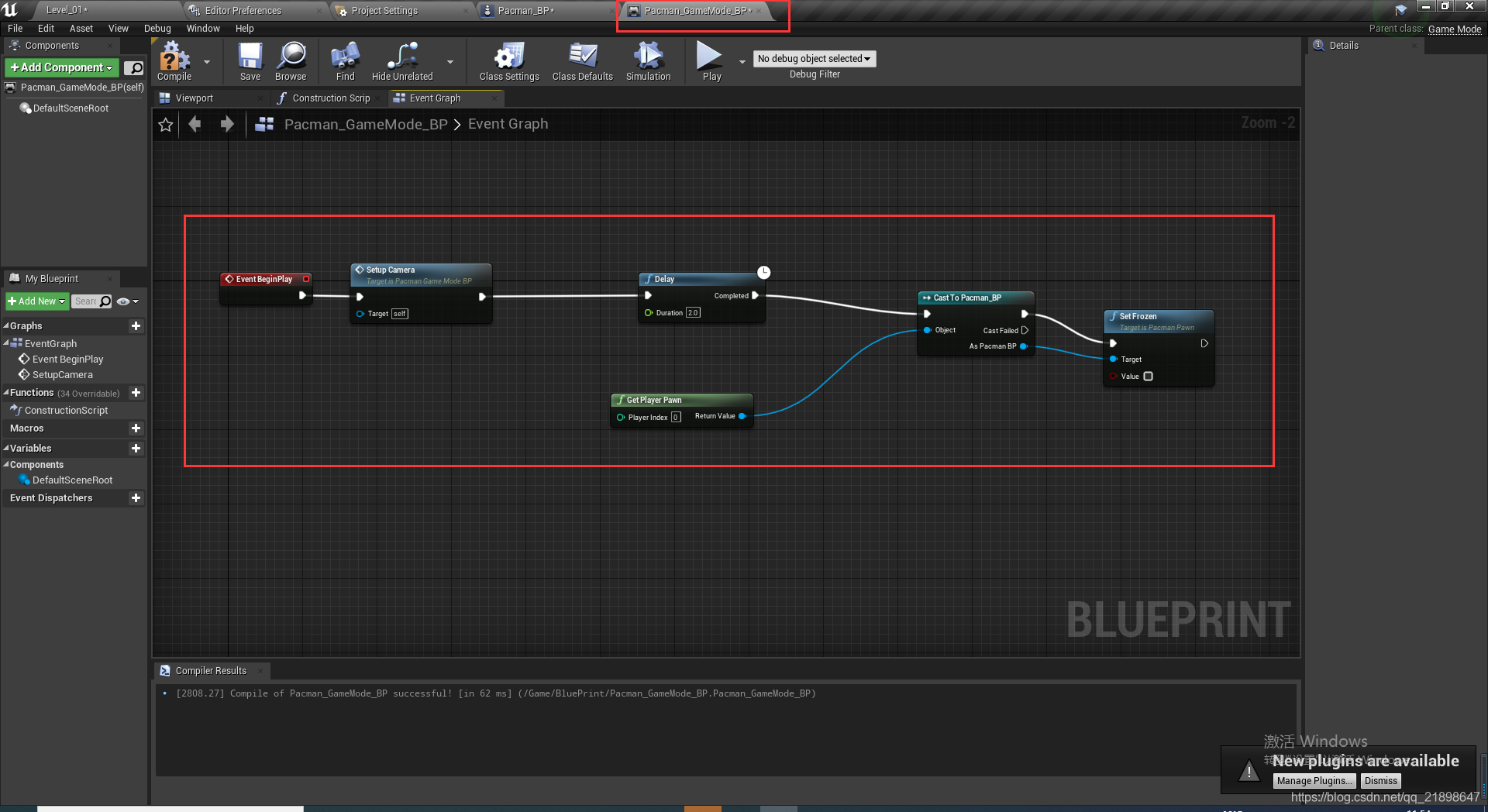
之所以能调用SetFrozen函数是因为:

添加继承自Actor的C++类Foodie
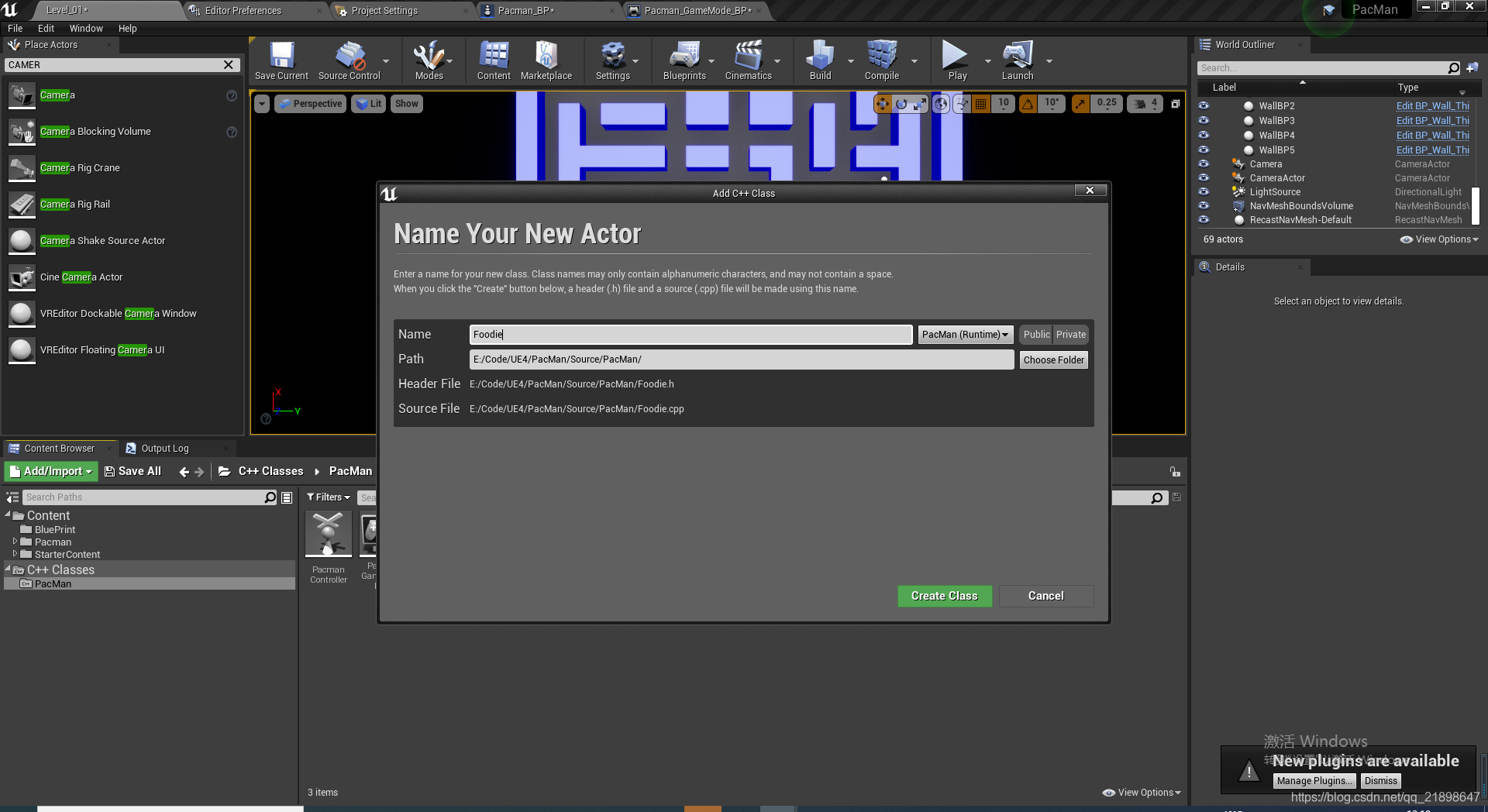
Foodie.h添加如下属性
// Fill out your copyright notice in the Description page of Project Settings.
#pragma once
#include "CoreMinimal.h"
#include "GameFramework/Actor.h"
#include "Kismet/GameplayStatics.h"
#include "Sound/SoundCue.h"
#include "Foodie.generated.h"
UENUM(BlueprintType)
enum class EFoodieType : uint8 {
Regula,
PowerUp
};
//创建委托,用于事件的触发
DECLARE_DYNAMIC_MULTICAST_DELEGATE_OneParam(FFoodieEatenEvent, EFoodieType, FoodieType);
UCLASS()
class PACMAN_API AFoodie : public AActor
{
GENERATED_BODY()
public:
// Sets default values for this actor's properties
AFoodie();
protected:
// Called when the game starts or when spawned
virtual void BeginPlay() override;
public:
// Called every frame
virtual void Tick(float DeltaTime) override;
void Consume();
UPROPERTY(EditAnywhere)
EFoodieType FoodieType = EFoodieType::Regula;
UPROPERTY(BlueprintAssignable, BlueprintCallable)
FFoodieEatenEvent FoodieEatenEvent;
private:
UPROPERTY(EditAnywhere)
USoundCue* ConsumptionSound;
};
编译并设置属性
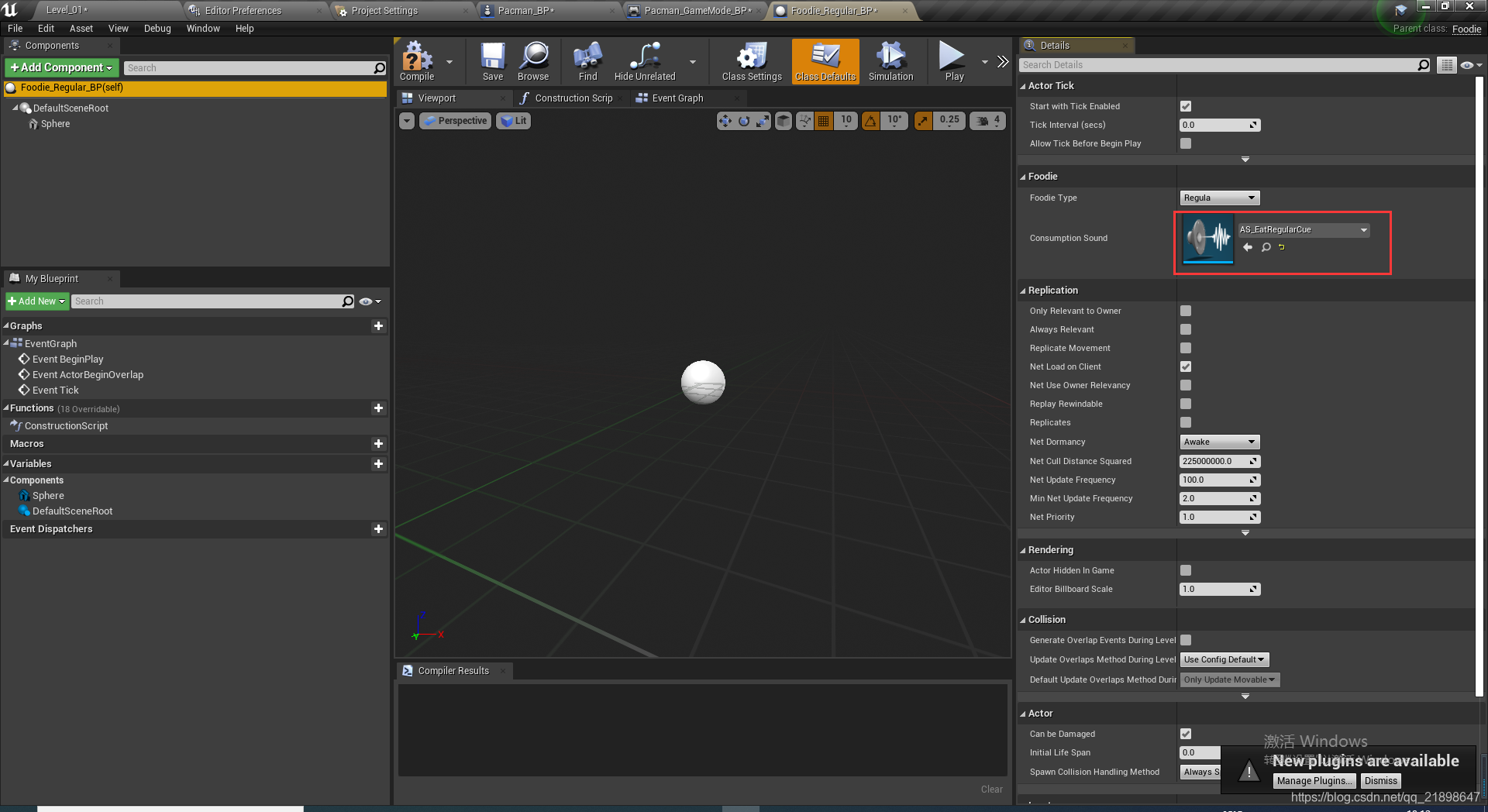
添加StaticMesh并设置属性
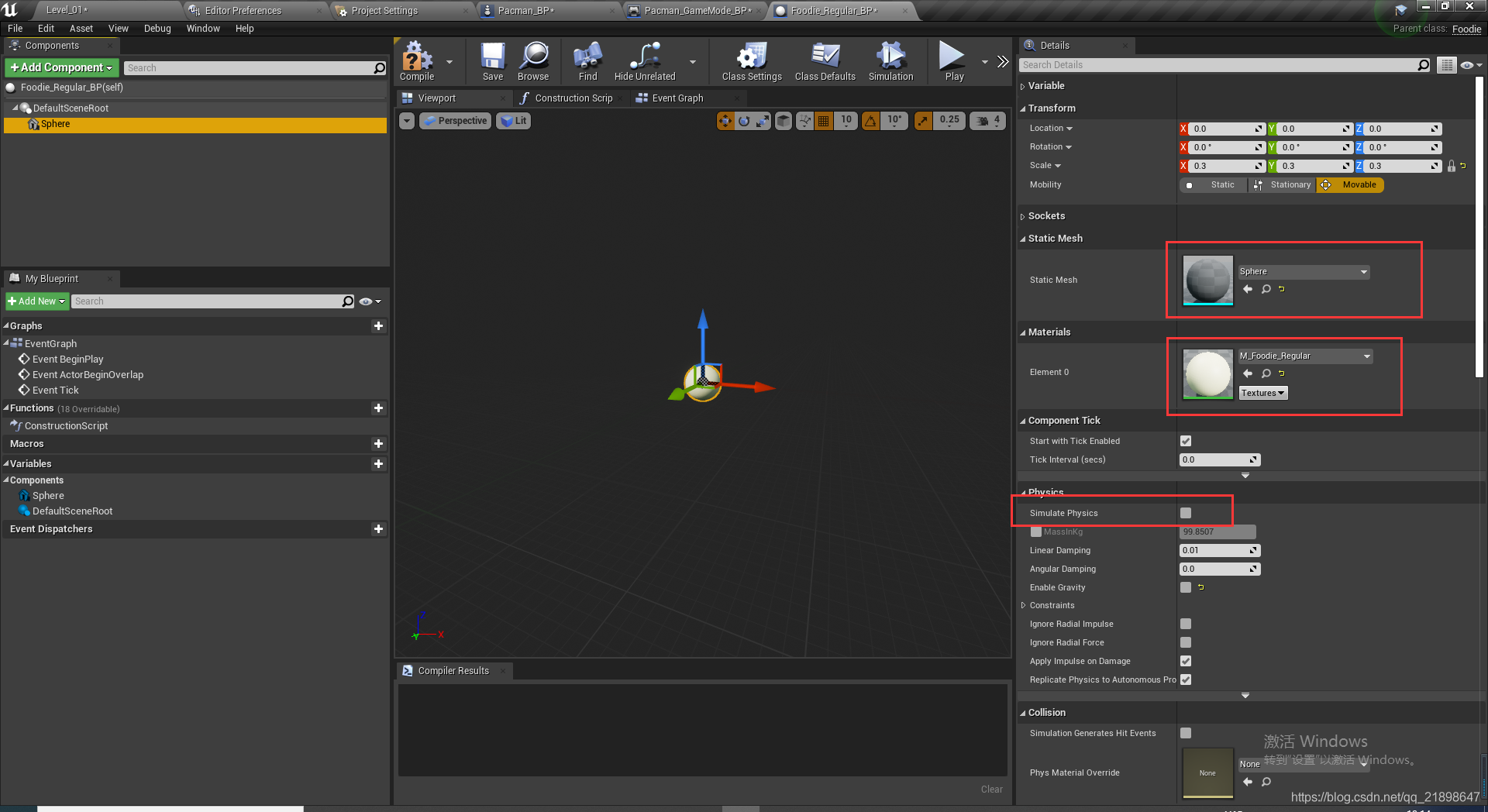
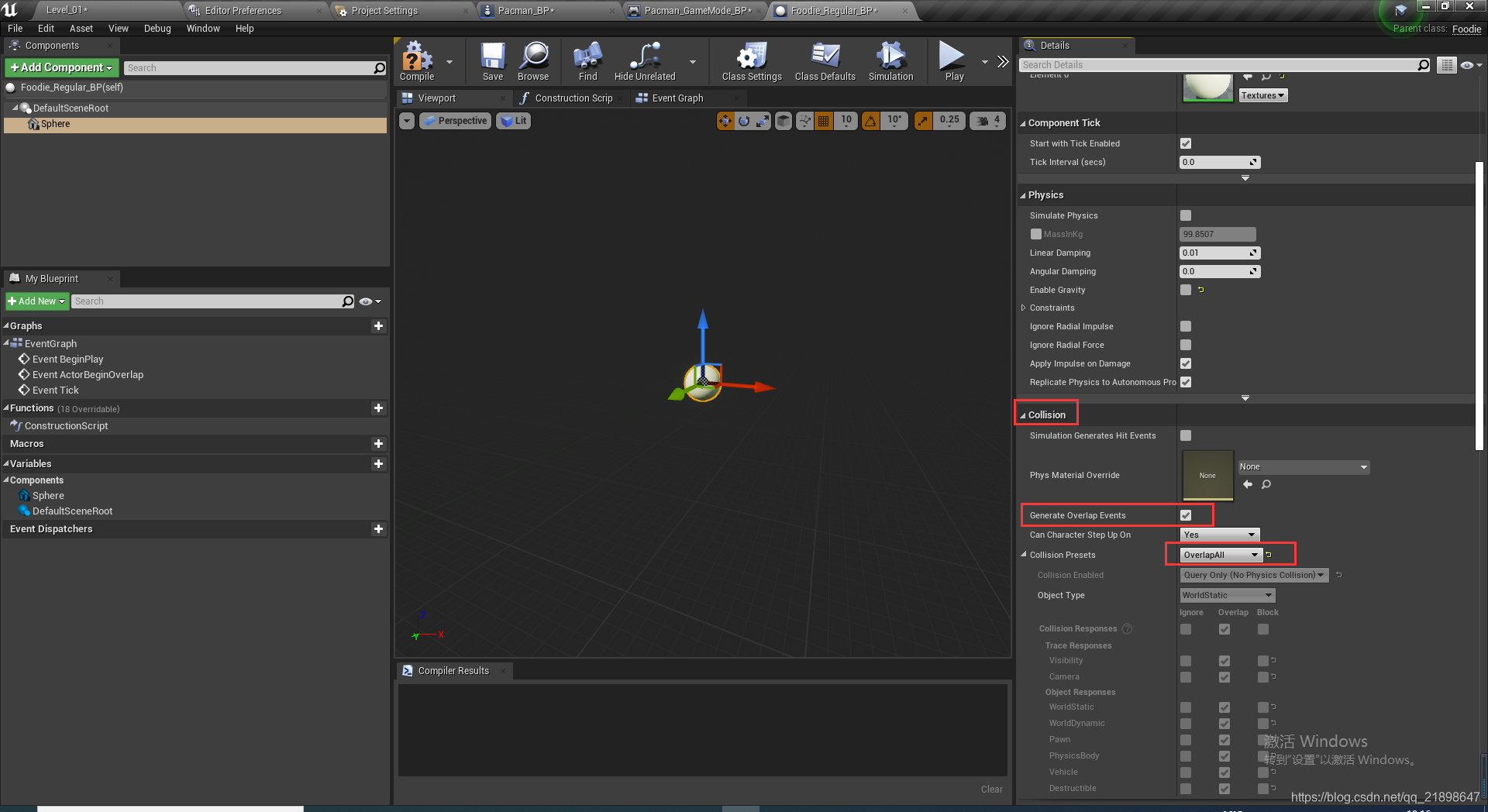
实现Foodie的Consume函数
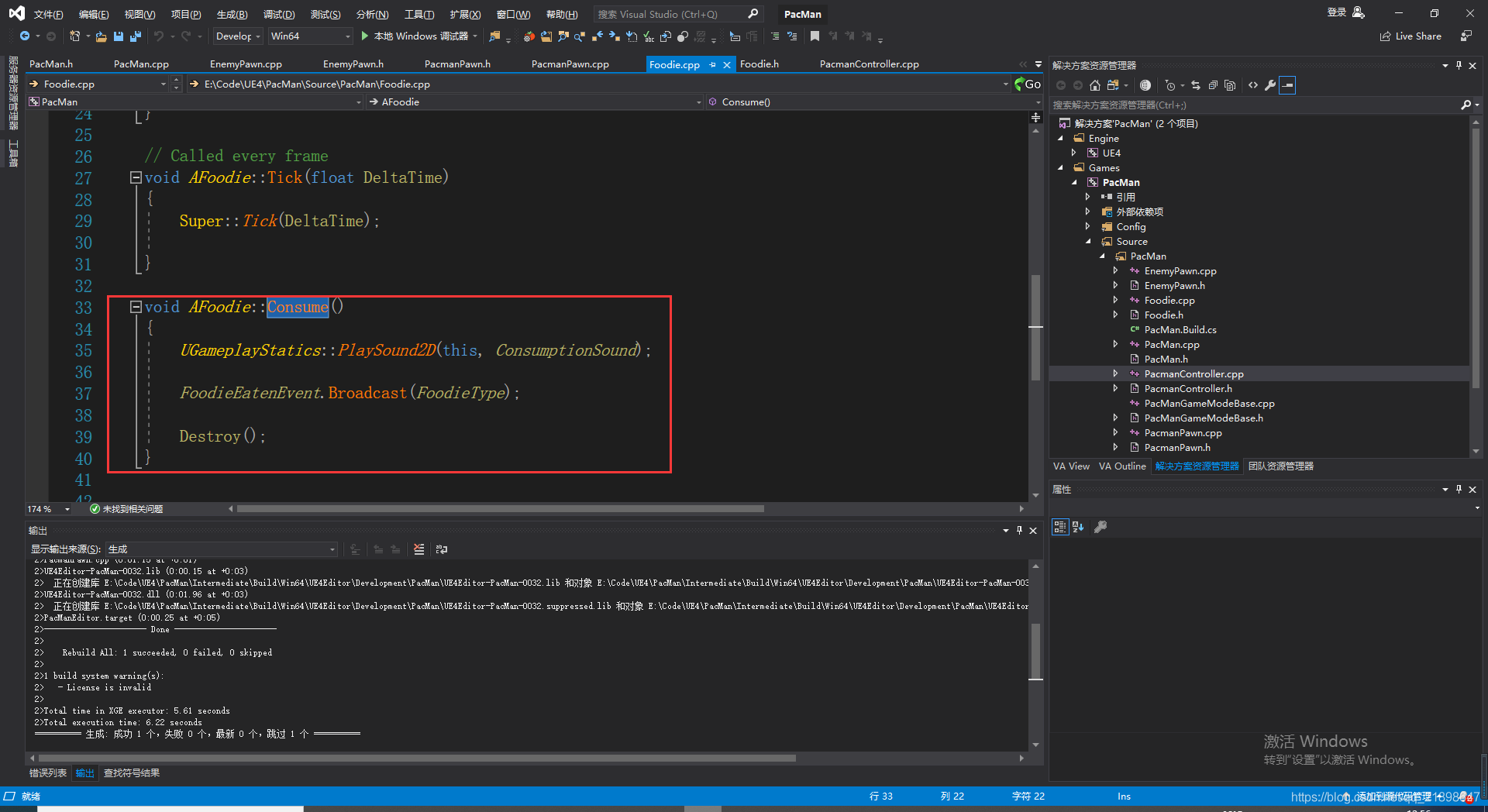
在PacmanPawn.cpp中实现碰撞函数
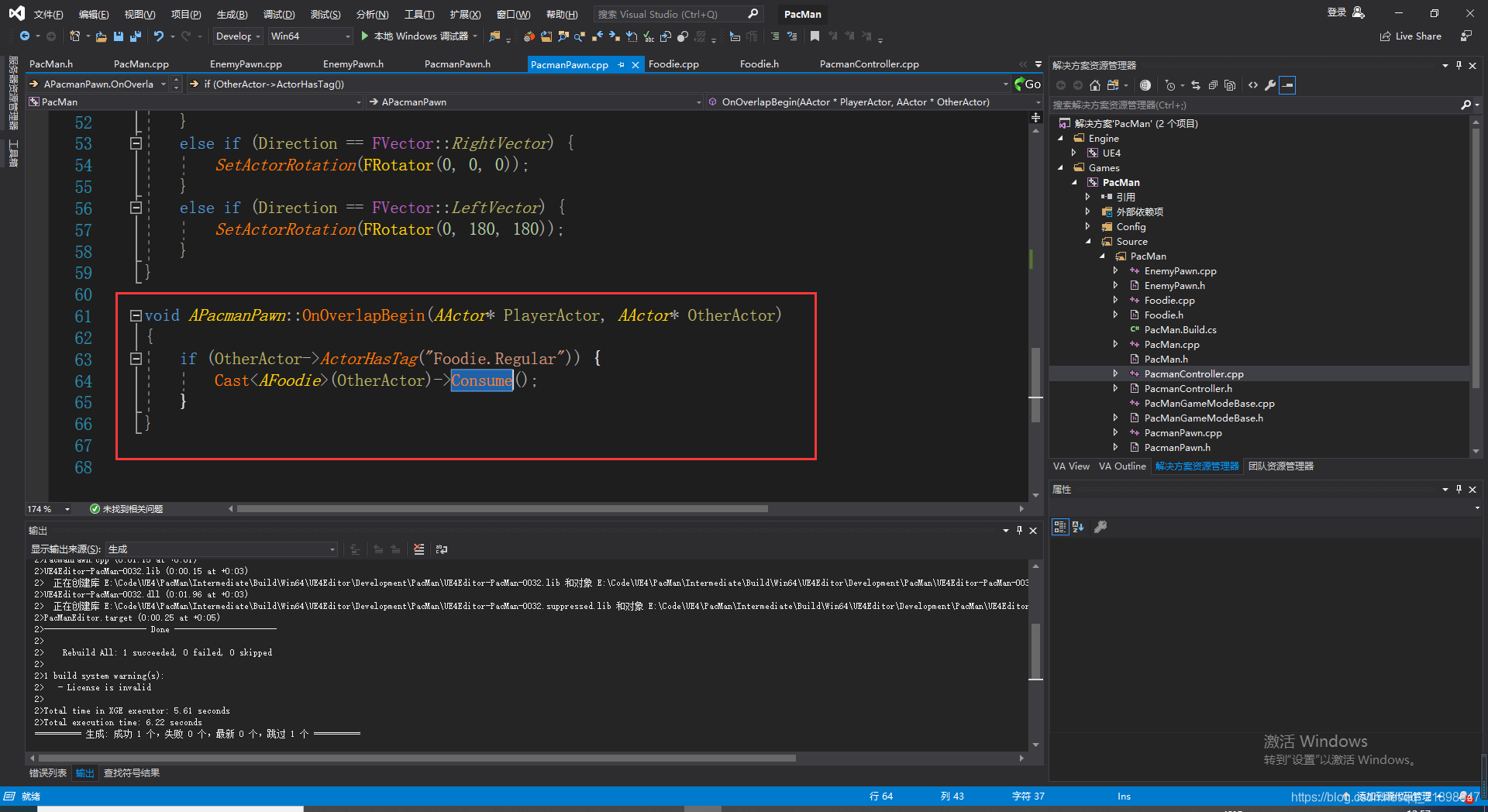
在Foodie_Regula_BP中添加Tag
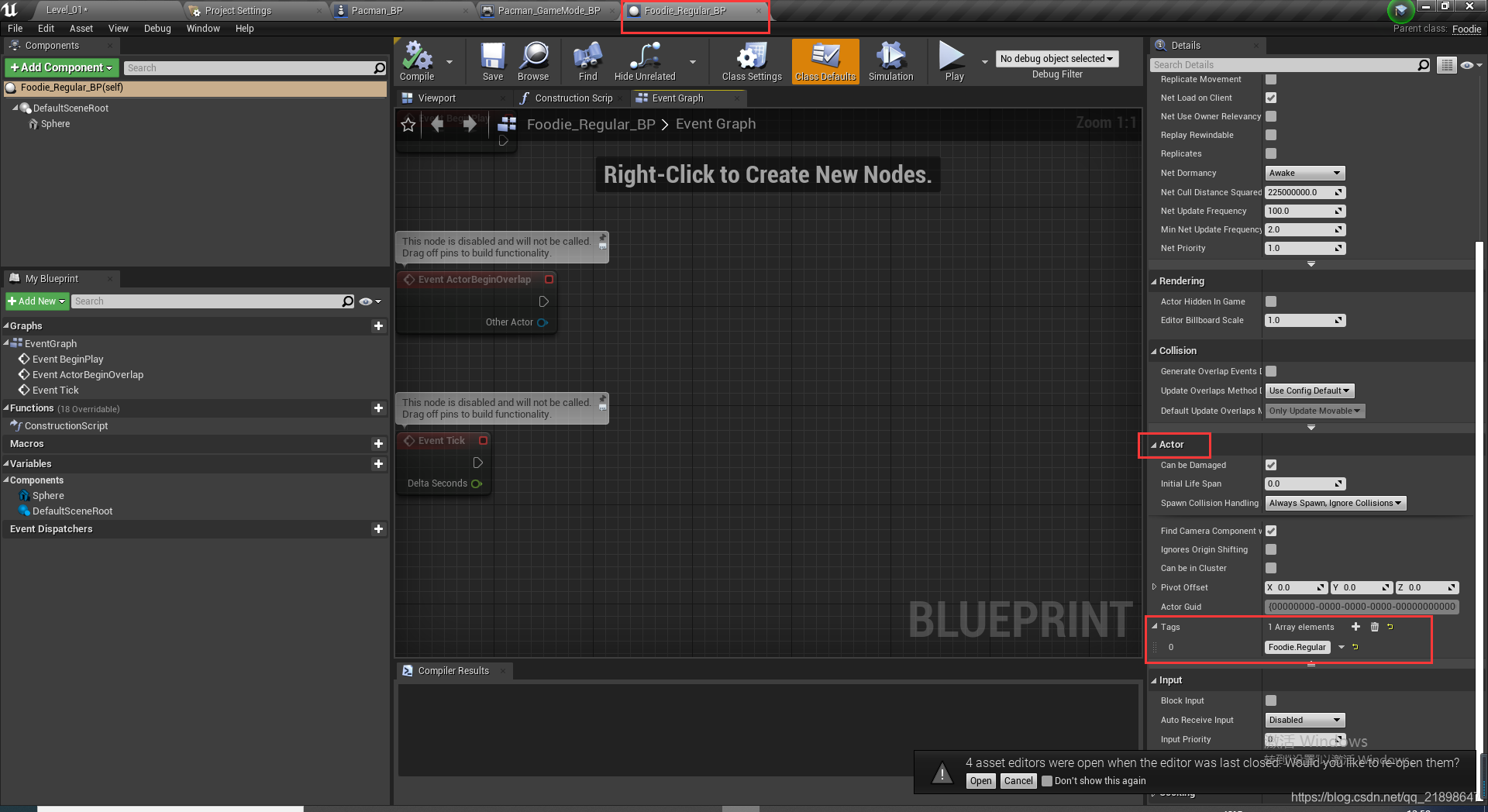
接下来把Foodie_Regular_BP放在地图上:
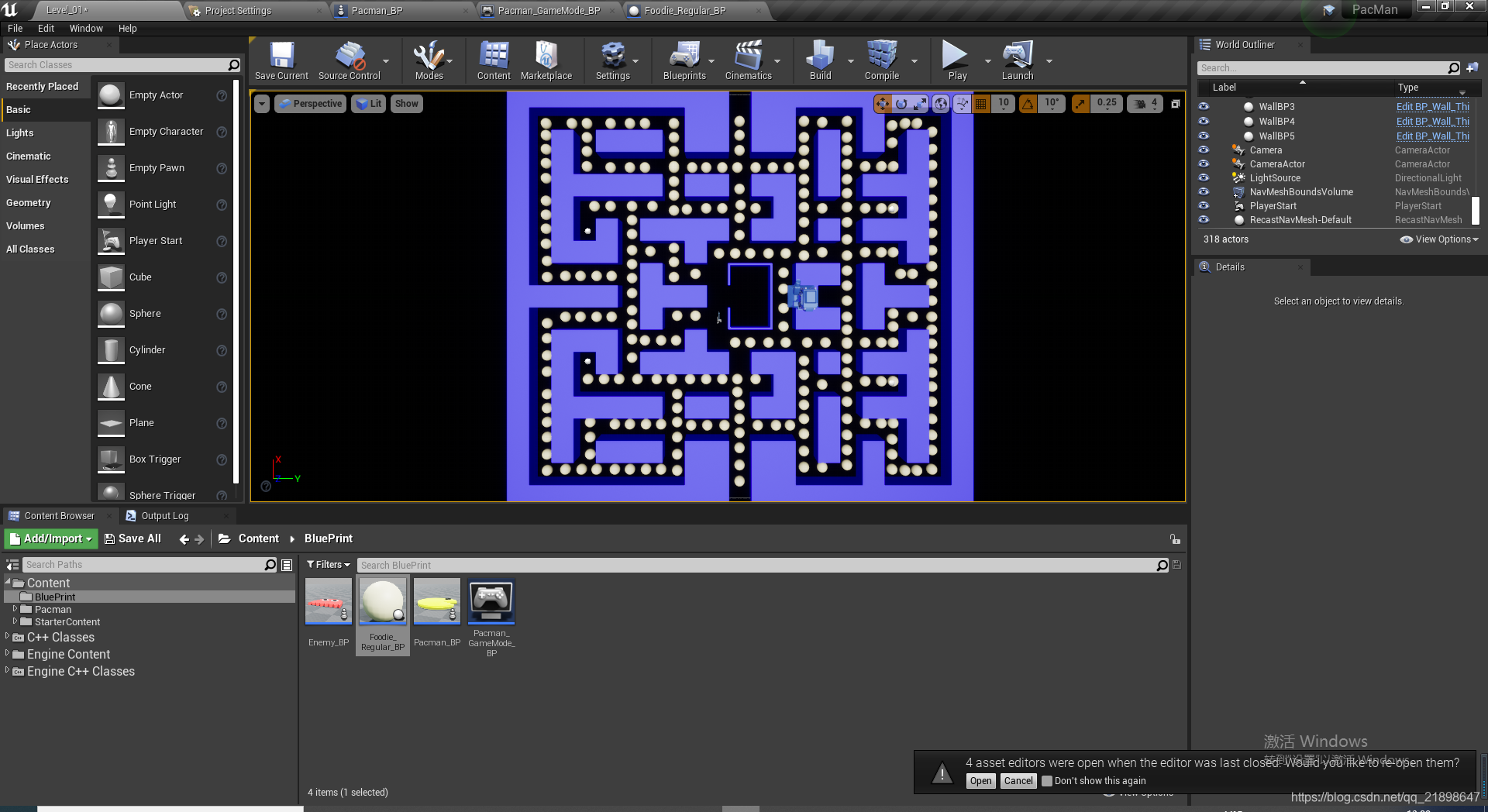
添加敌人Pawn C++类
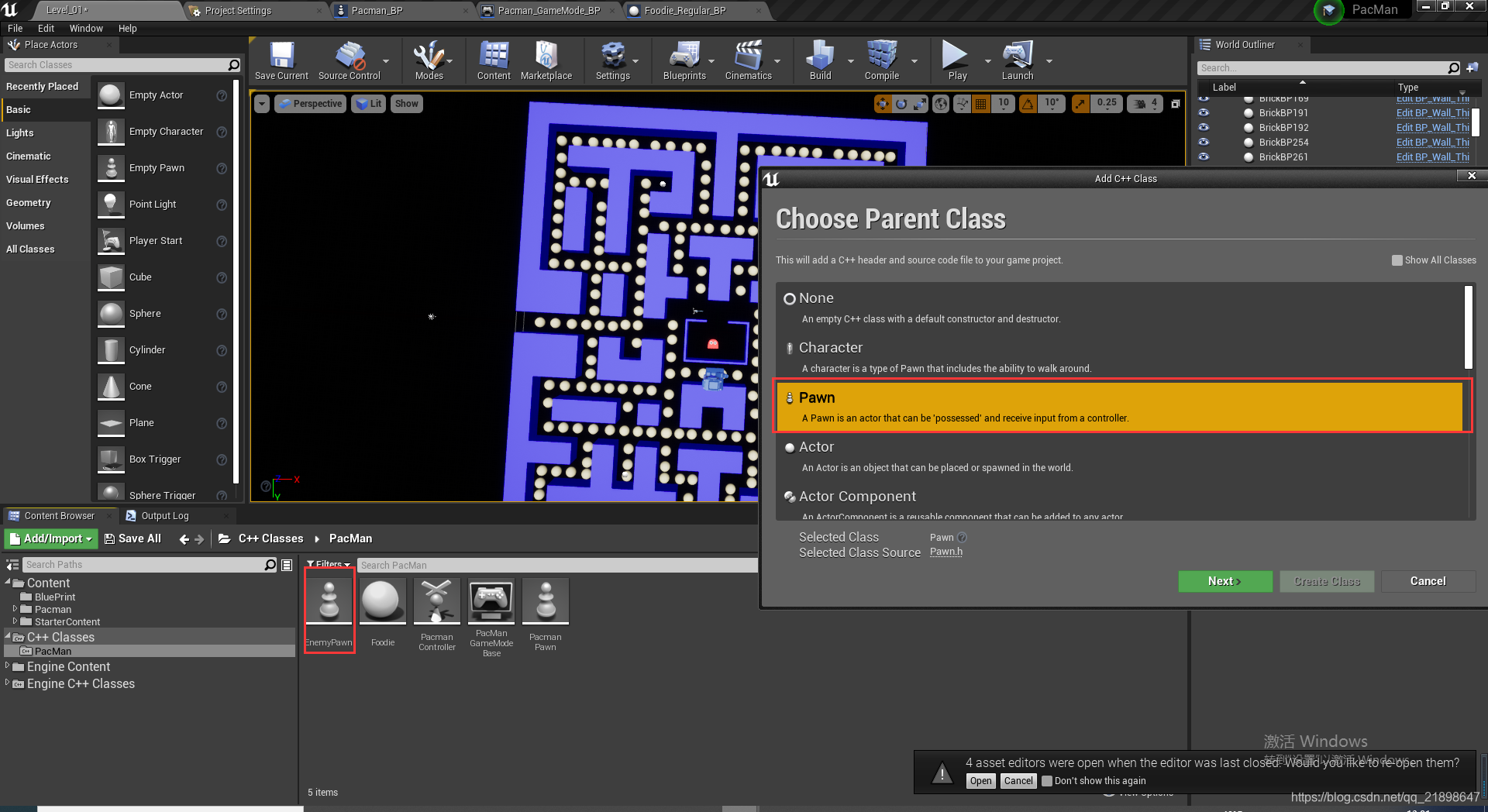
EnemyPawn.h中添加属性
// Fill out your copyright notice in the Description page of Project Settings.
#pragma once
#include "CoreMinimal.h"
#include "GameFramework/Pawn.h"
#include "EnemyPawn.generated.h"
UENUM(BlueprintType)
enum class EEnemyState : uint8 {
Default,
Idle
};
DECLARE_DYNAMIC_MULTICAST_DELEGATE_OneParam(FEnemyStateChangedEventIn, EEnemyState, NewStata);
UCLASS()
class PACMAN_API AEnemyPawn : public APawn
{
GENERATED_BODY()
public:
UPROPERTY(EditAnywhere, BlueprintReadWrite)
EEnemyState State = EEnemyState::Default;
UFUNCTION(BlueprintCallable)
void Hunt();
UFUNCTION(BlueprintCallable)
void Idle();
FEnemyStateChangedEventIn& OnStateChanged() { return StateChangedEventIn; }
private:
UPROPERTY(BlueprintAssignable, BlueprintCallable)
FEnemyStateChangedEventIn StateChangedEventIn;
;
};
EnemyPawn.cpp中实现:
// Fill out your copyright notice in the Description page of Project Settings.
#include "EnemyPawn.h"
void AEnemyPawn::Hunt()
{
State = EEnemyState::Default;
StateChangedEventIn.Broadcast(State);
}
void AEnemyPawn::Idle()
{
State = EEnemyState::Idle ;
StateChangedEventIn.Broadcast(State);
}
添加该类的蓝图类
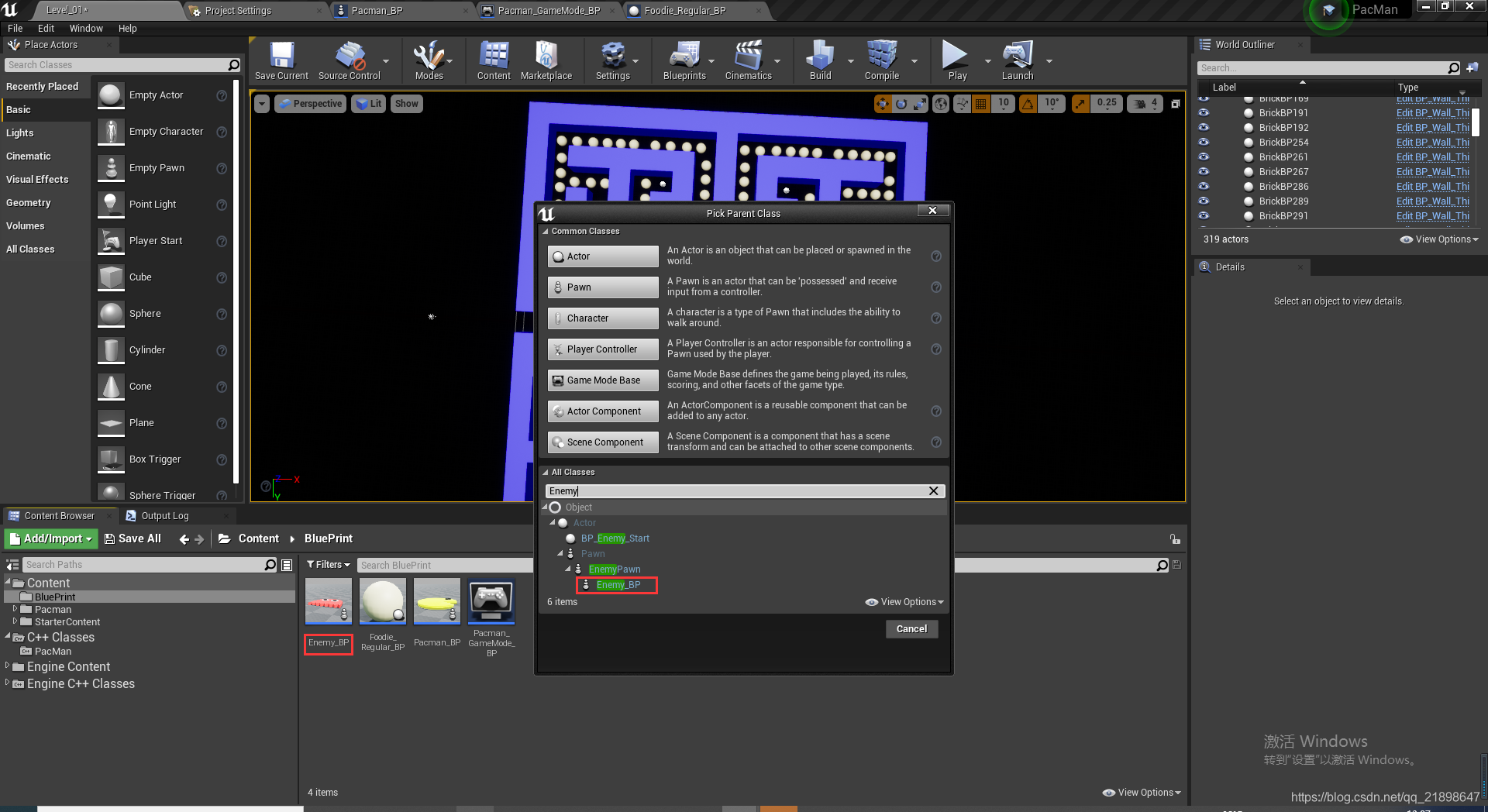
在蓝图类中进行设置
添加两个Static Mesh
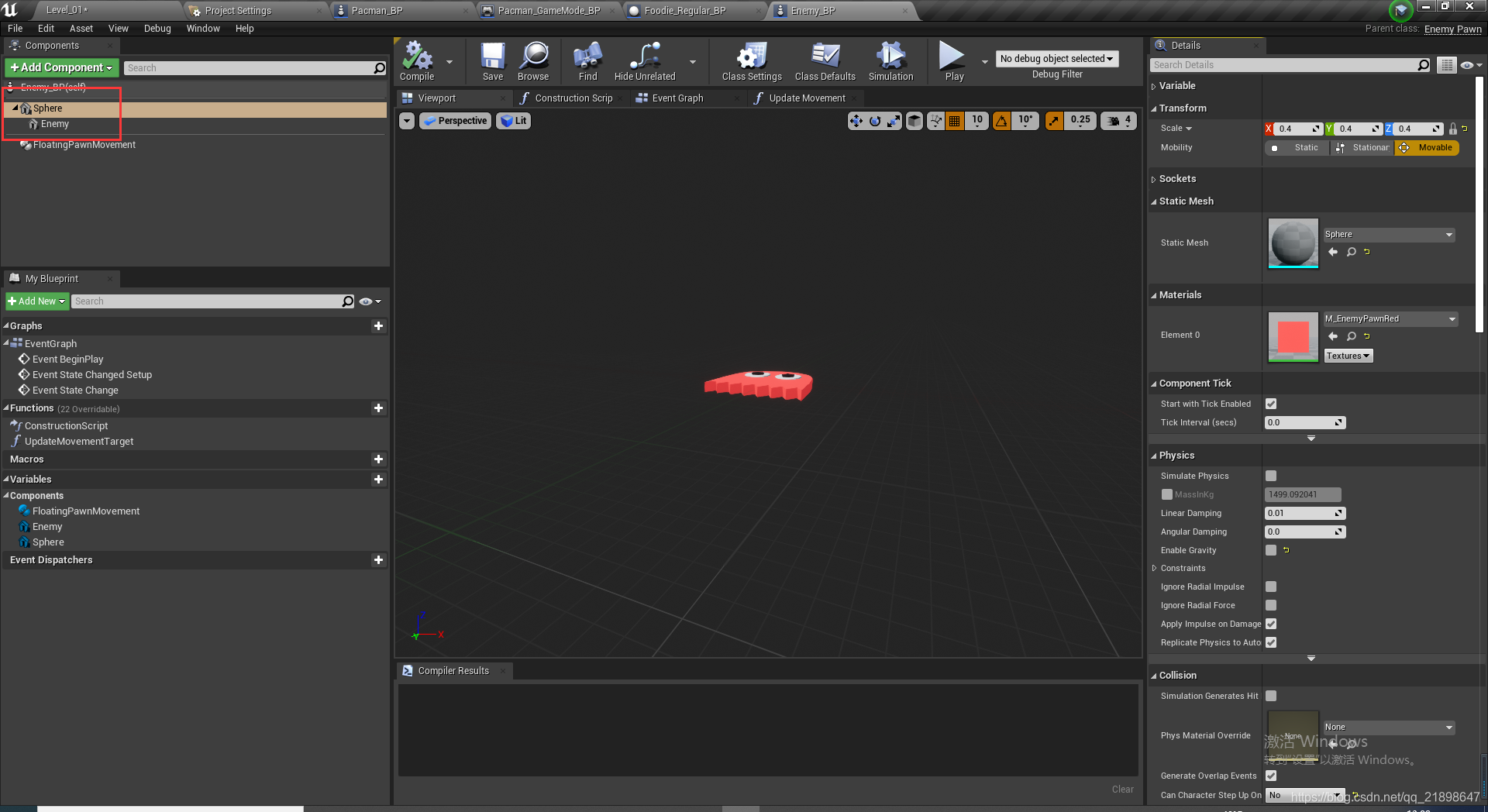
设置Mesh和Material
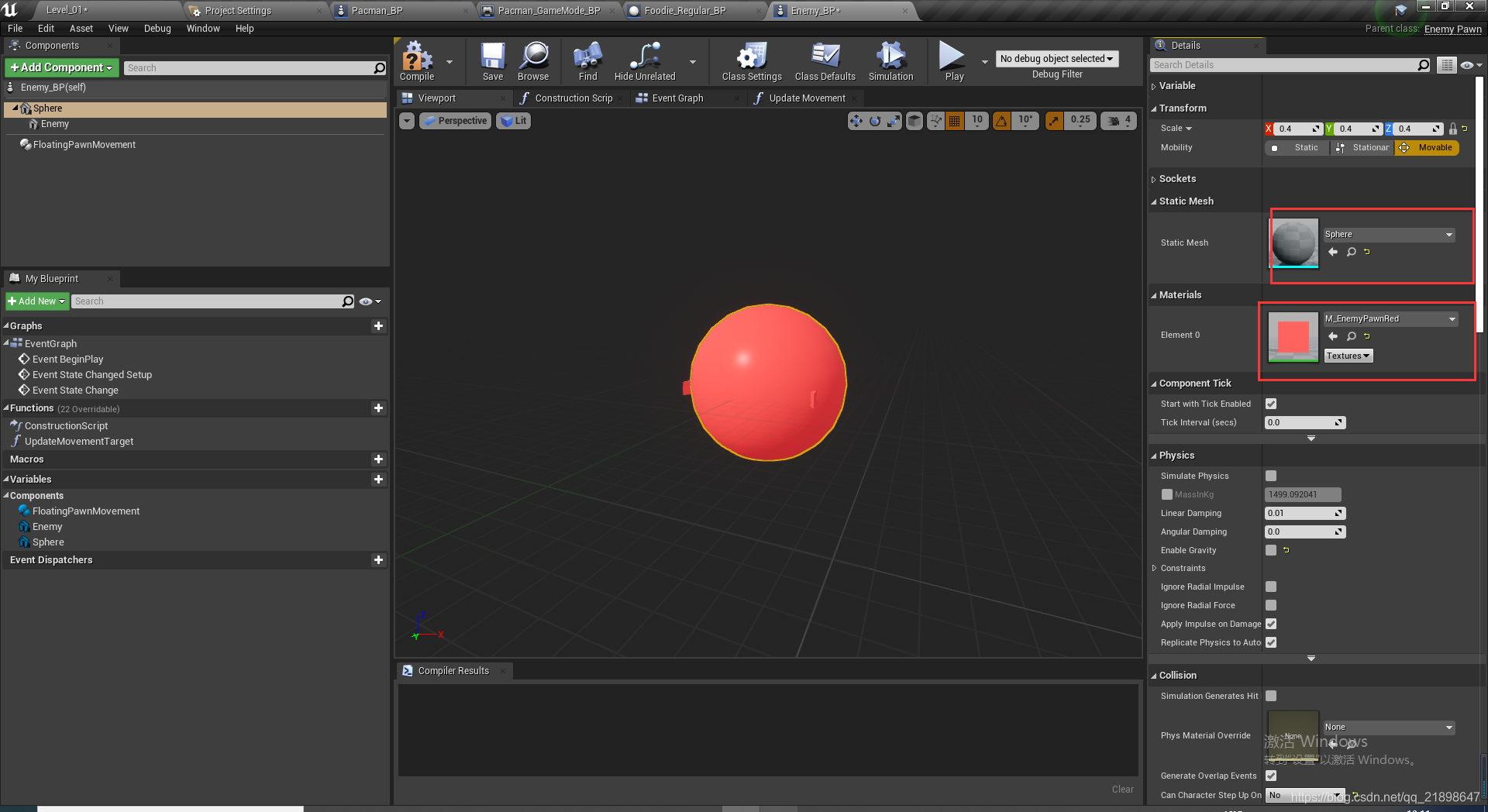
设置碰撞
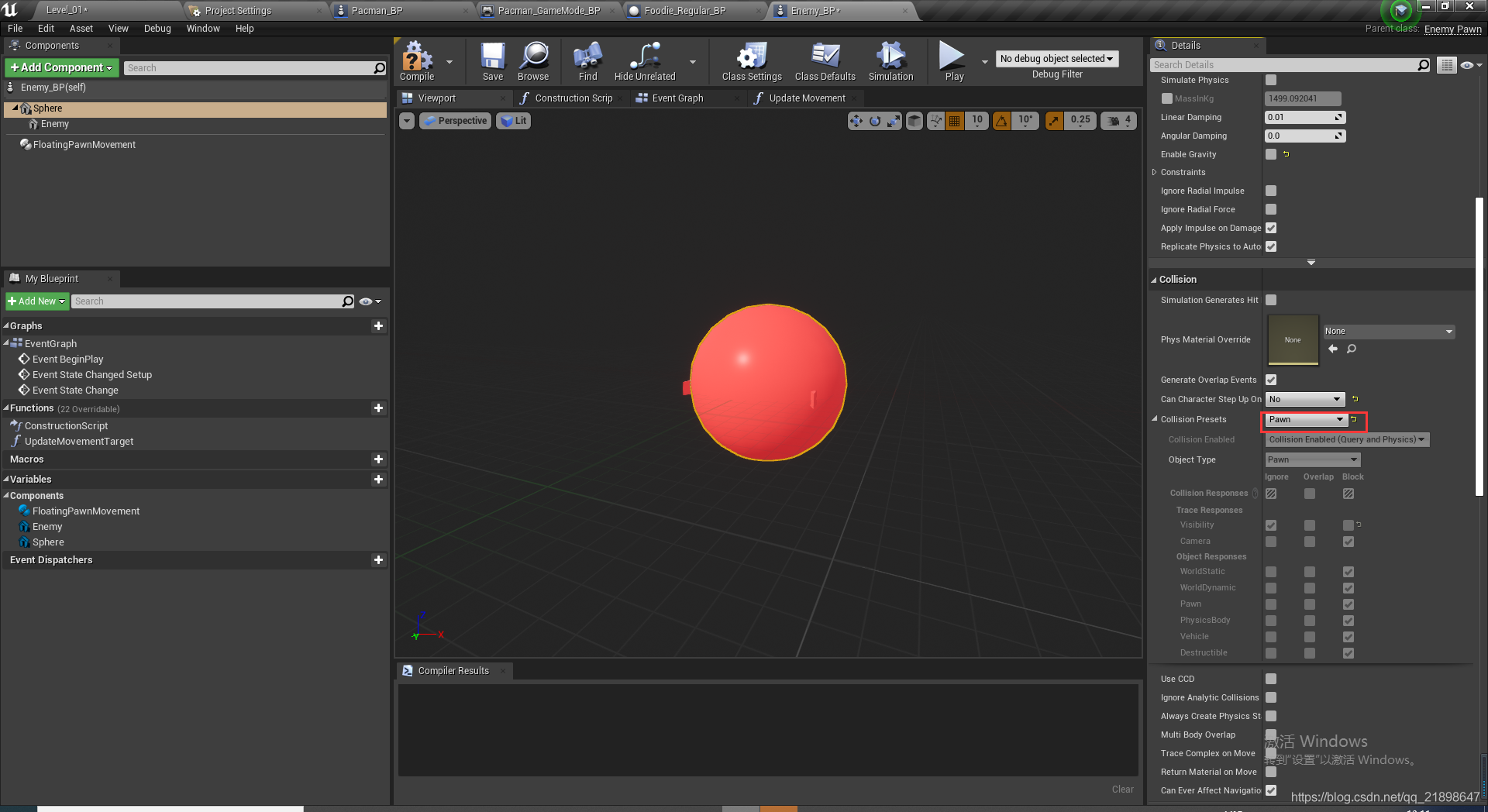
设置物理属性的Gravity属性
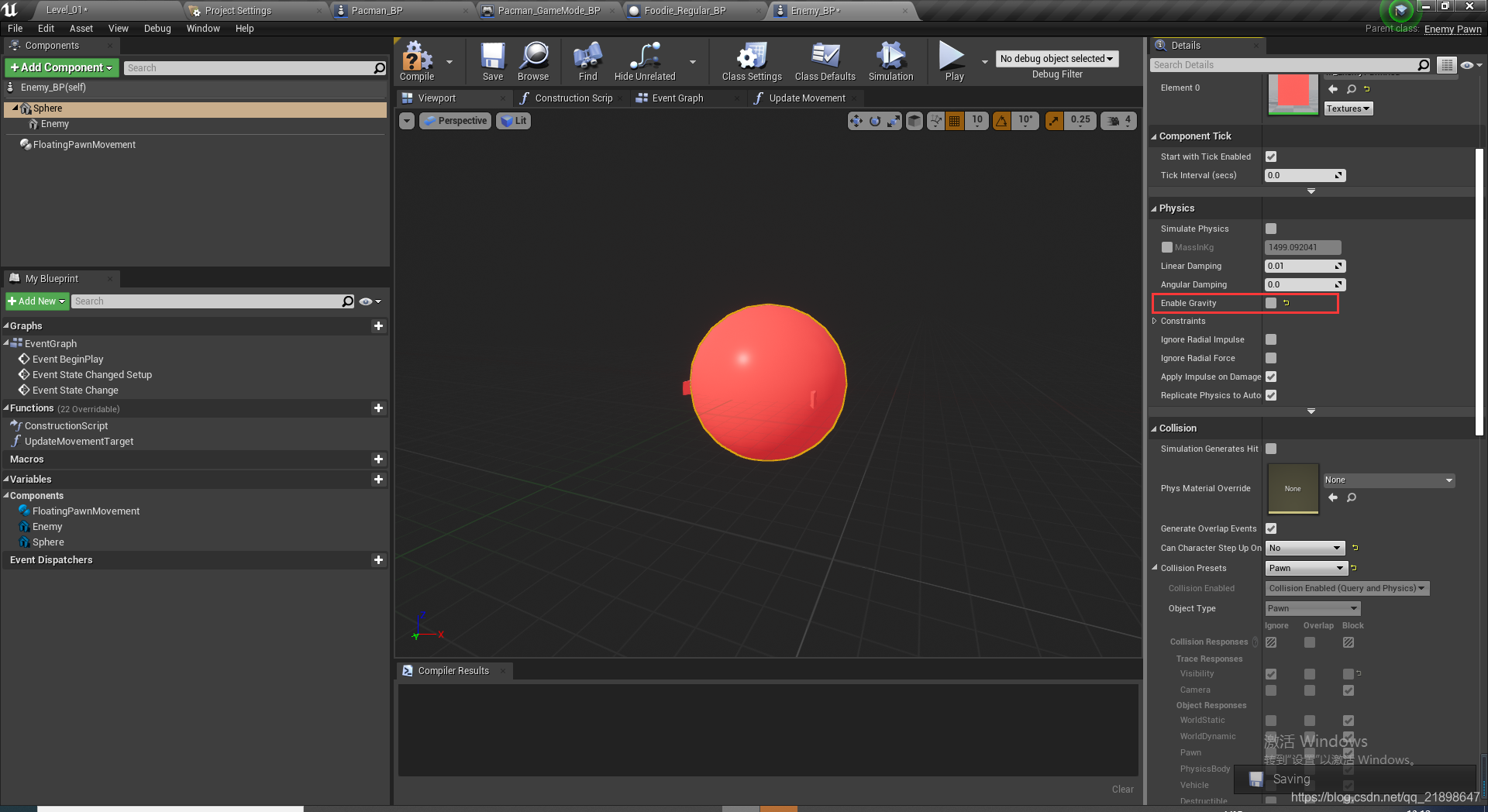
设置另外一个Static Mesh
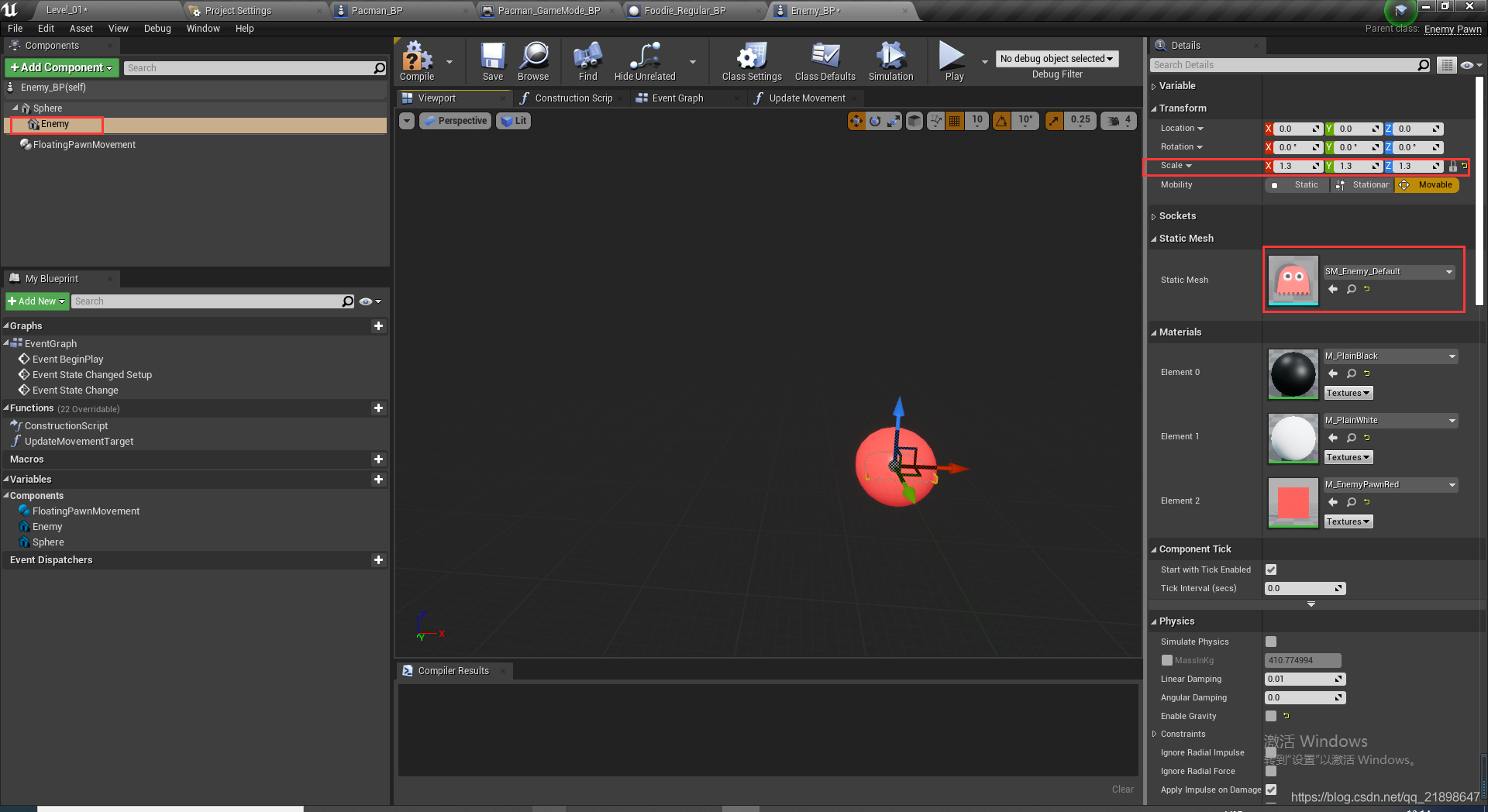
设置碰撞:

设置第一个StaticMesh visible为false
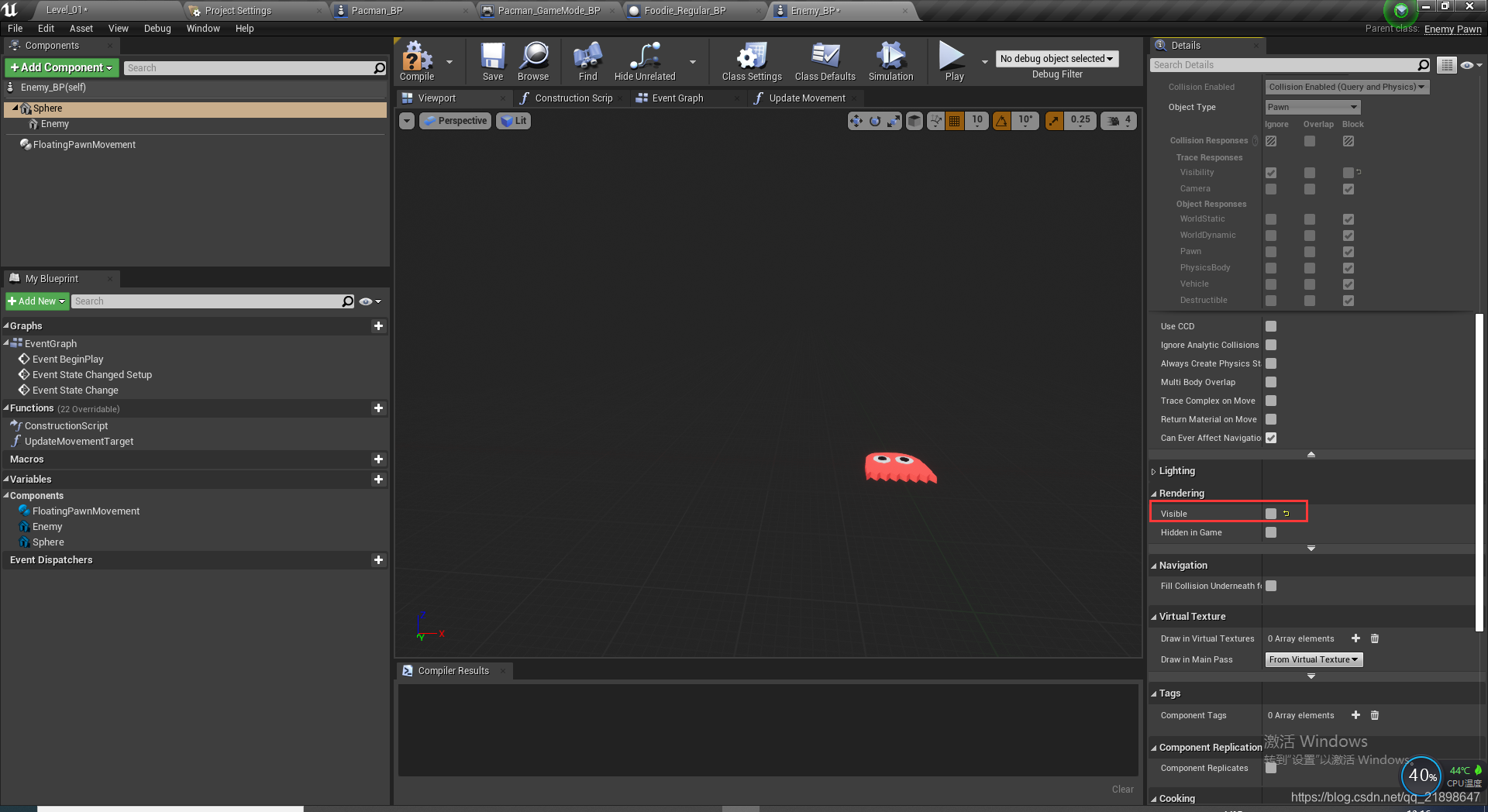
设置第二个StaticMesh的重力属性
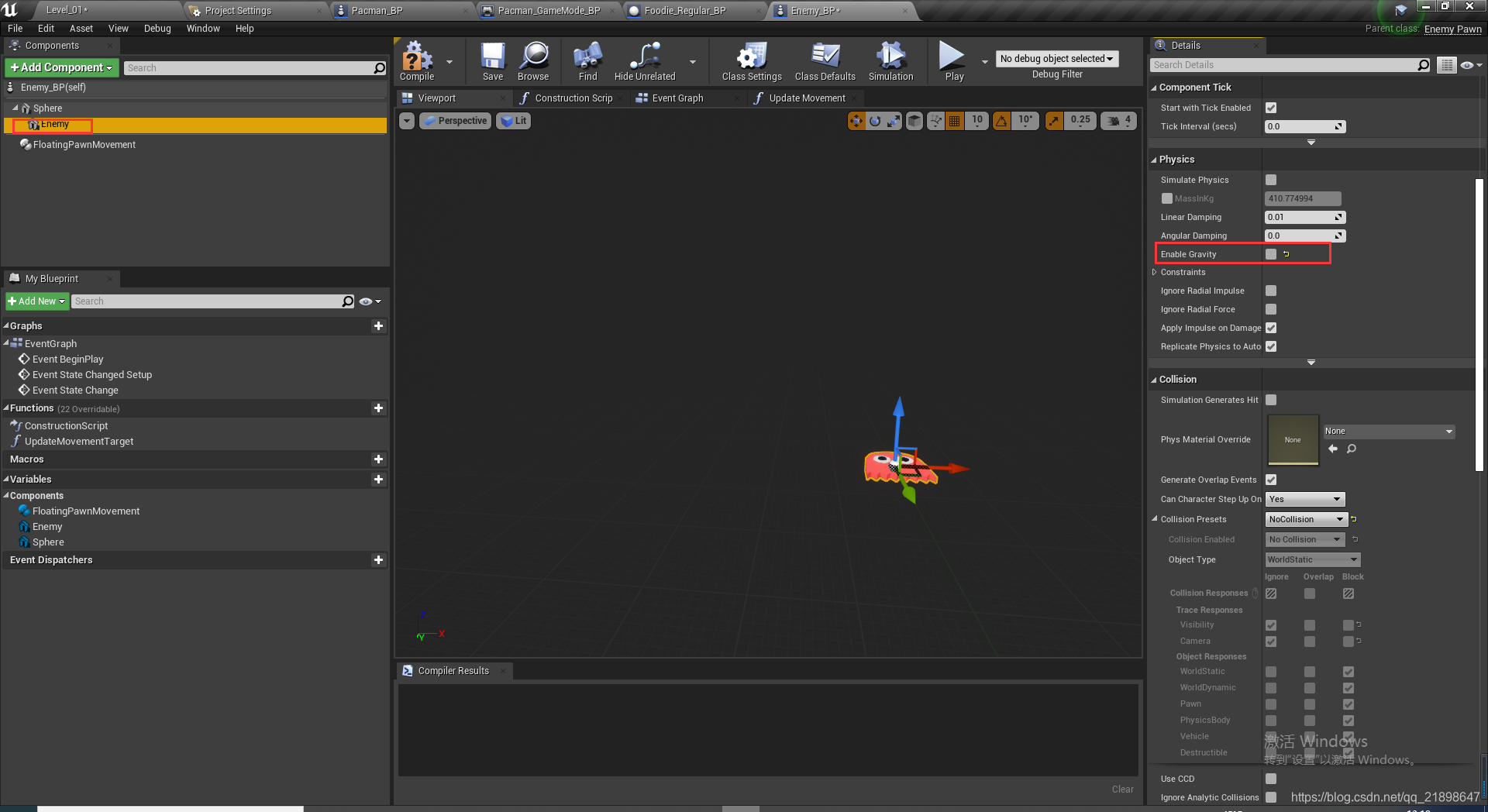
添加AIController变量:
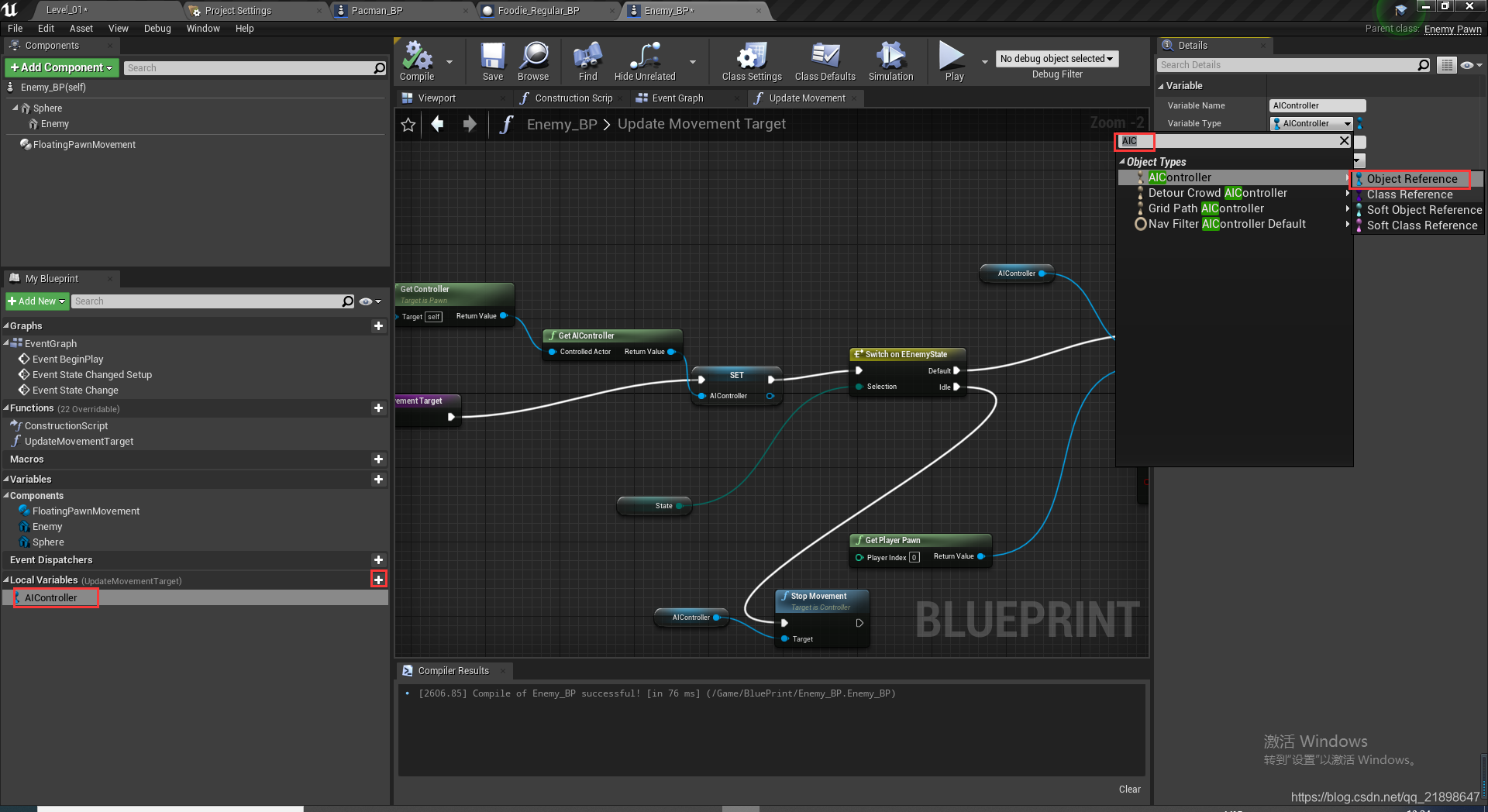
在Enemy_BP中添加函数并实现:
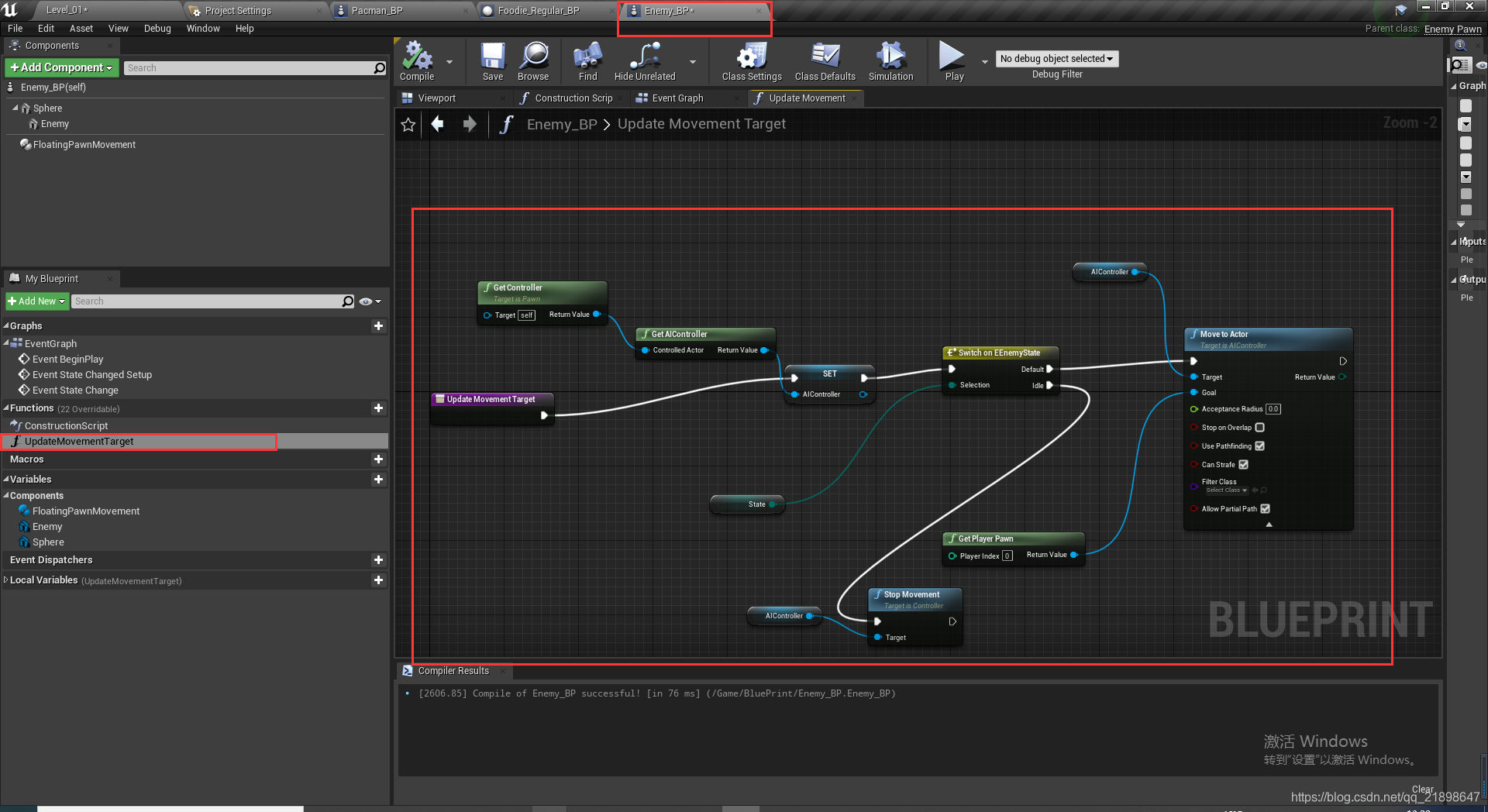
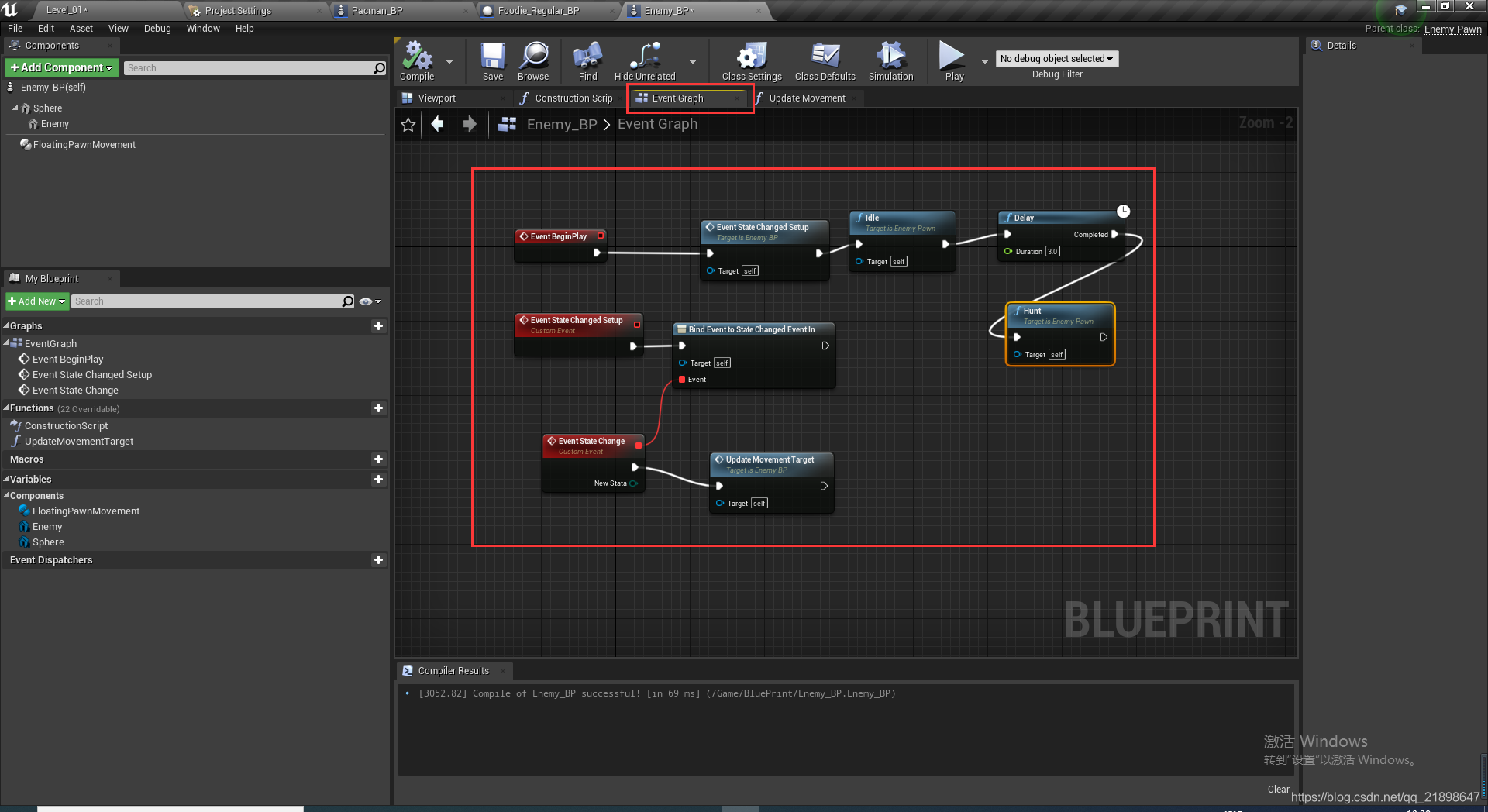
需要注意的是这个事件需要添加参数

添加碰撞函数
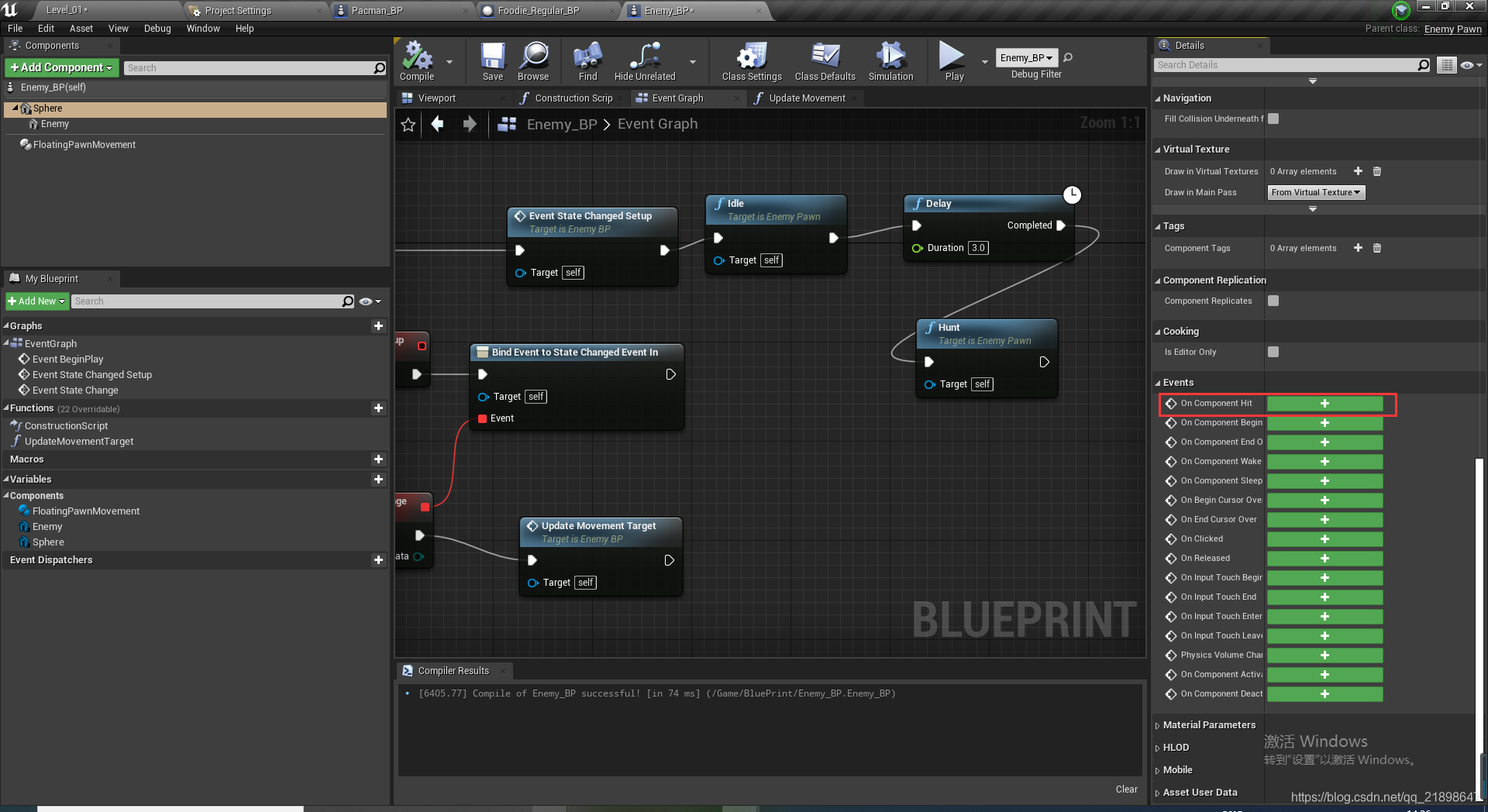
实现碰撞函数
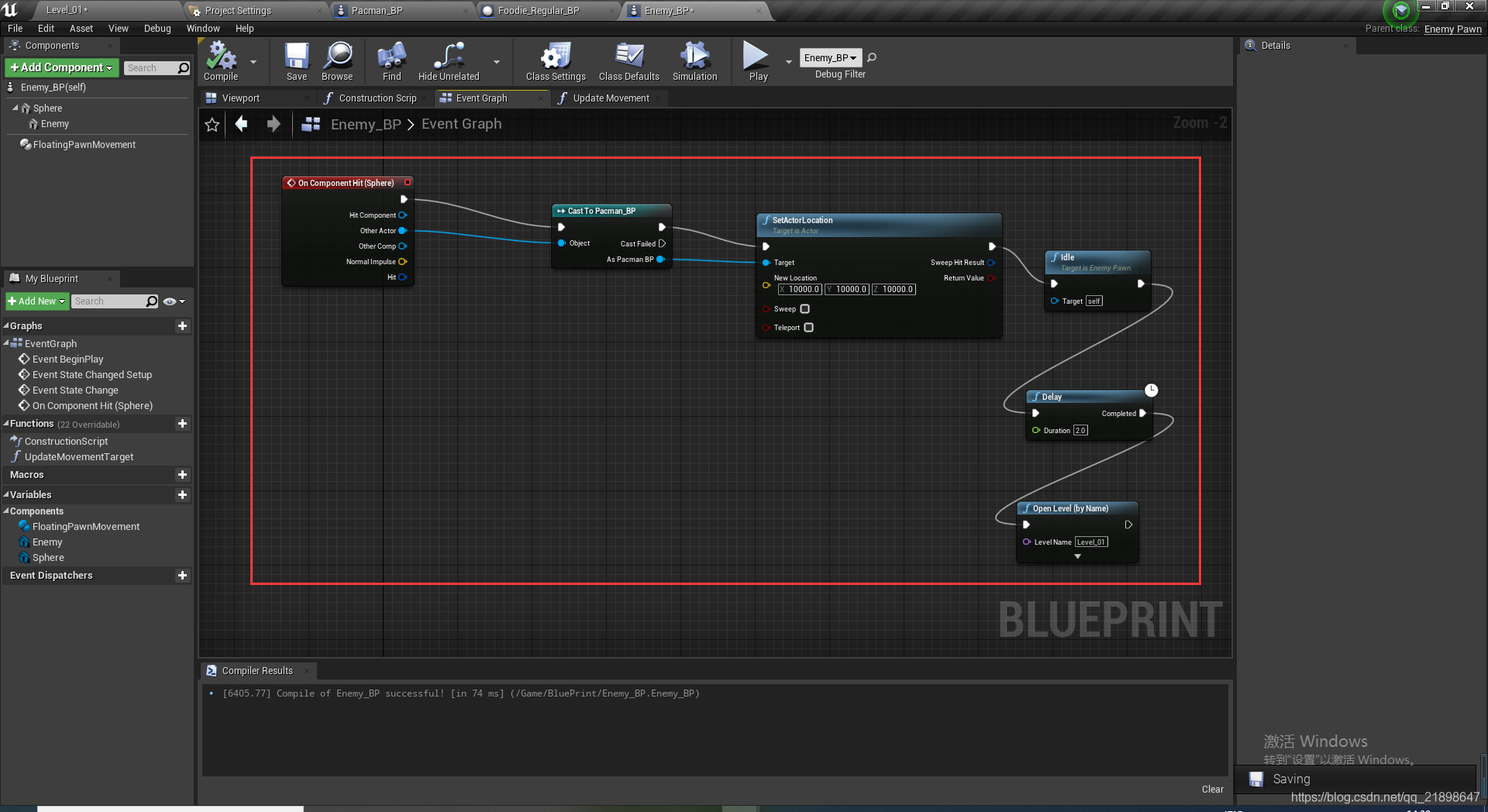
新建Foodie蓝图类
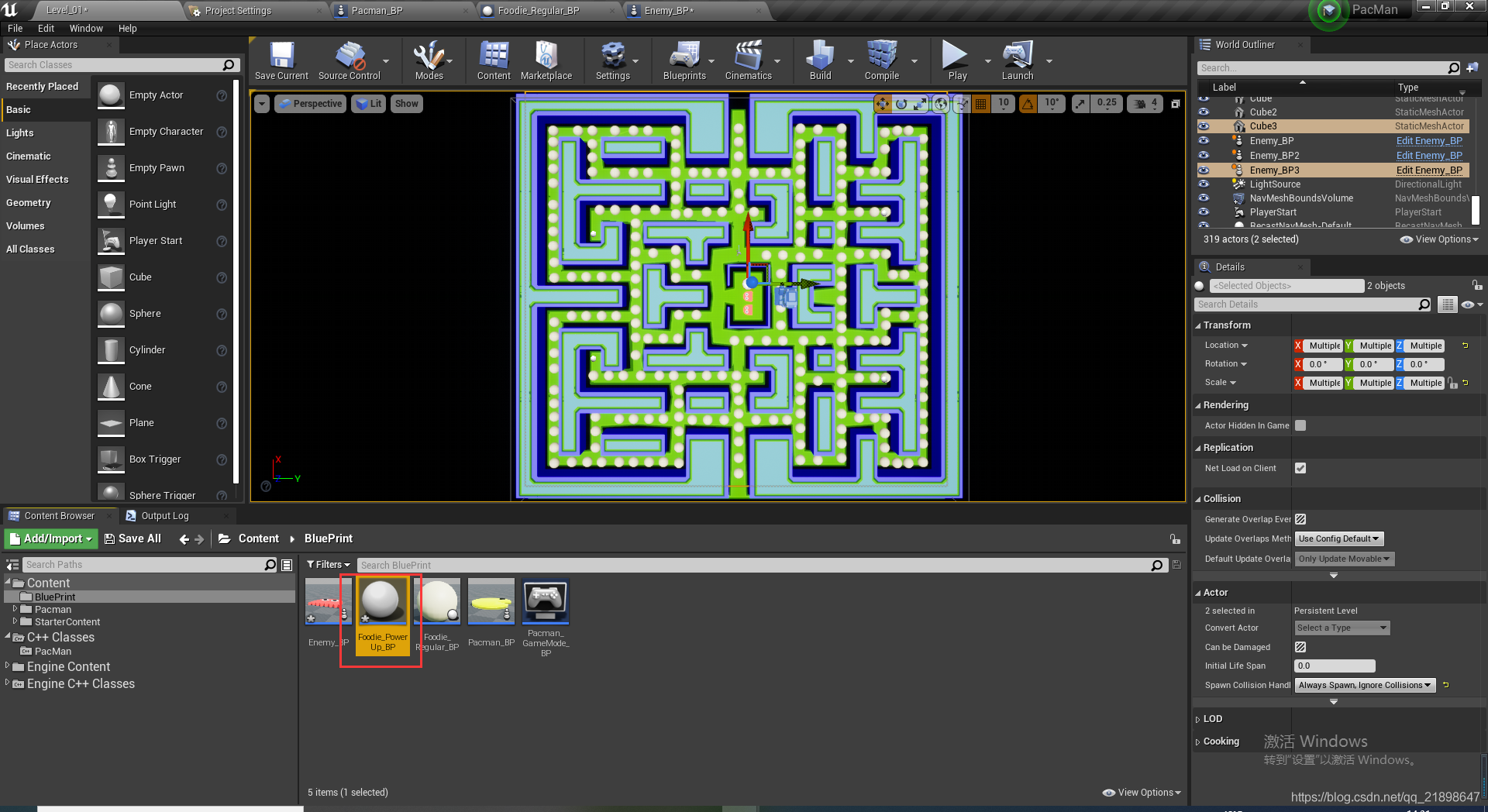
打开并设置属性
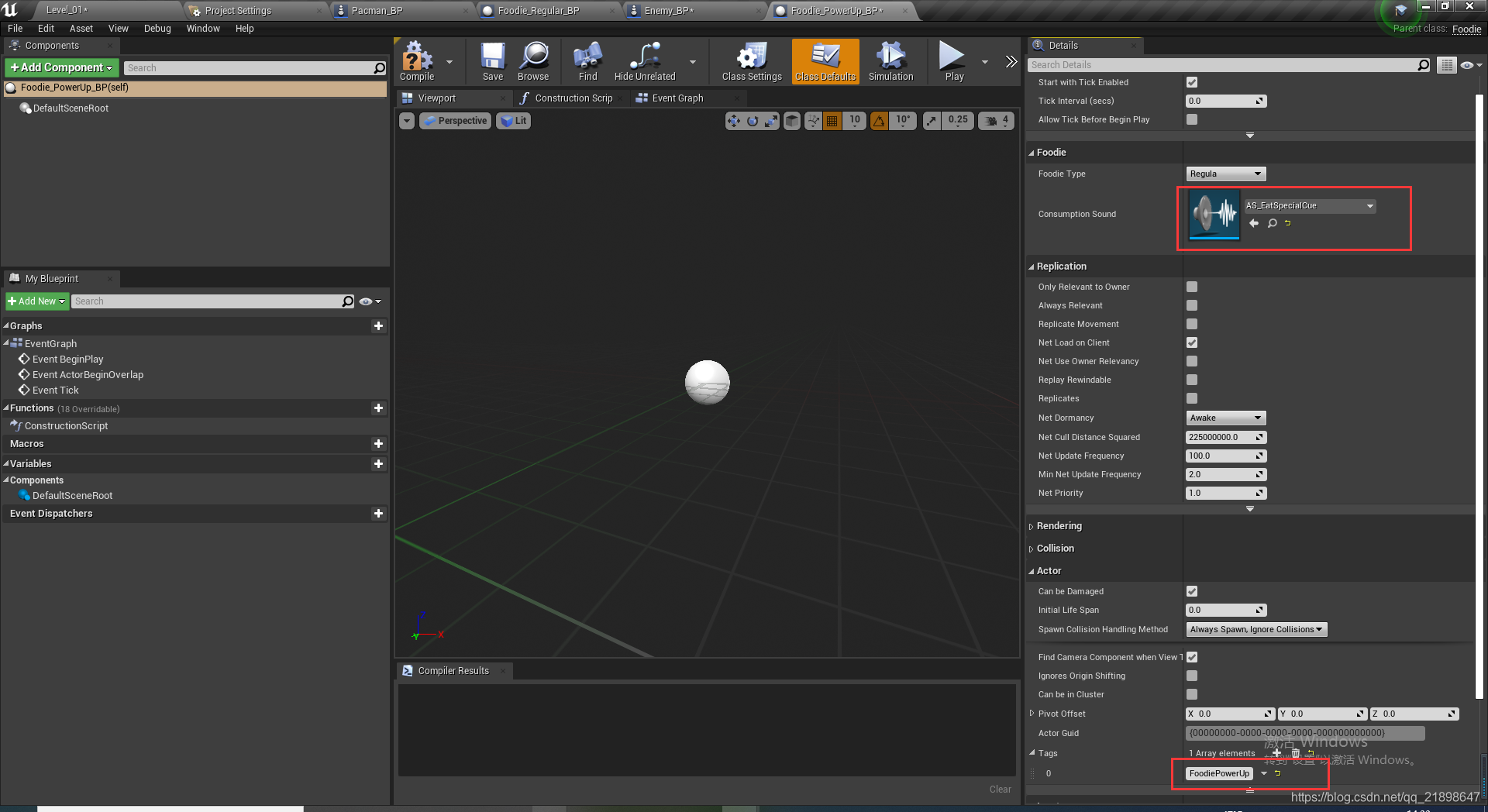
添加StaticMes并设置属性
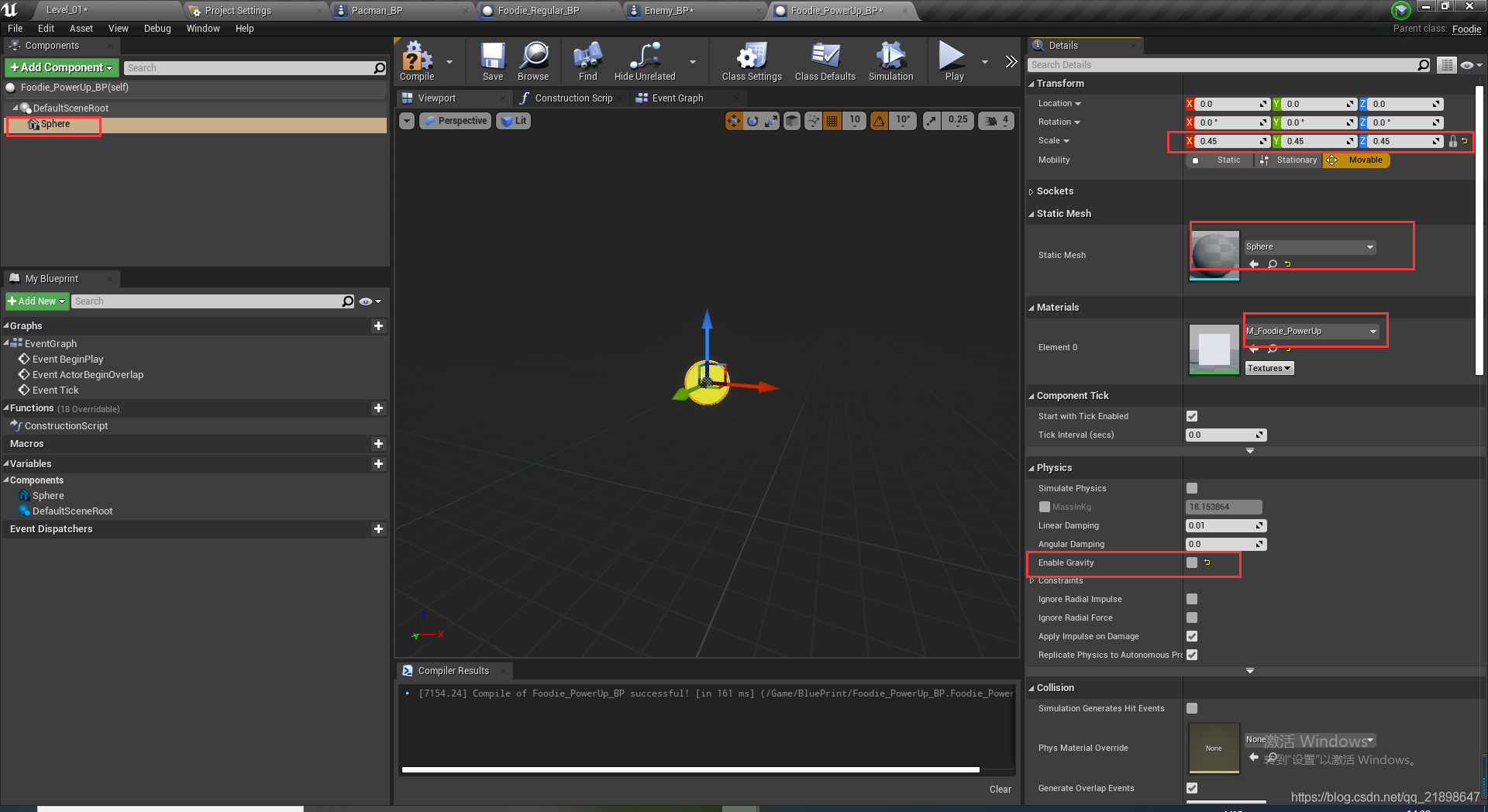
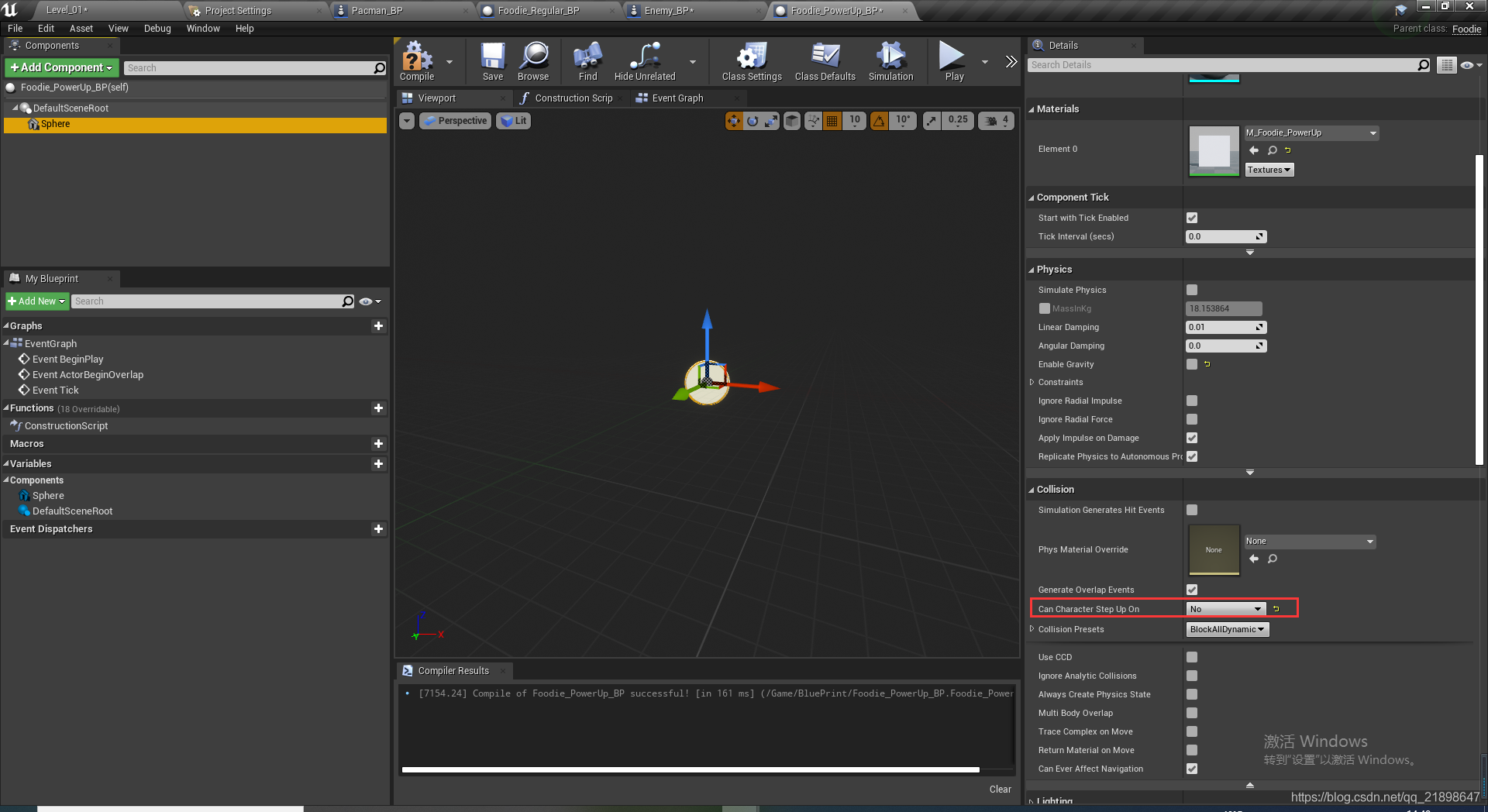
绑定事件并添加函数

添加变量并分别设置速度大小
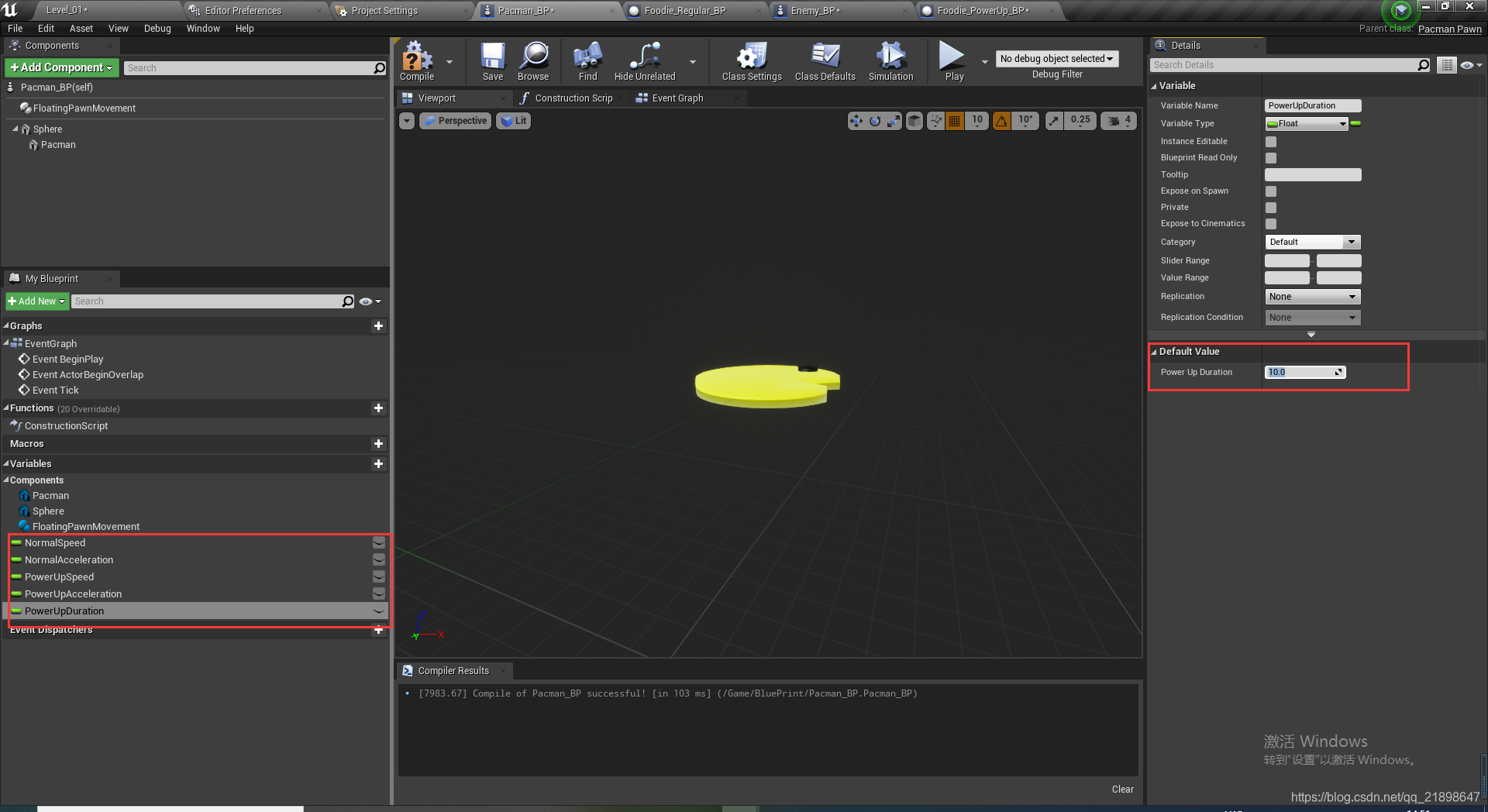
添加设置速度函数并实现:
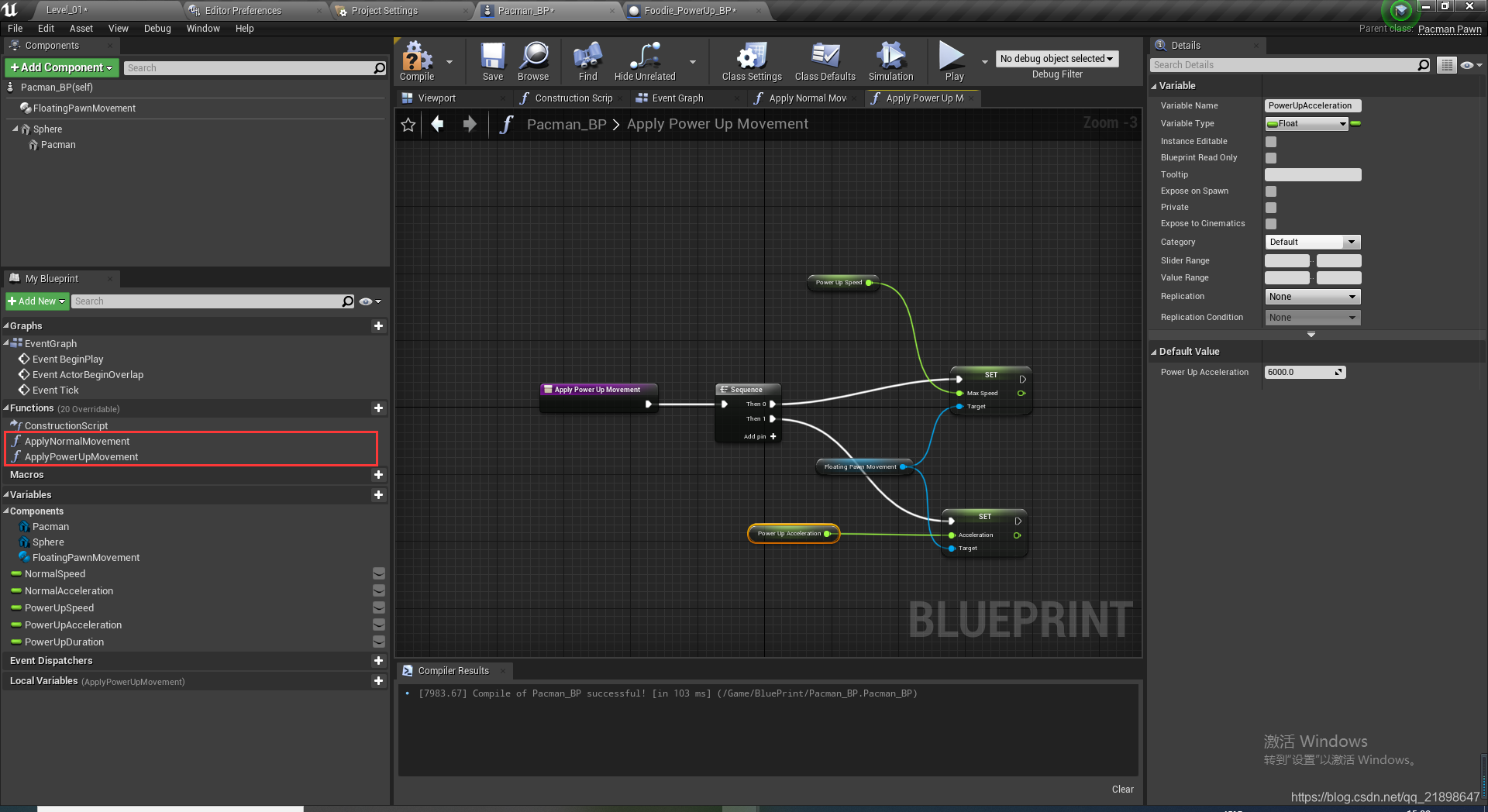
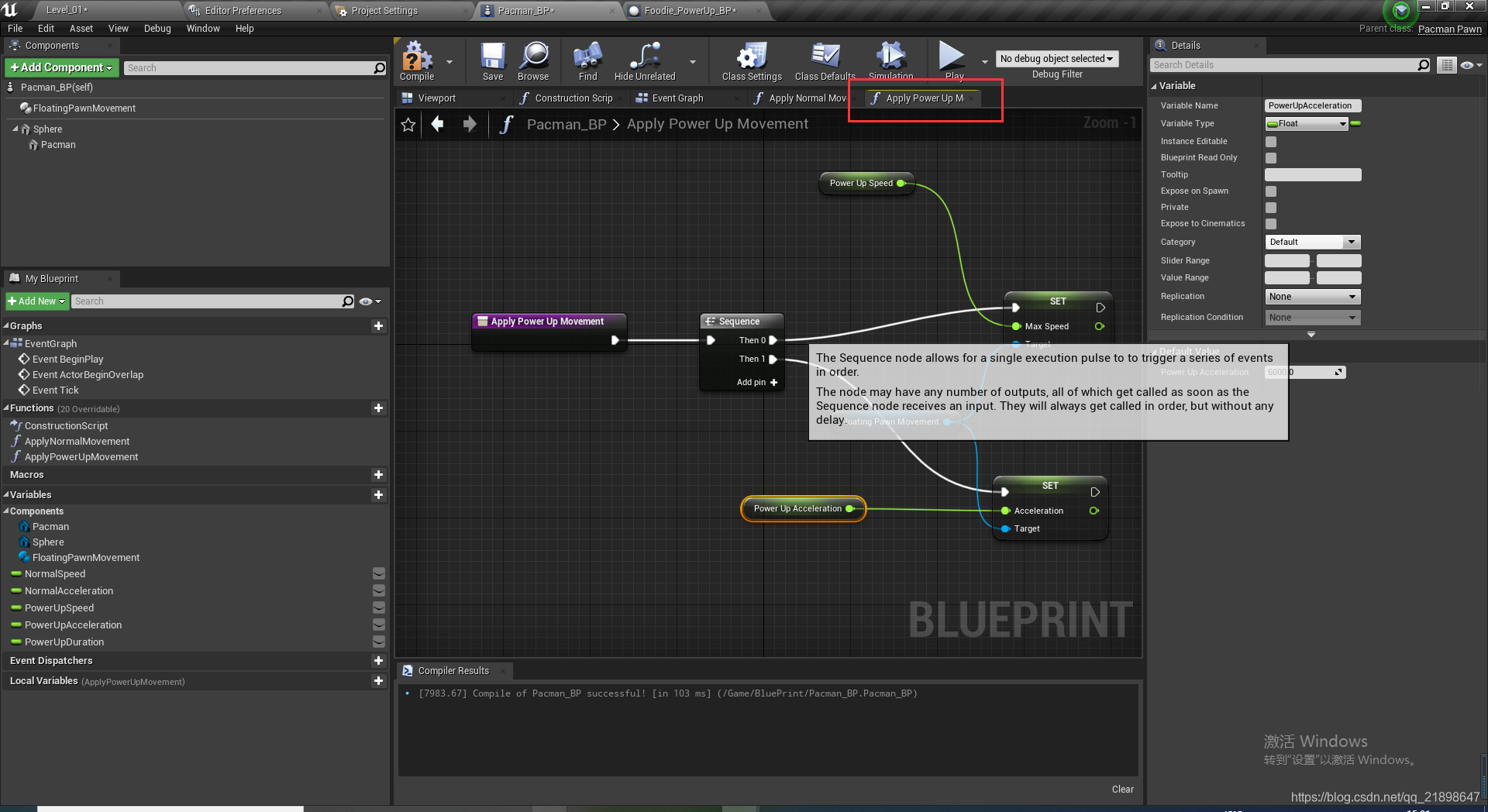

实现Eaten函数
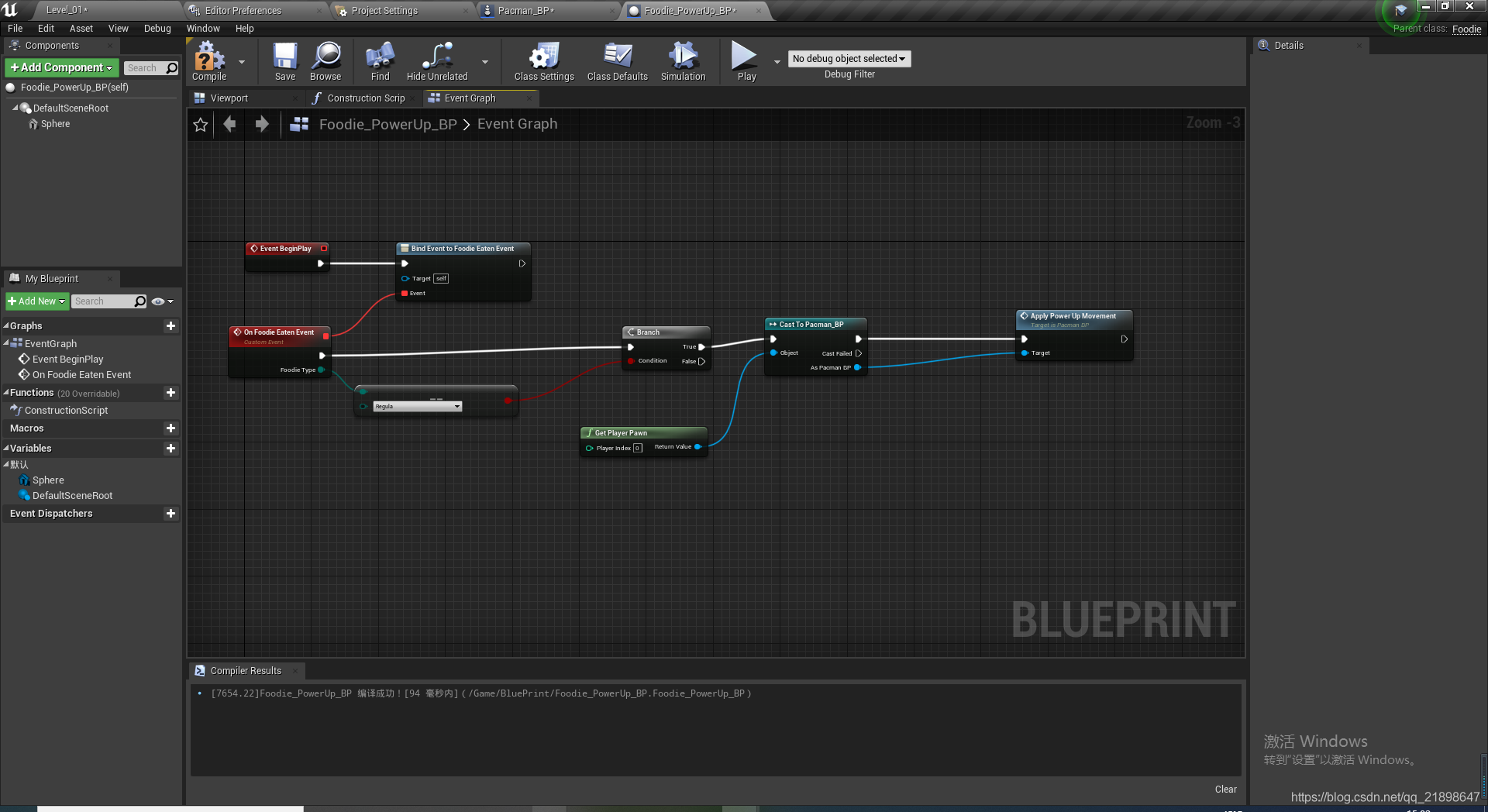
添加到地图中
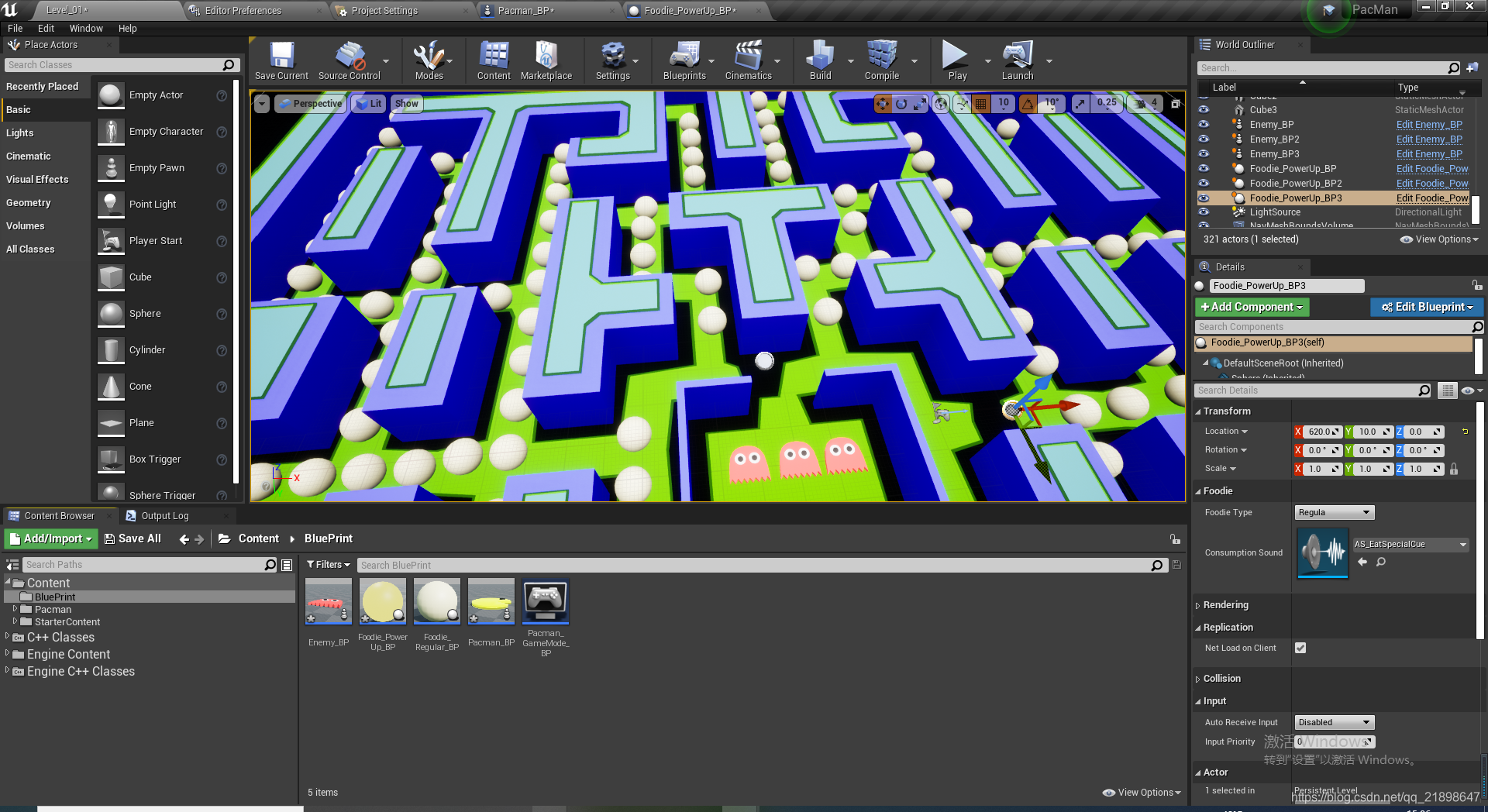
设置生效时间:
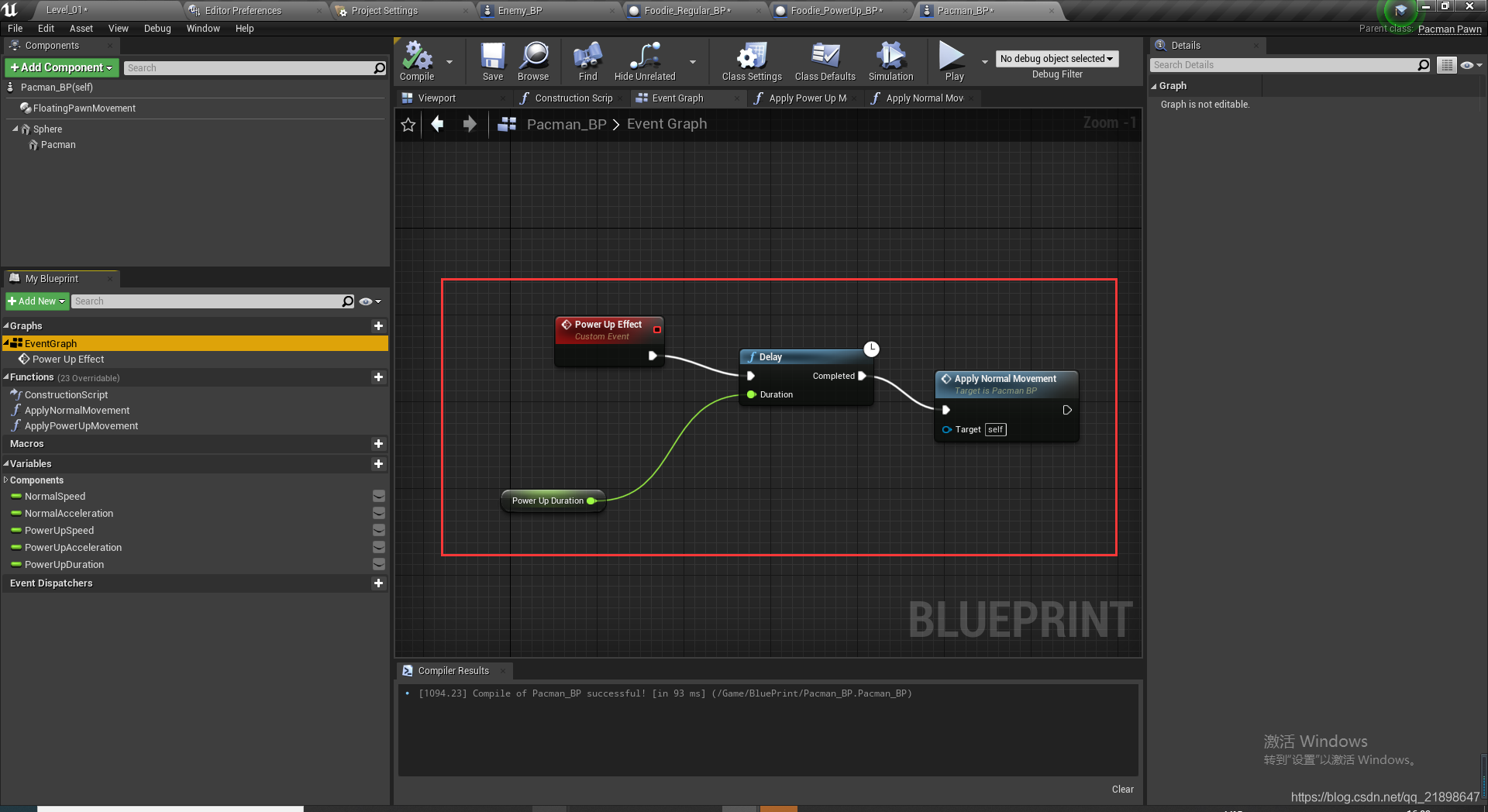
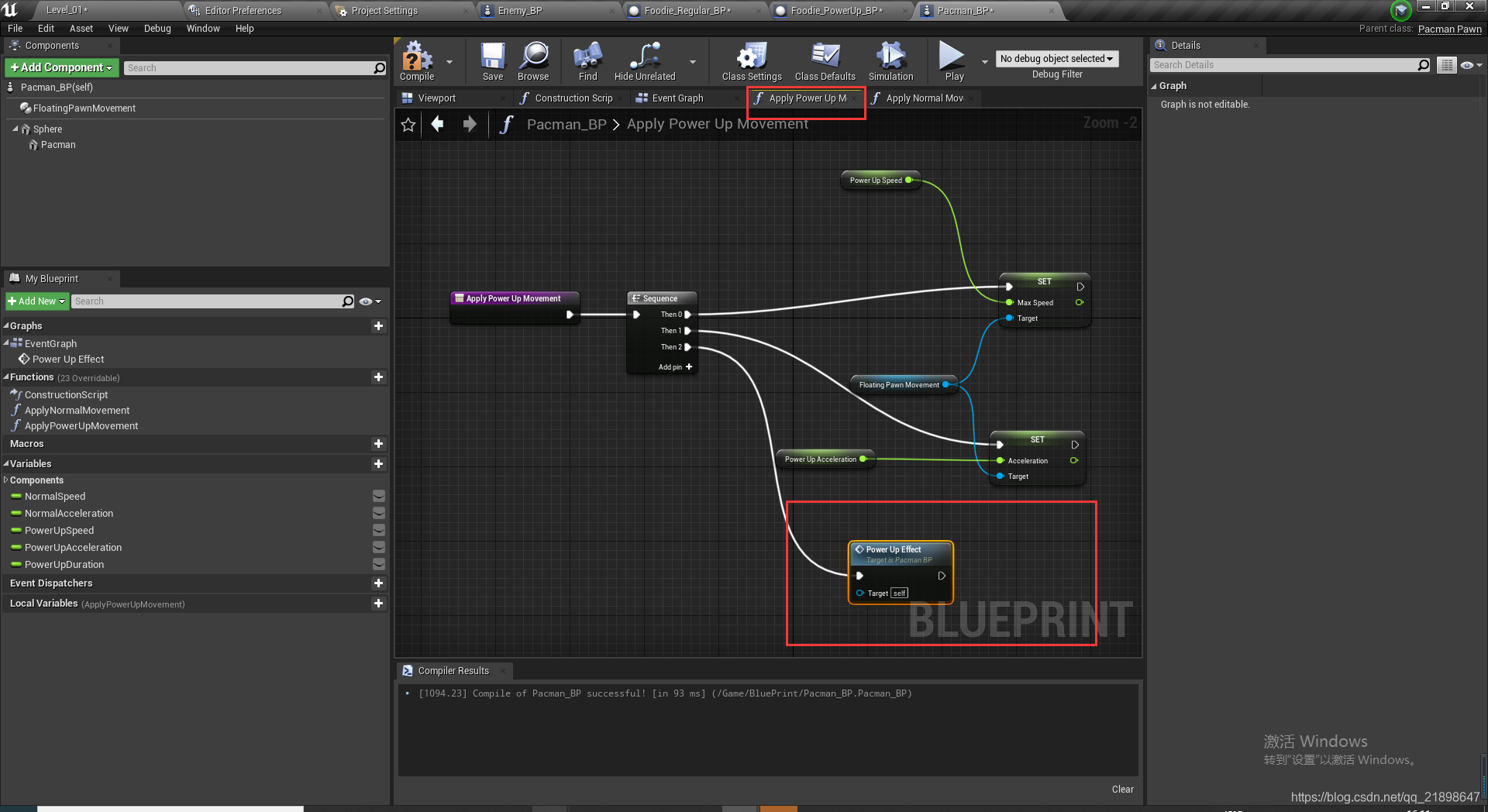
运行截图
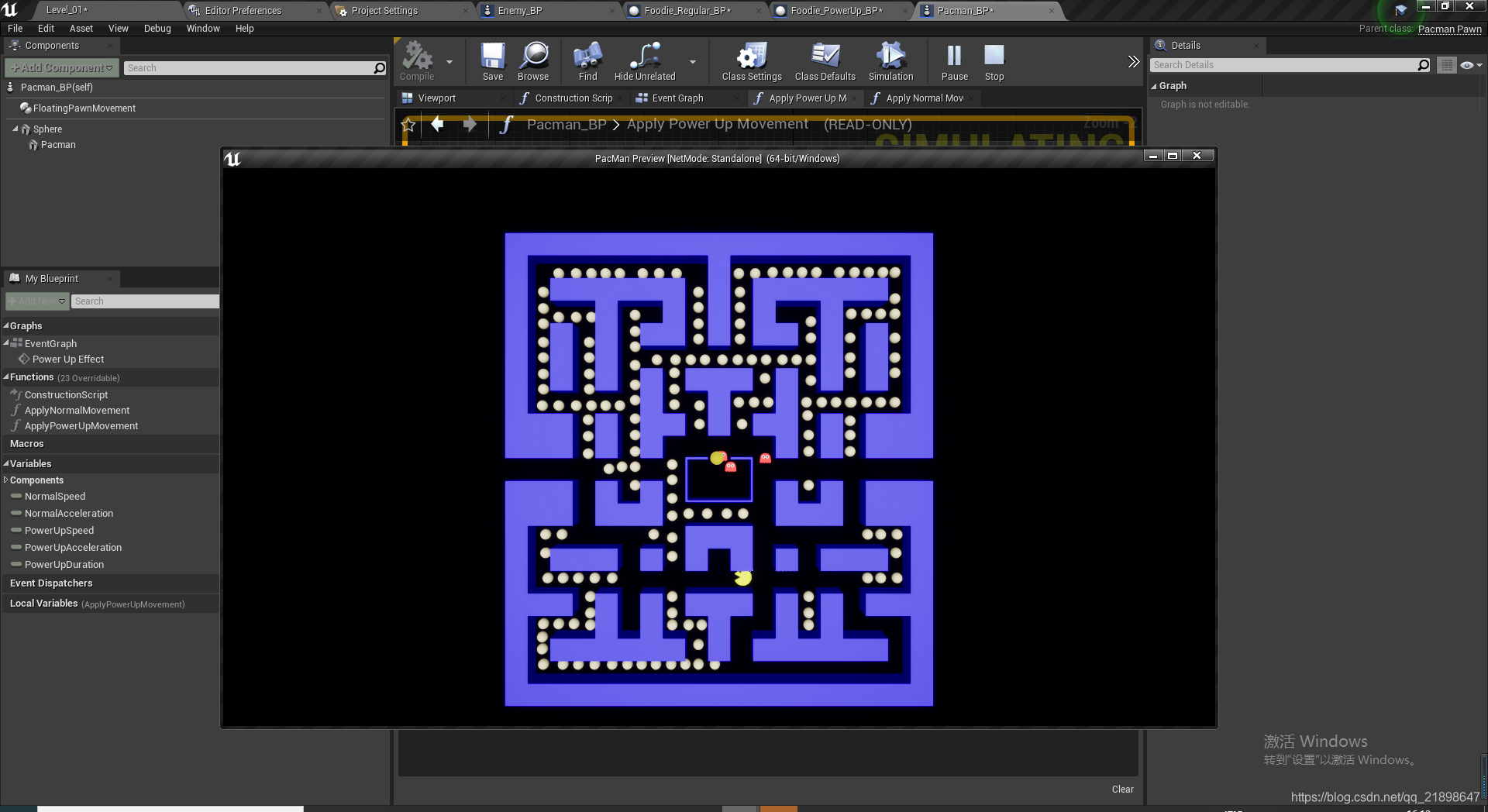
完善功能,添加瞬移功能
添加基类为Actor的C++类,并取名为TeleporterActor
TeleporterActor.h
// Fill out your copyright notice in the Description page of Project Settings.
#pragma once
#include "CoreMinimal.h"
#include "GameFramework/Actor.h"
#include "TeleporterActor.generated.h"
class USoundCue;
UCLASS()
class PACMAN_API ATeleporterActor : public AActor
{
GENERATED_BODY()
public:
// Sets default values for this actor's properties
ATeleporterActor();
protected:
// Called when the game starts or when spawned
virtual void BeginPlay() override;
public:
// Called every frame
virtual void Tick(float DeltaTime) override;
void TeleportToTarget(AActor* Actor);
UPROPERTY(EditAnywhere)
ATeleporterActor* Target = nullptr;
UPROPERTY(EditAnywhere)
USoundCue* TeleportSound;
UFUNCTION()
void OnOverlapBegin(AActor* TeleporterActor, AActor* OtherActor);
};
TeleporterActor.cpp
// Fill out your copyright notice in the Description page of Project Settings.
#include "TeleporterActor.h"
#include "Engine/Public/TimerManager.h"
#include "Kismet/GameplayStatics.h"
#include "Sound/SoundCue.h"
#include "Components/SceneComponent.h"
// Sets default values
ATeleporterActor::ATeleporterActor()
{
// Set this actor to call Tick() every frame. You can turn this off to improve performance if you don't need it.
PrimaryActorTick.bCanEverTick = true;
}
// Called when the game starts or when spawned
void ATeleporterActor::BeginPlay()
{
Super::BeginPlay();
OnActorBeginOverlap.AddDynamic(this, &ATeleporterActor::OnOverlapBegin);
}
// Called every frame
void ATeleporterActor::Tick(float DeltaTime)
{
Super::Tick(DeltaTime);
}
void ATeleporterActor::TeleportToTarget(AActor* Actor)
{
UE_LOG(LogTemp, Warning, TEXT("cOLLISION"));
USceneComponent* TargetSpawn = Cast<USceneComponent>(Target->GetDefaultSubobjectByName("Spawn"));
if (TargetSpawn != nullptr)
{
UE_LOG(LogTemp, Warning, TEXT("Spawn is not null"));
UGameplayStatics::PlaySound2D(this, TeleportSound);
Actor->SetActorLocation(TargetSpawn->GetComponentLocation());
}
else
{
UE_LOG(LogTemp, Warning, TEXT("Spawn is null"));
}
}
void ATeleporterActor::OnOverlapBegin(AActor* TeleporterActor, AActor* OtherActor)
{
if (OtherActor->ActorHasTag("Pacman"))
{
//下一帧调用
GetWorldTimerManager().SetTimerForNextTick([OtherActor, this]() {TeleportToTarget(OtherActor); });
}
}
添加该类的蓝图类
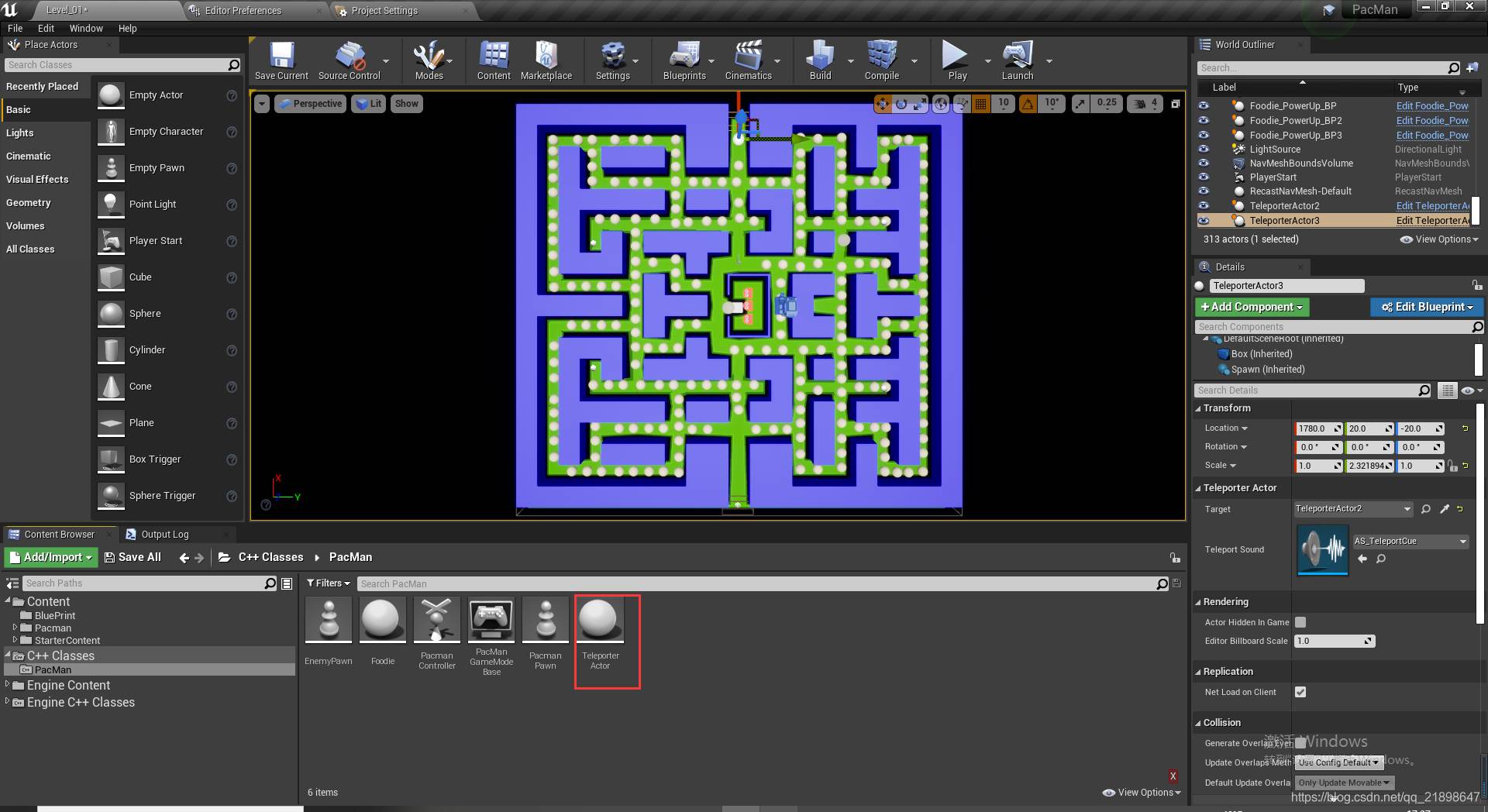
做如下设置:

改名之后这里就可以得到这个组件:

放入关卡中,并设置Target:
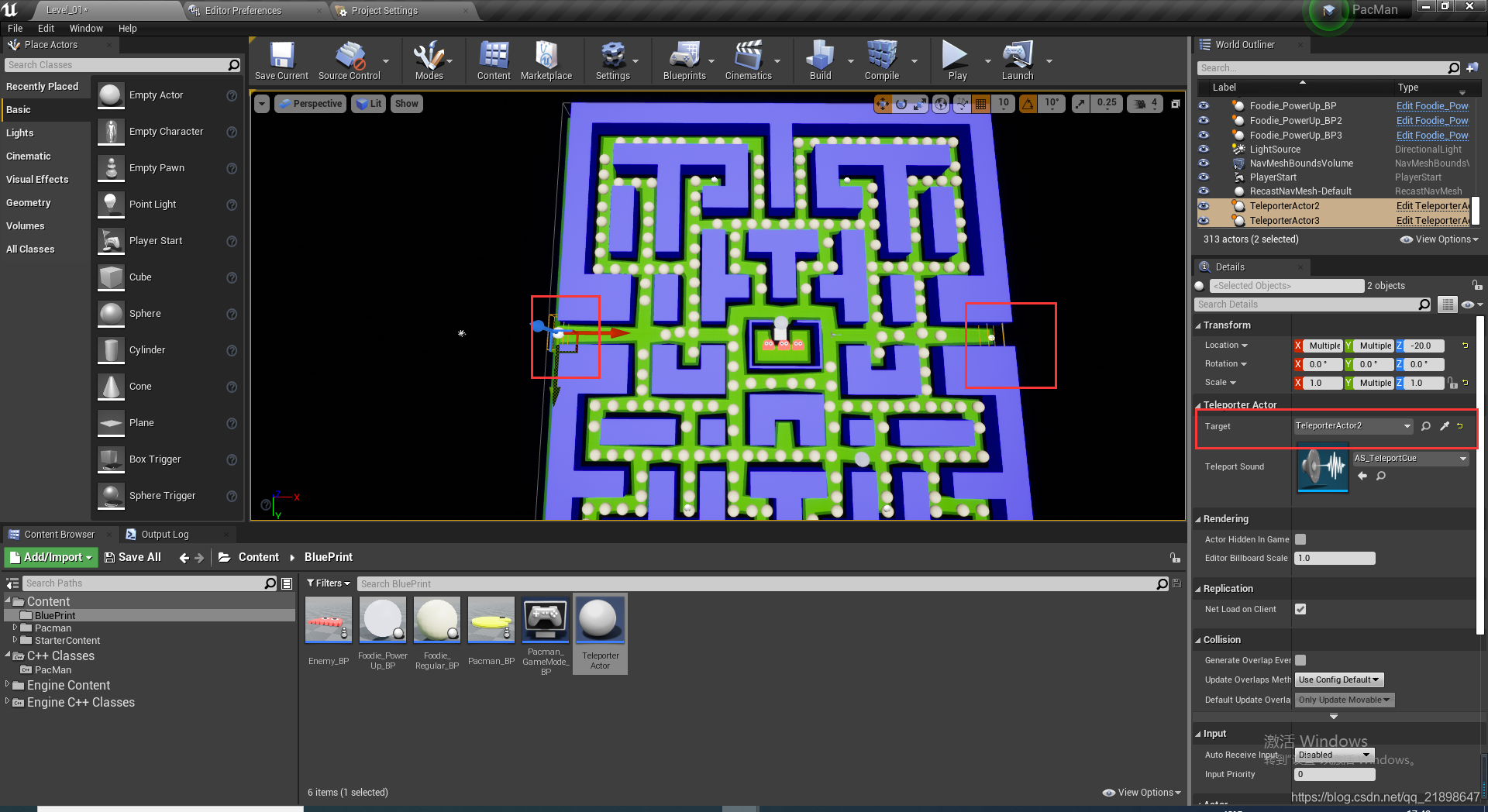
游戏已经完成,在以上两个位置可以实现穿越的功能。