一、异步处理
@Async:写在service的方法前,表示这个方法要用到异步处理@EnableAsync:写在spring boot启动类前,开启异步处理的功能
AsynService:
@Service
public class AsynService {
@Async
public void hello(){
try {
Thread.sleep(3000);
} catch (InterruptedException e) {
e.printStackTrace();
}
System.out.println("数据处理中");
}
}
AsynController:
@RestController
public class AsynController {
@Autowired
AsynService asynService;
@GetMapping("/hello")
public String hello(){
asynService.hello();
return "success";
}
}
SpringBootTaskApplication:
@EnableAsync
@SpringBootApplication
public class SpringBootTaskApplication {
public static void main(String[] args) {
SpringApplication.run(SpringBootTaskApplication.class, args);
}
}
原本,没+异步处理,每次访问http://localhost:8080/hello,都要等3秒才出结果。加了这个,秒数结果
二、定时任务
@EnableScheduling:写在spring boot启动类中前,开启定时任务功能@Scheduled:用在service类中的方法前,用来设置定时任务@Scheduled(cron = "xxx")这个xxx是有语法规则的- cron的属性值,规定为字符串,这个字符串,规定有6个时间,分别是秒、分、时、day of month、月、day of week,每个时间段之间用空格分开。比如
"0 * * * * 1-7",表示周一到周日,任何时间段的时候,秒为0的时候,执行一次函数
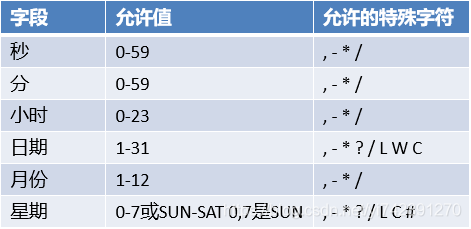

2、一些例子
@Scheduled(cron = "0,1,2,3,4 * * * * 1-5"):周一到周五,秒钟为0,1,2,3,4的时候,执行一次代码@Scheduled(cron = "0-5 * * * * 1,2,3,4,5"):同上@Scheduled(cron = "0/4 * * * * 1,2,3,4,5"):从周一到周五,秒钟为0的时候开始,每隔4秒执行一次0 0/5 14,18 ? * ?:每天14点,18点,每隔5分钟执行一次0 0 2 ? * 6L:每个月的最后一个星期六凌晨2点执行一次
三、发邮箱
spring boot自带发邮箱功能,没想到吧
<dependency>
<groupId>org.springframework.boot</groupId>
<artifactId>spring-boot-starter-mail</artifactId>
</dependency>
1、简单的邮件
application.yml:
spring:
mail:
username: [email protected]
password: xxxxxxxxxxxxxxx(这个密码,下面有说是什么)
host: smtp.qq.com
profiles:
mail:
smtp:
ssl:
enable: true
- 密码不是你的QQ密码,而是
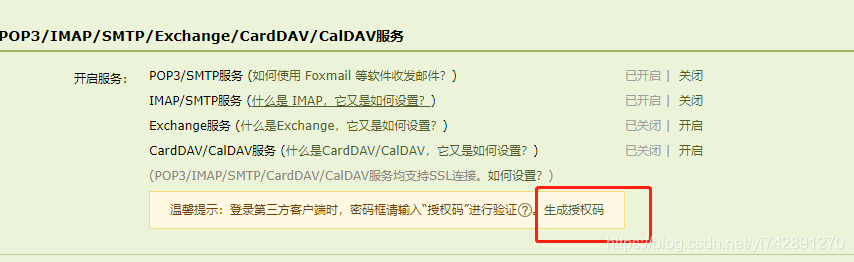
是这个授权码
测试类中测试:
@SpringBootTest
class SpringBootTaskApplicationTests {
@Autowired
JavaMailSenderImpl mailSender;
//简单的发送邮件
@Test
void contextLoads() {
SimpleMailMessage message = new SimpleMailMessage();
message.setSubject("今晚打老虎");//发送邮件标题
message.setText("多谢乌蝇哥");//正文
message.setTo("[email protected]");//发给谁
message.setFrom("[email protected]");//发送者
this.mailSender.send(message);
}
}
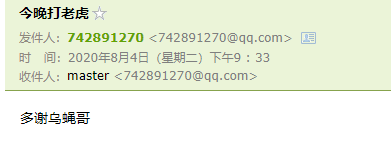
2、复杂的邮件
//复杂的邮件
@Test
public void test02() throws Exception {
MimeMessage mimeMessage = this.mailSender.createMimeMessage();//要用MimeMessage类型
MimeMessageHelper helper = new MimeMessageHelper(mimeMessage, true);//然后用helper操作
helper.setSubject("今晚打老虎");//标题
helper.setText("<b style='color:red'>多谢乌蝇哥</b>", true);//内容,第二个参数为true就开启html格式
helper.setTo("[email protected]");//发给谁
helper.setFrom("[email protected]");//发送者
helper.addAttachment("1.jpg", new File("D:\\壁纸\\59e06a3543101.png"));
helper.addAttachment("2.jpg", new File("D:\\壁纸\\336-160G2110S6.png"));
this.mailSender.send(mimeMessage);
}
