文章目录
一、div水平垂直居中
1.flex
flex的详细介绍和应用可以看:
Flex(弹性布局)实现五大常用布局
<div class="box">
<div class="context"></div>
</div>
.box{
width: 300px;
height: 300px;
background-color: #ccc;
display: flex;
justify-content: center;//水平居中
align-items: center;//垂直居中
}
.box .context{
width: 100px;
height: 100px;
background-color: blue;
}
2.position (元素已知宽高)
- 父元素设置为:position: relative;
- 子元素设置为:position: absolute;
- 子元素 left: 50%; top: 50%; (left、top百分比基于父元素)
- 然后margin负的子元素自身宽高度的一半距离就可以实现
<div class="box">
<div class="context"></div>
</div>
.box{
width: 300px;
height: 300px;
background-color: red;
position: relative;
}
.box .context{
width: 100px;
height: 100px;
background-color: blue;
position: absolute;
left: 50%;
top: 50%;
margin: -50px 0 0 -50px;
}
3.position transform (元素未知宽高度)
只需将上面例子中的 margin: -50px 0 0 -50px;
替换为:transform: translate(-50%,-50%);
(translate中的百分比是基于自身的)
<div class="box">
<div class="context"></div>
</div>
.box{
width: 300px;
height: 300px;
background-color: red;
position: relative;
}
.box .context{
width: 100px;
height: 100px;
background-color: blue;
position: absolute;
left: 50%;
top: 50%;
transform: translate(-50%, -50%);
}
4.position(元素已知宽度)maigin:auto
- position: absolute;
- top: 0;
- bottom: 0;
- left: 0;
- right: 0;
- margin: auto;
<div class="box">
<div class="context"></div>
</div>
.box{
width: 300px;
height: 300px;
background-color: red;
position: relative;
}
.box .context{
width: 100px;
height: 100px;
background-color: blue;
position: absolute;
top: 0;
bottom: 0;
left: 0;
right: 0;
margin: auto;
}
5.table-cell
给父元素设置display:table-cell,并设置vertical-align:middle
然后设置子元素的margin-left和margin-right为auto即可
<div class="box">
<div class="context"></div>
</div>
.box{
width: 500px;
height: 500px;
background: gray;
display: table-cell;
vertical-align: middle;
}
.box .context{
width: 200px;
height: 200px;
background: blue;
margin-left: auto;
margin-right: auto;
}
二、文本垂直居中(单行文字、多行文字)
本部分介绍垂直居中,水平居中设置 text-align: center;
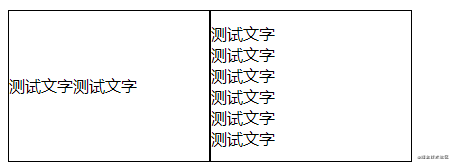
1.利用line-height和vertical-align
<div class="word-vertically-center1">
<div>
<span>测试文字测试文字</span>
</div>
<div>
<span>测试文字 <br /> 测试文字<br /> 测试文字<br /> 测试文字<br /> 测试文字<br /> 测试文字</span>
</div>
</div>
.word-vertically-center1 div {
float: left;
width: 200px;
height: 200px;
margin: 10px;
border: 1px solid #000;
line-height: 200px;
}
.word-vertically-center1 span {
display: inline-block;
vertical-align: middle;
line-height: 22px;
}
2.利用display:table-cell
<div class="word-vertically-center2">
<div>
<span>测试文字测试文字</span>
</div>
<div>
<span>测试文字 <br /> 测试文字<br /> 测试文字<br /> 测试文字<br /> 测试文字<br /> 测试文字</span>
</div>
</div>
.word-vertically-center2 div {
display: table-cell;
width: 200px;
height:150px;
border:1px solid blue;
vertical-align: middle;
}
3.利用flex布局align-items:center;
<div class="word-vertically-center3">
<div>
<span>测试文字测试文字</span>
</div>
<div>
<span>测试文字 <br /> 测试文字<br /> 测试文字<br /> 测试文字<br /> 测试文字<br /> 测试文字</span>
</div>
</div>
.word-vertically-center3 div{
float: left;
width: 200px;
height:150px;
border: 1px solid #000;
display: flex;
align-items:center;
}
参考:https://blog.csdn.net/qq_39903567/article/details/114951168
本文链接:https://blog.csdn.net/qq_39903567/article/details/115263277