助力程序员撩妹手到擒来 html+css+js 烟花表白(含音乐)可自定义编辑文字
圣诞节快到了,是不是要给女朋友或者正在追求的妹子一点小惊喜呢 ? html+css+js 编写的抖音烟花表白效果,酷炫迷人,助力程序员撩妹手到擒来,一帆风顺,祝愿大家有情人终成眷属,天长地久。。赶紧学会了,来制作属于我们程序员的浪漫吧!
Web前端基于Canvas实现的烟花表白特效,基于对Canvas的理解实现,总会有那么一段小惊喜,可以惊艳到彼此短暂的时光。
制作不易,需要源码的朋友 添加qq 365392777
更多表白方式可点击下方链接:
❤女朋友生日❤ HTML+css3+js 实现抖音炫酷樱花3D相册 (含背景音乐)程序员表白必备
动态效果图(已兼容 H5移动端 和 pc端 )





人狠话不多,直接上代码
文件结构
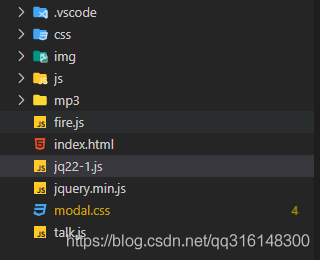
html部分
<!--
* @Author: xf
* @Date: 2020-12-21 09:07:44
* @LastEditTime: 2020-12-21 17:27:07
* @LastEditors: Please set LastEditors
* @Description: In User Settings Edit
* @FilePath: \firework-master\酷炫表白烟花\fire.html
-->
<!DOCTYPE html PUBLIC "-//W3C//DTD XHTML 1.0 Transitional//EN" "http://www.w3.org/TR/xhtml1/DTD/xhtml1-transitional.dtd">
<html xmlns="http://www.w3.org/1999/xhtml" xml:lang="en">
<head>
<meta http-equiv="Content-Type" content="text/html;charset=UTF-8">
<link rel="stylesheet" href="css/style.css">
<script id="jqbb" src="https://libs.baidu.com/jquery/1.11.1/jquery.min.js"></script>
<style>
body{
margin:0;padding:0;overflow: hidden;} .city{
width:100%;position:fixed;bottom:
0px;z-index: 100;} .city img{
width: 100%;}
audio{
opacity: 0;
}
</style>
<title>
炫酷烟花表白
</title>
<!-- 弹窗样式 -->
<link href="modal.css" rel="stylesheet"/>
<style type="text/css">
html,
body {
background-color: black;
overflow: hidden;
user-select: none;
margin: 0;
}
</style>
</head>
<body onselectstart="return false">
<div class="star comet"></div>
<script src="js/index.js"></script>
<!--对话部分-->
<div class="share_img"><img src="img/xin.png" alt=""></div>
<div class="page_one">
<div class="content">
<div class="text_wrapper">
<img class="xin" src="img/xin.png" alt="" />
<div class="text">
小姐姐,我好喜欢你,你愿意做我女朋友吗?
</div>
</div>
</div>
<div class="btn-groups">
<div class="heart-btn">
<div id="yes" class="btn btn-a"><span>愿意</span></div>
</div>
<div id="no" class="btn btn-b"><span>不愿意</span></div>
</div>
</div>
<!--烟花部分-->
<canvas id='cas' style="background-color:rgba(0,5,24,1); z-index: 9999;">
浏览器不支持canvas
</canvas>
<div class="city">
<img src="img/city.png" alt="" />
</div>
<img src="img/moon.png" alt="" id="moon" style="visibility: hidden;" />
<div style="display:none">
<div class="shape">
520❤
</div>
<div class="shape">
这里自定义文字
</div>
<div class="shape">
茫茫人海
</div>
<div class="shape">
相遇是缘
</div>
<div class="shape">
我爱你直到永远
</div>
</div>
<!--音乐部分-->
<audio autoplay loop id="music">
<source src="mp3/music.mp3" />
</audio>
<iframe id="iframMusic" allow="autoplay" style="display:none" src="mp3/blank.mp3"></iframe>
<script src="jquery.min.js"></script>
<script src="fire.js"></script>
<script src="talk.js"></script>
</body>
... 制作不易,需要源码的朋友 请添加 365392777
</html>
css 部分
* {
-webkit-tap-highlight-color: rgba(0, 0, 0, 0);
-webkit-box-sizing: border-box;
box-sizing: border-box;
}
.share_img {
width: 0;
height: 0;
overflow: hidden;
opacity: 0;
}
.content {
/* padding: 80px 20px; */
}
.text_wrapper {
display: -webkit-box;
display: flex;
}
.text_wrapper .text {
padding-top: 20px;
padding-left: 20px;
}
.hide {
display: none !important;
}
p {
margin: 0;
}
.btn-groups {
padding-right: 20px;
text-align: center;
}
.heart-btn {
display: inline-block;
animation: breath 0.8s linear 0s infinite both;
-webkit-animation: breath 0.8s linear 0s infinite both;
}
.btn {
position: relative;
display: inline-block;
width: 60px;
height: 60px;
margin: 0 30px;
transform: rotate(45deg);
-webkit-transform: rotate(45deg);
}
.btn span {
display: block;
width: 100%;
height: 100%;
line-height: 60px;
margin-top: -10px;
margin-left: -10px;
text-align: center;
transform: rotate(-45deg);
-webkit-transform: rotate(-45deg);
}
/* 愿意 */
.btn-a {
background: pink;
}
.btn-b {
background: #c9c9c9;
}
.btn-b:after {
content: "";
position: absolute;
display: block;
width: 60px;
height: 30px;
background: #c9c9c9;
left: 0;
top: -29px;
border-top-left-radius: 60px;
border-top-right-radius: 60px;
}
.container {
}
.container .mask {
position: absolute;
top: 0;
left: 0;
right: 0;
bottom: 0;
background: rgba(0, 0, 0, 0.3);
}
.container .modal {
width: 50%;
height: 160px;
position: absolute;
top: 55%;
left: 50%;
padding: 20px 15px;
border-radius: 5px;
/* transform: translate(-50%, -70%); */
-webkit-transform: translate(-50%, -0%);
-webkit-transform: translate(-50%, -0%);
background: #f3f3f3;
}
.container .modal p {
margin-top: 20px;
margin-bottom: 20px;
font-size: 16px;
color: #353535;
text-align: center;
}
.type_words {
padding: 12px 20px;
}
.page_one {
position: absolute;
z-index: 10;
top: 50%;
left: 50%;
transform: translate(-50%, -90%);
}
.text {
color: pink;
font-size: 16px;
}
.xin {
width: 20%;
}
... 制作不易,需要源码的朋友 请添加 365392777
js部分
var canvas = document.getElementById("cas");
var ocas = document.createElement("canvas");
var octx = ocas.getContext("2d");
var ctx = canvas.getContext("2d");
ocas.width = canvas.width = window.innerWidth;
ocas.height = canvas.height = window.innerHeight;
var bigbooms = [];
// window.onload = function() {
// initAnimate();
// };
document.getElementById("iframMusic").onload = function(){
var music = document.getElementById("music");
music.src = 'music.mp3';
music.oncanplay = function(){
music.play();
};
};
function initAnimate() {
drawBg();
lastTime = new Date();
animate()
}
var lastTime;
function drawMoon() {
var moon = document.getElementById("moon");
var centerX = canvas.width - 200,
centerY = 100,
width = 80;
if (moon.complete) {
ctx.drawImage(moon, centerX, centerY, width, width)
} else {
moon.onload = function() {
ctx.drawImage(moon, centerX, centerY, width, width)
}
}
var index = 0;
for (var i = 0; i < 10; i++) {
ctx.save();
ctx.beginPath();
ctx.arc(centerX + width / 2, centerY + width / 2, width / 2 + index, 0, 2 * Math.PI);
ctx.fillStyle = "rgba(240,219,120,0.005)";
index += 2;
ctx.fill();
ctx.restore()
}
}
Array.prototype.foreach = function(callback) {
for (var i = 0; i < this.length; i++) {
if (this[i] !== null) {
callback.apply(this[i], [i])
}
}
};
var raf = window.requestAnimationFrame || window.webkitRequestAnimationFrame || window.mozRequestAnimationFrame || window.oRequestAnimationFrame || window.msRequestAnimationFrame ||
function(callback) {
window.setTimeout(callback, 1000 / 60)
};
canvas.onclick = function() {
var x = event.clientX;
var y = event.clientY;
var bigboom = new Boom(getRandom(canvas.width / 3, canvas.width * 2 / 3), 2, "#FFF", {
x: x,
y: y
});
bigbooms.push(bigboom)
};
var Boom = function(x, r, c, boomArea, shape) {
this.booms = [];
this.x = x;
this.y = (canvas.height + r);
this.r = r;
this.c = c;
this.shape = shape || false;
this.boomArea = boomArea;
this.theta = 0;
this.dead = false;
this.ba = parseInt(getRandom(80, 200))
};
Boom.prototype = {
_paint: function() {
ctx.save();
ctx.beginPath();
ctx.arc(this.x, this.y, this.r, 0, 2 * Math.PI);
ctx.fillStyle = this.c;
ctx.fill();
ctx.restore()
},
_move: function() {
var dx = this.boomArea.x - this.x,
dy = this.boomArea.y - this.y;
this.x = this.x + dx * 0.01;
this.y = this.y + dy * 0.01;
if (Math.abs(dx) <= this.ba && Math.abs(dy) <= this.ba) {
if (this.shape) {
this._shapBoom()
} else {
this._boom()
}
this.dead = true
} else {
this._paint()
}
},
_drawLight: function() {
ctx.save();
ctx.fillStyle = "rgba(255,228,150,0.3)";
ctx.beginPath();
ctx.arc(this.x, this.y, this.r + 3 * Math.random() + 1, 0, 2 * Math.PI);
ctx.fill();
ctx.restore()
},
_boom: function() {
var fragNum = getRandom(30, 200);
var style = getRandom(0, 10) >= 5 ? 1 : 2;
var color;
if (style === 1) {
color = {
a: parseInt(getRandom(128, 255)),
b: parseInt(getRandom(128, 255)),
c: parseInt(getRandom(128, 255))
}
}
Frag.prototype = {
paint: function() {
ctx.save();
ctx.beginPath();
ctx.arc(this.x, this.y, this.radius, 0, 2 * Math.PI);
ctx.fillStyle = "rgba(" + this.color.a + "," + this.color.b + "," + this.color.c + ",1)";
ctx.fill();
ctx.restore()
},
moveTo: function(index) {
this.ty = this.ty + 0.3;
var dx = this.tx - this.x,
dy = this.ty - this.y;
this.x = Math.abs(dx) < 0.1 ? this.tx: (this.x + dx * 0.1);
this.y = Math.abs(dy) < 0.1 ? this.ty: (this.y + dy * 0.1);
if (dx === 0 && Math.abs(dy) <= 80) {
this.dead = true
}
this.paint()
}
};
... 制作不易,需要源码的朋友 请添加 365392777
更多源码
1.echart在线演示地址
2.基于 Echarts 实现可视化数据大屏响应式展示效果的源码,共计100套,可以在此基础上重新开发(vue/react)都可以使用
3.❤女朋友生日❤ HTML+css3+js 实现抖音炫酷樱花3D相册 (含背景音乐)程序员表白必备
4.[免费部署上线工具]->不需要服务器就能将项目部署上线
5.❤前端 html+css+js[1000个超炫酷特效] 当我学会这招,所有炫酷的特效页面(含源码)都能下载下来啦!
6.抖音超火❤罗盘时钟(免费附源码)
一万年太长,和你在一起,只争朝夕。
情书给你一封,情话给你一句,余生给你一人。
我想要的未来,就是每天早上起床,都能看见你和阳光都在。