html+css+js 浪漫星空❤爱心相册 (含音乐)可自定义编辑文字
程序员 520/七夕情人节/1314/表白/求婚,是不是要给女朋友或者正在追求的妹子一点小惊喜呢 ? html+css+js 编写的浪漫星空❤爱心相册表白效果,酷炫迷人,助力程序员撩妹手到擒来,一帆风顺,祝愿大家有情人终成眷属,天长地久。。赶紧学会了,来制作属于我们程序员的浪漫吧!
更多表白方式可点击下方链接:
❤女朋友生日❤ HTML+css3+js 实现抖音炫酷樱花3D相册 (含背景音乐)程序员表白必备
动态效果图(已兼容 H5移动端 和 pc端 )
PC 电脑端
在线演示地址

H5 手机端
在线演示地址


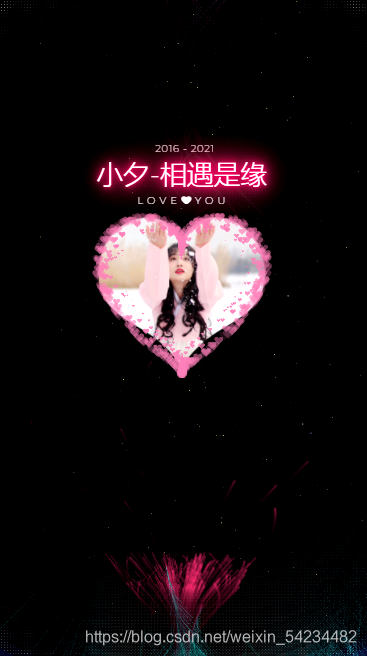
爱心相片制作步骤↓
1.下载美图秀秀/百度下载/或者软件安装
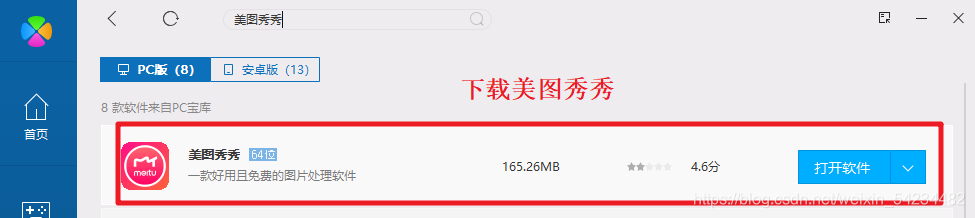
2.选择需要裁减的图片
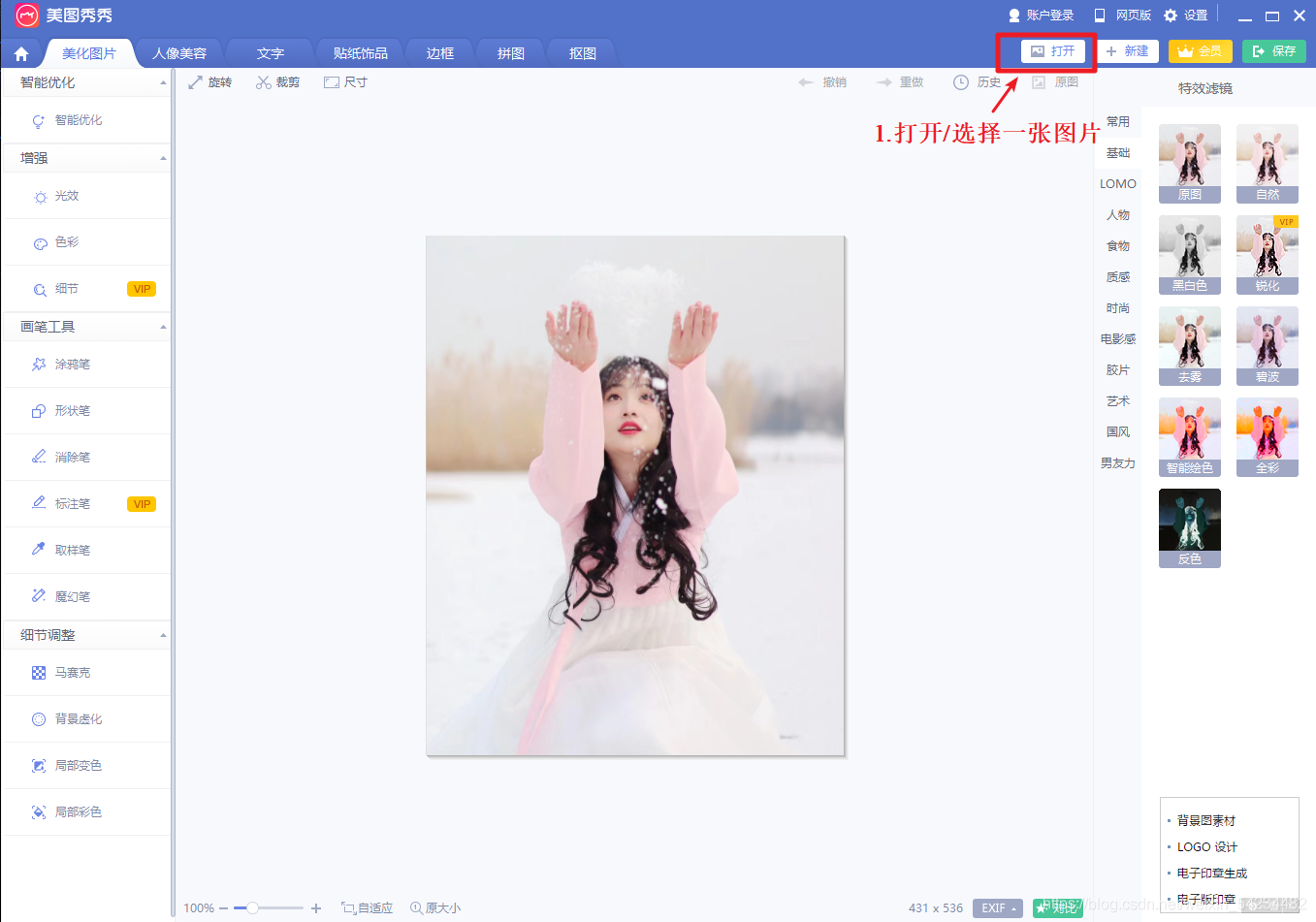
3.开始裁减
*图片裁减大小建议在 600px 600px 左右 否则图片太大,页面会出现卡顿现象哦
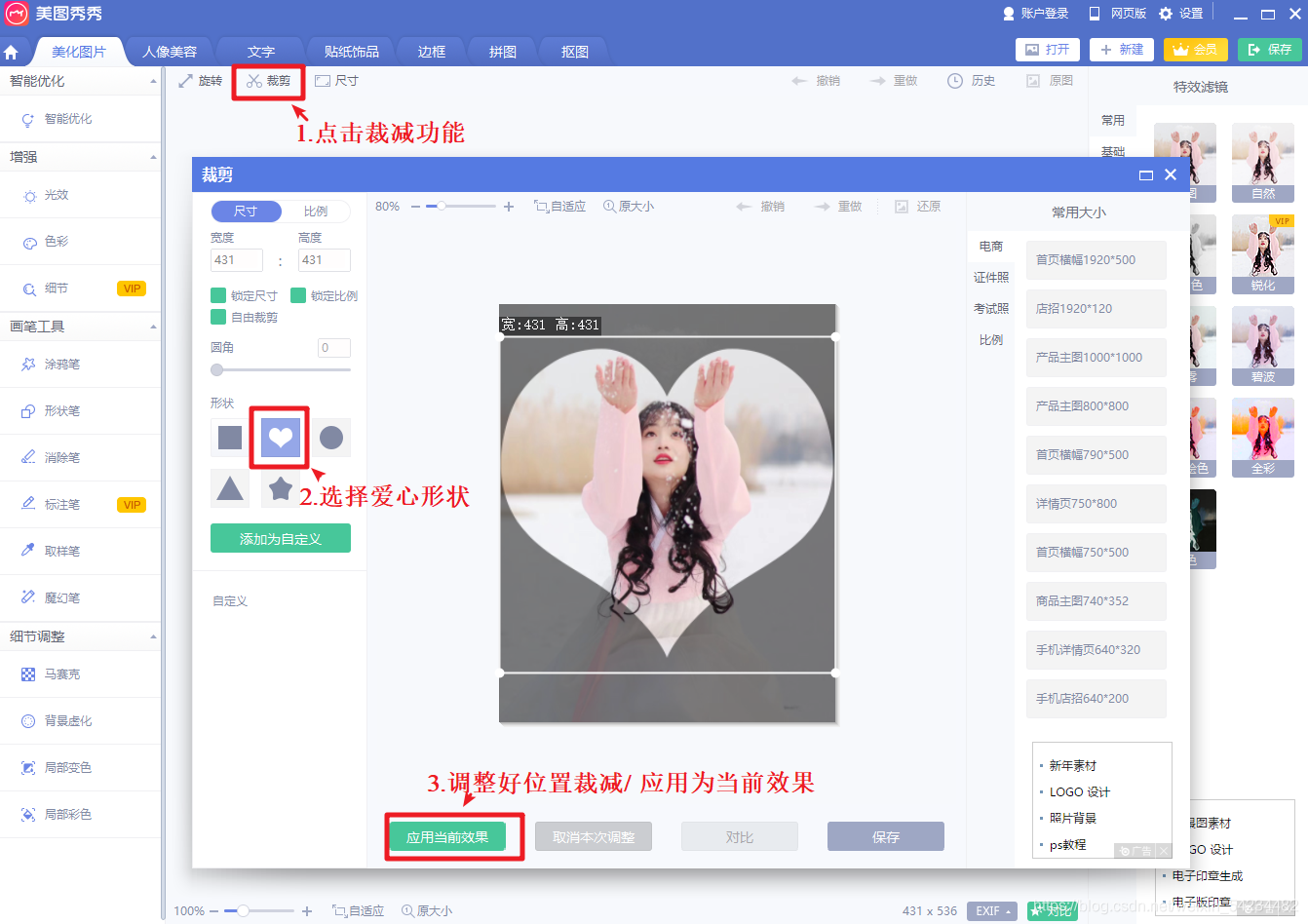
4.保存相片

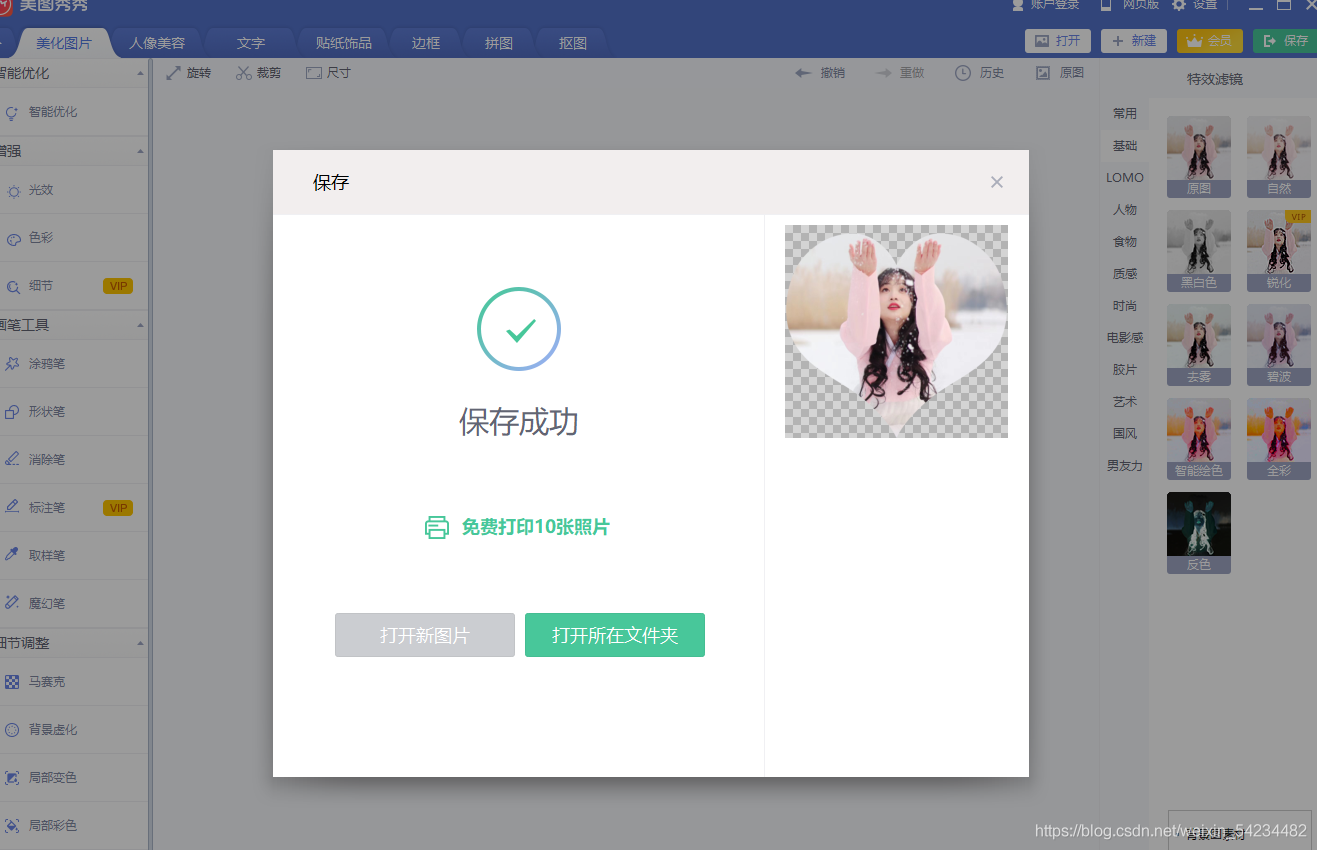
歌曲MP3更换教程 ↓
mp3免费下载地址: 九酷音乐 点击打开
1.搜索需要的歌曲

2.下载

3.获取歌曲id

4.关注公众号以后/复制链接到浏览器打开
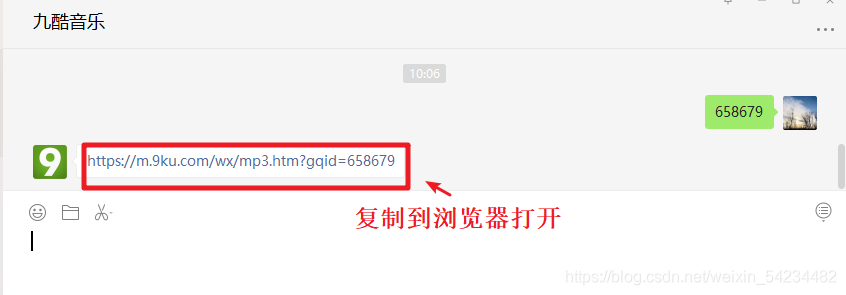
5.下载mp3
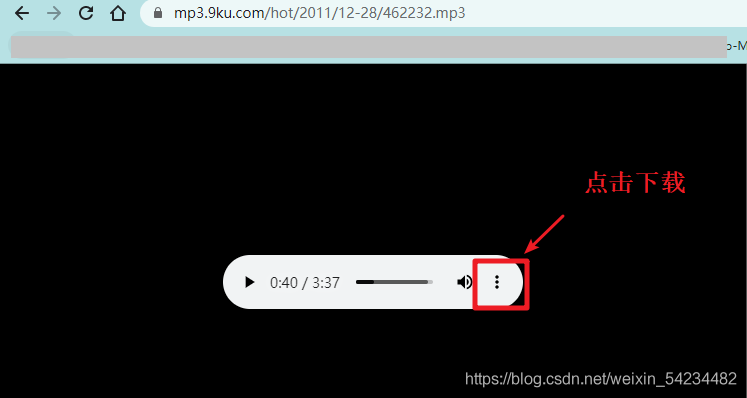
6.下载完毕以后自行替换mp3文件即可(如不想修改代码,必须保持名称一致)
❤解决上线问题> (不需要服务器就能免费部署上线)部署上线工具(永久可用)
不需要买服务器就能部署线上,全世界都能访问你的连接啦, 这里给大家推荐一个程序员必备软件 , 需要可滴滴在下方下方公众号获取
插件集成了超级多好用的插件,免费下载安装,简单易懂, 简直神器
1.部署流程
2.连接成功
将你写好的页面部署上线后, 全世界的人都可以愉快的访问到你的网页了(永久免费使用哦)

人狠话不多,直接上代码
文件结构
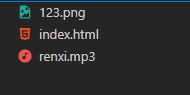
html部分
<body>
<audio autoplay="autopaly">
<source src="renxi.mp3" type="audio/mp3" />
</audio>
<!-- 星空html -->
<!-- <div> -->
<div class="container2">
<div class="content">
<canvas id="universe"></canvas>
</div>
</div>
<!-- </div> -->
<div class="title">
<!-- 星团文字html -->
<h3 class="STARDUST1"> 2016 - 2021</h3>
<h1 class="STARDUST2">小夕-相遇是缘</h1>
<h3 class="STARDUST3">L O V E <strong>❤</strong> Y O U</h3>
<!-- 爱心html -->
<img class="img" src="./123.png" alt="" />
<canvas id="pinkboard"> </canvas>
</div>
</body>
...
完整代码可在文章 ↓ 下方公众号获取
js部分
<!-- 星团js -->
<script>
let particles = [];
let microparticles = [];
const c1 = createCanvas({
width: $(window).width(),
height: $(window).height(),
});
const tela = c1.canvas;
const canvas = c1.context;
// $("body").append(tela);
$("body").append(c1.canvas);
setTimeout(
function () {
clearInterval(this.ID);
}.bind(this),
this.life
);
}
render() {
this.canvas.beginPath();
this.canvas.arc(this.x, this.y, this.radius, 0, 2 * Math.PI);
// this.canvas.lineWidth = 2;
this.canvas.shadowOffsetX = 0;
this.canvas.shadowOffsetY = 0;
// this.canvas.shadowBlur = 6;
this.canvas.shadowColor = "#000000";
this.canvas.fillStyle = this.color;
this.canvas.fill();
this.canvas.closePath();
}
move() {
this.x -=
this.direction *
Math.sin(this.progress / (this.random1 * 430)) *
this.s;
this.y -= Math.cos(this.progress / this.h) * this.s;
if (this.x < 0 || this.x > this.w - this.radius) {
clearInterval(this.ID);
return false;
}
if (this.y < 0) {
clearInterval(this.ID);
return false;
}
this.render();
this.progress++;
return true;
}
}
move() {
this.x -=
Math.sin(this.progress / (100 / (this.random1 - this.random2 * 10))) *
this.s;
this.y += Math.cos(this.progress / this.h) * this.s;
if (this.x < 0 || this.x > this.w - this.radius) {
return false;
}
if (this.y > this.h) {
return false;
}
this.render();
this.progress++;
return true;
}
}
var random_life = 1000;
setInterval(
function () {
particles.push(new Particle1(canvas));
random_life = 2000 * Math.random();
}.bind(this),
random_life
);
function clear() {
let grd = canvas.createRadialGradient(
tela.width / 2,
tela.height / 2,
0,
tela.width / 2,
tela.height / 2,
tela.width
);
grd.addColorStop(0, "rgba(20,20,20,1)");
grd.addColorStop(1, "rgba(0,0,0,0)");
// Fill with gradient
canvas.globalAlpha = 0.16;
canvas.fillStyle = grd;
canvas.fillRect(0, 0, tela.width, tela.height);
}
function blur(ctx, canvas, amt) {
// ctx.filter = `blur(${amt}px)`
// ctx.drawImage(canvas, 0, 0)
// ctx.filter = 'none'
}
function update() {
clear();
particles = particles.filter(function (p) {
return p.move();
});
microparticles = microparticles.filter(function (mp) {
return mp.move();
});
requestAnimationFrame(update.bind(this));
}
function createCanvas(properties) {
let canvas = document.createElement("canvas");
canvas.width = properties.width;
// canvas.style.zIndex = 999;
canvas.height = properties.height;
let context = canvas.getContext("2d");
return {
canvas: canvas,
context: context,
};
}
update();
</script>
<!--爱心js -->
<script>
/*
* Settings
*/
var settings = {
particles: {
length: 500, // maximum amount of particles
duration: 2, // particle duration in sec
velocity: 100, // particle velocity in pixels/sec
effect: -0.75, // play with this for a nice effect
size: 30, // particle size in pixels
},
};
/*
* RequestAnimationFrame polyfill by Erik M?ller
*/
(function () {
var b = 0;
var c = ["ms", "moz", "webkit", "o"];
for (var a = 0; a < c.length && !window.requestAnimationFrame; ++a) {
window.requestAnimationFrame = window[c[a] + "RequestAnimationFrame"];
window.cancelAnimationFrame =
window[c[a] + "CancelAnimationFrame"] ||
window[c[a] + "CancelRequestAnimationFrame"];
}
if (!window.requestAnimationFrame) {
window.requestAnimationFrame = function (h, e) {
var d = new Date().getTime();
var f = Math.max(0, 16 - (d - b));
var g = window.setTimeout(function () {
h(d + f);
}, f);
b = d + f;
return g;
};
}
if (!window.cancelAnimationFrame) {
window.cancelAnimationFrame = function (d) {
clearTimeout(d);
};
}
})();
while (
particles[firstActive].age >= duration &&
firstActive != firstFree
) {
firstActive++;
if (firstActive == particles.length) firstActive = 0;
}
};
ParticlePool.prototype.draw = function (context, image) {
// draw active particles
if (firstActive < firstFree) {
for (i = firstActive; i < firstFree; i++)
particles[i].draw(context, image);
}
if (firstFree < firstActive) {
for (i = firstActive; i < particles.length; i++)
particles[i].draw(context, image);
for (i = 0; i < firstFree; i++) particles[i].draw(context, image);
}
};
return ParticlePool;
})();
// handle (re-)sizing of the canvas
function onResize() {
canvas.width = canvas.clientWidth;
canvas.height = canvas.clientHeight;
}
window.onresize = onResize;
// delay rendering bootstrap
setTimeout(function () {
onResize();
render();
}, 10);
})(document.getElementById("pinkboard"));
</script>
<!-- 星空js -->
<script>
window.requestAnimationFrame =
window.requestAnimationFrame ||
window.mozRequestAnimationFrame ||
window.webkitRequestAnimationFrame ||
window.msRequestAnimationFrame;
var starDensity = 0.216;
var speedCoeff = 0.05;
var width;
var height;
var starCount;
var circleRadius;
var circleCenter;
var first = true;
var giantColor = "180,184,240";
var starColor = "226,225,142";
var cometColor = "226,225,224";
var canva = document.getElementById("universe");
canva.style.zIndex = 200;
var stars = [];
windowResizeHandler();
window.addEventListener("resize", windowResizeHandler, false);
createUniverse();
function createUniverse() {
universe = canva.getContext("2d");
for (var i = 0; i < starCount; i++) {
stars[i] = new Star();
stars[i].reset();
}
draw();
}
function windowResizeHandler() {
width = window.innerWidth;
height = window.innerHeight;
starCount = width * starDensity;
circleRadius = width > height ? height / 2 : width / 2;
circleCenter = {
x: width / 2,
y: height / 2,
};
canva.setAttribute("width", width);
canva.setAttribute("height", height);
}
...
完整代码可在文章 ↓ 下方公众号获取
</script>
❉ 前端 零基础 入门到高级教学 (视频+源码+开发软件+学习资料+面试题) 一整套
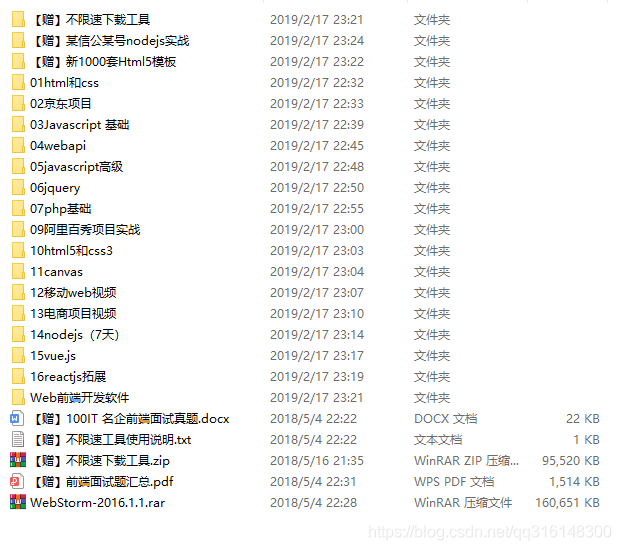
❉ 1.看到这里了就 [点赞+好评+收藏] 支持下吧,你的「点赞,好评,收藏」是我创作的动力。
❉ 2.关注我~ 每天带你学习 :各种前端插件、3D炫酷效果、图片展示、文字效果、以及整站模板 、大学生毕业设计模板 等! 「在这里有好多 前端 开发者,会讨论 前端 Node 知识,互相学习」!
❉ 3.以上内容技术相关问题可以留言/私信交流,也可以关注↓下方公众号 获取更多源码 !

❉ 更多源码
❤女朋友生日❤ HTML+css3+js 实现抖音炫酷樱花3D相册 (含背景音乐)程序员表白必备
❤炫酷烟花表白❤ html+css+js 放一场浪漫烟花秀(含音乐) 程序员表白
Html+Js+Css+Canvas 实现炫酷烟花表白❤ (云雾状粒子文字3D动画自动切换,支持自定义文字动画切换特效)/ 程序员表白必备
100套❤vue/react+echarts❤ 大屏可视化数据平台实战项目分享 (附源码)
❤七夕情人节❤html+css+js 漫天飞雪3D相册(含音乐自定义文字) 程序员表白必备
❤唯美满天星❤ html+css+js炫酷3D相册(含音乐可自定义文字)程序员表白必备
❤html+css+js❤ 白云飘动3D相册(含音乐)程序员表白必备
❤[前端永久免费部署上线工具] 解决不需要服务器就能将项目部署上线问题!
这个冬天, 我是这样表白的 ❉html+css+js❉ 绘制冬季下雪3D相册 (521程序员表白代码大公开)
❤程序猿的我向女友求婚❤, 我用代码给女朋友送了一个礼物「可以拿去送给自己喜欢的人」
抖音❤超火| html+css+js 流星雨3D相册(表白必备)制作教程来啦!
❤爱情墙❤html5+css3+js 实现全屏七夕表白页面 (可自定义文字相片)
html+css+js 幻化3D相册 (含背景音乐)程序员表白必备 /520/七夕情人节
新年祝福❤雪花飘落❤ html+css3+js 实现3D相册开关闭合旋转(情人节生日表白)必备
前端❤ html+css+js 实现1000个超炫酷特效(附源码)
web前端❤基于html+css+js 仿JD天猫电商平台功能齐全(免费附源码)
抖音超火❤ html+css+js 实现炫酷3D立方图像库(免费附源码)
抖音超火❤ html+css+js 实现炫酷3D魔方(免费附源码)
❤雪花飘落❤ html+css+js实现2021新年倒计时特效(附源码)
七夕情人节 ❤html+css+j❤实现满屏爱心特效(程序员表白)
一款乾坤八卦风水罗盘旋转CSS3动画,给人一种玄机重重的感觉(附源码)
520表白/七夕/情人节/求婚/脱单 Html+Js+Css 实现雪花爱心❤ (可自定义文字/音乐)/ 程序员表白必备