公式可以用mathtype往这边粘过来。
本来你是用word写公式,直接复制粘贴就行;用LaTeX的话需要改个设置,在下面这个转换里:
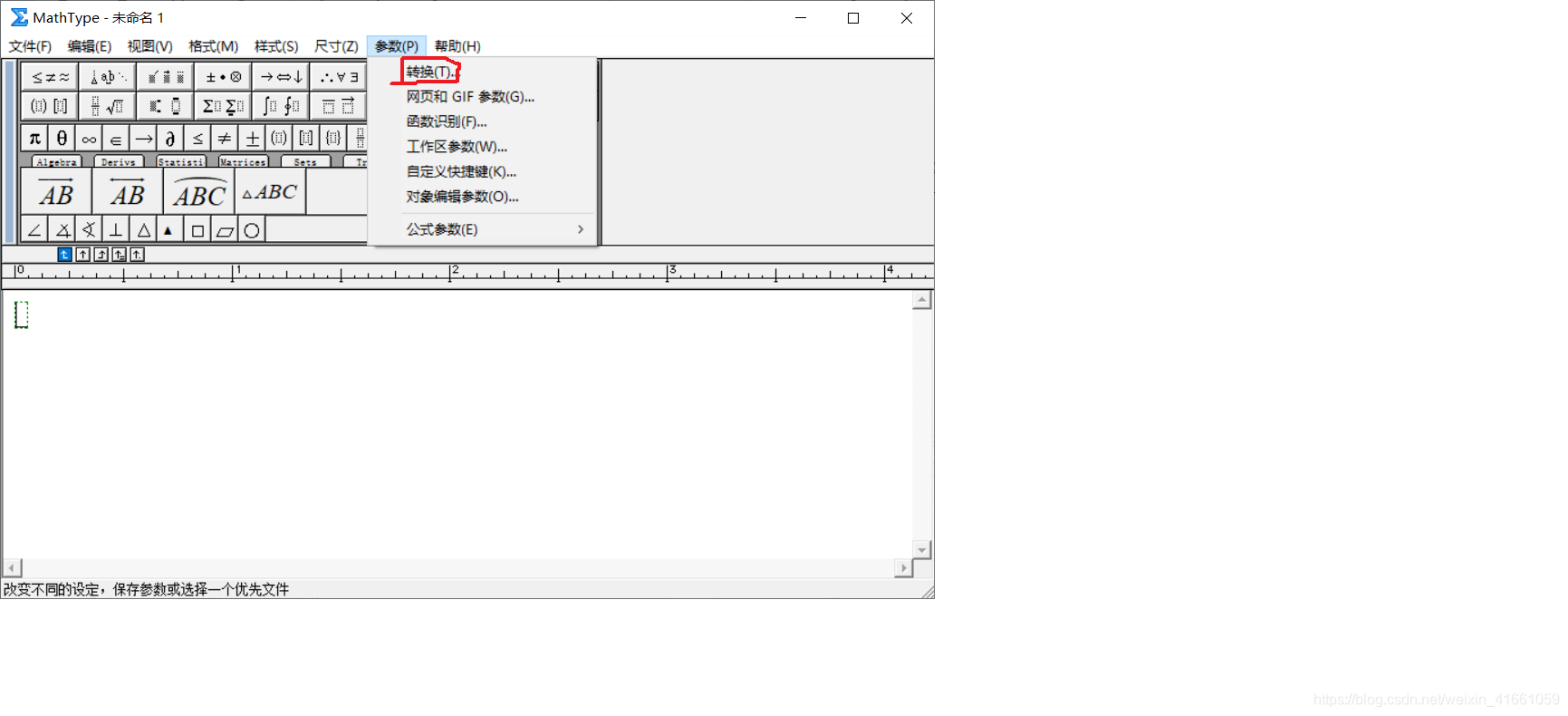
本来默认是这样的,公式对象Windows:
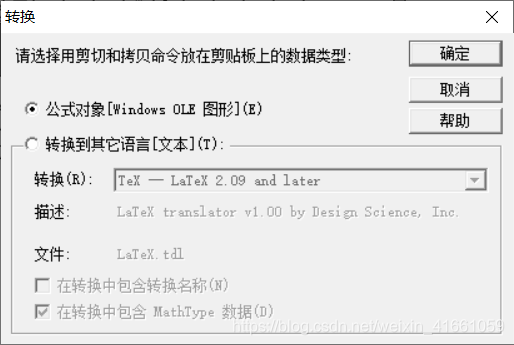
需要改成下面这个:
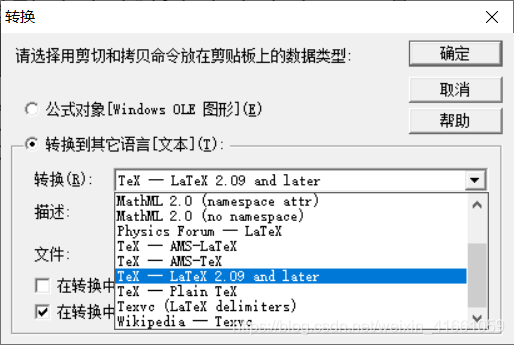
然后复制粘贴就行了,需要注意的是 需要把粘过来的百分号 那些好几行的都删掉,然后看情况是行内还是行间加不加dollar符就行了。
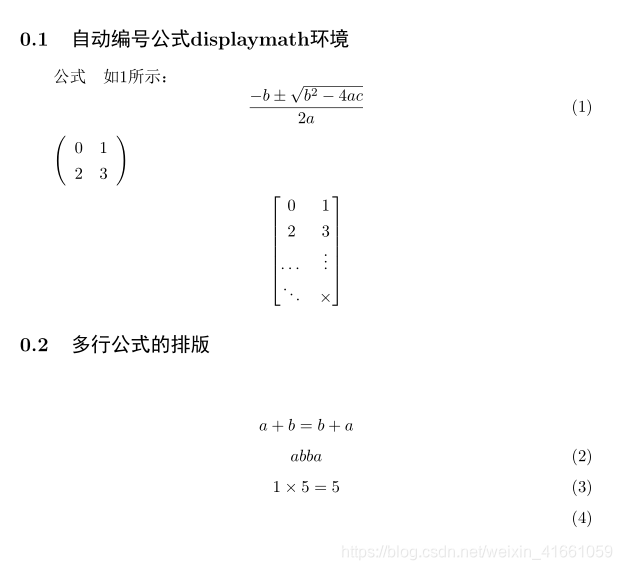
\documentclass{article}
\usepackage{amsmath}%矩阵包
\usepackage{ctex}
\begin{document}
%\subsection{displaymath环境} %换行公式
%交换律是:
%\begin{displaymath}
% \[\frac{{ - b \pm \sqrt {{b^2} - 4ac} }}{{2a}}\]
%\end{displayment}
%知道了吧。
\subsection{自动编号公式displaymath环境}
公式\quad如\ref{math-1}所示:%\quad是空格还有qquad等
\begin{equation}
\frac{{ - b \pm \sqrt {{b^2} - 4ac} }}{{2a}}\label{math-1}
\end{equation}
%mathtype矩阵
$\left( {\begin{array}{*{20}{c}}
{\rm{0}} & {\rm{1}} \\
{\rm{2}} & {\rm{3}} \\
\end{array}} \right)$
\[%矩阵
\begin{bmatrix}%pmatrix, bmatrix, Bmatrix, vmatrix, Vmatrix
0&1\\
2&3\\
\dots&\vdots\\
\ddots&\times
\end{bmatrix}
\]
\subsection{多行公式的排版}
\begin{gather}
a + b = b + a\notag\\
ab ba\\
1\times 5 = 5\\
\end{gather}
\end{document}
学完了可以再把mathtype的那个设置改回去,别忘了~