前言
springboot 中有很多的starter 。我们用起来很爽不是吗,之所以这么爽难道不是因为我们少了很多配置吗,之前我们想要使用jdbcTemplete 是不是需要在xml 文件中配置bean 后才能使用。有被xml 一推配置支配的恐惧吗?

为了解救从多处于水深火热的程序猿们,springboot 横空出世,带着starter 的利刃来普度我们了。
我们在心怀感激的同时,是不是也得有一丝探秘之心。所以我们就手撸一个自定义的starter 吧。
预备知识
在之前我们还是说一下借个注解
@ConfigurationProperties
这个注解我们应该有了解过,我们需要在application.properties 中配置一个对象的时候怎么配置的?是不是类似下面这样的。
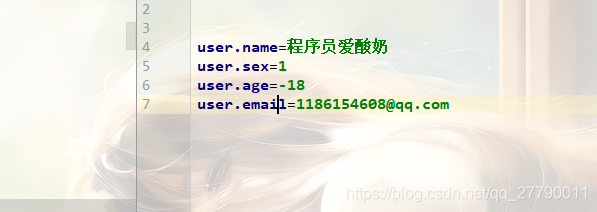
所以我们就需要在我们的实体类中加上这个注解,并prefix=“user” .
然后我们在创建一个实体类的实例时,就可以获取到从application.properties中配置的属性值。
所以这个注解的作用就是获取配置文件中配置的bean,作用在类上 。而 @Value 注解则是作用在类属性上。
我们再看下注解ConfigurationProperties源码:
@Target({ElementType.TYPE, ElementType.METHOD})
@Retention(RetentionPolicy.RUNTIME)
@Documented
public @interface ConfigurationProperties {
@AliasFor("prefix")
String value() default "";
@AliasFor("value")
String prefix() default "";
boolean ignoreInvalidFields() default false;
boolean ignoreUnknownFields() default true;
}
@AliasFor 注解是为属性起一个别名。表示使用prefix 和使用value 的效果是一样的。
@EnableConfigurationProperties
这个注解是干嘛的?
是使得 用了 @ConfigurationProperties 注解的类生效。如果一个配置类只配置@ConfigurationProperties注解,而没有使用@Component,那么在IOC中是获取不到properties 配置文件转化的bean。@EnableConfigurationProperties 相当于把使用 @ConfigurationProperties 的类进行了一次注入。
源码:
@ConditionalOnClass
这个注解我们相对陌生一些,但是这个注解却是springboot 中实现自动自动装配的关键。主要是判断被该注解标注的类是否在classoath 中存在,如果存在,就将bean 载入到ioc 中。
是不是觉得很简单,甚至有点索然无味?
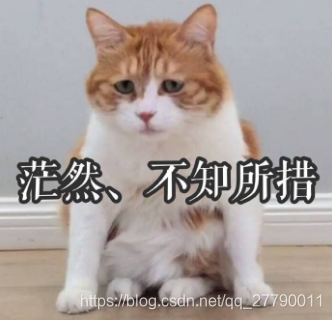
不说废话了,动手动手,开撸开撸。
依赖
既然上面说了这些注解,后面当然是需要用到了的,既然需要用到这些注解,就需要引入依赖啦。
我们首先创建一个普通的maven 项目,然后引入依赖
<dependencies>
<dependency>
<groupId>org.springframework.boot</groupId>
<artifactId>spring-boot-autoconfigure</artifactId>
<version>2.2.6.RELEASE</version>
</dependency>
<dependency>
<groupId>org.projectlombok</groupId>
<artifactId>lombok</artifactId>
<version>1.18.10</version>
<scope>provided</scope>
</dependency>
</dependencies>
autoconfigure 的依赖是上面的注解需要用到的。lombok是我为了用来代替实体类的get 和set 方法的。
实体类
我们引入依赖后,创建一个实体类,方便我们在application.properties 中配置属性。
@Getter
@Setter
@ConfigurationProperties(prefix = "logo")
public class LogoProperties {
public static final String NAME="程序员爱酸奶";
public static final String URL="xyz.quellanan";
public static final String CONTENT="welcome !";
private String name;
private String url;
private String content;
}
再创建一个Logo 的实体类
* @Version 1.0
*/
@Getter
@Setter
@ToString
public class Logo {
private String name;
private String url;
private String time;
private String content;
}
config
接下来就关键啦,我们已经创建好了实体类,那我们怎么将完成自动注入呢?
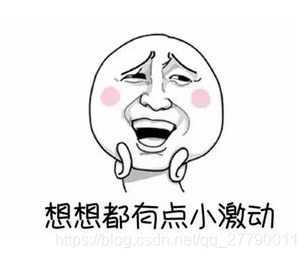
我们创建一config 类。内容如下:
@Configuration
@EnableConfigurationProperties(LogoProperties.class)
@ConditionalOnClass(Logo.class)
public class LogoConfig {
@Autowired
private LogoProperties logoProperties;
@Bean
Logo logo(){
Logo logo=new Logo();
logo.setName(logoProperties.getName()==null?LogoProperties.NAME:logoProperties.getName());
logo.setUrl(logoProperties.getUrl()==null?LogoProperties.URL:logoProperties.getUrl());
logo.setContent(logoProperties.getContent()==null?LogoProperties.CONTENT:logoProperties.getContent());
logo.setTime(new SimpleDateFormat("yyyy-MM-dd HH:mm:ss").format(Calendar.getInstance().getTime()));
System.out.println(logo.getName());
return logo;
}
}
使用了三个注解。
@Configuration 表示我们项目在启动完的时候,会自动执行的类。
@EnableConfigurationProperties(LogoProperties.class) 就是我们前面的说的,使得
LogoProperties.class的 @ConfigurationProperties 注解生效。
@ConditionalOnClass(Logo.class) 标记Logo.class 需要自动装载 bean 。
然后就会说@bean 注解,创建了一个logo的bean 并做了一些简单处理。
spring.factories
做完上面那些你以为就可以了吗?
其实并没有哈哈,还有关键一步。

前面这些并不能让项目启动的时候完成注入自定义的bean .
还得从我们springboot 项目启动类说起。我们启动类上是不是有@SpringBootApplication
我们看下源码
@Target({ElementType.TYPE})
@Retention(RetentionPolicy.RUNTIME)
@Documented
@Inherited
@SpringBootConfiguration
@EnableAutoConfiguration
@ComponentScan(
excludeFilters = {@Filter(
type = FilterType.CUSTOM,
classes = {TypeExcludeFilter.class}
), @Filter(
type = FilterType.CUSTOM,
classes = {AutoConfigurationExcludeFilter.class}
)}
)
public @interface SpringBootApplication {
@AliasFor(
annotation = EnableAutoConfiguration.class
)
Class<?>[] exclude() default {};
@AliasFor(
annotation = EnableAutoConfiguration.class
)
String[] excludeName() default {};
@AliasFor(
annotation = ComponentScan.class,
attribute = "basePackages"
)
String[] scanBasePackages() default {};
@AliasFor(
annotation = ComponentScan.class,
attribute = "basePackageClasses"
)
Class<?>[] scanBasePackageClasses() default {};
@AliasFor(
annotation = Configuration.class
)
boolean proxyBeanMethods() default true;
}
主要就是@SpringBootConfiguration,@EnableAutoConfiguration,@ComponentScan
三个注解的组合。我们这里接着看下@EnableAutoConfiguration的注解。
@Target({ElementType.TYPE})
@Retention(RetentionPolicy.RUNTIME)
@Documented
@Inherited
@AutoConfigurationPackage
@Import({AutoConfigurationImportSelector.class})
public @interface EnableAutoConfiguration {
String ENABLED_OVERRIDE_PROPERTY = "spring.boot.enableautoconfiguration";
Class<?>[] exclude() default {};
String[] excludeName() default {};
}
可以看到导入了 AutoConfigurationImportSelector.class 那这个类是干嘛的?
这个类自动加载相关配置的。我们看下getAutoConfigurationEntry方法。
protected AutoConfigurationImportSelector.AutoConfigurationEntry getAutoConfigurationEntry(AutoConfigurationMetadata autoConfigurationMetadata, AnnotationMetadata annotationMetadata) {
if (!this.isEnabled(annotationMetadata)) {
return EMPTY_ENTRY;
} else {
AnnotationAttributes attributes = this.getAttributes(annotationMetadata);
List<String> configurations = this.getCandidateConfigurations(annotationMetadata, attributes);
configurations = this.removeDuplicates(configurations);
Set<String> exclusions = this.getExclusions(annotationMetadata, attributes);
this.checkExcludedClasses(configurations, exclusions);
configurations.removeAll(exclusions);
configurations = this.filter(configurations, autoConfigurationMetadata);
this.fireAutoConfigurationImportEvents(configurations, exclusions);
return new AutoConfigurationImportSelector.AutoConfigurationEntry(configurations, exclusions);
}
}
public Class<? extends Group> getImportGroup() {
return AutoConfigurationImportSelector.AutoConfigurationGroup.class;
}
getAutoConfigurationEntry方法获取了spring-boot项目中需要自动配置的项(bean),最看见的就是 getCandidateConfigurations方法了,它获取了所有可能参与到项目的候选配置bean,与之对应的,getExclusions获取了所有不需要加载的配置bean。进一步查看getCandidateConfigurations方法的源码。
protected List<String> getCandidateConfigurations(AnnotationMetadata metadata, AnnotationAttributes attributes) {
List<String> configurations = SpringFactoriesLoader.loadFactoryNames(this.getSpringFactoriesLoaderFactoryClass(), this.getBeanClassLoader());
Assert.notEmpty(configurations, "No auto configuration classes found in META-INF/spring.factories. If you are using a custom packaging, make sure that file is correct.");
return configurations;
}
发现就是加载 META-INF/spring.factories 文件的内容。如果 spring.factories 中没有配置,那么就无法找到对应的类,实现自动注入了。
上面说了一堆,反正明白一个道理就可以了,需要配置spring.factories。

所以我们在resources 目录下创建META-INF/spring.factories 文件。
内容如下:
org.springframework.boot.autoconfigure.EnableAutoConfiguration=\
xyz.quellanan.config.LogoConfig
指向我们需要自动加载的类。
测试
到此,算是真正的万事俱备只欠东风了。

是骡子是马,拉出来溜溜就知道了,所以我们来试试。
新建一个springboot 项目,依赖中引入我们自定义的starter.
<dependency>
<groupId>cn.quellanan</groupId>
<artifactId>logo-starter</artifactId>
<version>1.0.0</version>
</dependency>
然后写一个测试接口
@RestController
public class HelloController {
@Autowired
Logo logo;
@RequestMapping("/hello")
public String hello(){
System.out.println(logo.toString());
return logo.toString();
}
}
然后我们启动项目。发现打印了我们在自定义starter 中的logo 的name
System.out.println(logo.getName());
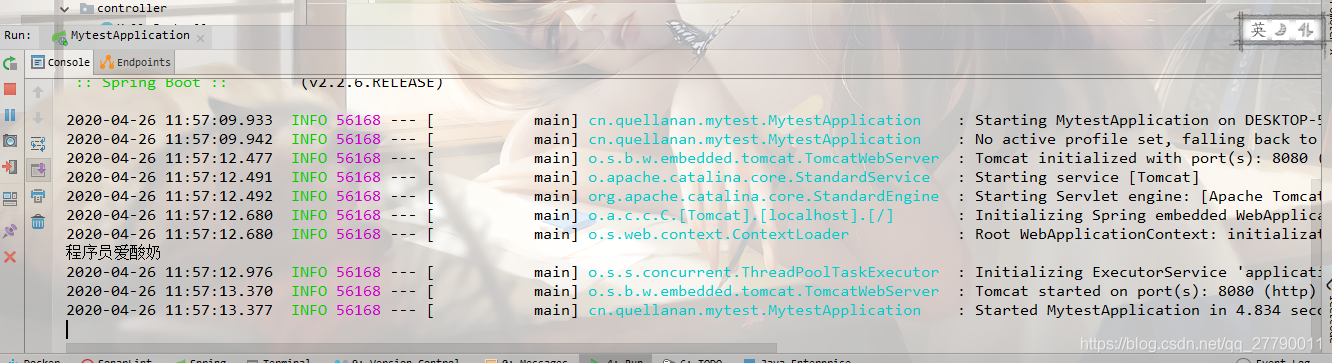
我们调接口看下
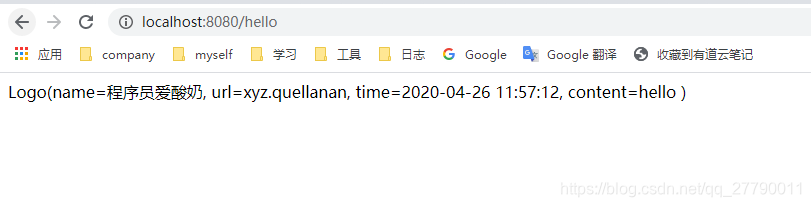
这是我们没有配置的时候,使用的默认属性。我们在application.properties 中配置自己的属性
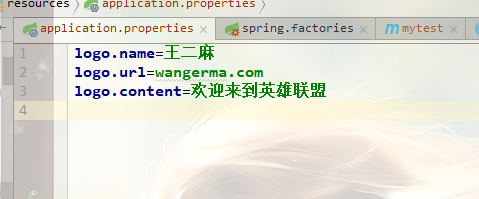
然后再重新启动看下。
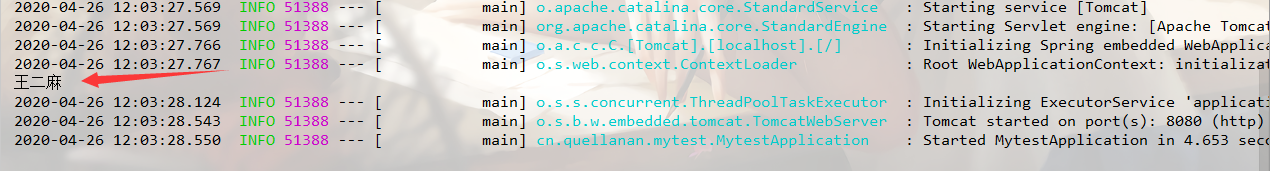
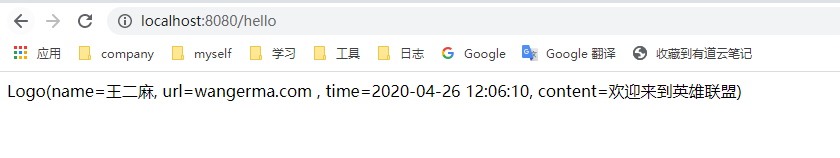
变成我们自己注入的属性了不是吗。
番外
到此我们手撸一个starter 也很简单不是吗?那自己撸一个,不香吗?
兄弟们看到这了,不点赞无所谓(表面平静,内心期待的我)
