先展示一下效果图
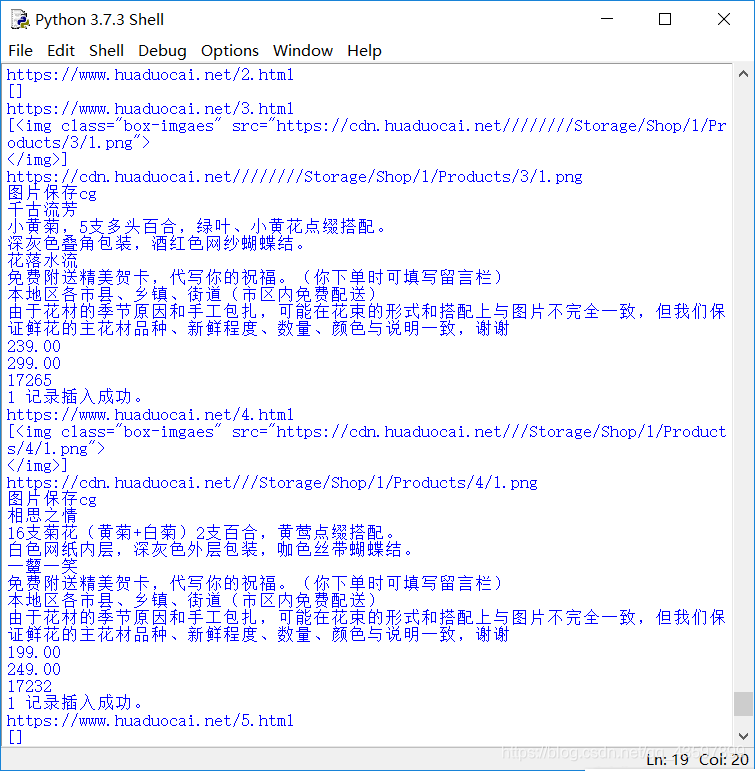
因为我不需要这些数据,所以只爬取了三条,就关闭爬取了。
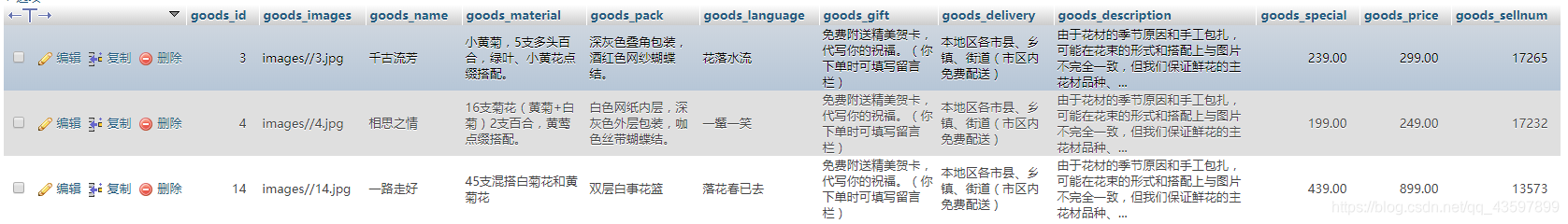
爬起到的图片(做课程作业时爬取的,同样的网站)
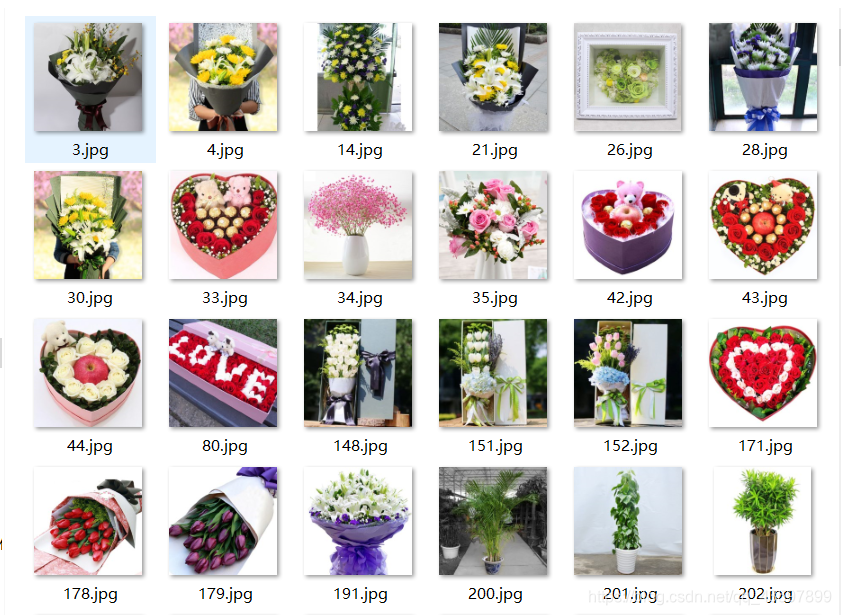
import request
import re
import mysql.connector as mysql
import requests
import urllib3
from bs4 import BeautifulSoup
def mysqlconnect():
mydb = mysql.connect(
host="localhost", # 数据库主机地址
user="root", # 数据库用户名
passwd="root", # 数据库密码
database="flowers" #选择数据库
)
return mydb
def getHTMLText(url):
try:
r = requests.get(url, timeout = 30)
r.raise_for_status()
r.encoding = 'utf-8'
return r.text
except:
return ""
def getinfo(soup,i):
mydb=mysqlconnect()
image=soup.select("#small-box > img")
image[0]=str(image[0])
image=re.findall(r'https:.+jpg|https:.+png',image[0])
name=soup.select("#vi_details > h2")
material=soup.select("#vi_details > div.introduce > div:nth-child(1) > div.dfr_td.centen")
pack=soup.select("#vi_details > div.introduce > div:nth-child(2) > div.dfr_td.centen")
language=soup.select("#vi_details > div.introduce > div:nth-child(3) > div.dfr_td.centen")
gift=soup.select("#vi_details > div.introduce > div:nth-child(4) > div.dfr_td.centen")
delivery=soup.select("#vi_details > div.introduce > div:nth-child(5) > div.dfr_td.centen")
description=soup.select("#vi_details > div.introduce > div:nth-child(6) > div.dfr_td.centen")
special=soup.select("#optimal")
price=soup.select("#original")
sellnum=soup.select("#vi_details > ul > li.first > span")
print(image[0].strip())
path='images//%s.jpg'%(str(i))
r=requests.get(image[0].strip())
with open(path,'wb') as f:
f.write(r.content)
f.close()
print("图片保存cg")
name[0]=name[0].get_text()
print(name[0])
material[0]=material[0].get_text()
print(material[0])
pack[0]=pack[0].get_text()
print(pack[0])
language[0]=language[0].get_text()
print(language[0])
gift[0]=gift[0].get_text()
print(gift[0])
delivery[0]=delivery[0].get_text()
print(delivery[0])
description[0]=description[0].get_text()
print(description[0])
special[0]=special[0].get_text()
print(special[0])
price[0]=price[0].get_text()
print(price[0])
sellnum[0]=sellnum[0].get_text()
print(sellnum[0])
mycursor=mydb.cursor()
sql="insert into goods(goods_id,goods_images,goods_name,goods_material,goods_pack,goods_language,goods_gift,goods_delivery,goods_description,goods_special,goods_price,goods_sellnum)values(%s,%s,%s,%s,%s,%s,%s,%s,%s,%s,%s,%s)"
val=(i,path,name[0],material[0],pack[0],language[0],gift[0],delivery[0],description[0],special[0],price[0],int(sellnum[0]))
mycursor.execute(sql, val)
mydb.commit() #数据库有更新,必须使用到该语句
print(mycursor.rowcount, "记录插入成功。")
def getContent(url,i):
html = getHTMLText(url)
#print(html)
soup = BeautifulSoup(html, "html.parser")
image=soup.select("#small-box > img")
print(image)
if image==[]:
return
else:
getinfo(soup,i)
def main():
for i in range(1,9000):
url = "https://www.huaduocai.net/"+str(i)+".html"
print(url)
getContent(url,i)
main()
其中select中的CSS标签的获取可以查看这篇文章。
https://blog.csdn.net/qq_43597899/article/details/90111703
略记一下
函数mysqlconnect主要作用是连接MySQL数据库。
数据库的连接用到了mysql-connector包。也可以使用pymysql。
python -m pip install mysql-connector
函数getHTMLText作用是获取网页的源码(即你打开网页右键查看网页源代码内容一样)。
函数getinfo的作用比较多,第一是正则匹配出图片网址,用保存文件的方式保存到相对路径文件夹images内。第二是,get其他文本内容。第三就是将图片路径,及其他的文本信息存入数据库。
ps:存入数据库文本信息时,无论你的数据类型是什么,都用%s
函数getContent主要作用是将函数getHTMLText返回的源码,告诉“漂亮的汤”用HTML读它,并且判断这个网址是否存在。
