数据随机漫步
三岁日常玩编程——随机漫步
安装 matplotlib第三方库
打开DOS命令模式
wind 键加 R 开启运行,输入 cmd 回车
在 cmd 中输入 pip install matplotlib 回车即可
如果安装不了或报错
到https://pypi.python.org/pypi/matplotlib/
下载对应版本后缀名为.whl
在dos中到文件所在文件夹然后输入python -m pip install --user matplotlib-1.4.3-cp35-none-win32.whl即可
构建随机漫步函数类
#random_walk.py
#创建一个随机漫步的类
from random import choice
#导入随机函数
class RandomWalk():
'''生成一个随机漫步的类'''
def __init__(self, num_points = 5000):
'''初始化属性'''
self.num_points = num_points
#默认次数为5000
#所有随机初始漫步源于(0,0)
self.x_values = [0]
self.y_values = [0]
def fill_walk(self):
'''计算随机漫步包含的点'''
#不断漫步,直到列表达到指定长度
while len(self.x_values) < self.num_points:
#决定前进方向及距离
x_direction = choice([1,-1])
x_distance = choice([0, 1, 2, 3, 4])
x_step = x_direction * x_distance
y_direction = choice([1,-1])
y_distance = choice([0, 1, 2, 3, 4])
y_step = y_direction * y_distance
#拒绝原地踏步
if x_step == 0 and y_step == 0 :
continue
#计算下一个点的位置
next_x = self.x_values[-1] + x_step
next_y = self.y_values[-1] + y_step
#把位置添加到列表
self.x_values.append(next_x)
self.y_values.append(next_y)
先初始化位置为(0, 0)然后分别设 x , y 的前进方式,1 或 -1代表右边或左边,长度为 0 到 4
假设 x ,y 在原地时不算,把结果放入列表
绘制随机漫步图
# rw_visual02.py
#导入第三方库及随机漫步类
import matplotlib.pyplot as plt
from random_walk import RandomWalk
#只要程序处于活动转态,就不断模拟随机漫步
while True:
#创建一个RandomWalk实例,并将结果绘制出来
rw = RandomWalk(50000)#括号中的次数为随机漫步次数
rw.fill_walk()
#设置绘图窗口尺寸
plt.figure(figsize=(10, 6))
'''创建列表长度从0到num_points'''
point_numbers = list(range(rw.num_points))
'''
标出各个点的位置色彩重浅到深,每个点的大小为1.
'''
plt.scatter(rw.x_values, rw.y_values, c=point_numbers, cmap=plt.cm.Blues,
edgecolor='none', s = 1)
#突出起点和终点
plt.scatter(0, 0, c='green', edgecolors='none', s=5)
plt.scatter(rw.x_values[-1],rw.y_values[-1], c='red', edgecolors='none',
s=5)
#隐藏坐标轴
plt.axes().get_xaxis().set_visible(False)
plt.axes().get_yaxis().set_visible(False)
plt.show()
keep_running = input('是否继续(y/n):')
if keep_running == 'n':
break
生成图每次都不一样,虽然无序但是也略有美感
成品展示
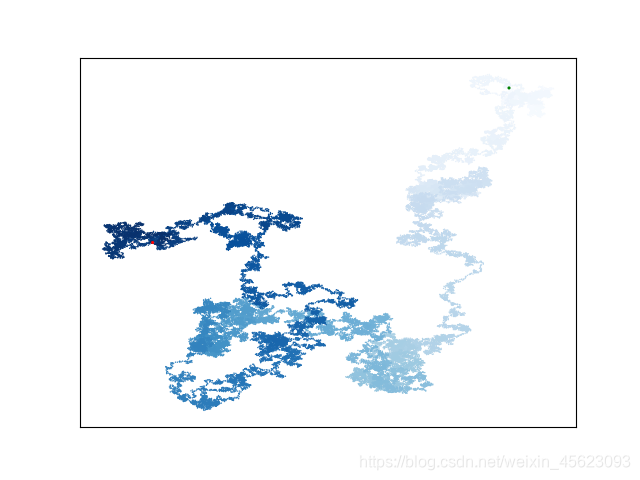
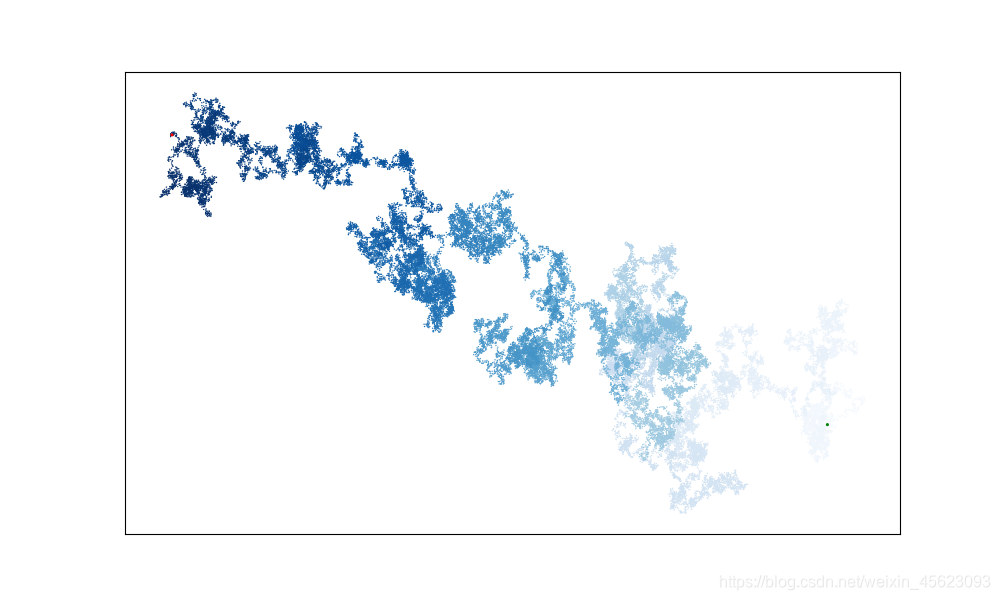
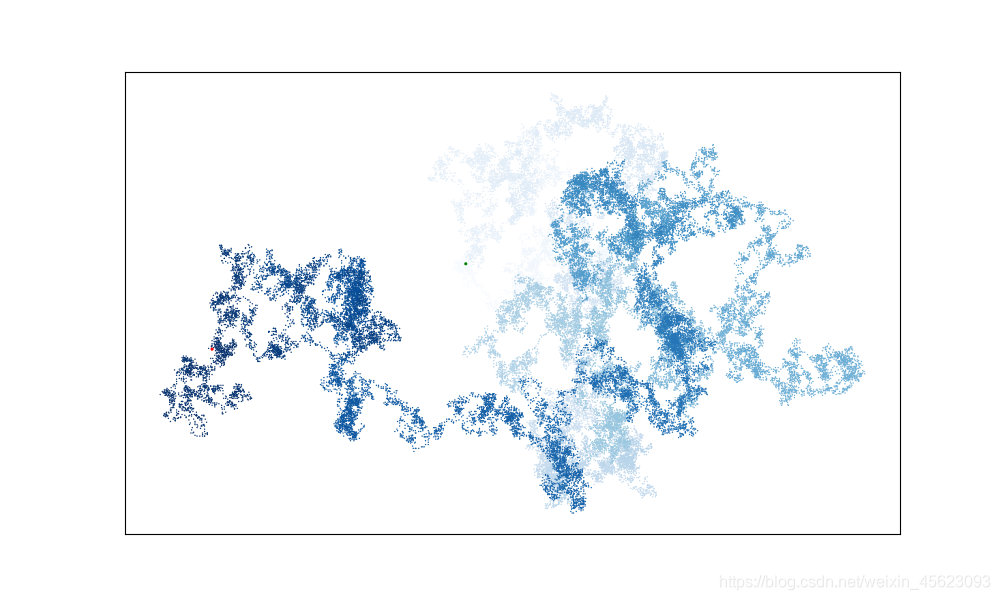
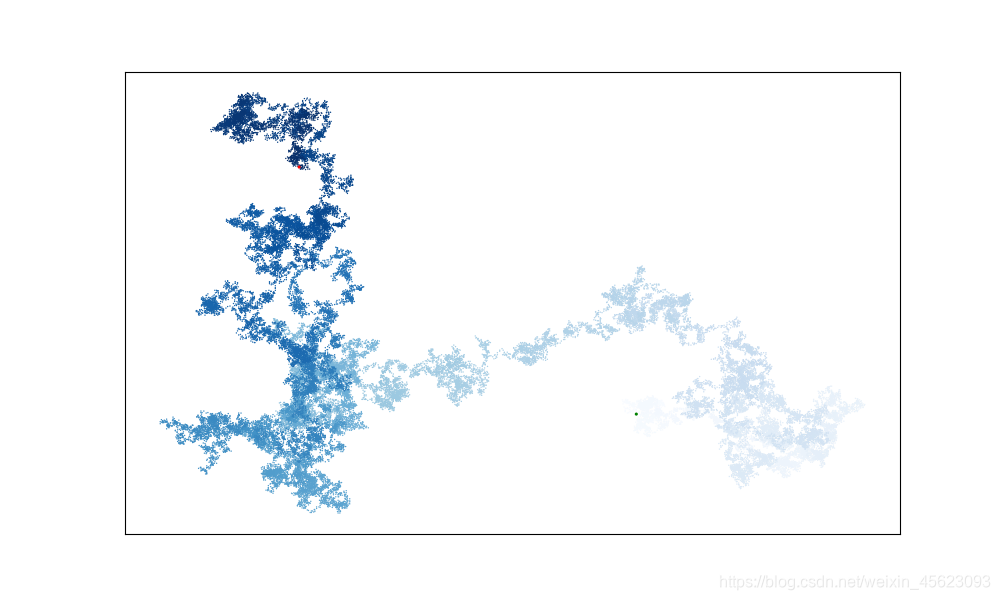
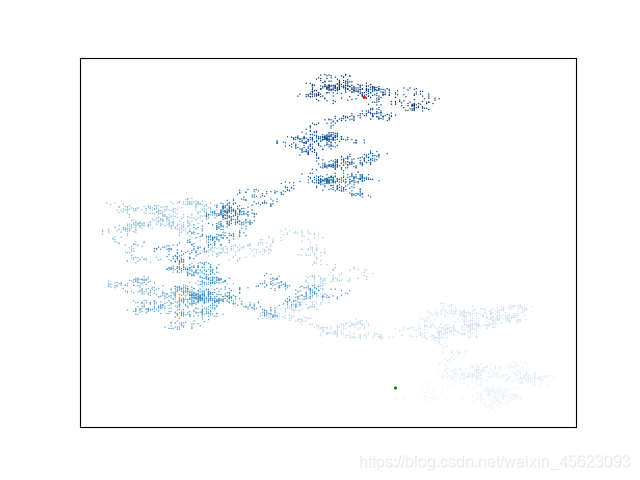
海星⑧
等什么抓紧试试吧,你也可以的!
觉得海星的话记得三连:点赞,留言,收藏
