Win10中使用Anaconda安装Tensorflow-gpu
一、改成连接清华源镜像
- 安装Tensorflow时,需要从Anaconda仓库中下载,一般默认链接的都是国外镜像地址,下载会很慢(跨国!),我直接下载失败了。这里用国内清华镜像,需要改一下链接镜像的地址,下面两行代码用来改成连接清华镜像的。
- 打开Anaconda中的 Anaconda Prompt,输入:
conda config --add channels https://mirrors.tuna.tsinghua.edu.cn/anaconda/pkgs/free/
- 接着输入:
conda config --set show_channel_urls yes
二、Anaconda中安装Tensorflow-gpu
1、创建tensorflow环境:
- 打开Anaconda Navigator:
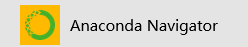
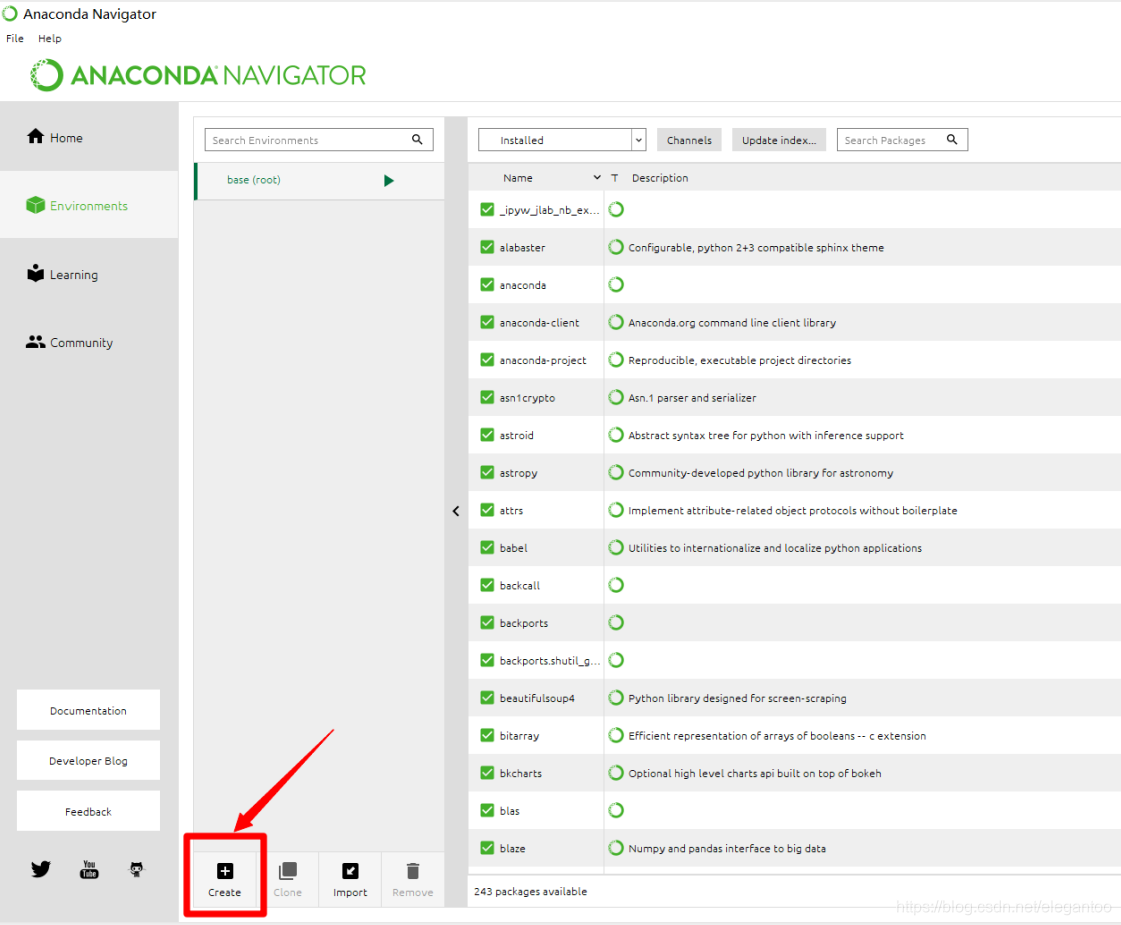
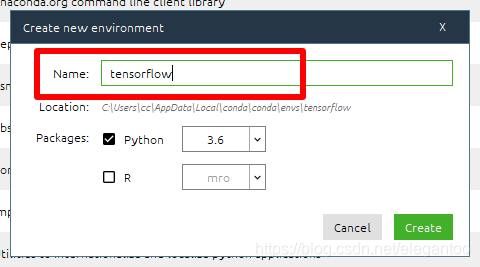
- 创建中:
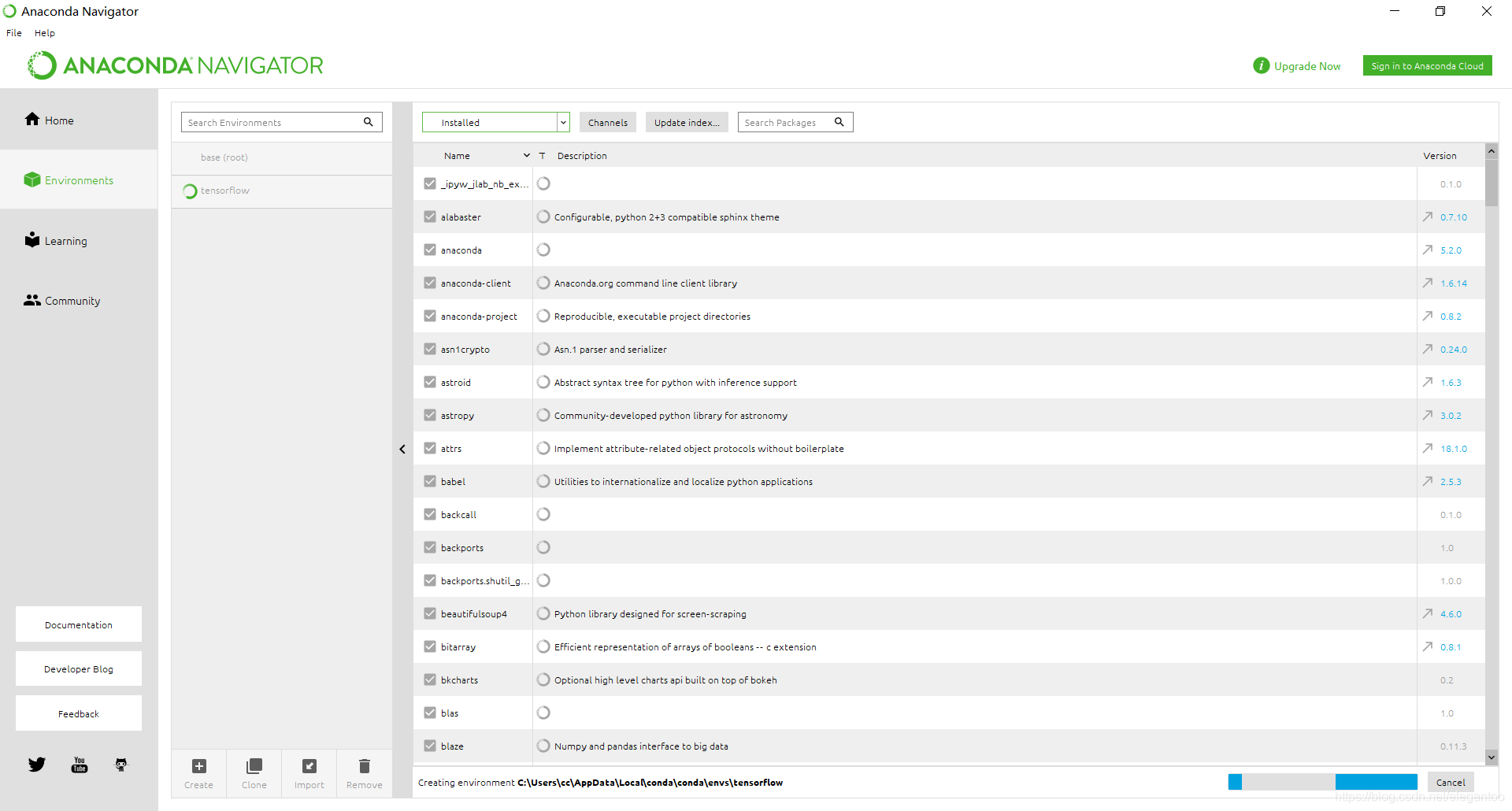
- 创建完成:
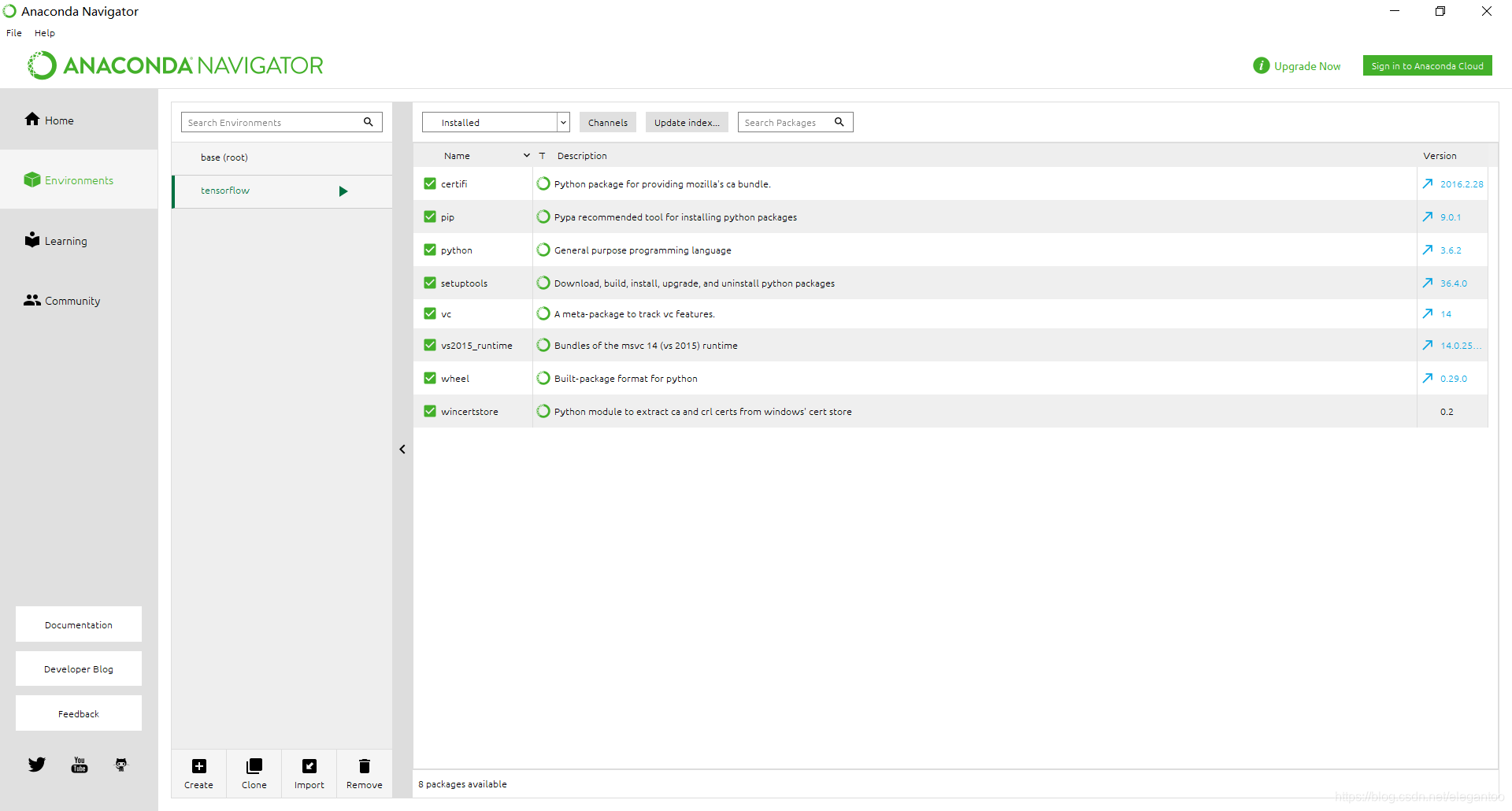
2、安装Tensorflow-gpu
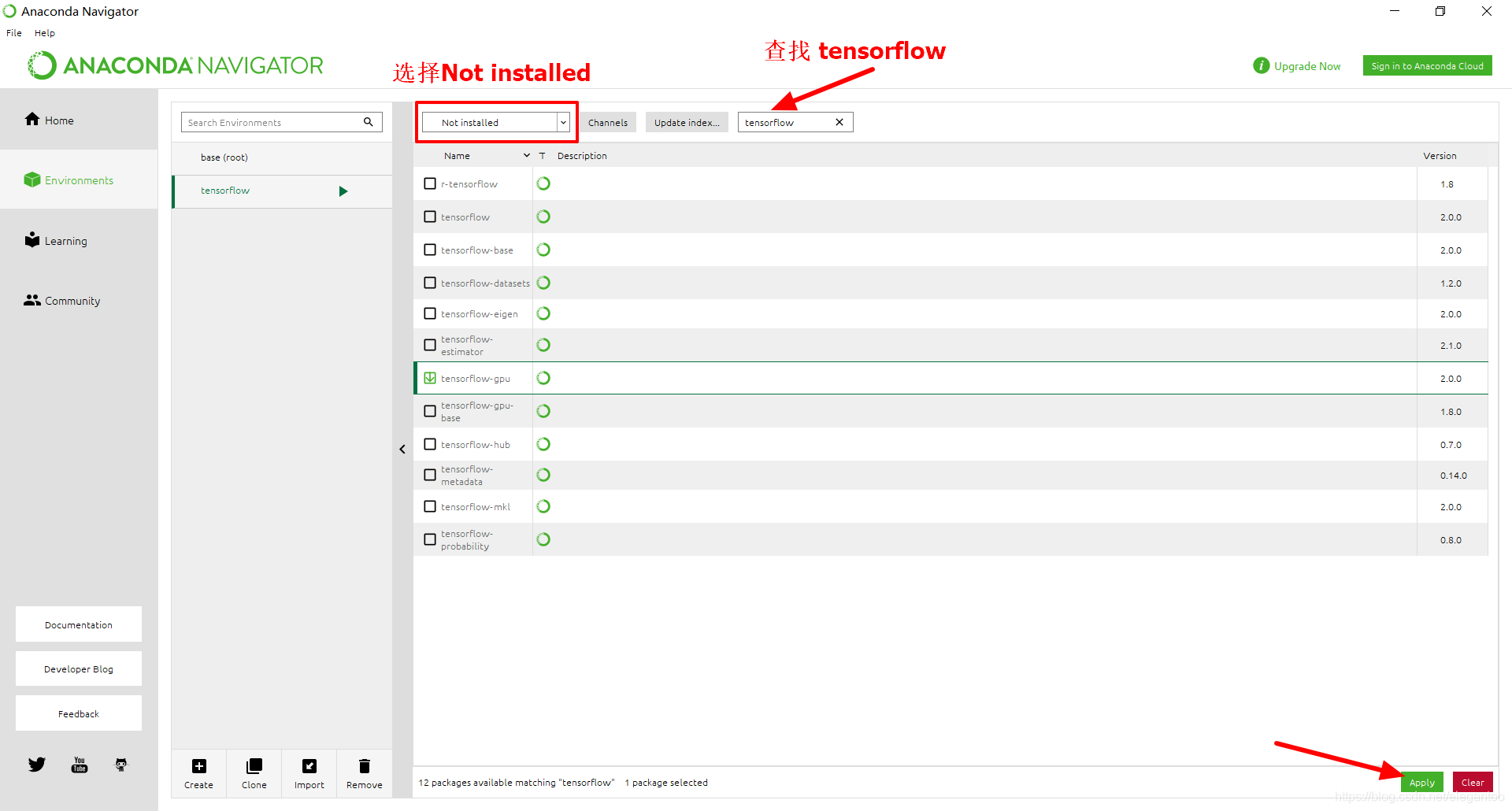
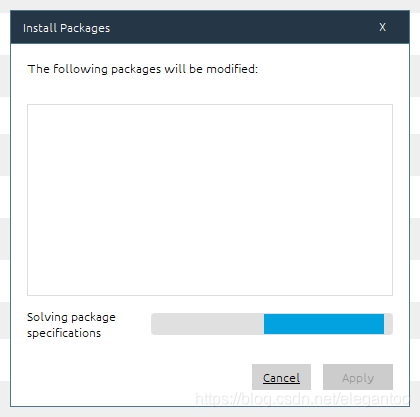
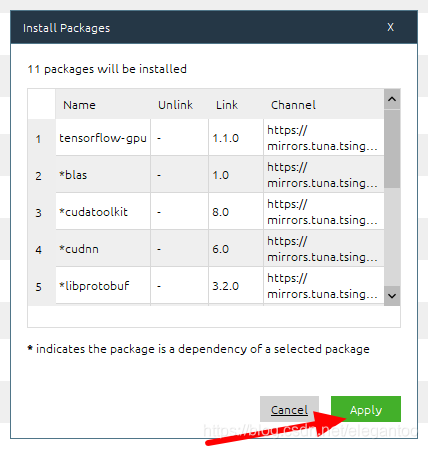
- 等待一段时间后,安装完成:
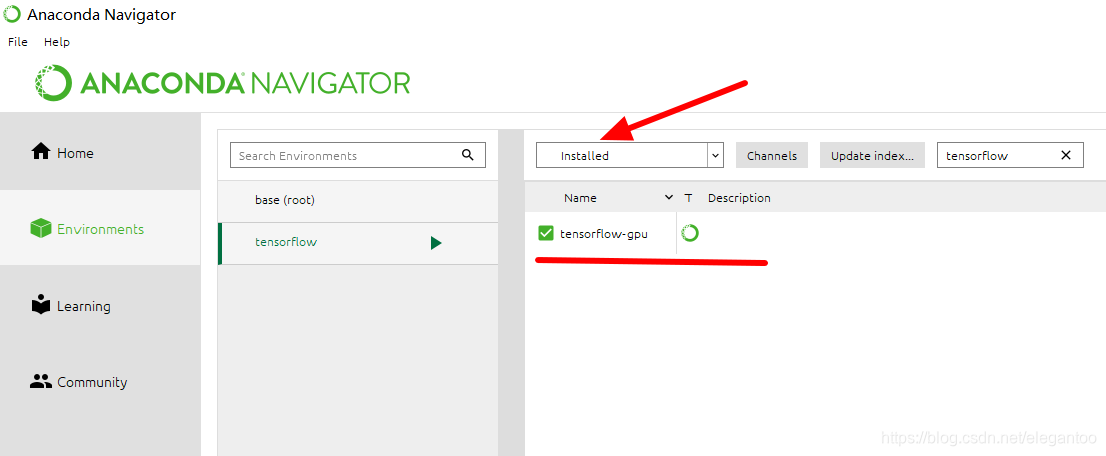
3、验证是否安装成功
进入tensorflow虚拟环境:
activate tensorflow
退出:
deactivate
进入python,输入以下命令,无报错即表示安装成功!
import tensorflow as tf
