效果图:
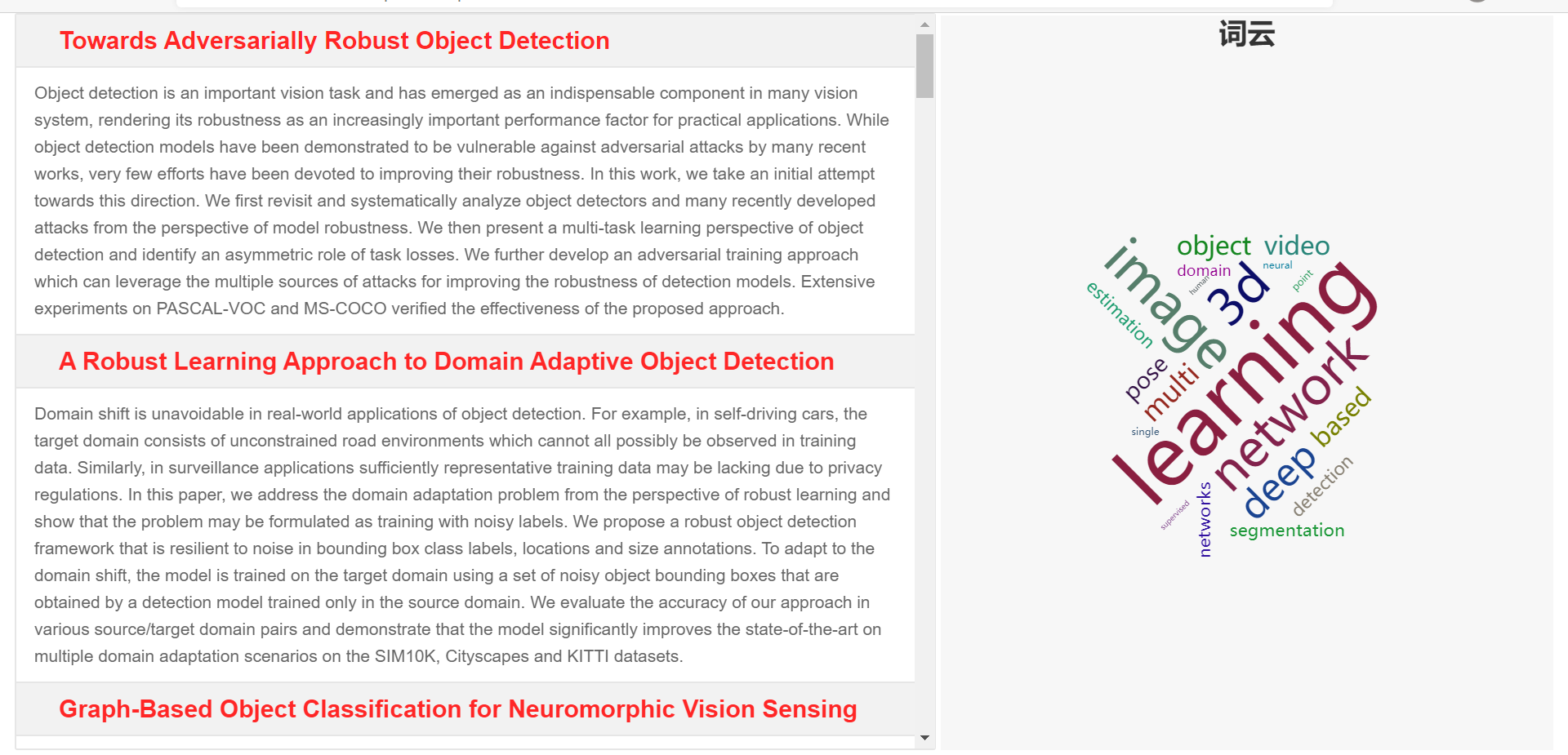
Python源码(将数据导入数据库):
1 import re 2 import requests 3 import pymysql 4 5 def insertCvpr(value): 6 db = pymysql.connect("localhost", "root", "root", "cvprlist", charset='utf8') # 连接数据库 7 8 cursor = db.cursor() 9 sql="""insert into cvpr values(%s,%s,%s,%s)""" 10 try: 11 cursor.execute(sql, value) 12 db.commit() 13 print('插入数据成功') 14 except: 15 db.rollback() 16 print("插入数据失败") 17 db.close() 18 19 20 url="http://openaccess.thecvf.com/ICCV2019.py"; 21 header={"User-Agent":"Mozilla/5.0 (Windows NT 10.0; Win64; x64) AppleWebKit/537.36 (KHTML, like Gecko) Chrome/81.0.4044.92 Safari/537.36 Edg/81.0.416.53"} 22 res=requests.get(url,headers=header); 23 res.encoding="utf-8"; 24 list=re.findall("""<dt class="ptitle"><br><a href="(.*?)">.*?</a></dt>""",res.text,re.S); 25 for item in list: 26 # print(item) 27 res=requests.get("http://openaccess.thecvf.com/"+item) #爬取到的网站是相对路径,所以要补全,下方同理 28 res.encoding="utf-8" 29 title=re.findall("""<div id="papertitle">(.*?)</div>""",res.text,re.S) 30 summry=re.findall("""<div id="abstract" >(.*?)</div>""",res.text,re.S) 31 link=re.findall("""\[<a href="\.\./\.\./(.*?)">pdf</a>\]""",res.text,re.S) 32 if(len(title)>0): #有的网站可能爬取不到,数组为空,直接获取会导致程序崩溃 33 insertCvpr((title[0].replace("\n", ""),summry[0].replace("\n", ""),title[0].replace("\n", ""),"http://openaccess.thecvf.com/"+link[0]))
中间过程(热词统计):
由于中间过程写的比较乱,就不放源码了。大体思路如下:
1、先从数据导入文章标题进行单词统计(需要清洗无意义的词)
2、再将统计好的单词按降序顺序选择前百分之20(定义热词)
3、将前20%的热词与文章标题进行比对,将其含有的热词写入到数据库对应的列中,方便前端进行获取
最终结果:
数据库中每个元组都包含:标题、摘要、标题所包含的关键热词以及文章链接;
WEB端展示:
引用插件:echarts.js,echarts-cloud.js
链接:https://pan.baidu.com/s/1D4DaR41X9LvxFZUUrkmNKA
提取码:huah
热词云显示:
1 <script type="text/javascript" src="js/echarts.js"></script> 2 <script type="text/javascript" src="layui/layui.all.js"></script> 3 <script type="text/javascript" src="js/echarts-cloud.js"></script> 4 <script type="text/javascript"> 5 option = { 6 title: { 7 text: '词云',//标题 8 x: 'center', 9 textStyle: { 10 fontSize: 23 11 } 12 13 }, 14 backgroundColor: '#F7F7F7', 15 tooltip: { 16 show: true 17 }, 18 series: [{ 19 name: '热词分析',//数据提示窗标题 20 type: 'wordCloud', 21 sizeRange: [6, 66],//画布范围,如果设置太大会出现少词(溢出屏幕) 22 rotationRange: [-45, 90],//数据翻转范围 23 shape: 'circle', 24 textPadding: 0, 25 autoSize: { 26 enable: true, 27 minSize: 6 28 }, 29 textStyle: { 30 normal: { 31 color: function() { 32 return 'rgb(' + [ 33 Math.round(Math.random() * 160), 34 Math.round(Math.random() * 160), 35 Math.round(Math.random() * 160) 36 ].join(',') + ')'; 37 } 38 }, 39 emphasis: { 40 shadowBlur: 10, 41 shadowColor: '#333' 42 } 43 }, 44 45 }] 46 }; 47 48 $(function(){ 49 $.post( 50 'getCvprList', //初始化获取所有的文章 51 function(msg){ 52 showCvpr(msg); 53 } 54 ) 55 $.post( 56 'getKeyWord', //获取热词形成热词云 57 function(msg){ 58 var json=JSON.parse(msg); 59 var size=json.length; 60 data=[]; 61 for(i=0;i<size;i++) 62 data.push({ 63 name:json[i].key, 64 value:json[i].num 65 }) 66 67 var charts=echarts.init(document.getElementById('cloud')); 68 option.series[0].data=data; 69 charts.setOption(option); 70 charts.on('click', function (params) { //点击传回热词名称,并进行查询展示 71 $('#container').html(""); 72 var name = params.data.name; 73 console.log(name); 74 $.post( 75 'getCvprList', 76 {'key':name}, 77 function(msg){ 78 showCvpr(msg); 79 } 80 ) 81 82 }); 83 } 84 ) 85 })
每次点击热词云之后都会重新调用后台查询重新生成标题包含关键词的文章以及链接。
展示文章函数:
1 function showCvpr(msg){ 2 $('#container').html(""); //每次展示清空容器 3 var json=JSON.parse(msg); 4 var size=json.length; 5 for(i=0;i<size;i++) 6 $('#container').append("<div class='layui-colla-item' lay-accordion>"+ 7 "<h2 class='layui-colla-title'><a target='_blank'></a></h2>"+ 8 "<div class='layui-colla-content layui-show'></div>"+ 9 "</div>"); 10 $('.layui-colla-item').each(function(i){ 11 console.log(json[i].summry); 12 $(this).find('.layui-colla-title>a').attr('href',json[i].link).text(json[i].title); 13 $(this).find('.layui-colla-content').text(json[i].summry); 14 }) 15 }