一:使用两种颜色混合消融

Shader "Custom/Dissolve"
{
Properties
{
_MainTex ("Texture", 2D) = "white" {}//主贴图
_NoiseTex("Noise", 2D) = "white" {}//噪音贴图
_Threshold("Threshold", Range(0.0, 1.0)) = 0//消融程度
_EdgeLength("Edge Length", Range(0.0, 0.2)) = 0.1//边缘多长范围要显示边缘颜色
_EdgeFirstColor("First Edge Color", Color) = (1,1,1,1)//第一种颜色
_EdgeSecondColor("Second Edge Color", Color) = (1,1,1,1)//第二种颜色
}
SubShader
{
Tags { "Queue"="Geometry" "RenderType"="Opaque" }
Pass
{
Cull Off //要渲染背面保证效果正确
CGPROGRAM
#pragma vertex vert
#pragma fragment frag
#include "UnityCG.cginc"
struct appdata
{
float4 vertex : POSITION;
float2 uv : TEXCOORD0;
};
struct v2f
{
float4 vertex : SV_POSITION;
float2 uvMainTex : TEXCOORD0;
float2 uvNoiseTex : TEXCOORD1;
};
sampler2D _MainTex;
float4 _MainTex_ST;
sampler2D _NoiseTex;
float4 _NoiseTex_ST;
float _Threshold;
float _EdgeLength;
fixed4 _EdgeFirstColor;
fixed4 _EdgeSecondColor;
v2f vert (appdata v)
{
v2f o;
o.vertex = UnityObjectToClipPos(v.vertex);
o.uvMainTex = TRANSFORM_TEX(v.uv, _MainTex);
o.uvNoiseTex = TRANSFORM_TEX(v.uv, _NoiseTex);
return o;
}
fixed4 frag (v2f i) : SV_Target
{
//镂空
fixed cutout = tex2D(_NoiseTex, i.uvNoiseTex).r;
clip(cutout - _Threshold);
float degree = saturate((cutout - _Threshold) / _EdgeLength);
fixed4 edgeColor = lerp(_EdgeFirstColor, _EdgeSecondColor, degree);
fixed4 col = tex2D(_MainTex, i.uvMainTex);
fixed4 finalColor = lerp(edgeColor, col, degree);
return fixed4(finalColor.rgb, 1);
}
ENDCG
}
}
}二:使用渐变纹理消融
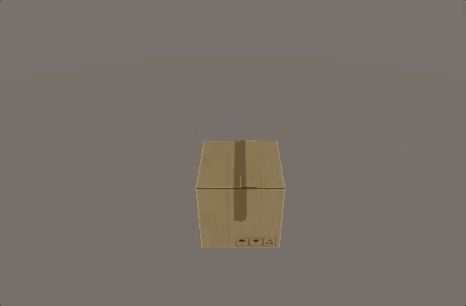
Shader "Custom/Dissolve"
{
Properties
{
_MainTex ("Texture", 2D) = "white" {}//主贴图
_NoiseTex("Noise", 2D) = "white" {}//噪音贴图
_Threshold("Threshold", Range(0.0, 1.0)) = 0//消融程度
_EdgeLength("Edge Length", Range(0.0, 0.2)) = 0.1//边缘多长范围要显示边缘颜色
_RampTex("Ramp", 2D) = "white" {}//渐变贴图
}
SubShader
{
Tags { "Queue"="Geometry" "RenderType"="Opaque" }
Pass
{
Cull Off //要渲染背面保证效果正确
CGPROGRAM
#pragma vertex vert
#pragma fragment frag
#include "UnityCG.cginc"
struct appdata
{
float4 vertex : POSITION;
float2 uv : TEXCOORD0;
};
struct v2f
{
float4 vertex : SV_POSITION;
float2 uvMainTex : TEXCOORD0;
float2 uvNoiseTex : TEXCOORD1;
float2 uvRampTex : TEXCOORD2;
};
sampler2D _MainTex;
float4 _MainTex_ST;
sampler2D _NoiseTex;
float4 _NoiseTex_ST;
float _Threshold;
float _EdgeLength;
sampler2D _RampTex;
float4 _RampTex_ST;
v2f vert (appdata v)
{
v2f o;
o.vertex = UnityObjectToClipPos(v.vertex);
o.uvMainTex = TRANSFORM_TEX(v.uv, _MainTex);
o.uvNoiseTex = TRANSFORM_TEX(v.uv, _NoiseTex);
o.uvRampTex = TRANSFORM_TEX(v.uv, _RampTex);
return o;
}
fixed4 frag (v2f i) : SV_Target
{
//镂空
fixed cutout = tex2D(_NoiseTex, i.uvNoiseTex).r;
clip(cutout - _Threshold);
float degree = saturate((cutout - _Threshold) / _EdgeLength);
fixed4 edgeColor = tex2D(_RampTex, float2(degree, degree));
fixed4 col = tex2D(_MainTex, i.uvMainTex);
fixed4 finalColor = lerp(edgeColor, col, degree);
return fixed4(finalColor.rgb, 1);
}
ENDCG
}
}
}三:从指定方向开始消融
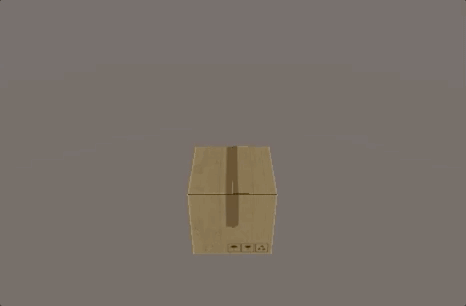
Shader "Custom/Dissolve"
{
Properties
{
_MainTex ("Texture", 2D) = "white" {}//主贴图
_NoiseTex("Noise", 2D) = "white" {}//噪音贴图
_Threshold("Threshold", Range(0.0, 1.0)) = 0//消融的程度
_EdgeLength("Edge Length", Range(0.0, 0.2)) = 0.1//边缘多长范围要显示边缘颜色
_RampTex("Ramp", 2D) = "white" {}//渐变贴图
_Direction("Direction", Int) = 1 //1表示从X正方向开始,其他值则从X负方向
_MinBorderX("Min Border X", Float) = -0.5//X方向的最小边界(代码动态获取)
_MaxBorderX("Max Border X", Float) = 0.5//X方向的最大边界(代码动态获取)
_DistanceEffect("Distance Effect", Range(0.0, 1.0)) = 0.5//最大距离的值对整个消融过程的影响程度
}
SubShader
{
Tags { "Queue"="Geometry" "RenderType"="Opaque" }
Pass
{
Cull Off
CGPROGRAM
#pragma vertex vert
#pragma fragment frag
#include "UnityCG.cginc"
struct appdata
{
float4 vertex : POSITION;
float2 uv : TEXCOORD0;
};
struct v2f
{
float4 vertex : SV_POSITION;
float2 uvMainTex : TEXCOORD0;
float2 uvNoiseTex : TEXCOORD1;
float2 uvRampTex : TEXCOORD2;
float objPosX : TEXCOORD3;
};
sampler2D _MainTex;
float4 _MainTex_ST;
sampler2D _NoiseTex;
float4 _NoiseTex_ST;
float _Threshold;
float _EdgeLength;
sampler2D _RampTex;
float4 _RampTex_ST;
int _Direction;
float _MinBorderX;
float _MaxBorderX;
float _DistanceEffect;
v2f vert (appdata v)
{
v2f o;
o.vertex = UnityObjectToClipPos(v.vertex);
o.uvMainTex = TRANSFORM_TEX(v.uv, _MainTex);
o.uvNoiseTex = TRANSFORM_TEX(v.uv, _NoiseTex);
o.uvRampTex = TRANSFORM_TEX(v.uv, _RampTex);
o.objPosX = v.vertex.x;
return o;
}
fixed4 frag (v2f i) : SV_Target
{
float range = _MaxBorderX - _MinBorderX;
float border = _MinBorderX;
if(_Direction == 1) //1表示从X正方向开始,其他值则从负方向
border = _MaxBorderX;
float dist = abs(i.objPosX - border);
float normalizedDist = saturate(dist / range);
fixed cutout = tex2D(_NoiseTex, i.uvNoiseTex).r * (1 - _DistanceEffect) + normalizedDist * _DistanceEffect;
clip(cutout - _Threshold);
float degree = saturate((cutout - _Threshold) / _EdgeLength);
fixed4 edgeColor = tex2D(_RampTex, float2(degree, degree));
fixed4 col = tex2D(_MainTex, i.uvMainTex);
fixed4 finalColor = lerp(edgeColor, col, degree);
return fixed4(finalColor.rgb, 1);
}
ENDCG
}
}
}脚本动态获取X方向的最大最小边界:
using UnityEngine;
public class GetDissolveBorder : MonoBehaviour
{
void Start()
{
Material mat = GetComponent<Renderer>().material;
float minX, maxX;
CalculateMinMaxX(out minX, out maxX);
mat.SetFloat("_MinBorderX", minX);
mat.SetFloat("_MaxBorderX", maxX);
}
/// <summary>
/// 获取X方向的最大最小边界
/// </summary>
/// <param name="minX"></param>
/// <param name="maxX"></param>
private void CalculateMinMaxX(out float minX, out float maxX)
{
Vector3[] vertices = GetComponent<MeshFilter>().mesh.vertices;
minX = maxX = vertices[0].x;
for (int i = 1; i < vertices.Length; i++)
{
float x = vertices[i].x;
if (x < minX)
{
minX = x;
}
if (x > maxX)
{
maxX = x;
}
}
}
}
四:从指定点开始消融

Shader "Custom/Dissolve"
{
Properties
{
_MainTex ("Texture", 2D) = "white" {}//主贴图
_NoiseTex("Noise", 2D) = "white" {}//噪音贴图
_Threshold("Threshold", Range(0.0, 1.0)) = 0//消融程度
_EdgeLength("Edge Length", Range(0.0, 0.2)) = 0.1//边缘多长范围要显示边缘颜色
_RampTex("Ramp", 2D) = "white" {}//渐变贴图
_StartPoint("Start Point", Vector) = (0, 0, 0, 0)//开始消融的位置
_MaxDistance("Max Distance", Float) = 0//最大距离的值
_DistanceEffect("Distance Effect", Range(0.0, 1.0)) = 0.5//最大距离的值对整个消融过程的影响程度
}
SubShader
{
Tags { "Queue"="Geometry" "RenderType"="Opaque" }
Pass
{
Cull Off
CGPROGRAM
#pragma vertex vert
#pragma fragment frag
#include "UnityCG.cginc"
struct appdata
{
float4 vertex : POSITION;
float2 uv : TEXCOORD0;
};
struct v2f
{
float4 vertex : SV_POSITION;
float2 uvMainTex : TEXCOORD0;
float2 uvNoiseTex : TEXCOORD1;
float2 uvRampTex : TEXCOORD2;
float3 objPos : TEXCOORD3;
float3 objStartPos : TEXCOORD4;
};
sampler2D _MainTex;
float4 _MainTex_ST;
sampler2D _NoiseTex;
float4 _NoiseTex_ST;
float _Threshold;
float _EdgeLength;
sampler2D _RampTex;
float4 _RampTex_ST;
float _MaxDistance;
float4 _StartPoint;
float _DistanceEffect;
v2f vert (appdata v)
{
v2f o;
o.vertex = UnityObjectToClipPos(v.vertex);
o.uvMainTex = TRANSFORM_TEX(v.uv, _MainTex);
o.uvNoiseTex = TRANSFORM_TEX(v.uv, _NoiseTex);
o.uvRampTex = TRANSFORM_TEX(v.uv, _RampTex);
o.objPos = v.vertex;
o.objStartPos = mul(unity_WorldToObject, _StartPoint);
return o;
}
fixed4 frag (v2f i) : SV_Target
{
float dist = length(i.objPos.xyz - i.objStartPos.xyz);
float normalizedDist = saturate(dist / _MaxDistance);
fixed cutout = tex2D(_NoiseTex, i.uvNoiseTex).r * (1 - _DistanceEffect) + normalizedDist * _DistanceEffect;
clip(cutout - _Threshold);
float degree = saturate((cutout - _Threshold) / _EdgeLength);
fixed4 edgeColor = tex2D(_RampTex, float2(degree, degree));
fixed4 col = tex2D(_MainTex, i.uvMainTex);
fixed4 finalColor = lerp(edgeColor, col, degree);
return fixed4(finalColor.rgb, 1);
}
ENDCG
}
}
}
