https://gameinstitute.qq.com/community/detail/124214
https://catlikecoding.com/unity/tutorials/scriptable-render-pipeline/spotlight-shadows/
https://docs.unity3d.com/ScriptReference/RenderTextureFormat.Shadowmap.html
渲染到深度rt:
using UnityEngine;
public class DrawDepthTexture : MonoBehaviour
{
public RenderTexture colorRT;
public RenderTexture depthRT;
public Material depthMat;
void Start()
{
bool flag = SystemInfo.SupportsRenderTextureFormat(RenderTextureFormat.Shadowmap);
Debug.LogError(flag);
colorRT = new RenderTexture(Camera.main.pixelWidth, Camera.main.pixelHeight, 0);
depthRT = new RenderTexture(Camera.main.pixelWidth, Camera.main.pixelHeight, 16, RenderTextureFormat.Depth);
Camera.main.SetTargetBuffers(depthRT.colorBuffer, depthRT.depthBuffer);
depthMat.SetTexture("_MainTex", depthRT);
Matrix4x4 proj = Camera.main.projectionMatrix;
proj = GL.GetGPUProjectionMatrix(proj, true);
Matrix4x4 view = Camera.main.worldToCameraMatrix;
Matrix4x4 vp = proj * view;
Debug.LogError(vp);
Debug.LogError(vp.MultiplyPoint3x4(new Vector3(0, 0, 2)));
}
private void OnRenderImage(RenderTexture source, RenderTexture destination)
{
Graphics.Blit(source, destination, depthMat);
}
}
渲染物体的shader,用任何的都可以,下面是采样深度图,blit到屏幕:
Shader "Unlit/DrawDepthTexture"
{
SubShader
{
Tags { "RenderType"="Opaque" }
LOD 100
Pass
{
CGPROGRAM
#pragma vertex vert
#pragma fragment frag
#include "UnityCG.cginc"
struct appdata
{
float4 vertex : POSITION;
float2 uv : TEXCOORD0;
};
struct v2f
{
float2 uv : TEXCOORD0;
float4 vertex : SV_POSITION;
};
v2f vert (appdata v)
{
v2f o;
o.vertex = UnityObjectToClipPos(v.vertex);
o.uv = v.uv;
return o;
}
sampler2D _MainTex;
fixed4 frag (v2f i) : SV_Target
{
float depth = tex2D(_MainTex, i.uv).r;
return fixed4(depth, 0, 0, 1);
}
ENDCG
}
}
}
直接使用tex2D,采样即可。
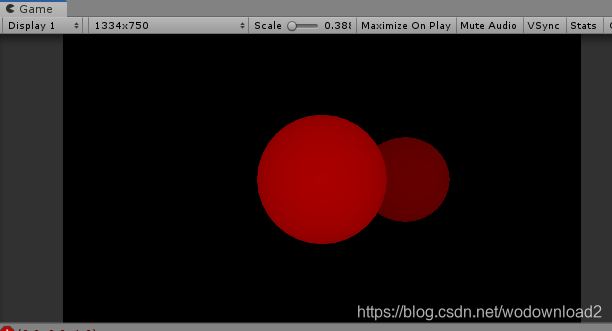
如果是使用原生的ShadowMap格式:
depthRT = new RenderTexture(Camera.main.pixelWidth, Camera.main.pixelHeight, 16, RenderTextureFormat.Shadowmap);
则采样原生的Shadowmap图的时候,使用:
Shader "Unlit/DrawDepthTexture"
{
SubShader
{
Tags { "RenderType"="Opaque" }
LOD 100
Pass
{
CGPROGRAM
#pragma vertex vert
#pragma fragment frag
#include "UnityCG.cginc"
struct appdata
{
float4 vertex : POSITION;
float2 uv : TEXCOORD0;
};
struct v2f
{
float2 uv : TEXCOORD0;
float4 vertex : SV_POSITION;
};
v2f vert (appdata v)
{
v2f o;
o.vertex = UnityObjectToClipPos(v.vertex);
o.uv = v.uv;
return o;
}
uniform Texture2D _MainTex;
uniform SamplerState sampler_MainTex;
Texture2D fakePoint;
SamplerState samplerfakePoint;
fixed4 frag (v2f i) : SV_Target
{
float depth = fakePoint.Sample(samplerfakePoint,float2(0,0)).a; //建立采样器/
for (int j = 0; j < 5; j++)
{
depth += _MainTex.Sample(samplerfakePoint, i.uv).r; //对该点进行反复采样/
}
depth -= fakePoint.Sample(samplerfakePoint, float2(0, 0)).a; //去除多余量/
depth = depth / 5.f; //对采样总和取平均值/
fixed4 col = fixed4(depth, 0, 0, 1.f);
return col;
}
ENDCG
}
}
}
不知道作者是从哪里找到这样的方法,有知道的告诉我unity原生的shadowmap是如何编码的。
