效果
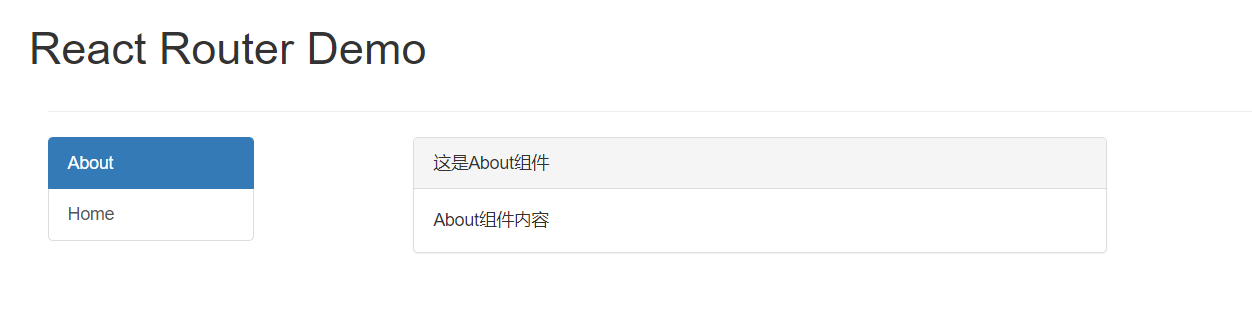
点击About,切换到About组件的内容
点击Home,就切换到Home组件的内容
默认是渲染About组件标签
第一步,准备
①下载:npm install --save react-router-dom
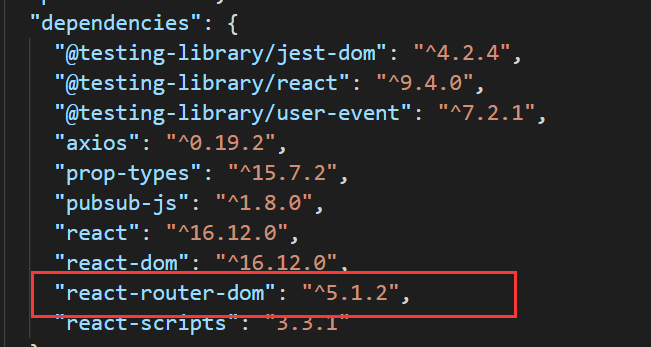
在package.json中可以看到我们下载的依赖中有 react-router
②使用到路由组件是,在入口JS(index.js)中我们需要 需要把APP组件放在 路由组件的标签中,让 router 管理整个应用
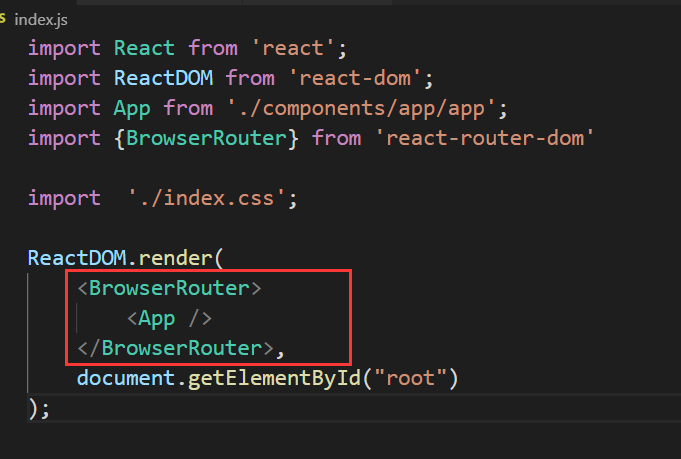
这里使用 <BrowserRouter > ,我们也可以使用 <HashRouter>
第二步:拆分组件(区分路由组件和非路由组件)

①共三个组件,APP 组件 About 组件 Home组件,其中About组件和Home组件时路由组件
②路由组件我们放在 components 文件夹中,非路由组件我们放在 pages 文件夹中
第三步:使用 react-router 库 实现路由组件
①首先路由链接 要使用 <NavLink> 标签,原来 a 标签中的 href 改为 to
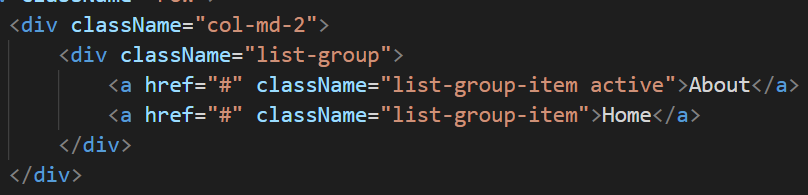
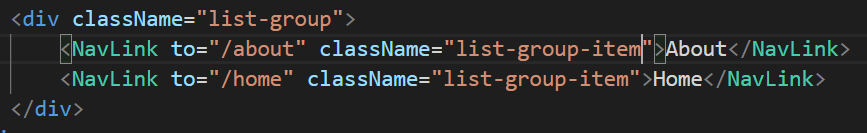
②组件标签 使用 <Router > 标签
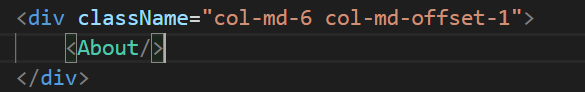
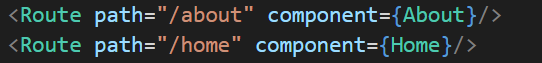
但是界面上我们只能渲染一个组件标签,所以需要用到 <Switch> 标签,把路由组件标签放在 Switch 中,称为可切换的路由组件
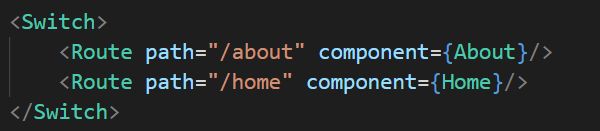
③可以看到,路由组件已经实现成功了

④app.jsx
1 import React, { Component } from 'react' 2 import {Route,NavLink,Switch} from 'react-router-dom' 3 4 import About from '../../pages/about/about' 5 import Home from '../../pages/home/home' 6 7 export default class App extends Component { 8 render() { 9 return ( 10 <div> 11 <div className="container"> 12 <div className="row"> 13 <h1>React Router Demo</h1> 14 </div> 15 <hr/> 16 <div className="row"> 17 <div className="col-md-2"> 18 <div className="list-group"> 19 <NavLink className="list-group-item" to="/about">About</NavLink> 20 <NavLink className="list-group-item" to="/home">Home</NavLink> 21 </div> 22 </div> 23 <div className="col-md-6 col-md-offset-1"> 24 <Switch> 25 <Route path="/about" component={About}/> 26 <Route path="/home" component={Home}/> 27 </Switch> 28 </div> 29 </div> 30 </div> 31 </div> 32 ) 33 } 34 }
可以看到这里并没有设置默认路由,而最后的页面效果中却默认显示了About 组件???
设置默认路由的方式是使用 <Redirect >
