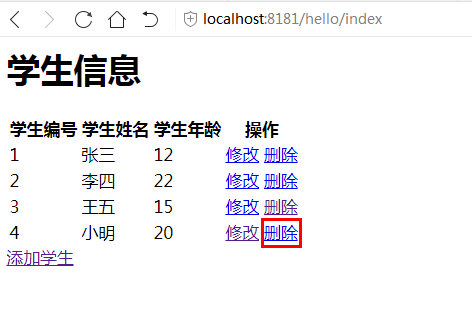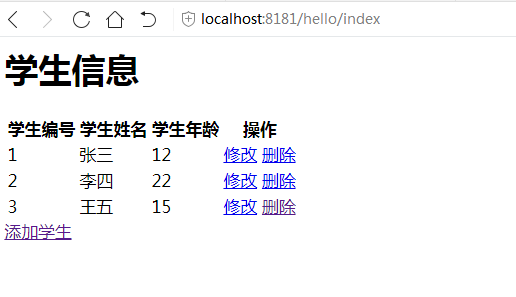从b站学习springcloud,现在进行总结,该总结除去了视频中出现的小错误,对有些易错的地方进行了提醒
b站链接:https://www.bilibili.com/video/av55993157
资料链接:
https://pan.baidu.com/s/1o0Aju3IydKA15Vo1pP4z5w
提取码: 21ru
上一节链接
下一节链接:
下面的内容总结:
新建工程→父pom→resources/application和java→com/southwind/controller/HelloHandler→启动类Application
复制entity/Student和repository→修改HelloHandler→删除webapp/index.jsp而新建index.jsp在里面添加代码→重启Application
添加index.jsp代码→添加controller/HelloHandler代码→重启Application
webapp中新建save.jsp和update.jsp加代码→在controller/HelloHandler中加代码→检测
实现细节:
1.新建工程springjsp

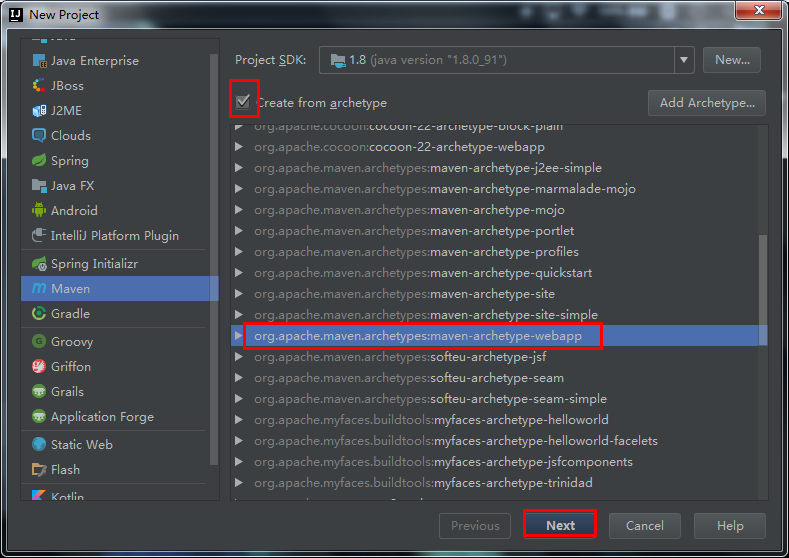
打钩,选择webapp,next
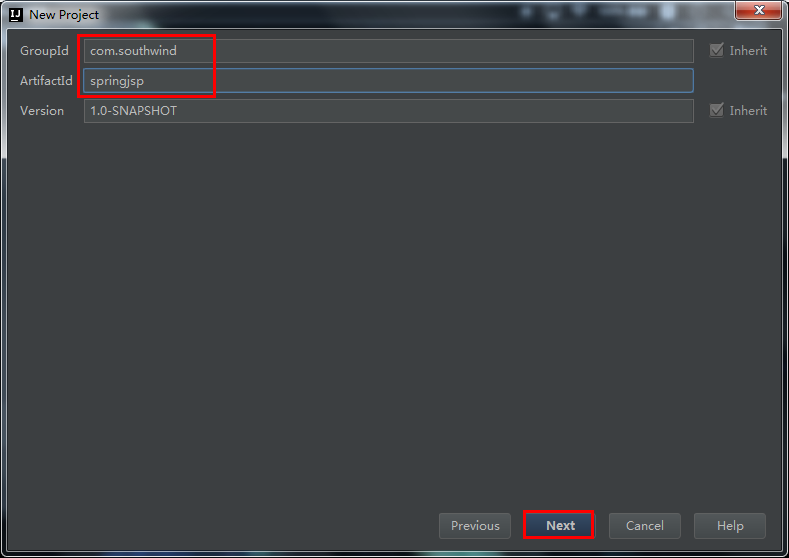
后面一直next,最后Finish
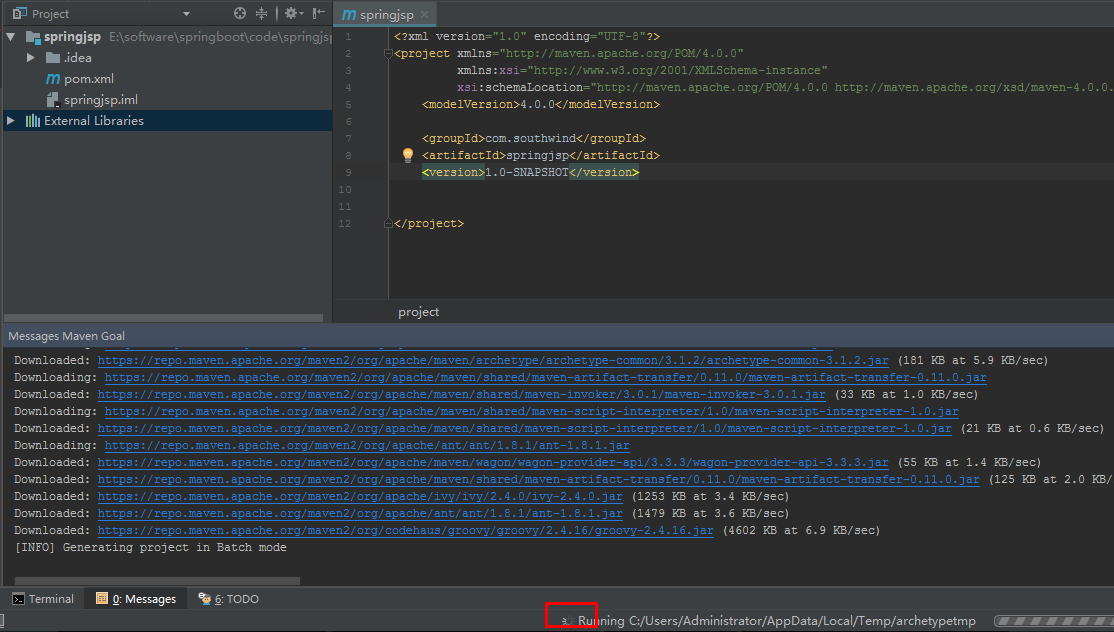
等待下载,若是第一次创建应该要等很久!
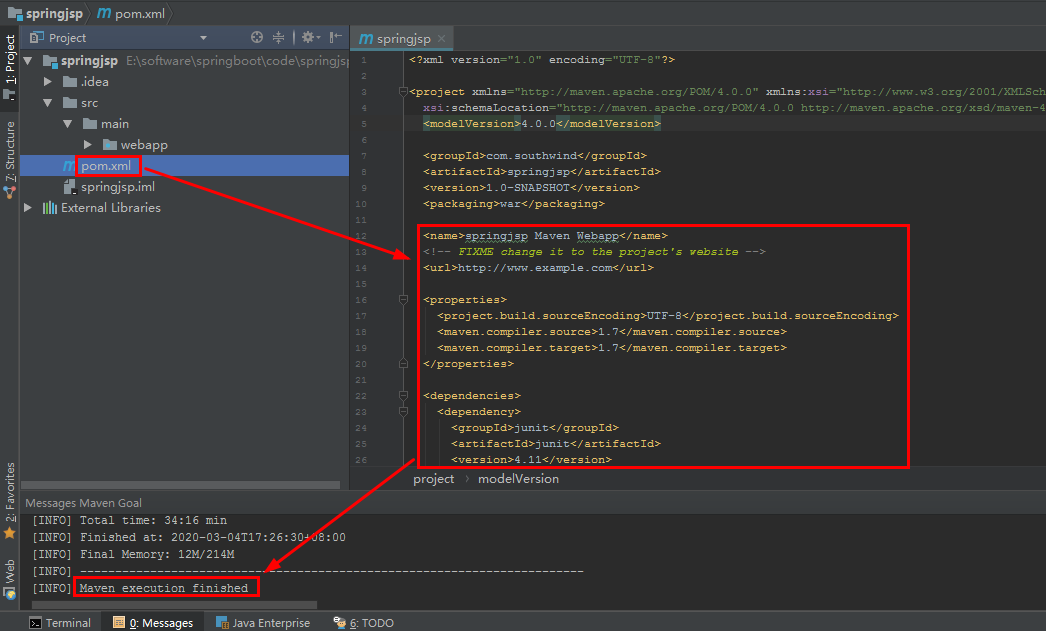
半小时后更新结束,最下面有个finish
2.父pom
删掉dependencies部分,在properties后面添加代码:
<parent>
<groupId>org.springframework.boot</groupId>
<artifactId>spring-boot-starter-parent</artifactId>
<version>2.0.3.RELEASE</version>
</parent>
<dependencies>
<!--web-->
<dependency>
<groupId>org.springframework.boot</groupId>
<artifactId>spring-boot-starter-web</artifactId>
</dependency>
<!--jsp-->
<dependency>
<groupId>org.springframework.boot</groupId>
<artifactId>spring-boot-starter-tomcat</artifactId>
</dependency>
<dependency>
<groupId>org.apache.tomcat.embed</groupId>
<artifactId>tomcat-embed-jasper</artifactId>
</dependency>
<!--JSTL-->
<dependency>
<groupId>jstl</groupId>
<artifactId>jstl</artifactId>
<version>1.2</version>
</dependency>
<dependency>
<groupId>org.projectlombok</groupId>
<artifactId>lombok</artifactId>
<version>1.18.8</version>
</dependency>
</dependencies>
第一次加入以上代码,可能有部分是红色无法解析

等待刷新完毕红色部分就好了,就可以识别了
父pom文件完整代码:
<?xml version="1.0" encoding="UTF-8"?>
<project xmlns="http://maven.apache.org/POM/4.0.0" xmlns:xsi="http://www.w3.org/2001/XMLSchema-instance"
xsi:schemaLocation="http://maven.apache.org/POM/4.0.0 http://maven.apache.org/xsd/maven-4.0.0.xsd">
<modelVersion>4.0.0</modelVersion>
<groupId>com.southwind</groupId>
<artifactId>springjsp</artifactId>
<version>1.0-SNAPSHOT</version>
<packaging>war</packaging>
<name>springjsp Maven Webapp</name>
<!-- FIXME change it to the project's website -->
<url>http://www.example.com</url>
<properties>
<project.build.sourceEncoding>UTF-8</project.build.sourceEncoding>
<maven.compiler.source>1.7</maven.compiler.source>
<maven.compiler.target>1.7</maven.compiler.target>
</properties>
<parent>
<groupId>org.springframework.boot</groupId>
<artifactId>spring-boot-starter-parent</artifactId>
<version>2.0.3.RELEASE</version>
</parent>
<dependencies>
<!--web-->
<dependency>
<groupId>org.springframework.boot</groupId>
<artifactId>spring-boot-starter-web</artifactId>
</dependency>
<!--jsp-->
<dependency>
<groupId>org.springframework.boot</groupId>
<artifactId>spring-boot-starter-tomcat</artifactId>
</dependency>
<dependency>
<groupId>org.apache.tomcat.embed</groupId>
<artifactId>tomcat-embed-jasper</artifactId>
</dependency>
<!--JSTL-->
<dependency>
<groupId>jstl</groupId>
<artifactId>jstl</artifactId>
<version>1.2</version>
</dependency>
<dependency>
<groupId>org.projectlombok</groupId>
<artifactId>lombok</artifactId>
<version>1.18.8</version>
</dependency>
</dependencies>
<build>
<finalName>springjsp</finalName>
<pluginManagement><!-- lock down plugins versions to avoid using Maven defaults (may be moved to parent pom) -->
<plugins>
<plugin>
<artifactId>maven-clean-plugin</artifactId>
<version>3.1.0</version>
</plugin>
<!-- see http://maven.apache.org/ref/current/maven-core/default-bindings.html#Plugin_bindings_for_war_packaging -->
<plugin>
<artifactId>maven-resources-plugin</artifactId>
<version>3.0.2</version>
</plugin>
<plugin>
<artifactId>maven-compiler-plugin</artifactId>
<version>3.8.0</version>
</plugin>
<plugin>
<artifactId>maven-surefire-plugin</artifactId>
<version>2.22.1</version>
</plugin>
<plugin>
<artifactId>maven-war-plugin</artifactId>
<version>3.2.2</version>
</plugin>
<plugin>
<artifactId>maven-install-plugin</artifactId>
<version>2.5.2</version>
</plugin>
<plugin>
<artifactId>maven-deploy-plugin</artifactId>
<version>2.8.2</version>
</plugin>
</plugins>
</pluginManagement>
</build>
</project>
3.在包main中新建文件夹resources

并标记为资源包
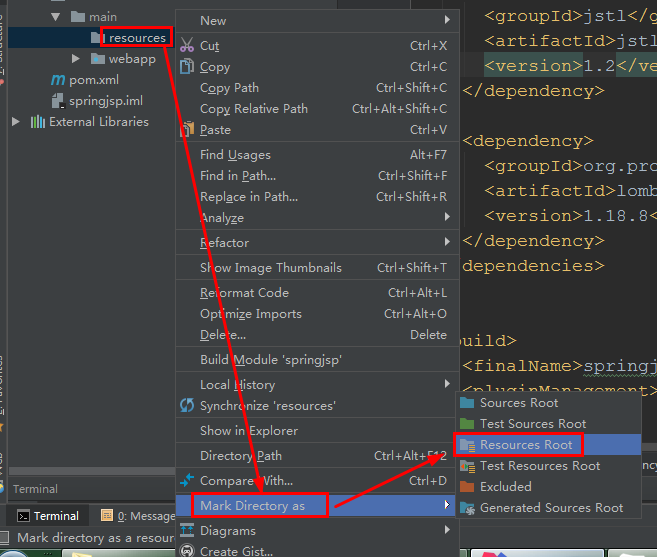
并列新建文件夹java,并标记

在文件resources中新建配置文件application.yml
填入代码:
server:
port: 8181
spring: #视图解析器
mvc:
view:
prefix: / #前缀
suffix: .jsp #后缀
4.在文件夹java中创包com.southwind.controller
在包controller中新建控制类HelloHandler.java
加入代码:
package com.southwind.controller;
import org.springframework.stereotype.Controller;
import org.springframework.web.bind.annotation.GetMapping;
import org.springframework.web.bind.annotation.RequestMapping;
@Controller
/*
@Controller 可以解析return 的 jsp和 html 页面
@RestController就不能 ,但 @RestController = @ResponseBody + @Controller
* */
@RequestMapping("/hello")
public class HelloHandler {
@GetMapping("/index")
public String index(){
System.out.println("index...");
return "index";
}
}
5.在包southwind中新建启动类Application
加入代码:
package com.southwind;
import org.springframework.boot.SpringApplication;
import org.springframework.boot.autoconfigure.SpringBootApplication;
@SpringBootApplication
public class Application {
public static void main(String[] args) {
SpringApplication.run(Application.class,args);
}
}
6.启动Application
进入 http://localhost:8181/hello/index
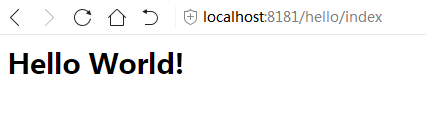
这个hello world来自于:
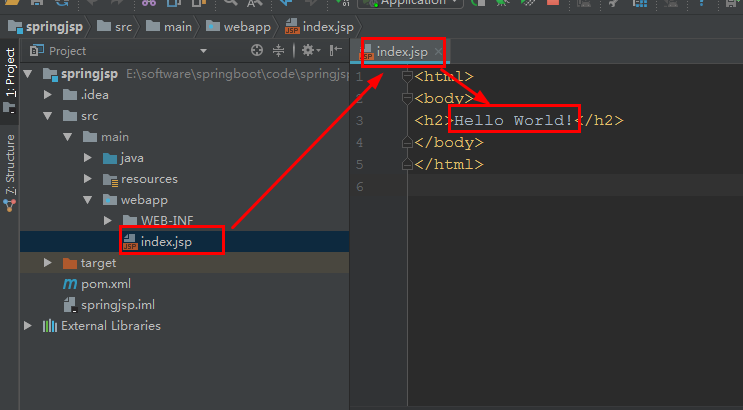

且index…在控制台中打印出来了
7.将上一节中的包entity和包repository复制至 本工程包southwind中
8.修改HelloHandler的内容:
代码变成:
package com.southwind.controller;
import com.southwind.repository.StudentRepository;
import org.springframework.beans.factory.annotation.Autowired;
import org.springframework.stereotype.Controller;
import org.springframework.web.bind.annotation.GetMapping;
import org.springframework.web.bind.annotation.RequestMapping;
import org.springframework.web.servlet.ModelAndView;
@Controller
/*
@Controller 可以解析return 的 jsp和 html 页面
@RestController就不能 ,但 @RestController = @ResponseBody + @Controller
* */
@RequestMapping("/hello")
public class HelloHandler {
@Autowired
private StudentRepository studentRepository;
@GetMapping("/index")
public ModelAndView index(){
ModelAndView modelAndView = new ModelAndView();
modelAndView.setViewName("index");
modelAndView.addObject("list",studentRepository.findAll());
return modelAndView;
}
}
9.把包webapp中的index.jsp删除
新建jsp文件,命名为index

9.1
第8行<%@ page contentType=“text/html;charset=UTF-8” language=“java” %>后面添加:
<%@ page isELIgnored="false" %>
<%@ taglib prefix="c" uri="http://java.sun.com/jsp/jstl/core" %>
9.2在< body> </ body>中添加代码:
<h1>学生信息</h1>
<table>
<tr>
<th>学生编号</th>
<th>学生姓名</th>
<th>学生年龄</th>
</tr>
<c:forEach items="${list}" var="student">
<tr>
<td>${student.id}</td>
<td>${student.name}</td>
<td>${student.age}</td>
</tr>
</c:forEach>
</table>
所以index.jsp完整代码:
<%--
Created by IntelliJ IDEA.
User: Administrator
Date: 2020-03-05
Time: 12:00
To change this template use File | Settings | File Templates.
--%>
<%@ page contentType="text/html;charset=UTF-8" language="java" %>
<%@ page isELIgnored="false" %>
<%@ taglib prefix="c" uri="http://java.sun.com/jsp/jstl/core" %>
<html>
<head>
<title>Title</title>
</head>
<body>
<h1>学生信息</h1>
<table>
<tr>
<th>学生编号</th>
<th>学生姓名</th>
<th>学生年龄</th>
</tr>
<c:forEach items="${list}" var="student">
<tr>
<td>${student.id}</td>
<td>${student.name}</td>
<td>${student.age}</td>
</tr>
</c:forEach>
</table>
</body>
</html>
10.重启 启动类Application
进入 http://localhost:8181/hello/index
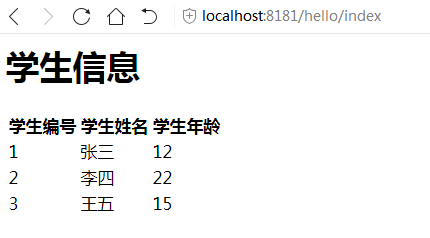
11.修改、删除 的操作补充完整:
11.1 index.jsp中
<th>学生编号</th>
<th>学生姓名</th>
<th>学生年龄</th>
<th>操作</th>
<td>${student.id}</td>
<td>${student.name}</td>
<td>${student.age}</td>
<td>
<a href="/hello/findById/${student.id}">修改</a>
<a href="/hello/deleteById/${student.id}">删除</a>
</td>
在< table></ table>后面添加(注意是后面!)
/save前面的斜杠表示 从根目录开始取
<a href="/save.jsp">添加学生</a>
完整的index.jsp代码:
<%--
Created by IntelliJ IDEA.
User: Administrator
Date: 2020-03-05
Time: 12:00
To change this template use File | Settings | File Templates.
--%>
<%@ page contentType="text/html;charset=UTF-8" language="java" %>
<%@ page isELIgnored="false" %>
<%@ taglib prefix="c" uri="http://java.sun.com/jsp/jstl/core" %>
<html>
<head>
<title>Title</title>
</head>
<body>
<h1>学生信息</h1>
<table>
<tr>
<th>学生编号</th>
<th>学生姓名</th>
<th>学生年龄</th>
<th>操作</th>
</tr>
<c:forEach items="${list}" var="student">
<tr>
<td>${student.id}</td>
<td>${student.name}</td>
<td>${student.age}</td>
<td>
<a href="/hello/findById/${student.id}">修改</a>
<a href="/hello/deleteById/${student.id}">删除</a>
</td>
</tr>
</c:forEach>
</table>
<a href="/save.jsp">添加学生</a>
</body>
</html>
11.2在controller/HelloHandler中 添加代码:
注意删除部分的@GetMapping我没有写错!
@GetMapping("/deleteById/{id}")
public String deleteById(@PathVariable("id")long id){
studentRepository.deleteById(id);
return "redirect:/hello/index";/* redirect:重对象 */
}
测试一下:重启Application
进入 http://localhost:8181/hello/index
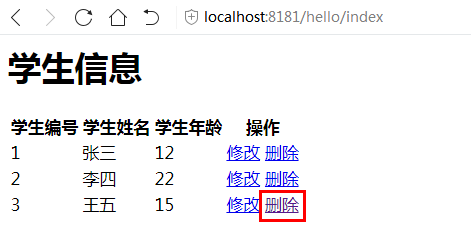
点击删除后:
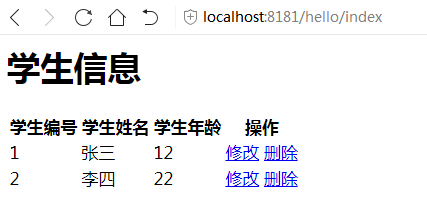
11.3 在文件夹webapp中新建 save.jsp
在< body></ body>中添加代码:
<form action="/hello/save" method="post">
ID:<input type="text" name ="id"/><br/>
name:<input type="text" name ="name"/><br/>
age:<input type="text" name ="age"/><br/>
<input type="submit" value="提交"/>
</form>
11.4 在文件夹webapp中新建 update.jsp
在< body></ body>中添加代码:
<form action="/hello/update" method="post">
ID:<input type="text" name ="id" value="${student.id}" readonly/><br/>
name:<input type="text" name ="name" value="${student.name}"/><br/>
age:<input type="text" name ="age" value="${student.age}"/><br/>
<input type="submit" value="提交"/>
11.5 在controller/HelloHandler中 添加代码:
其中update对应的 @PostMapping("/update")我没写错
modelAndView.setViewName(“update”); / * 这个update就是跳转至webapp/update.jsp中 * /
@PostMapping("/save")
public String save(Student student){
studentRepository.saveorupdate(student);
return "redirect:/hello/index";
}
@PostMapping("/update")
public String update(Student student){
studentRepository.saveorupdate(student);
return "redirect:/hello/index";
}
@GetMapping("/findById/{id}")
public ModelAndView findById(@PathVariable("id")long id){
ModelAndView modelAndView = new ModelAndView();
modelAndView.setViewName("update");/*这个update就是跳转至webapp/update.jsp中*/
modelAndView.addObject("student",studentRepository.findById(id));
return modelAndView;
}
12检查
进入 http://localhost:8181/hello/index

12.1点击 添加学生
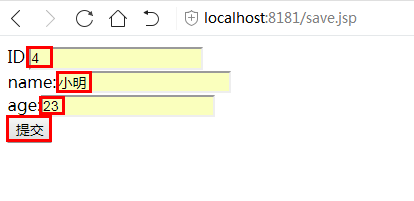
提交后:

12.2 修改信息
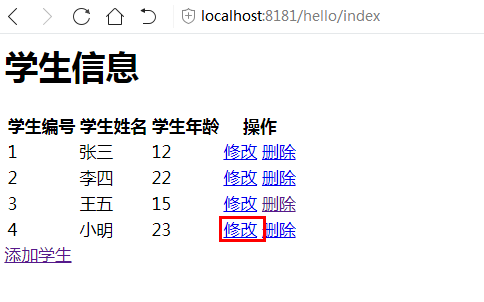
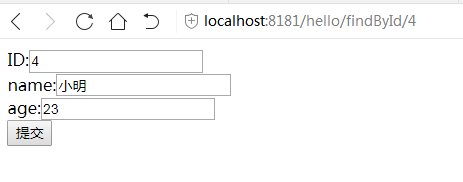
修改年龄,提交
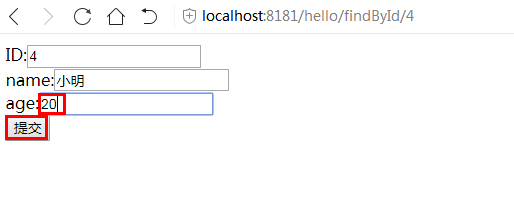
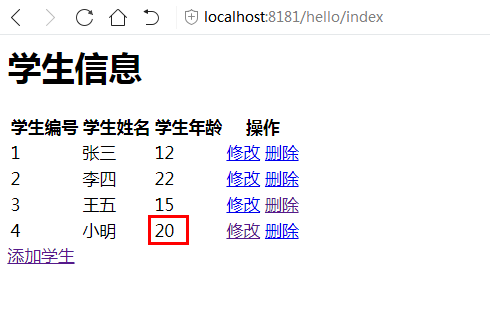
12.3 删除