springboot建议使用模板技术如freemarker、thymleaf,不建议使用jsp,但是它支持使用jsp。本文将阐述springboot中如何支持jsp。
1、环境约束
- win10 64位操作系统
- idea2018.1.5
- maven-3.0.5
- jdk-8u162-windows-x64
2、前提约束
完成springboot创建web项目 https://www.jianshu.com/p/de979f53ad80
3、修改pom.xml
加入依赖如下:
<dependency>
<groupId>org.apache.tomcat.embed</groupId>
<artifactId>tomcat-embed-jasper</artifactId>
</dependency>
加入resources如下:
<resources>
<resource>
<directory>src/main/java</directory>
<includes>
<include>**/*.xml</include>
</includes>
</resource>
<resource>
<directory>src/main/resources</directory>
<includes>
<include>**/*.*</include>
</includes>
</resource>
<resource>
<directory>src/main/webapp</directory>
<includes>
<include>**/**</include>
</includes>
</resource>
</resources>
4、在src/main当中创建webapp,并加入项目
具体操作如下:
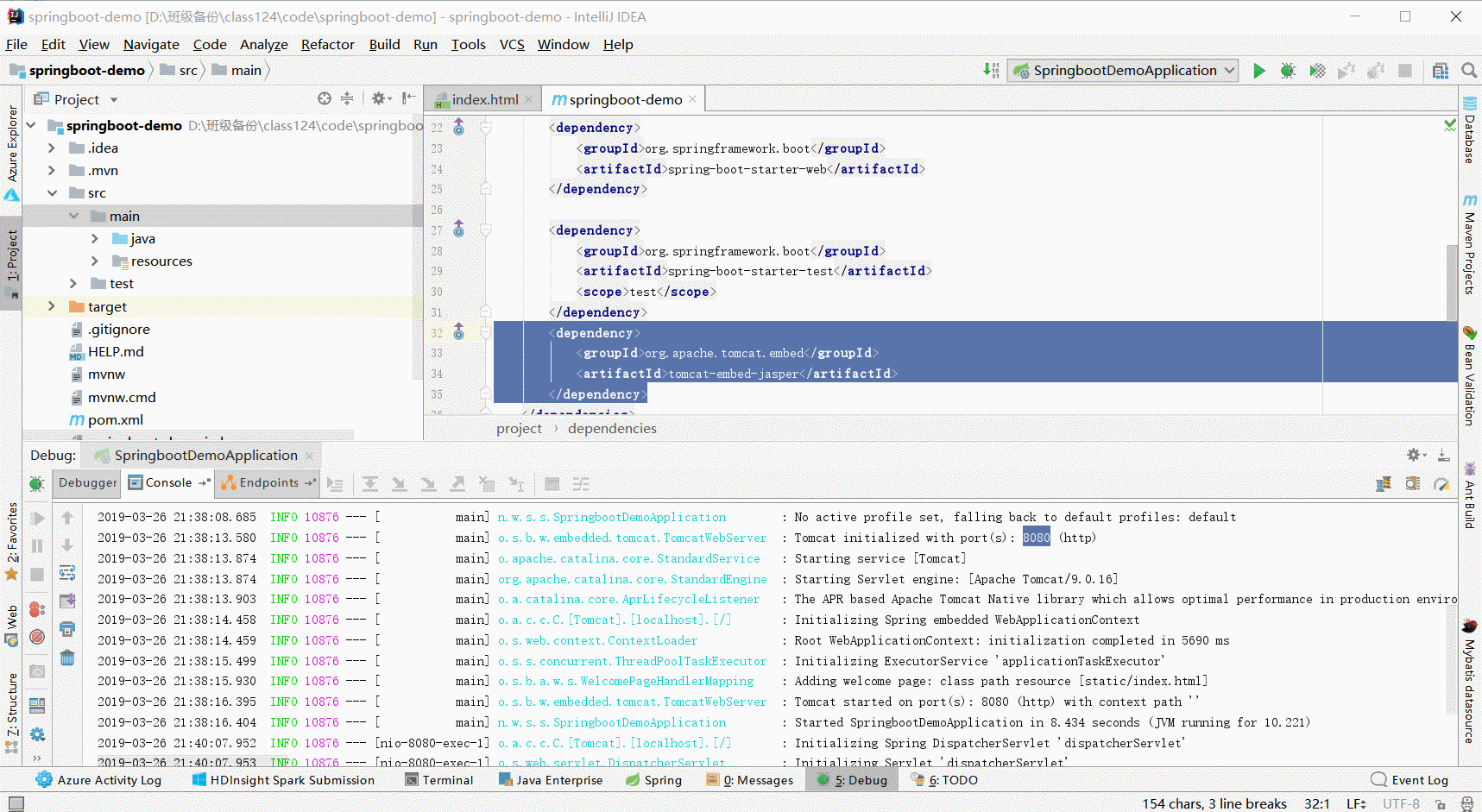
创建webapp
5、在src/main/webapp下创建index.jsp
<%@ page contentType="text/html;charset=UTF-8" language="java" %>
<html>
<head>
<title>Title</title>
</head>
<body>
this is jsp page in webapp
</body>
</html>
6、启动项目

启动项目
7、测试
打开浏览器,输入http://localhost:8888/index.jsp。具体操作如下:

测试
至此,我们完成了在springboot中支持jsp页面,并完成了测试。