因为spring boot 默认不支持jsp 所以 我们如果使用jsp作为模板引擎的话需要配置一些东西
第一步 新建一个springboot项目
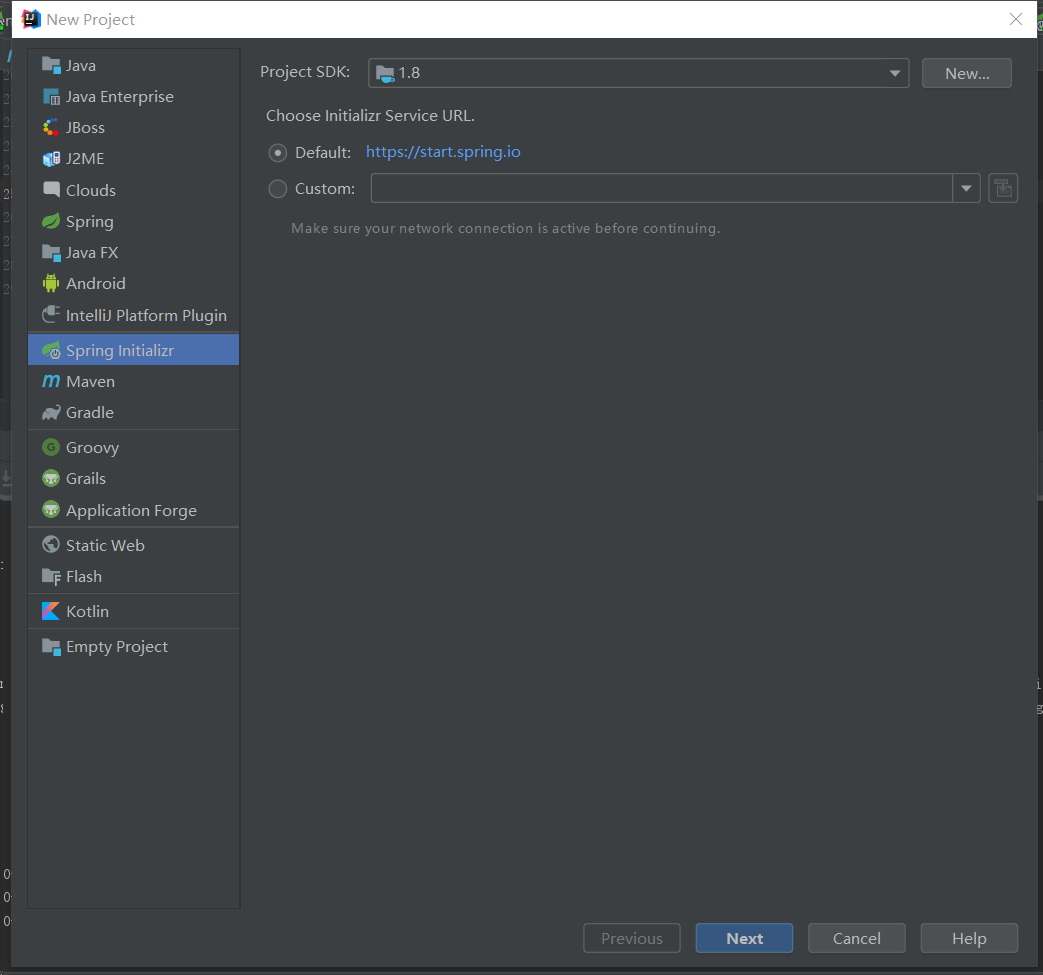
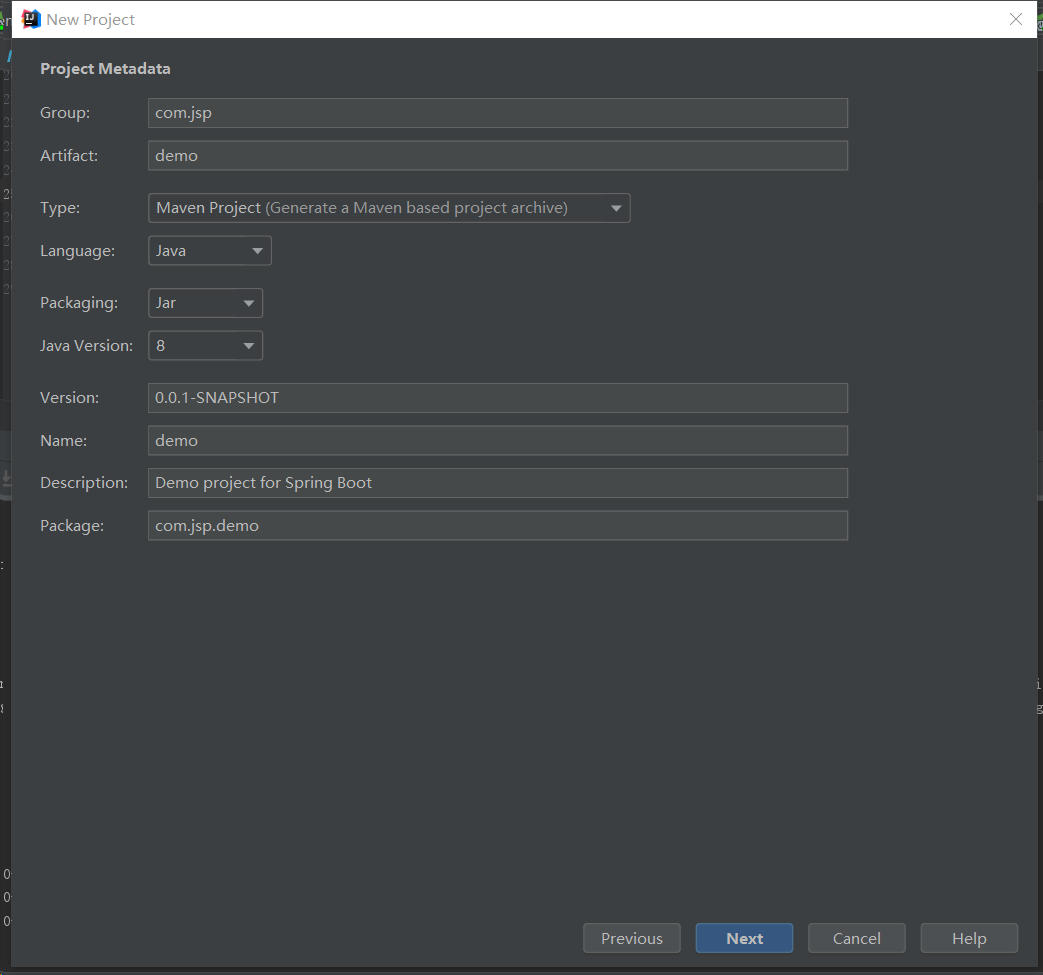
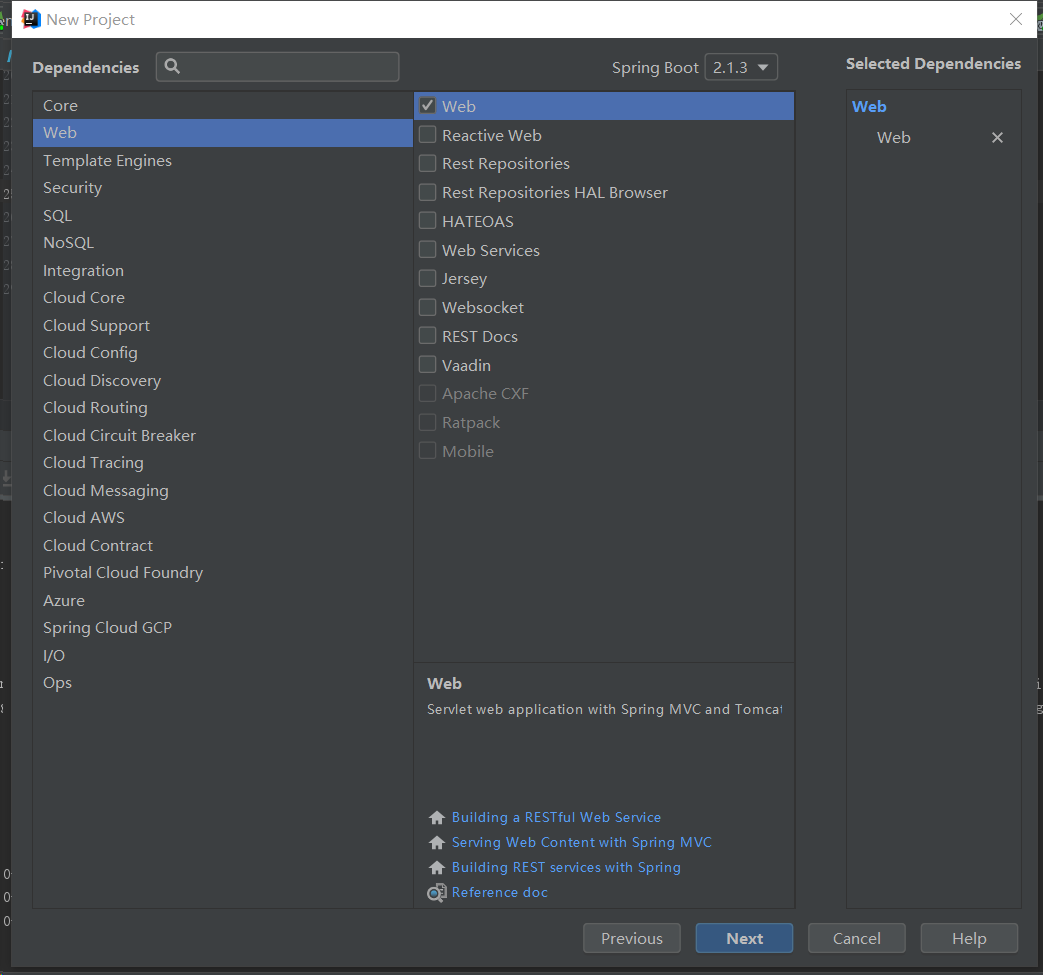
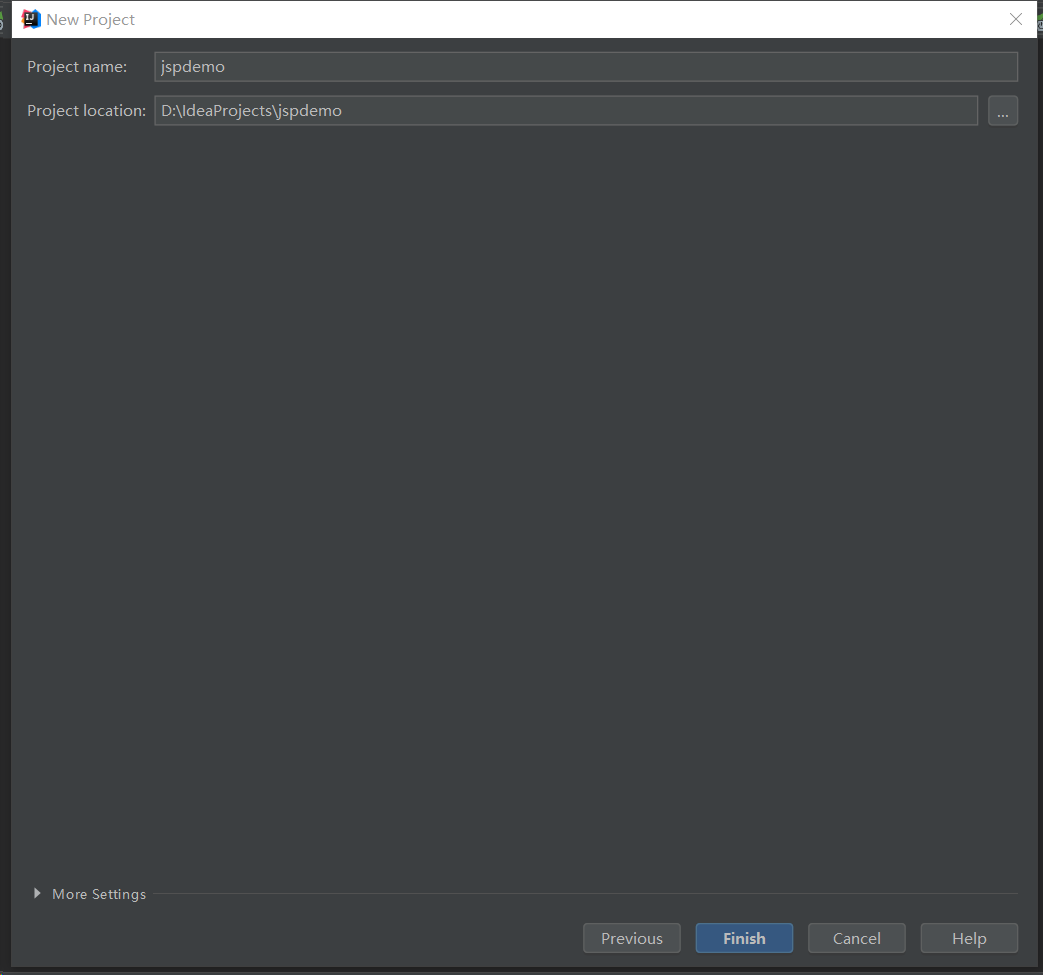
第二部添加依赖
<!-- tomcat支持 --> <dependency> <groupId>org.apache.tomcat.embed</groupId> <artifactId>tomcat-embed-jasper</artifactId> <!--<scope>provided</scope>--> </dependency> <!-- jstl标签库 --> <dependency> <groupId>javax.servlet</groupId> <artifactId>jstl</artifactId> </dependency>
第三部 添加配置application.properties
spring.mvc.view.prefix= /WEB-INF/jsp/
spring.mvc.view.suffix= .jsp
第四部 修改配置

添加如下配置
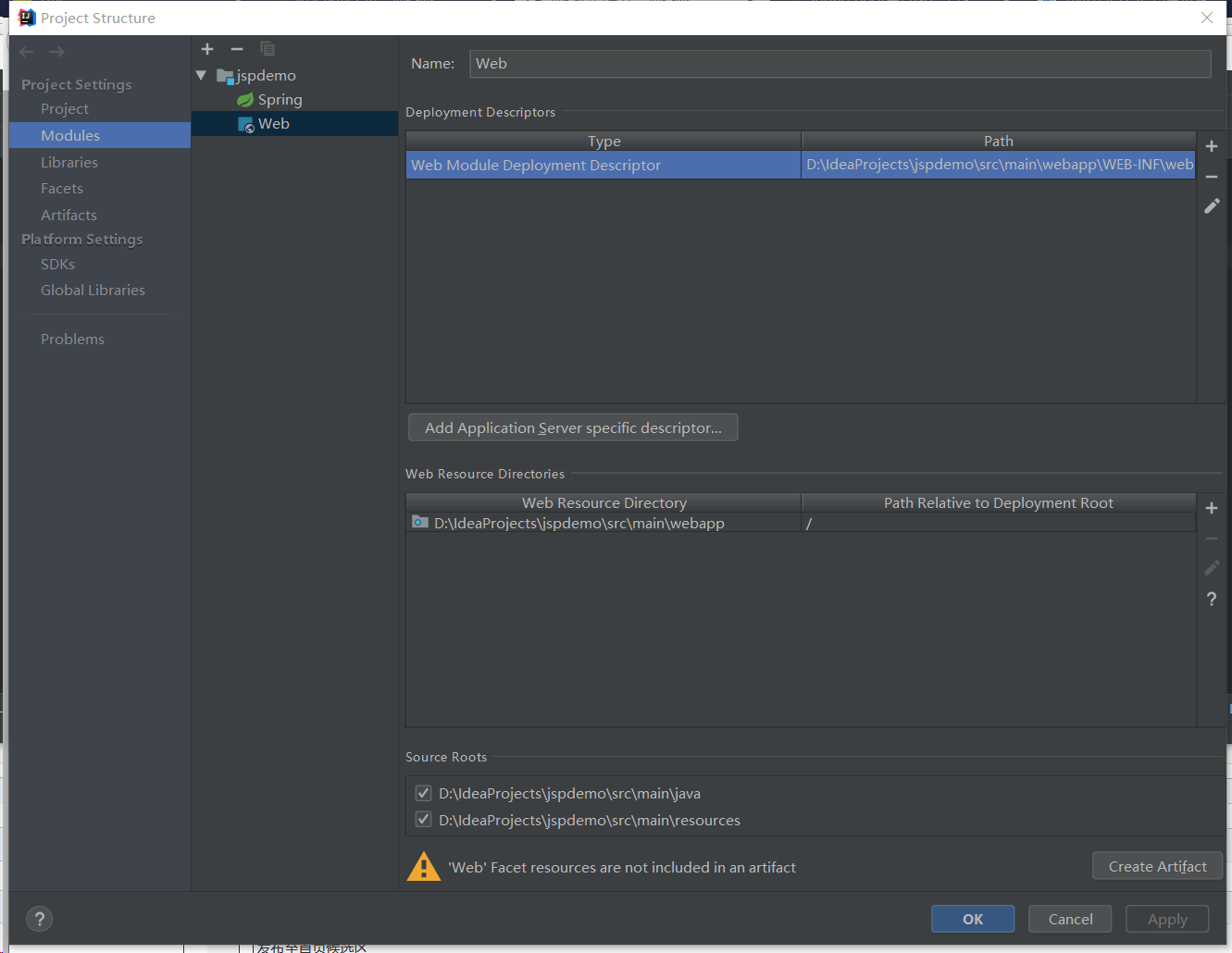
ok ,配置到这里就结束了,接下来我们测试一下
写一个controller
package com.jsp.demo; import org.springframework.stereotype.Controller; import org.springframework.web.bind.annotation.RequestMapping; import java.util.Map; @Controller public class contrller { @RequestMapping("/") public String index(Map<String, Object> model){ model.put("message", "hello world"); return "index"; } }
写一个jsp
<%-- Created by IntelliJ IDEA. User: 23108 Date: 2019/3/2 Time: 22:38 To change this template use File | Settings | File Templates. --%> <%@ page contentType="text/html;charset=UTF-8" language="java" %> <html> <head> <title>Title</title> </head> <body> Message: ${message} </body> </html>
结果
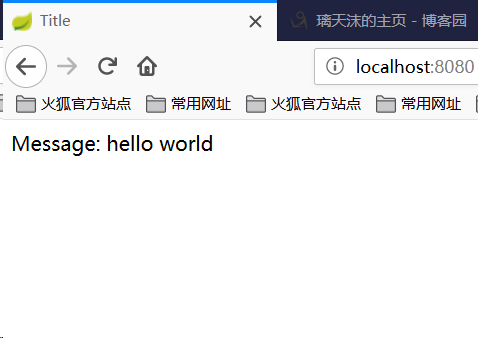
最后附上项目结构
