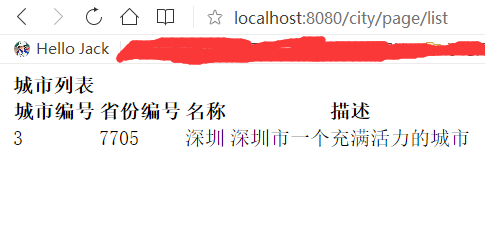上一篇学习总结了下mongodb和webflux的使用,操作的数据都是接口调用的,没有进行数据的展示。spring boot推荐的模板引擎是Thymeleaf。官网地址为:https://www.thymeleaf.org/
创建一个springboot项目
pom.xml引入的依赖如下:
<?xml version="1.0" encoding="UTF-8"?>
<project xmlns="http://maven.apache.org/POM/4.0.0" xmlns:xsi="http://www.w3.org/2001/XMLSchema-instance"
xsi:schemaLocation="http://maven.apache.org/POM/4.0.0 http://maven.apache.org/xsd/maven-4.0.0.xsd">
<modelVersion>4.0.0</modelVersion>
<groupId>com.jack</groupId>
<artifactId>webflux_thymeleaf</artifactId>
<version>0.0.1-SNAPSHOT</version>
<packaging>jar</packaging>
<name>webflux_thymeleaf</name>
<description>Demo project for Spring Boot</description>
<parent>
<groupId>org.springframework.boot</groupId>
<artifactId>spring-boot-starter-parent</artifactId>
<version>2.0.2.RELEASE</version>
<relativePath/> <!-- lookup parent from repository -->
</parent>
<properties>
<project.build.sourceEncoding>UTF-8</project.build.sourceEncoding>
<project.reporting.outputEncoding>UTF-8</project.reporting.outputEncoding>
<java.version>1.8</java.version>
</properties>
<dependencies>
<dependency>
<groupId>org.springframework.boot</groupId>
<artifactId>spring-boot-starter-webflux</artifactId>
</dependency>
<!-- Spring Boot 响应式 MongoDB 依赖 -->
<dependency>
<groupId>org.springframework.boot</groupId>
<artifactId>spring-boot-starter-data-mongodb-reactive</artifactId>
</dependency>
<!-- 模板引擎 Thymeleaf 依赖 -->
<dependency>
<groupId>org.springframework.boot</groupId>
<artifactId>spring-boot-starter-thymeleaf</artifactId>
</dependency>
<!-- https://mvnrepository.com/artifact/org.projectlombok/lombok -->
<dependency>
<groupId>org.projectlombok</groupId>
<artifactId>lombok</artifactId>
<version>1.16.20</version>
<scope>provided</scope>
</dependency>
<dependency>
<groupId>org.springframework.boot</groupId>
<artifactId>spring-boot-starter-test</artifactId>
<scope>test</scope>
</dependency>
<dependency>
<groupId>io.projectreactor</groupId>
<artifactId>reactor-test</artifactId>
<scope>test</scope>
</dependency>
</dependencies>
<build>
<plugins>
<plugin>
<groupId>org.springframework.boot</groupId>
<artifactId>spring-boot-maven-plugin</artifactId>
</plugin>
</plugins>
</build>
</project>
主要添加了Thymeleaf 依赖。
webflux.controller:Controller 层dao:数据操作层 DAOdomain:实体类handler:业务逻辑层xxxxxApplication:应用启动类application.properties:应用配置文件pom.xml maven 配置application.properties 配置文件模板是会用到下面两个目录:static 目录是存放 CSS、JS 等资源文件;templates 目录是存放视图。本文重点在 Controller 层 和 templates 视图的编写。
虽然上面引入Thymeleaf 依赖,但是并不需要在 application.properties - 应用配置文件中配置任何配置。默认启动其默认配置,如需修改配置参考 Thymeleaf 依赖配置,如下:
spring.thymeleaf.cache=true # Enable template caching.
spring.thymeleaf.check-template=true # Check that the template exists before rendering it.
spring.thymeleaf.check-template-location=true # Check that the templates location exists.
spring.thymeleaf.enabled=true # Enable Thymeleaf view resolution for Web frameworks.
spring.thymeleaf.encoding=UTF-8 # Template files encoding.
spring.thymeleaf.excluded-view-names= # Comma-separated list of view names that should be excluded from resolution.
spring.thymeleaf.mode=HTML5 # Template mode to be applied to templates. See also StandardTemplateModeHandlers.
spring.thymeleaf.prefix=classpath:/templates/ # Prefix that gets prepended to view names when building a URL.
spring.thymeleaf.reactive.max-chunk-size= # Maximum size of data buffers used for writing to the response, in bytes.
spring.thymeleaf.reactive.media-types= # Media types supported by the view technology.
spring.thymeleaf.servlet.content-type=text/html # Content-Type value written to HTTP responses.
spring.thymeleaf.suffix=.html # Suffix that gets appended to view names when building a URL.
spring.thymeleaf.template-resolver-order= # Order of the template resolver in the chain.
spring.thymeleaf.view-names= # Comma-separated list of view names that can be resolved.在resources目录下创建static和templates目录,templates目录用于存放页面
thymeleaf 视图
然后编写两个视图 hello 和 cityList,代码分别如下:
hello.html
<!DOCTYPE html>
<html lang="en" xmlns:th="http://www.w3.org/1999/xhtml">
<head>
<meta charset="UTF-8">
<title>hello world</title>
</head>
<body>
<h1 >你好,欢迎来自<p th:text="${city}"></p>的<p th:text="${name}"></p></h1>
</body>
</html>cityList.html
<!DOCTYPE html>
<html lang="en" xmlns:th="http://www.w3.org/1999/xhtml">
<head>
<meta charset="UTF-8">
<title>城市列表</title>
</head>
<body>
<div>
<table>
<legend>
<strong>城市列表</strong>
</legend>
<thead>
<tr>
<th>城市编号</th>
<th>省份编号</th>
<th>名称</th>
<th>描述</th>
</tr>
</thead>
<tbody>
<tr th:each="city : ${cityList}">
<td th:text="${city.id}"></td>
<td th:text="${city.provinceId}"></td>
<td th:text="${city.cityName}"></td>
<td th:text="${city.description}"></td>
</tr>
</tbody>
</table>
</div>
</body>
</html>th:text:处理 Tymeleaf 表达式;
th:each:遍历表达式,可遍历的对象有,实现 java.util.Iterable、java.util.Map(遍历时取 java.util.Map.Entry)、array 等
CityWebFluxController 控制层代码如下:
注意不要使用@RestController注解
package com.jack.webflux_thymeleaf.webflux.controller;
import com.jack.webflux_thymeleaf.domain.City;
import com.jack.webflux_thymeleaf.handler.CityHandler;
import org.springframework.beans.factory.annotation.Autowired;
import org.springframework.stereotype.Controller;
import org.springframework.ui.Model;
import org.springframework.web.bind.annotation.*;
import reactor.core.publisher.Flux;
import reactor.core.publisher.Mono;
/**
* create by jack 2018/5/12
*/
@Controller
@RequestMapping(value = "/city")
public class CityWebFluxController {
@Autowired
private CityHandler cityHandler;
/*
@GetMapping(value = "/{id}")
public Mono<City> findCityById(@PathVariable("id") Long id) {
return cityHandler.findCityById(id);
}
@GetMapping()
public Flux<City> findAllCity() {
return cityHandler.findAllCity();
}
@PostMapping()
public Mono<City> saveCity(@RequestBody City city) {
return cityHandler.save(city);
}
@PutMapping()
public Mono<City> modifyCity(@RequestBody City city) {
return cityHandler.modifyCity(city);
}
@DeleteMapping(value = "/{id}")
public Mono<Long> deleteCity(@PathVariable("id") Long id) {
return cityHandler.deleteCity(id);
}*/
@GetMapping("/hello")
public Mono<String> hello(final Model model) {
model.addAttribute("name", "jack");
model.addAttribute("city", "深圳");
String path = "hello";
return Mono.create(monoSink -> monoSink.success(path));
}
private static final String CITY_LIST_PATH_NAME = "cityList";
@GetMapping("/page/list")
public String listPage(final Model model) {
final Flux<City> cityFluxList = cityHandler.findAllCity();
model.addAttribute("cityList", cityFluxList);
return CITY_LIST_PATH_NAME;
}
}
运行项目,访问:http://localhost:8080/city/hello
访问:http://localhost:8080/city/page/list
总结:使用Thymeleaf模板,html页面需要引入:
<html lang="en" xmlns:th="http://www.w3.org/1999/xhtml">
不然标签不能使用。
然后就是控制器要使用@Controller,不能使用@RestController,使用@RestController不能返回页面返回的是字符串,路径的字符串。
案例源代码:https://github.com/wj903829182/springcloud5/tree/master/webflux_thymeleaf