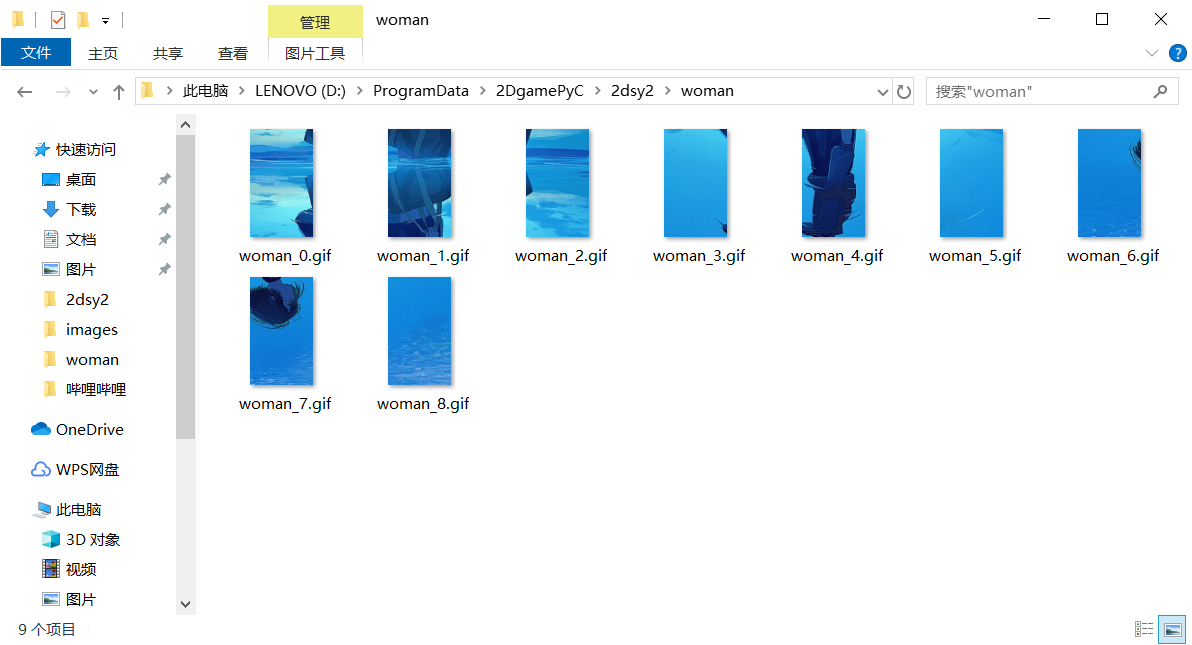Python游戏开发
利用python来进行2D游戏开发。
本篇为验证性作业,代码为老师所给。
序列应用——猜单词游戏
游戏介绍:猜单词游戏就是计筧机随机产生一个单词,打乱字母顺序,供玩家去猜测。此游戏采用控制字符界面。
代码如下:
# word jumble猜单词游戏
import random
# 创建单词序列
WORDS = ("python", "jumble", "difficult", "answer", "continue", "phone", "position", "game") # start the game print(""" 欢迎参加猜单词游戏 把字母组合成一个正确的单词 """) iscontinue = "y" while iscontinue == "y" or iscontinue == "Y": # 从序列中随机挑一个单词 word = random.choice(WORDS) # 一个用于判断玩家是否猜对的变量 correct = word # 创建乱序后单词 jumble = "" while word: # word不是空串时循环 # 根据word长度,产生word的随机位置 position = random.randrange(len(word)) # 将position位置字母组合到乱序后单词 jumble += word[position] # 通过切片,将position位置字母从原单词中删除 word = word[:position] + word[(position + 1):] print("乱序后单词:", jumble) guess = input("\n请你猜:") while guess != correct and guess != "": print("对不起不正确.") guess = input("继续猜:") if guess == correct: print("真棒,你猜对了!\n") iscontinue = input("\n\n是否续(Y/N):") 执行结果: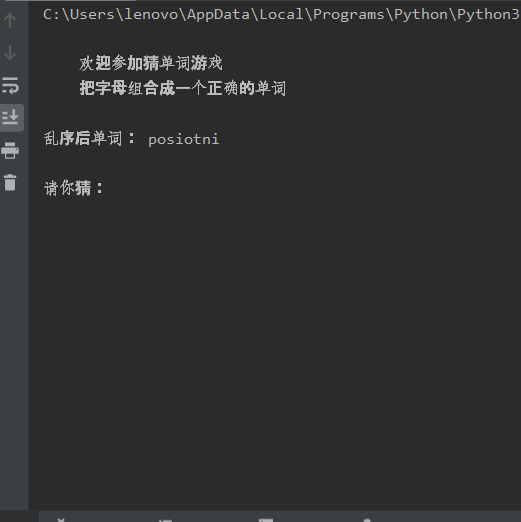
面向对象设计应用——发牌游戏
游戏介绍:四名牌手打牌,电脑随机將52张牌(不合大、小王)发给四名牌手,并在屏幕上显示每位牌手的牌。
代码如下:
# Card Module
# Basic classes for a game with playing cards
class Card(): """" A playing card """ # 牌面数字 1--13 RANKS = ["A", "2", "3", "4", "5", "6", "7", "8", "9", "10", "J", "Q", "K"] # 梅为梅花,方为方块,红为红心,黑为黑桃 SUITS = ["梅", "方", "红", "黑"] def __init__(self, rank, suit, face_up=True): self.rank = rank # 指的是牌面数字 1--13 self.suit = suit # suit指的是花色 self.is_face_up = face_up # 是否显示牌正面,True为正面,False为牌背面 def __str__(self): # print() if self.is_face_up: rep = self.suit + self.rank #+" " str(self.pic_order()) else: rep = "XX" return rep def filp(self): #翻牌方法 self.is_face_up = not self.is_face_up def pic_order(self): #牌的顺序号 if self.rank == "A": FaceNum = 1 elif self.rank == "J": FaceNum = 11 elif self.rank == "Q": FaceNum = 12 elif self.rank == "K": FaceNum = 13 else: FaceNum = int(self.rank) if self.suit == "梅": Suit = 1 elif self.suit == "方": Suit = 2 elif self.suit == "红": Suit = 3 else: Suit = 4 return (Suit - 1) * 13 + FaceNum class Hand(): """" A hand of playing cards """ def __init__(self): self.cards = [] def __str__(self): if self.cards: rep = "" for card in self.cards: rep += str(card) + "\t" else: rep = "无牌" return rep def clear(self): self.cards = [] def add(self, card): self.cards.append(card) def give(self, card, other_hand): self.cards.remove(card) other_hand.add(card) class Poke(Hand): """" A deck of playing cards """ def populate(self): # 生成一副牌 for suit in Card.SUITS: for rank in Card.RANKS: self.add(Card(rank, suit)) def shuffle(self): # 洗牌 import random random.shuffle(self.cards) # 打乱牌的顺序 def deal(self, hands, per_hand=13): # 发牌,发给玩家,每人默认13张牌 for rounds in range(per_hand): for hand in hands: top_card = self.cards[0] self.cards.remove(top_card) hand.add(top_card) if __name__ == "__main__": print("This is a module with classes for playing cards.") # 四个玩家 players = [Hand(), Hand(), Hand(), Hand()] poke1 = Poke() poke1.populate() # 生成一副牌 poke1.shuffle() # 洗牌 poke1.deal(players, 13) # 发给玩家每人13张牌 # 显示4位牌手的牌 n = 1 for hand in players: print("牌手", n, end=":") print(hand) n = n + 1 input("\nPress the enter key to exit") 执行结果: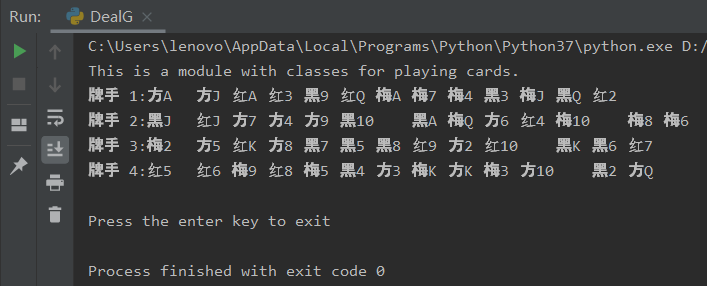
图形界面设计——猜数字游戏
游戏介绍:在游戏中,程序随机生成1024以内的数字,再让玩家去猜,如果猜的数字过大过小都会进行提示,程序还会统计玩家猜的次数。使用Tkinter开发猜数字游戏。
代码如下:
import tkinter as tk
import sys
import random
import re number = random.randint(0, 1024) running = True num = 0 nmaxn = 1024 nminn = 0 def eBtnClose(event): root.destroy() def labelqval(vText): label_val_q.config(label_val_q, text=vText) def numGuess(): if num == 1: labelqval('我靠!一次答对') elif num < 10: labelqval('=_=十次以内就答对了牛....尝试次数:' + str(num)) elif num < 50: labelqval('还行哦尝试次数:' + str(num)) else: labelqval('好吧.....您都试了超过50次了.....尝试次数:' + str(num)) def eBtnGuess(event): global nmaxn global nminn global num global running if running: val_a = int(entry_a.get()) if val_a == number: labelqval("恭喜答对了!") num += 1 running = False numGuess() elif val_a > number: if val_a > nminn: nminn = val_a num += 1 label_tip_min.config(label_tip_min, text=nminn) labelqval("小了哦") else: if val_a < nmaxn: nmaxn = val_a num += 1 label_tip_max.config(label_tip_max, text=nmaxn) labelqval("大了哦") else: labelqval("你已经答对啦...") root = tk.Tk(className="猜数字游戏") root.geometry("400x90+200+200") line_a_tip = tk.Frame(root) label_tip_max = tk.Label(line_a_tip, text=nmaxn) label_tip_min = tk.Label(line_a_tip, text=nminn) label_tip_max.pack(side="top", fill="x") label_tip_min.pack(side="bottom", fill="x") line_a_tip.pack(side="left", fill="y") line_question = tk.Frame(root) label_val_q = tk.Label(line_question, width="80") label_val_q.pack(side="left") line_question.pack(side="top", fill="x") line_input = tk.Frame(root) entry_a = tk.Entry(line_input, width="40") btnGuess = tk.Button(line_input, text="猜") entry_a.pack(side="left") entry_a.bind('<Return>', eBtnGuess) btnGuess.bind('<Button-1>', eBtnGuess) btnGuess.pack(side="left") line_input.pack(side="top", fill="x") line_btn = tk.Frame(root) btnClose = tk.Button(line_btn, text="关闭") btnClose.bind('<Button-1>', eBtnClose) btnClose.pack(side="left") line_btn.pack(side="top") labelqval("请输入0到1024之间任意整数:") entry_a.focus_set() print(number) root.mainloop() 执行结果: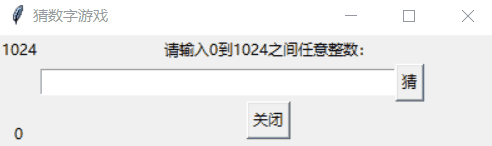
Tkinter图形绘制——图形版发牌程序
游戏介绍:随机将52张牌(不含大王和小王)发给四位牌手,在屏幕上显示每位牌手的牌。
代码如下:
from tkinter import *
import random
n = 52
def gen_pocker(n): x = 100 while x > 0: x = x - 1 p1 = random.randint(0, n - 1) p2 = random.randint(0, n - 1) t = pocker[p1] pocker[p1] = pocker[p2] pocker[p2] = t return pocker pocker = [i for i in range(n)] pocker = gen_pocker(n) print(pocker) (player1, player2, player3, player4) = ([], [], [], []) (p1, p2, p3, p4) = ([], [], [], []) root = Tk() # 创建一个Canvas,设置其背景色为白色 cv = Canvas(root, bg='white', width=700, height=600) imgs = [] for i in range(1, 5): for j in range(1, 14): imgs.insert((i-1)*13+(j-1), PhotoImage(file='images\\' + str(i)+'-'+str(j)+'.png')) for x in range(13): # 13轮 m = x * 4 p1.append(pocker[m]) p2.append(pocker[m+1]) p3.append(pocker[m+2]) p4.append(pocker[m+3]) p1.sort() p2.sort() p3.sort() p4.sort() for x in range(0, 13): img = imgs[p1[x]] player1.append(cv.create_image((200 + 20 * x, 80), image=img)) img = imgs[p2[x]] player2.append(cv.create_image((100, 150 + 20 * x), image=img)) img = imgs[p3[x]] player3.append(cv.create_image((200 + 20 * x, 500), image=img)) img = imgs[p4[x]] player4.append(cv.create_image((560, 150 + 20 * x), image=img)) print("player1:", player1) print("player2:", player2) print("player3:", player3) print("player4:", player4) cv.pack() root.mainloop() 执行结果: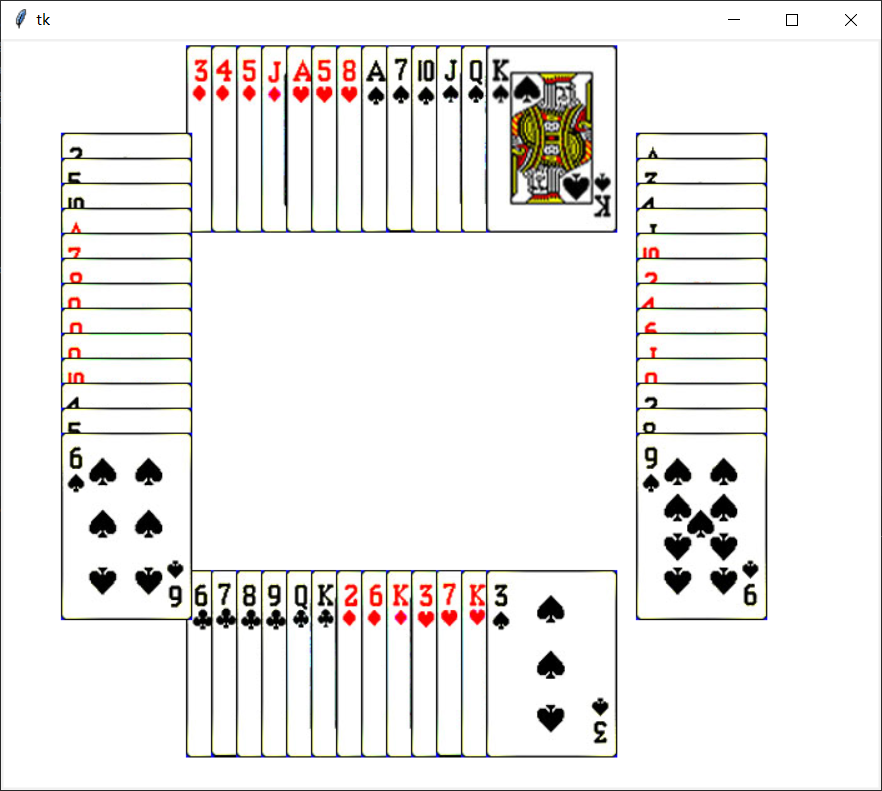
素材: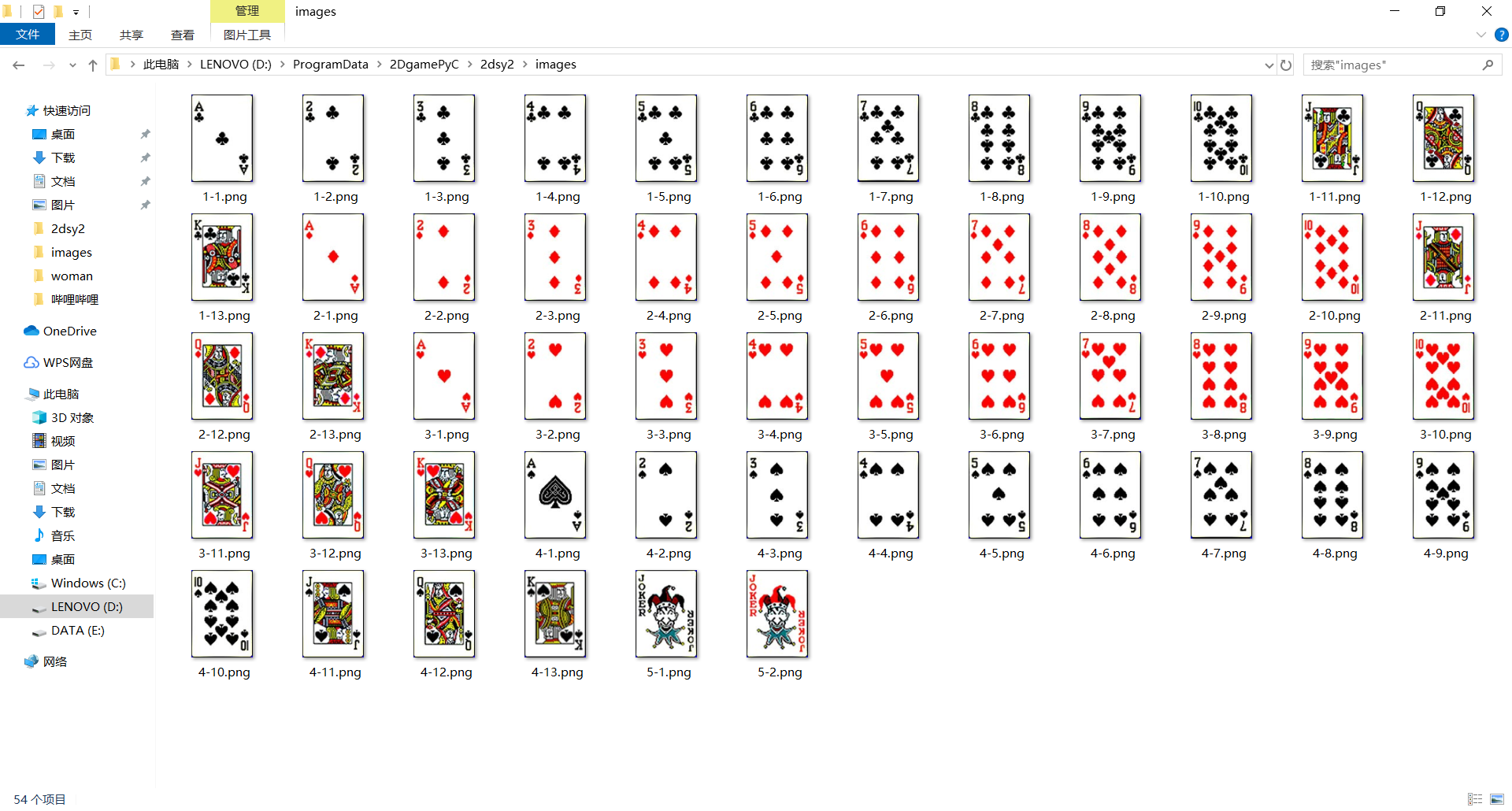
Python图像处理——人物拼图游戏
拼图游戏将一幅图片分割咸若干拼块并将它们随机打乱顺序,当将所有拼块都放回原位置时,就完成了拼图(游戏结束)。
代码如下:
from tkinter import *
from tkinter.messagebox import *
import random root = Tk('拼图游戏') root.title("拼图") # 载入外部图像 Pics = [] for i in range(9): filename = 'woman\\' + "woman_" + str(i) + ".gif" Pics.append(PhotoImage(file=filename)) # 定义常量 # 画布的尺寸 WIDTH = 350 HEIGHT = 600 # 图像块的边长 IMAGE_WIDTH = WIDTH // 3 IMAGE_HEIGHT = HEIGHT // 3 # 棋盘行列数 ROWS = 3 COLS = 3 # 移动步数 steps = 0 # 保存所有图像的列表 board = [[0, 1, 2], [3, 4, 5], [6, 7, 8]] # 图像块类 class Square: def __init__(self, orderID): self.orderID = orderID def draw(self, canvas, board_pos): img = Pics[self.orderID] canvas.create_image(board_pos, image=img) # 初始化拼图板 def init_board(): # 打乱图像块坐标 L = list(range(8)) L.append(None) random.shuffle(L) # 填充拼图板 for i in range(ROWS): for j in range(COLS): idx = i * ROWS + j orderID = L[idx] if orderID is None: board[i][j] = None else: board[i][j] = Square(orderID) # 重置游戏 def play_game(): global steps steps = 0 init_board() # 绘制游戏界面各元素 def drawBoard(canvas): # 画黑框 canvas.create_polygon((0, 0, WIDTH, 0, WIDTH, HEIGHT, 0, HEIGHT), width=1, outline='Black', fill='green') # 画图像块 # 代码写在这里 for i in range(ROWS): for j in range(COLS): if board[i][j] is not None: board[i][j].draw(canvas, (IMAGE_WIDTH * (j + 0.5), IMAGE_HEIGHT * (i + 0.5))) def mouseclick(pos): global steps # 将点击位置换算成拼图板上的坐标 r = int(pos.y // IMAGE_HEIGHT) c = int(pos.x // IMAGE_WIDTH) print(r, c) if r < 3 and c < 3: # 点击位置在拼图板内才移动图片 if board[r][c] is None: # 点到空位置上什么也不移动 return else: # 依次检查当前图像块的上,下,左,右是否有空位置,如果有就移动到当前图像块 current_square = board[r][c] if r - 1 >= 0 and board[r-1][c] is None: # 判断上面 board[r][c] = None board[r-1][c] = current_square steps += 1 elif c + 1 <= 2 and board[r][c+1] is None: # 判断右面 board[r][c] = None board[r][c+1] = current_square steps += 1 elif r + 1 <= 2 and board[r+1][c] is None: # 判断下面 board[r][c] = None board[r+1][c] = current_square steps += 1 elif c - 1 >= 0 and board[r][c-1] is None: # 判断左面 board[r][c] = None board[r][c-1] = current_square steps += 1 #print(board) label1["text"] = str(steps) cv.delete('all') # 清除canvas画布上的内容 drawBoard(cv) if win(): showinfo(title="恭喜", message="你成功了!") def win(): for i in range(ROWS): for j in range(COLS): if board[i][j] is not None and board[i][j].orderID != i * ROWS + j: return False return True def callBack2(): print("重新开始") play_game() cv.delete('all') # 清除canvas画布上的内容 drawBoard(cv) #设置窗口 cv = Canvas(root, bg='white', width=WIDTH, height=HEIGHT) b1 = Button(root, text="重新开始", command=callBack2, width=20) label1 = Label(root, text="0", fg="red", width=20) label1.pack() cv.bind("<Button-1>", mouseclick) cv.pack() b1.pack() play_game() drawBoard(cv) root.mainloop() 执行结果: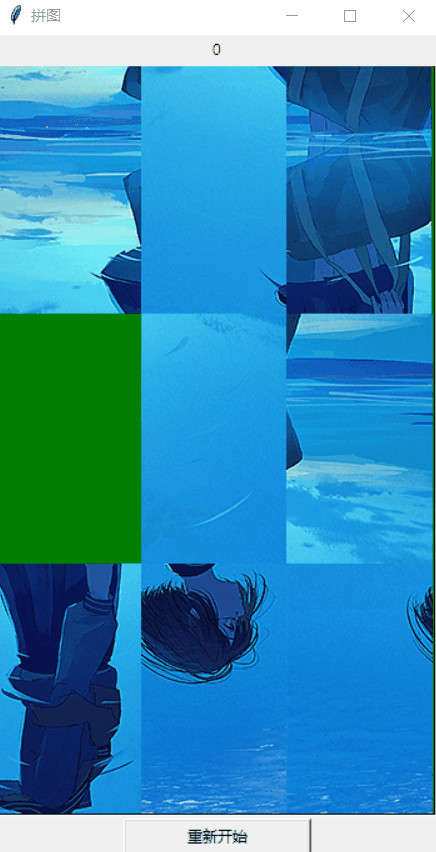
素材: