使用wangEditor 富文本编辑器于项目之中,过程如下
简单介绍一下wangEditor
wangEditor是基于javascript和css开发的 Web富文本编辑器, 轻量、简洁、易用、开源免费
优点:轻量简洁,最重要的是开源且中文文档齐全。设计的UI漂亮。
以前我经常用百度的UEditor,虽然插件多,基本可以满足各种需求,类似贴吧中的回复界面,但是恕本人直言,实在是界面太不美观了,有些小丑。所以本人比较推荐使用wangEditor,这个插件也基本能满足需求,页面个人觉得比较美观,好看。
好了,不多说了,进入正题。
一、下载wangEditor
官方网站:http://www.wangeditor.com
-
点击 https://github.com/wangfupeng1988/wangEditor/releases
下载最新版。进入release文件夹下找到wangEditor.js或者wangEditor.min.js即可。 -
使用bower下载:
bower install wangEditor(前提保证电脑已安装了bower) -
使用npm下载:
npm install wangeditor(注意 wangeditor 全部是小写字母)
在这里我项目中采用的是直接下载 wangEditor.min.js 使用的
二、wangEditor的使用
我的项目中是使用了同时使用了两个wangEditor编辑器
- 首先将下载好的
wangEditor.min.js导入项目中
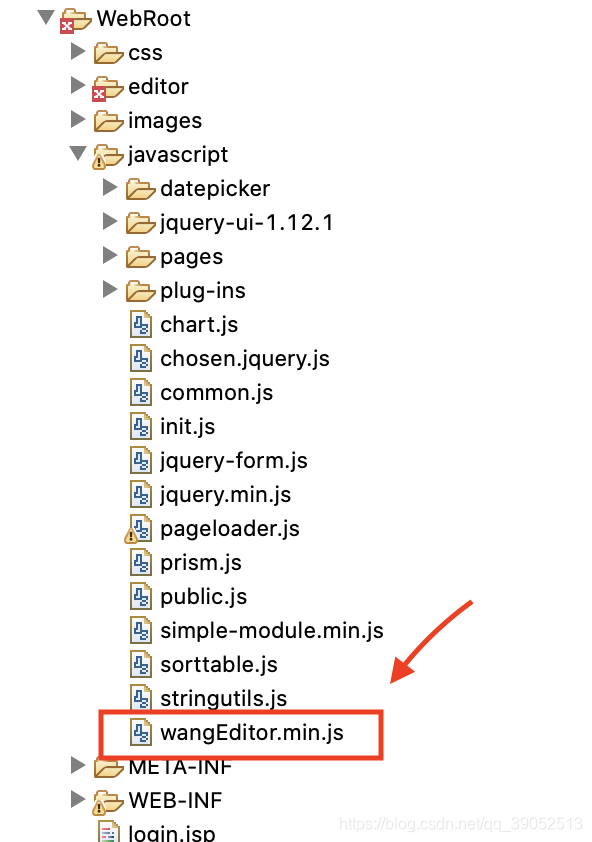
- 页面中引入
wangEditor.min.js,如下:

<!-- 注意, 只需要引用 JS,无需引用任何 CSS !!!-->
<script src="javascript/wangEditor.min.js" charset="utf-8"></script>
接下来大家直接看代码
javascript
<script type="text/javascript">
// 初始化编辑器
var E = window.wangEditor
var editor = new E('#div1')
var editor1 = new E('#div2')
window.onload = function() {
var $text1 = $('#text1')
editor.customConfig.onchange = function(html) {
// 监控变化,同步更新到 textarea
$text1.val(html)
}
editor.create()
// 初始化 textarea 的值
$text1.val(editor.txt.html())
var $text2 = $('#text2')
editor1.customConfig.onchange = function(html) {
// 监控变化,同步更新到 textarea
$text2.val(html)
}
editor1.create()
// 初始化 textarea 的值
$text2.val(editor1.txt.html())
}
</script>
Html
<tr>
<td>
<div class="form-group-col-2">
<div class="form-label">隐私政策:</div>
<div class="form-cont" id="div1"></div>
<textarea id="text1" name="privacypolicy"
style="width: 100%; height: 200px; display: none"></textarea>
</div>
</td>
</tr>
<tr>
<td>
<div class="form-group-col-2">
<div class="form-label">使用条款:</div>
<div class="form-cont" id="div2"></div>
<textarea id="text2" name="termsofuse"
style="width: 100%; height: 200px; display: none"></textarea>
</div>
</td>
</tr>
回显编辑器的内容:
//回显编辑器内容
editor.create()
editor.txt.html($('#text1').val())
editor1.create()
editor1.txt.html($('#text2').val())
*记得每次要清空编辑器内容
//清空富文本编辑器
editor.txt.clear()
editor1.txt.clear()
禁用编辑功能
// 禁用编辑功能
editor.$textElem.attr('contenteditable', false)
// 开启编辑功能
editor.$textElem.attr('contenteditable', true)
这是我运行出来的效果图
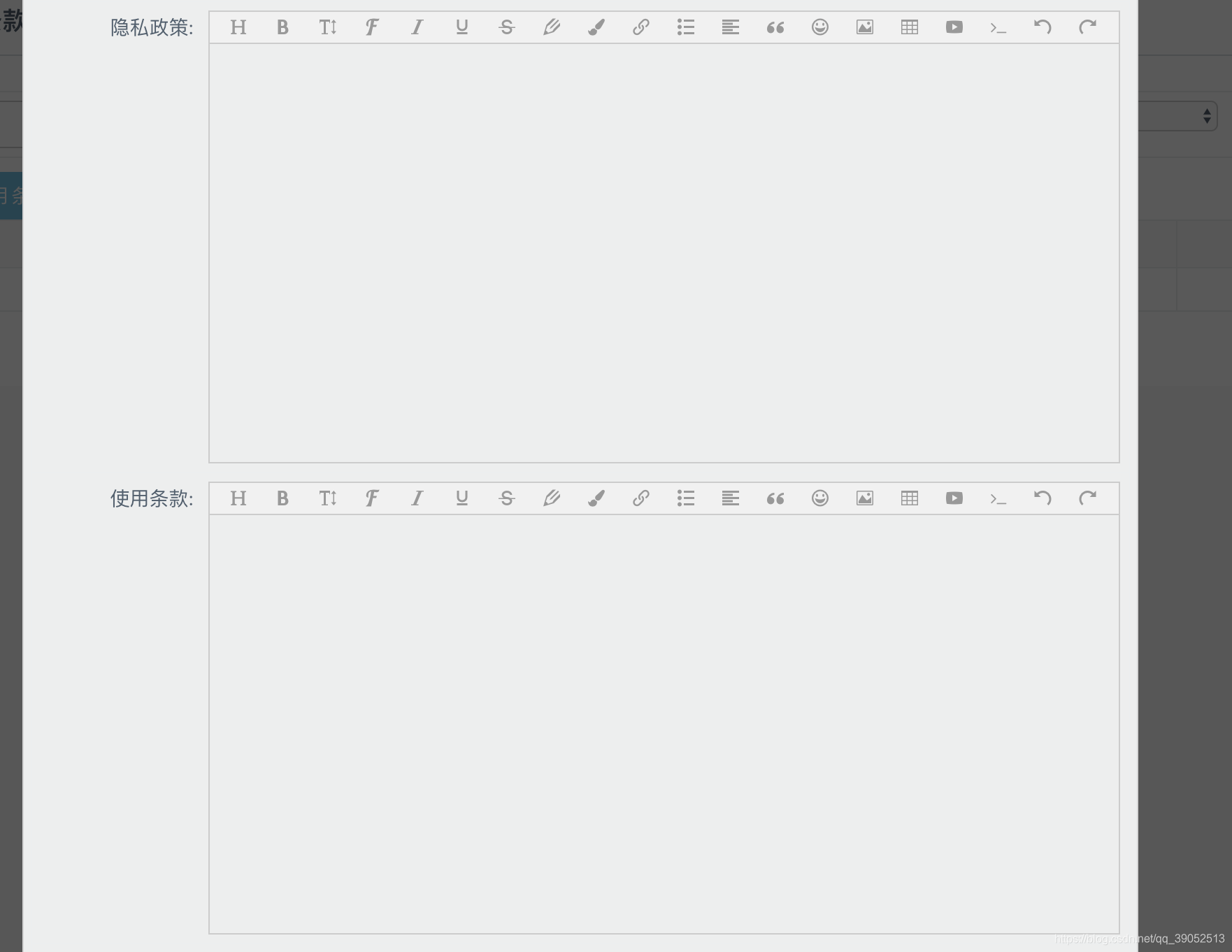
是不是效果很棒棒呐,喜欢的伙伴快快去试一试哟,相信你哟,哈哈?
也可以自定义菜单
<script type="text/javascript">
var E = window.wangEditor
var editor = new E('#div1')
// 自定义菜单配置
editor.customConfig.menus = [
'head',
'bold',
'italic',
'underline'
]
editor.create()
</script>
[
'head', // 标题
'bold', // 粗体
'fontSize', // 字号
'fontName', // 字体
'italic', // 斜体
'underline', // 下划线
'strikeThrough', // 删除线
'foreColor', // 文字颜色
'backColor', // 背景颜色
'link', // 插入链接
'list', // 列表
'justify', // 对齐方式
'quote', // 引用
'emoticon', // 表情
'image', // 插入图片
'table', // 表格
'video', // 插入视频
'code', // 插入代码
'undo', // 撤销
'redo' // 重复
]
