Swing
1、简介
Swing并没有完全取代AWT,而是基于AWT的架构之上。Swing仅仅是提供了能力更强大的用户界面组件。在使用Swing编写的程序中,还需要使用基本的AWT处理事件。从现在开始,Swing是“被绘制的”用户界面 ;AWT是指像事件处理这样的窗口工具箱的底层机制。
2、窗口和面板
import javax.swing.*;
import java.awt.*;
public class JFrameDemo {
//初始化窗口
public static void init() {
JFrame jFrame = new JFrame("Jframe窗口");
jFrame.setBounds(100,100,500,500);
jFrame.setBackground(Color.white);
jFrame.setResizable(true);
jFrame.setVisible(true);
jFrame.setLayout(new FlowLayout());
JLabel jLabel = new JLabel("Jframe 文字标签");
jFrame.add(jLabel,BorderLayout.CENTER);
jFrame.setDefaultCloseOperation(WindowConstants.EXIT_ON_CLOSE);
}
public static void main(String[] args) {
init();
}
}
执行结果:
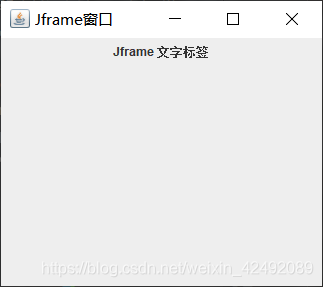
2、弹窗
弹出的窗口,默认有关闭事件
import javax.swing.*;
import java.awt.*;
import java.awt.event.ActionEvent;
import java.awt.event.ActionListener;
/**
* 主窗口
*/
public class DialogDemo extends JFrame{
public DialogDemo() {
//设置窗口属性
this.setBounds(100,100,500,500);
this.setBackground(Color.BLACK);
this.setVisible(true);
this.setDefaultCloseOperation(WindowConstants.EXIT_ON_CLOSE);
//用容器装组件
Container container = this.getContentPane();
container.setLayout(new FlowLayout());
Button button = new Button("button");
button.setBounds(100,100,200,100);
container.add(button);
//给按钮添加事件监听
button.addActionListener(new ActionListener() {
@Override
public void actionPerformed(ActionEvent e) {
new MyDialog();
}
});
}
public static void main(String[] args) {
new DialogDemo();
}
}
/**
* 弹出的窗口
*/
class MyDialog extends JDialog{
public MyDialog() {
this.setBounds(100,100,200,200);
this.setVisible(true);
this.setResizable(false);
this.setBackground(Color.green);
//用一个容器来装标签
Container container = this.getContentPane();
container.setLayout(new FlowLayout());
container.add(new JLabel("Jlabel 标签"));
}
}
3、标签和图标
绘出自己的图标
import javax.swing.*;
import java.awt.*;
/**
* Icon图标,继承Jframe的同时实现Icon接口
*/
public class IconlDemo extends JFrame implements Icon {
private int width;
private int height;
public IconlDemo() {
}
public IconlDemo(int width, int height) throws HeadlessException {
this.width = width;
this.height = height;
}
//初始化图标
public void init() {
IconlDemo iconlDemo = new IconlDemo(15,15);
//把图片放在标签上
JLabel jLabel = new JLabel("IconTest",iconlDemo,SwingConstants.CENTER);
Container container = this.getContentPane();
container.add(jLabel);
this.pack();
this.setVisible(true);
this.setDefaultCloseOperation(WindowConstants.EXIT_ON_CLOSE);
}
//画图标
@Override
public void paintIcon(Component c, Graphics g, int x, int y) {
g.fillRect(x,y,width,height);
}
@Override
public int getIconWidth() {
return this.width;
}
@Override
public int getIconHeight() {
return this.height;
}
//测试
public static void main(String[] args) {
new IconlDemo().init();
}
}
把图片添加到标签上
import javax.swing.*;
import java.awt.*;
import java.net.URL;
public class ImageIconDemo extends JFrame {
public ImageIconDemo() {
JLabel jLabel = new JLabel("ImageIcon");
//获取图片的地址
URL url = ImageIconDemo.class.getResource("/com/westos/demo5/Irving.jpg");
ImageIcon imageIcon = new ImageIcon(url);
jLabel.setIcon(imageIcon);
Container container = this.getContentPane();
container.add(jLabel);
this.setBounds(100,100,600,500);
this.setBackground(Color.YELLOW);
this.setVisible(true);
this.setDefaultCloseOperation(WindowConstants.EXIT_ON_CLOSE);
}
/**
* 测试图片标签
* @param args
*/
public static void main(String[] args) {
new ImageIconDemo();
}
}
4.1、面板Jpanel
import javax.swing.*;
import java.awt.*;
public class JPanelDemo extends JFrame {
public JPanelDemo() {
Container container = this.getContentPane();
container.setBackground(Color.YELLOW);
container.setLayout(new GridLayout(2,1,5,5));
//创建面板对象
JPanel jPanel1 = new JPanel(new GridLayout(2, 3));
JPanel jPanel2 = new JPanel(new GridLayout(2, 2));
jPanel1.add(new Button("1"));
jPanel1.add(new Button("1"));
jPanel1.add(new Button("1"));
jPanel1.add(new Button("1"));
jPanel1.add(new Button("1"));
jPanel1.add(new Button("1"));
jPanel2.add(new Button("2"));
jPanel2.add(new Button("2"));
jPanel2.add(new Button("2"));
jPanel2.add(new Button("2"));
container.add(jPanel1);
container.add(jPanel2);
this.setBounds(100,100,500,500);
this.setVisible(true);
this.setDefaultCloseOperation(WindowConstants.EXIT_ON_CLOSE);
}
/**
* 测试
* @param args
*/
public static void main(String[] args) {
new JPanelDemo();
}
}
执行结果:
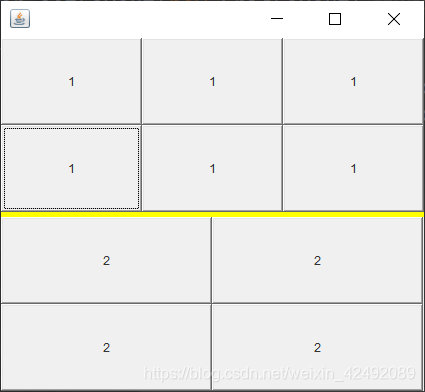
4.2、滚动面板JScrollPane
import javax.swing.*;
import java.awt.*;
/**
* 滚动窗口
*/
public class JScrollPanelDemo extends JFrame {
public JScrollPanelDemo() {
Container container = this.getContentPane();
//文本域
TextArea textArea = new TextArea(20,30);
textArea.setText("TextArea TextArea TextArea TextArea ");
//滚动面板
JScrollPane jScrollPane = new JScrollPane(textArea);
container.add(jScrollPane);
this.setVisible(true);
this.setBounds(100,100,500,600);
this.setDefaultCloseOperation(WindowConstants.EXIT_ON_CLOSE);
}
/**
* 测试
* @param args
*/
public static void main(String[] args) {
new JScrollPanelDemo();
}
}
5.1、图片按钮
import javax.swing.*;
import java.awt.*;
import java.net.URL;
public class JButtonDemo extends JFrame {
public JButtonDemo() {
//把这个图标变为图片
Container container = this.getContentPane();
URL url = JButtonDemo.class.getResource("/com/westos/demo6/Irving.jpg");
Icon icon = new ImageIcon(url);
//把图标添加到按钮上
JButton jButton = new JButton(icon);
jButton.setToolTipText("图片按钮");
container.add(jButton);
this.setSize(400,300);
this.setVisible(true);
this.pack();
this.setDefaultCloseOperation(WindowConstants.EXIT_ON_CLOSE);
}
/**
* 测试
* @param args
*/
public static void main(String[] args) {
new JButtonDemo();
}
}
5.1、单选按钮
import javax.swing.*;
import java.awt.*;
public class JButtonDemo2 extends JFrame {
public JButtonDemo2() {
Container container = this.getContentPane();
//单选框
JRadioButton radioButton1 = new JRadioButton("radioButton1");
JRadioButton radioButton2 = new JRadioButton("radioButton2");
JRadioButton radioButton3 = new JRadioButton("radioButton3");
//给单选框分组
ButtonGroup buttonGroup = new ButtonGroup();
buttonGroup.add(radioButton1);
buttonGroup.add(radioButton2);
buttonGroup.add(radioButton3);
container.add(radioButton1,BorderLayout.SOUTH);
container.add(radioButton2,BorderLayout.NORTH);
container.add(radioButton3,BorderLayout.CENTER);
container.setBackground(Color.YELLOW);
this.setSize(600,500);
this.setVisible(true);
this.pack();
this.setDefaultCloseOperation(WindowConstants.EXIT_ON_CLOSE);
}
/**
* 测试
*/
public static void main(String[] args) {
new JButtonDemo2();
}
}
5.1 复选按钮
import javax.swing.*;
import java.awt.*;
public class JButtonDemo3 extends JFrame {
public JButtonDemo3() {
Container container = this.getContentPane();
//创建复选框
Checkbox checkBox1 = new Checkbox("CheckBox01");
checkBox1.setSize(200,200);
Checkbox checkBox2 = new Checkbox("CheckBox02");
checkBox2.setSize(200,200);
//复选框放进窗口容器
container.add(checkBox1,BorderLayout.SOUTH);
container.add(checkBox2,BorderLayout.NORTH);
//设置窗口属性
this.setSize(400,300);
this.setVisible(true);
this.setDefaultCloseOperation(WindowConstants.EXIT_ON_CLOSE);
}
public static void main(String[] args) {
new JButtonDemo3();
}
}
6.1、列表下拉框
import javax.swing.*;
import java.awt.*;
import java.util.Comparator;
public class ComboxDemo01 extends JFrame {
public ComboxDemo01() {
Container container = this.getContentPane();
//创建下拉框
JComboBox jComboBox = new JComboBox();
jComboBox.addItem(null);
jComboBox.addItem("拍电影");
jComboBox.addItem("看电影");
jComboBox.addItem("付费");
container.add(jComboBox);
container.setBackground(Color.YELLOW);
this.setSize(400,300);
this.setVisible(true);
this.setDefaultCloseOperation(WindowConstants.EXIT_ON_CLOSE);
}
public static void main(String[] args) {
new ComboxDemo01();
}
}
6.2、列表框
/**
* 列表框
*/
import javax.swing.*;
import java.awt.*;
import java.util.Vector;
public class ComboxDemo02 extends JFrame {
public ComboxDemo02() {
Container container = this.getContentPane();
//列表的内容
Vector<String> contents = new Vector<>();
contents.add("上海自来水来自海上");
contents.add("山东运粮车粮运东山");
contents.add("山西产煤处煤产西山");
//把集合放进列表中
JList jList = new JList(contents);
container.add(jList);
//设置窗口属性
this.setSize(400,300);
this.setVisible(true);
this.setDefaultCloseOperation(WindowConstants.EXIT_ON_CLOSE);
}
public static void main(String[] args) {
new ComboxDemo02();
}
}
6.3、文本框
import javax.swing.*;
import java.awt.*;
/**
* 文本框
*/
public class TextDemo extends JFrame {
public TextDemo() {
Container container = this.getContentPane();
container.setBackground(Color.YELLOW);
//创建文本框对象
JTextField jTextField1 = new JTextField("这是一个文本框1");
JTextField jTextField2 = new JTextField("这是一个文本框2",10);
container.add(jTextField1,BorderLayout.NORTH);
container.add(jTextField2,BorderLayout.SOUTH);
this.setSize(400,300);
this.setVisible(true);
this.pack();
this.setDefaultCloseOperation(WindowConstants.EXIT_ON_CLOSE);
}
public static void main(String[] args) {
new TextDemo();
}
}
6.4、密码框
import javax.swing.*;
import java.awt.*;
/**
* 文本域
*/
public class JScrollDemo extends JFrame {
public JScrollDemo() {
Container container = this.getContentPane();
//文本域
JTextArea jTextArea = new JTextArea(25, 30);
jTextArea.setText("这是文本域中的一行文本");
//滚动面板
JScrollPane jScrollPane = new JScrollPane(jTextArea);
container.add(jScrollPane);
this.setVisible(true);
this.setSize(300,300);
this.setDefaultCloseOperation(WindowConstants.EXIT_ON_CLOSE);
}
public static void main(String[] args) {
new JScrollDemo();
}
}
总结:在GUI学习中的基本知识有Swing和AWT的组件,如文本组件,按钮和滑动组件等,这些都是基本的用户界面组件,使用也很频繁。
