1、在项目根目录config文件夹下找到index.js
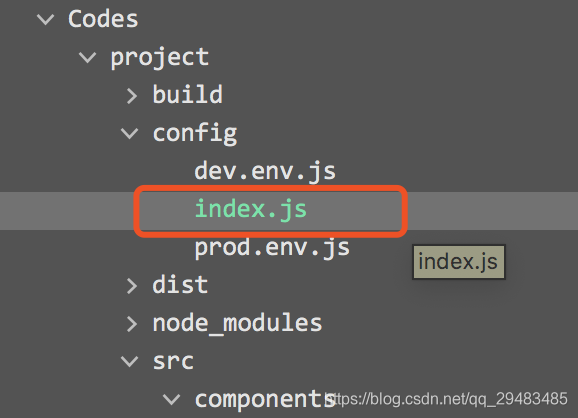
2、修改index.js中proxyTable{}内容:
proxyTable: {
'/api': {
target: 'http://192.168.199.190:9998',//设置你调用的接口域名和端口号 别忘了加http
changeOrigin: true,
pathRewrite: {
'^/api': ''//这里理解成用‘/api’代替target里面的地址,后面组件中我们掉接口时直接用api代替 比如我要调用'http://192.168.199.190:9998/login',直接写‘/api/login’即可
}
}
}
保存,npm start命令重启就可以了
3、在组件中的使用
this.$axios.post('/api/login', this.$qs.stringify(this.loginData))
.then((result) => {
console.log(result)
}).catch((error) => {
console.log(error); //箭头函数"=>"使this指向vue
});