安装axios(前提是已经安装了vue)
npm install axios --save使用axios
1. 先在main.js中调用
import axios from 'axios'
axios.defaults.baseURL = "http://www.xxx.com";
Vue.prototype.$http = axios;2. 在Vue实例中使用
this.$http
.post('/demo/xxx/xxx', {
data: data
})
.then(function(res) {
console.log(res.data)
})
.catch(function() {
console.log("error");
});但是呢,可能会遇上跨域问题
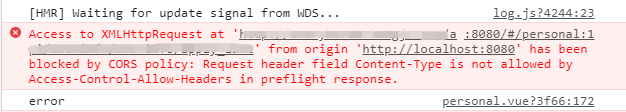
解决方法如下:
1. 修改main.js的代码
// axios.defaults.baseURL = 'http://www.xxx.com'
axios.defaults.baseURL = '/api'2. 在config/index.js文件中的proxyTable添加以下代码
'/api':{
target: "http://www.xxx.com",
changeOrigin:true,
pathRewrite:{
'^/api':''
}
}
原理:
因为我们给url加上了前缀/api,我们访问/demo/xxx/xxx就当于访问了:localhost:8080/demo/xxx/xxx(其中localhost:8080是默认的IP和端口)
在index.js中的proxyTable中拦截了/api,并把/api及其前面的所有替换成了target中的内容,因此实际访问url是http://www.xxx.com/demo/xxx/xxx
如有错误之处,请指出,互相学习。