一、使用 Intellij IDEA 工具的Maven插件打包思路
项目整体结构如下。分为authentication、core、service、web四个大模块。
core负责核心Java公用配置,例如分页拦截器、Datasource等。
service、authentication这两个模块负责业务。
web封装了启动类,并且将所有的配置文件都配置在这里。
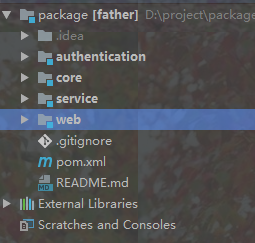
在web模块的pom.xml,只有它有build节点配置。在最外层father模块不用配置build节点。
<parent>
<artifactId>father</artifactId>
<groupId>com.tyzhou</groupId>
<version>1.0.0</version>
</parent>
<modelVersion>4.0.0</modelVersion>
<artifactId>web</artifactId>
<dependencies>
<dependency>
<groupId>com.tyzhou</groupId>
<artifactId>service</artifactId>
<version>1.0.0</version>
</dependency>
<dependency>
<groupId>com.tyzhou</groupId>
<artifactId>core</artifactId>
<version>1.0.0</version>
</dependency>
<dependency>
<groupId>com.tyzhou</groupId>
<artifactId>authentication</artifactId>
<version>1.0.0</version>
</dependency>
</dependencies>
<build>
<finalName>packageDemo-${version}</finalName>
<plugins>
<plugin>
<groupId>org.springframework.boot</groupId>
<artifactId>spring-boot-maven-plugin</artifactId>
<configuration>
<mainClass>com.tyzhou.FatherApplication</mainClass>
</configuration>
</plugin>
</plugins>
</build>
二、各模块独自打包
下面我先打包了authentication的业务包。先点compile,然后再点install。

成功后,在本地仓库里会生成authentication的jar。
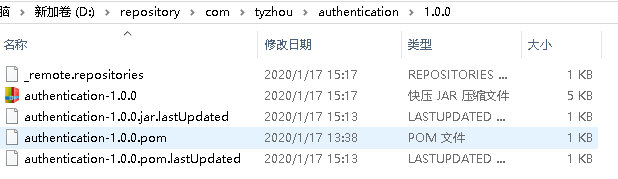
同样的,把所有web依赖的模块都打成jar。
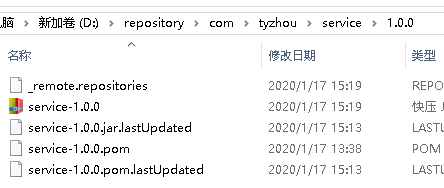
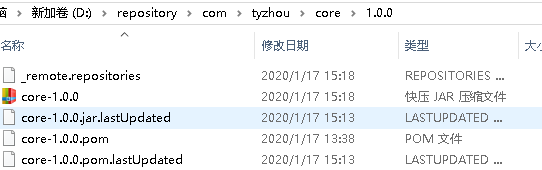
三、项目整体打包
最后,项目整体打包。需要操作最外层的根节点。会在target目录下按照build的配置,生成我们想要的包。上传Linux服务器就好能访问了。

