Python网络请求
- urllib模块
urllib是Python的自带模块
urlopen(url,data,timeout)
import urllib.parse
import urllib.request
data = bytes(urllib.parse.urlencode({'word':'hello'}),encoding='utf-8')
response = urllib.request.urlopen('http://httpbin.org/post',data=data)
html = response.read()
print(html.decode())
可能会出现的问题:https://www.cnblogs.com/liangmingshen/p/9958573.html
- urllib3模块
非自带模块,需要命令安装pip install urllib3
import urllib3
html = urllib3.PoolManager()
response = html .request('POST','http://httpbin.org/post',fields={'word':'hello'})
print(response.data.decode())
- requests模块
非自带模块,需要命令安装pip install requests
import requests
data = {'word':'hello'}
response = requests.post('http://httpbin.org/post',data=data)
print(response.content.decode())
请求headers处理
参考文章https://blog.csdn.net/u010256388/article/details/68491509
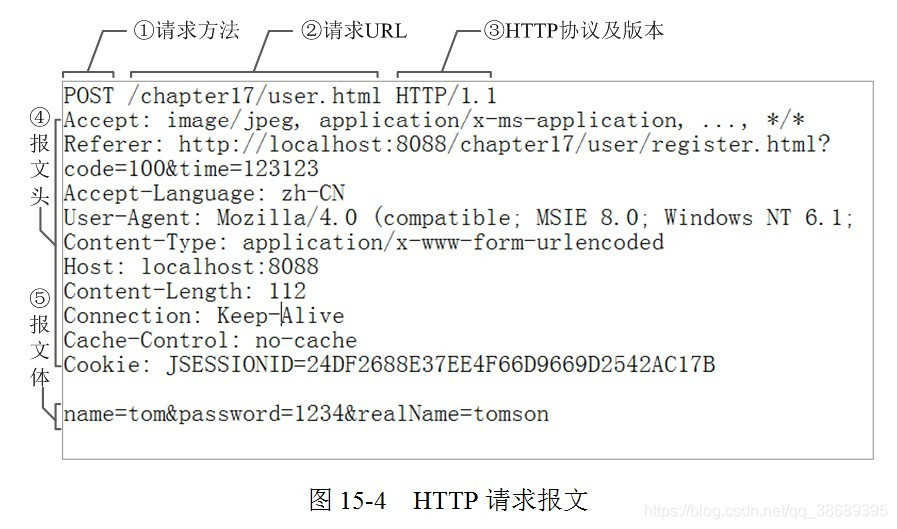
Accept:浏览器可接受的MIME类型(媒体类: Multipurpose Internet Mail Extensions)
Host:初始URL中的主机和端口
Connection:是否可以处理持久连接
Cache-Control:控制网页缓存
Cookie:将cookies返回到服务器
Upgrade-Insecure-Requests:通知服务器可以处理https协议
User-Agent:用于识别浏览器类型
请求行:
①是请求方法,GET和POST是最常见的HTTP方法,除此以外还包括DELETE、HEAD、OPTIONS、PUT、TRACE。
②为请求对应的URL地址,它和报文头的Host属性组成完整的请求URL。
③是协议名称及版本号。
请求头:
④是HTTP的报文头,报文头包含若干个属性,格式为“属性名:属性值”,服务端据此获取客户端的信息。
与缓存相关的规则信息,均包含在header中
请求体:
⑤是报文体,它将一个页面表单中的组件值通过param1=value1¶m2=value2的键值对形式编码成一个格式化串,它承载多个请求参数的数据。不但报文体可以传递请求参数,请求URL也可以通过类似于“/chapter15/user.html? param1=value1¶m2=value2”的方式传递请求参数。
- User-Agent : 有些服务器或 Proxy 会通过该值来判断是否是浏览器发出的请求
- Content-Type : 在使用 REST 接口时,服务器会检查该值,用来确定 HTTP Body 中的内容该怎样解析。
- application/xml : 在 XML RPC,如 RESTful/SOAP 调用时使用
- application/json : 在 JSON RPC 调用时使用
- application/x-www-form-urlencoded : 浏览器提交 Web 表单时使用
- 在使用服务器提供的 RESTful 或 SOAP 服务时, Content-Type 设置错误会导致服务器拒绝服务
Cookie,指某些网站为了辨别用户身份、进行session跟踪而储存在用户本地终端上的数据(通常经过加密)
HTML解析
- lxml 模块
pip install lxmlDoc - Requests 模块
pip install requests-htmlDoc - HtmlPaeser
pip install HTMLParserDoc - BeautifulSoup 模块
pip install bs4Doc
Requests
推荐阅读
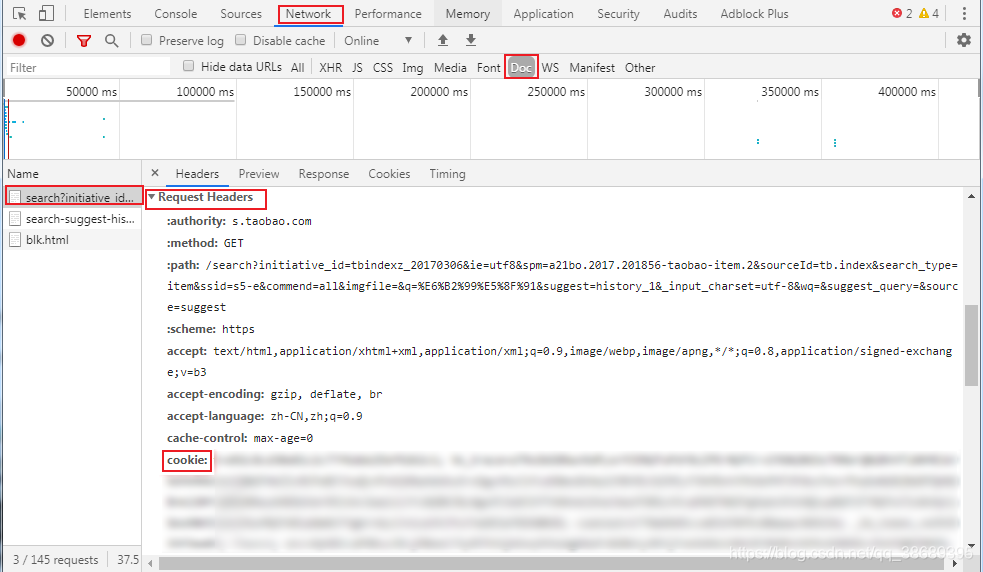
【淘宝价格爬取】
注意:首先要登录淘宝,再设置headers,否则淘宝处于未登录状态,无法进入搜索界面
设置:F12——Network——√DOC——search?initiative_id=..——Request Headers——cookie:
#CrowTaobaoPrice.py
#淘宝本是不允许爬取搜索页面的 详见:https://www.taobao.com/robots.txt
import requests
import re
headers = {
#淘宝登录后增加cookie
'cookie': '...',
'User-Agent': 'Mozilla/5.0',
}
def getHTMLText(url, code="utf-8"):
try:
r = requests.get(url, timeout=30, headers=headers)
r.raise_for_status()
r.encoding = code
return r.text
except:
print("获取失败\n")
def parsePage(ilt, html):
try:
plt = re.findall(r'\"view_price\"\:\"[\d\.]*\"',html)
tlt = re.findall(r'\"raw_title\"\:\".*?\"',html)
for i in range(len(plt)):
#eval函数将字符串转为数字(去掉引号)
price = eval(plt[i].split(':')[1])
title = eval(tlt[i].split(':')[1])
ilt.append([price , title])
except:
print("解析失败\n")
def printGoodsList(ilt):
tplt = "{:4}\t{:8}\t{:16}"
print(tplt.format("序号", "价格", "商品名称"))
count = 0
for g in ilt:
count = count + 1
print(tplt.format(count, g[0], g[1]))
def main():
goods = '书包'
depth = 3 #演示使用,depth不能太大,
start_url = 'https://s.taobao.com/search?q=' + goods
infoList = []
for i in range(depth):
try:
url = start_url + '&s=' + str(44*i)
html = getHTMLText(url)
parsePage(infoList, html)
except:
continue
printGoodsList(infoList)
main()
BeautifulSoup
【大学排名爬取】
#CrawUnivRankingA.py
import requests
from bs4 import BeautifulSoup
import bs4
def getHTMLText(url, code="utf-8"):
try:
r = requests.get(url, timeout=30)
r.raise_for_status()
r.encoding = code
return r.text
except:
print("获取失败\n")
def fillUnivList(ulist, html):
soup = BeautifulSoup(html, "html.parser")
#查看网页源代码后发现 排名信息 在tbody标签 中的 tr标签
for tr in soup.find('tbody').children:
#过滤掉非标签类型
#取出tr标签的td标签,由于这一行代码的存在,因此需要import bs4
if isinstance(tr, bs4.element.Tag):
tds = tr('td')
ulist.append([tds[0].string, tds[1].string, tds[3].string])
def printUnivList(ulist, num):
print("{:^10}\t{:^6}\t{:^10}".format("排名","学校名称","总分"))
for i in range(num):
u=ulist[i]
print("{:^10}\t{:^6}\t{:^10}".format(u[0],u[1],u[2]))
def main():
uinfo = []
url = 'http://www.zuihaodaxue.cn/zuihaodaxuepaiming2016.html'
html = getHTMLText(url)
fillUnivList(uinfo, html)
printUnivList(uinfo, 20)
main()
Scrapy爬虫框架
scrapy Doc
安装Twisted模块
- 下载:https://www.lfd.uci.edu/~gohlke/pythonlibs/
- cd命令打开"Twisted"二进制文件所在的路径
pip install Twisted-19.7.0-cp37-cp37m-win_amd64.whl
安装Scrapy
pip install Scrapy
安装pywin32
pip install pywin32
进入python命令行 输入import pywin32_system32,如果没有提示错误信息,则安装成功。
创建Scrapy项目
打开命令行窗口,输入“scrapy startproject Demo”
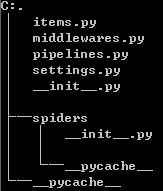
tutorial/
scrapy.cfg # deploy configuration file
tutorial/ # project's Python module, you'll import your code from here
__init__.py
items.py # project items definition file
middlewares.py # project middlewares file
pipelines.py # project pipelines file
settings.py # project settings file
spiders/ # a directory where you'll later put your spiders
__init__.py
遇到问题:Unknown command: crawl
(venv) E:\python file\python learn>scrapy crawl quotes
Scrapy 1.7.3 - no active project
Unknown command: crawl
Use "scrapy" to see available commands
工作目录设置有误,造成无法识别 scrapy 命令,将工作目录设置为包含 scrapy.cfg 或 在scrapy staratproject scrapydemo 创建的scrapydemo文件夹下运行,问题解决。
