朋友托我帮忙写个爬虫,记录一下。
项目整体介绍:
scrapy 框架 , anaconda(python 3.6)
开发工具:
IDEA
详细介绍:
scrapy 结构图:
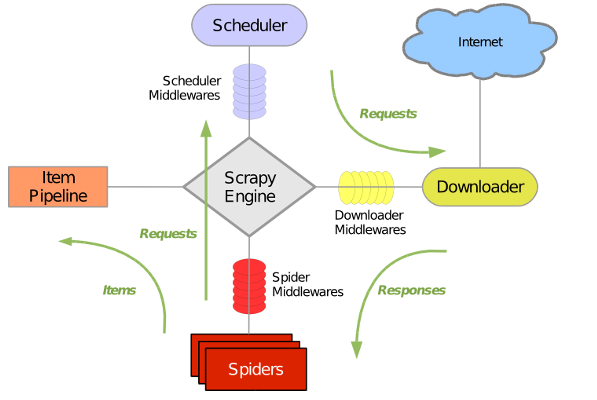
Scrapy主要包括了以下组件:
-
- 引擎(Scrapy Engine)
负责Spider . ItemPipline. Downloader . Scheduler 中间的通讯,信号,数据传递等 - 调度器(Scheduler)
负责接受引擎发送过来的Request请求,并按照一定的方式进行整理队列,入队,当引擎需要时,交换给引擎(引擎发送指令要下载的时候) - 下载器(Downloader)
负责下载engine发送的所有Request请求,并将获取到的response交换给engine,由引擎交给spider来处理 - 爬虫(Spiders)
它负责出来所有Response请求,并将需要跟进的URL提交给引擎,再次进入schedule - 项目管道(Pipeline)
负责处理Spider中获取到的item,并进行后期处理(详细分析,过滤,存储等)的地方 - 下载器中间件(Downloader Middlewares)
位于Scrapy引擎和下载器之间的框架,可以当作是一个可以自定义扩展下载功能的组件。 - 爬虫中间件(Spider Middlewares)
介于Scrapy引擎和爬虫之间的框架,主要工作是处理蜘蛛的响应输入和请求输出。 - 调度中间件(Scheduler Middewares)
介于Scrapy引擎和调度之间的中间件,一个自定扩展和操作引擎和Spider中间通信的功能组件(比如Spider的Response和从Spider出去的Requests)
- 引擎(Scrapy Engine)
制作爬虫过程 :
1.新建项目(scrapy startproject xxx ):新建一个新的爬虫项目
2.明确目标(编写item.py):明确你想抓去的目标
scrapy genspider 爬虫名称 域名 --在spider包下面创建爬虫(Spiders)文件
scrapy crawl 爬虫名称 --启动项目
3.制作爬虫:(spiders/xxxspider.py):制作爬虫开始爬取网页
4.存储内容:(piplines.py):设计管道存储爬取内容
保存数据
默认有四种,-o 输出到指定格式
#json 格式,默认是Unicode
scrapy crawl itcast -o teachers.json
#lines格式,默认是Unicode
scrapy crawl itcast -o teachers.jsonl
#csv逗号表达式式,可用Excel打开
scrapy crawl itcast -o teachers.scv
#xml
scrapy crawl itcast -o teachers.xml
下面是我给朋友写的爬虫例子:
1.首先先说下需求吧。红色框里面是我们需要的信息。目标网站是
https://www.dankegongyu.com/room/tj
我们爬所有的详情信息。

2.首先我们先写items
class ItcastItem(scrapy.Item):
#名称
name=scrapy.Field()
#地理位置
discount=scrapy.Field()
#标题
title=scrapy.Field()
#价格
price=scrapy.Field()
#详情
list_box=scrapy.Field()
然后我们再写spiders
class ItcastSpider(scrapy.Spider):
#爬虫名
name = "itcast"
#允许爬的域名,作用与拦截器一样
allowed_domains = ['https://www.dankegongyu.com/room']
#起始爬虫的url
start_urls = ['https://www.dankegongyu.com/room/tj?page=1']
#流程是爬起始页,然后获取详情页的URL,爬详情页输出,爬完起始页的信息后,判断是否有下一页,继续爬下一页
直到所有页面
def parse(self, response):
node_list=response.xpath("//div[@class='r_lbx']")
for node in node_list:
url=node.xpath("./a/@href").extract()[0]
#爬取详情页
#这个方法是回调,dont_filter=True 会爬取重复的页面
#yield 作用与return一样,但是不同的是返回来的时候会从这开始运行
yield scrapy.Request(url,callback=self.parse_detail1,dont_filter=True)
#分页爬取
#1.获取下一页的url
now_url=response.xpath("//div[@class='page']/a[@class='on']/text()").extract()
next_url=int(now_url[0])+1
print('next_url=',next_url)
#2.如果存在下一页,就继续发送请求
if response.xpath("//div[@class='page']/a[@href='https://www.dankegongyu.com/room/tj?page="+str(next_url)+"']"):
url2='https://www.dankegongyu.com/room/tj?page='+str(next_url)
yield scrapy.Request(url2,callback=self.parse,dont_filter=True)
#详情页面爬取规则
def parse_detail1(self,response):
item=ItcastItem()
name=response.xpath("//div[@class='room-detail-right']/div[@class='room-name']/h1/text()").extract()
discount=response.xpath("//div[@class='room-detail-right']/div[@class='room-name']/em/text()").extract()
title=response.xpath("//div[@class='room-detail-right']/div[@class='room-title']/span/text()").extract()
price=response.xpath("//div[@class='room-detail-right']//div[@class='room-price-sale']/text()").extract()
list_box=response.xpath("//div[@class='room-detail-right']/div[@class='room-list-box']//label/text()").extract()
#处理结果,并塞入item对象
item['name']=name[0]
item['discount']=discount[0]
item['title']=','.join(title)
item['price']=price[0].strip()
item['list_box']=','.join(list_box).replace(' ','').replace('\n','').replace(',,,,,',',')
yield item
这个爬虫不需要写中间件,所以我们的爬虫就算写好了,很简单但是写学到东西了。