WebGL 对于我来说操作太繁琐了;
ThreeJS太方便了,但是相关的数学计算也封装起来了,
但是这一部分又很重要,所以通过ThreeJS 来学习底层相机的实现。
这是一篇学习笔记,学习的内容出自:代码,教程。更多的代码也来自ThreeJS库。
WebGL本不存在相机,想的多了也就有了。
模拟ThreeJS相机
1、着色器代码
glsl.fragmentShader.js
export let fragmentShader = `
uniform vec3 color;
void main() {
// 给此片元的颜色值
gl_FragColor = vec4(color,1.0);
}
`
glsl.vertexShader.js
export let vertexShader =
`
uniform mat4 myProjectionMatrix;
uniform mat4 myModelViewMatrix;
void main() {
// gl_Position = projectionMatrix * modelViewMatrix * vec4(position, 1.0);
gl_Position = myProjectionMatrix * myModelViewMatrix *vec4(position,1);
}
`
2、自己模拟的相机
export class PerspectiveCamera {
constructor({ fov = 50, aspect = 1, near = 0.1, far = 2000, position }) {
// 世界矩阵
this.matrixWorld = new Matrix4();
this.matrixWorldInverse = new Matrix4();
// 局部坐标矩阵
this.matrix = new Matrix4();
this.position = new Vector3(position.x, position.y, position.z);
this.quaternion = new Quaternion();
this.scale = new Vector3(1, 1, 1);
// 视图模型矩阵
this.modelViewMatrix = new Matrix4();
// 投影矩阵
this.projectionMatrix = new Matrix4()
let top = near * Math.tan(_Math.DEG2RAD * 0.5 * fov)
let height = 2 * top
let width = aspect * height
let left = - 0.5 * width
this.projectionMatrix.makePerspective(left, left + width, top, top - height, near, far);
this.updateMatrix()
}
updateMatrix() {
this.matrix.compose(this.position, this.quaternion, this.scale);
this.matrixWorld = this.matrix.clone()
this.matrixWorldInverse.getInverse(this.matrixWorld);
}
/**
* 获取目标对象在相机坐标下的转换矩阵
* @param {*} obj 被相机观察的目标对象
*/
getModelViewMatrix(obj) {
if (!obj) {
return new Matrix4()
}
return this.modelViewMatrix.multiplyMatrices(this.matrixWorldInverse, obj.matrixWorld);
}
}
4、使用相机
class App {
constructor() {
...
// 新建一个Three.js 的场景stage
let camera = this.initCamera("#app")
this.addBox(stage, camera)
...
}
initCamera() {
// 新建一个自己定义的相机
let camera = new PerspectiveCamera({
fov: 45,
aspect: 1,
near: 0.1,
far: 2000,
position: {
x: 0,
y: 0,
z: 10
}
})
return camera
}
// 场景中, 增加一个立方体
addBox(stage, camera) {
var geometry = new THREE.BoxGeometry(2, 2, 2);
// 把相机矩阵信息传递给着色器
let uniforms = {
myProjectionMatrix: {
type: 'm4',
value: camera.getProjectionMatrix()
},
myModelViewMatrix: {
type: 'm4',
value: camera.getModelViewMatrix()
},
color: {
type: "c",
value: new THREE.Color(0xff0000)
}
}
// var material = new THREE.MeshBasicMaterial({
// color: 0x00ff7c,
// });
let material = new THREE.ShaderMaterial({
uniforms,
vertexShader: vertexShader,
fragmentShader: fragmentShader
});
var cube = new THREE.Mesh(geometry, material);
cube.name = "cube"
stage.scene.add(cube)
// 更新视图模型矩阵
stage.onUpdate(() => {
cube.rotation.y -= 0.003
uniforms.myModelViewMatrix.value = camera.getModelViewMatrix(cube)
})
return cube
}
}
window.onload = () => {
new App()
}
最后效果
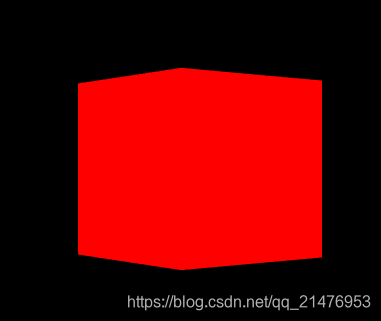
完整代码 中的这个: 023-模拟ThreeJS相机。
如果链接失效应该是项目路径调整,但内容都在。
<全文结束>
