目录
扫描二维码关注公众号,回复:
8967763 查看本文章


6.编写启动类LeyouResgistryApplicaiton.java
开发环境
IDEA:2019.1
maven:3.6.3
jdk:1.8
创建父工程
父工程用来管理依赖及其版本
1.new project
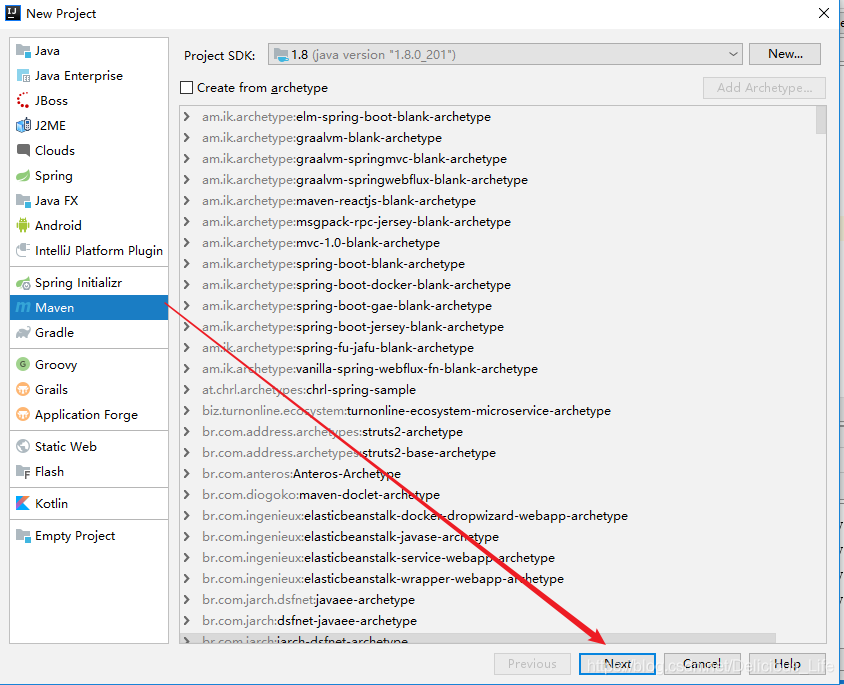
2.填写项目信息

3.填写保存的位置信息
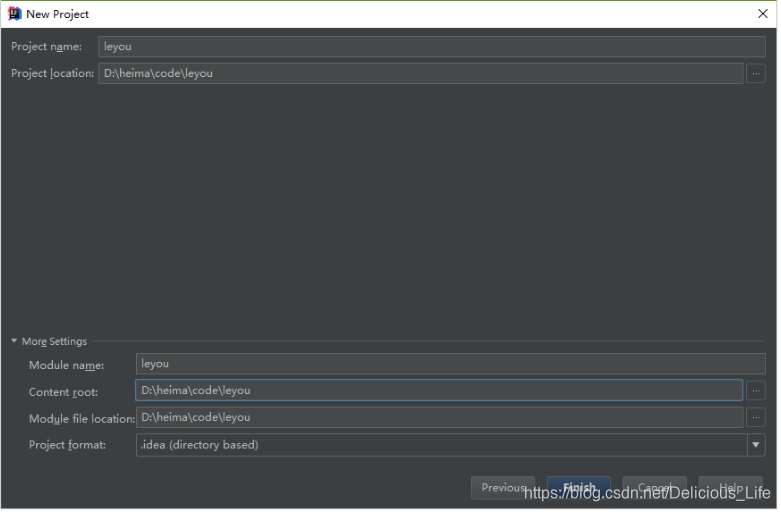
4.添加pom文件
<?xml version="1.0" encoding="UTF-8"?>
<project xmlns="http://maven.apache.org/POM/4.0.0" xmlns:xsi="http://www.w3.org/2001/XMLSchema-instance"
xsi:schemaLocation="http://maven.apache.org/POM/4.0.0 http://maven.apache.org/xsd/maven-4.0.0.xsd">
<modelVersion>4.0.0</modelVersion>
<groupId>com.leyou.parent</groupId>
<artifactId>leyou</artifactId>
<version>1.0.0-SNAPSHOT</version>
<modules>
<module>leyou-registry</module>
</modules>
<packaging>pom</packaging>
<name>leyou</name>
<description>Demo project for Spring Boot</description>
<parent>
<groupId>org.springframework.boot</groupId>
<artifactId>spring-boot-starter-parent</artifactId>
<version>2.0.6.RELEASE</version>
<relativePath/> <!-- lookup parent from repository -->
</parent>
<properties>
<project.build.sourceEncoding>UTF-8</project.build.sourceEncoding>
<project.reporting.outputEncoding>UTF-8</project.reporting.outputEncoding>
<java.version>1.8</java.version>
<spring-cloud.version>Finchley.SR2</spring-cloud.version>
<mybatis.starter.version>1.3.2</mybatis.starter.version>
<mapper.starter.version>2.0.2</mapper.starter.version>
<druid.starter.version>1.1.9</druid.starter.version>
<mysql.version>5.1.32</mysql.version>
<pageHelper.starter.version>1.2.3</pageHelper.starter.version>
<leyou.latest.version>1.0.0-SNAPSHOT</leyou.latest.version>
<fastDFS.client.version>1.26.1-RELEASE</fastDFS.client.version>
</properties>
<dependencyManagement>
<dependencies>
<!-- springCloud -->
<dependency>
<groupId>org.springframework.cloud</groupId>
<artifactId>spring-cloud-dependencies</artifactId>
<version>${spring-cloud.version}</version>
<type>pom</type>
<scope>import</scope>
</dependency>
<!-- mybatis启动器 -->
<dependency>
<groupId>org.mybatis.spring.boot</groupId>
<artifactId>mybatis-spring-boot-starter</artifactId>
<version>${mybatis.starter.version}</version>
</dependency>
<!-- 通用Mapper启动器 -->
<dependency>
<groupId>tk.mybatis</groupId>
<artifactId>mapper-spring-boot-starter</artifactId>
<version>${mapper.starter.version}</version>
</dependency>
<!-- 分页助手启动器 -->
<dependency>
<groupId>com.github.pagehelper</groupId>
<artifactId>pagehelper-spring-boot-starter</artifactId>
<version>${pageHelper.starter.version}</version>
</dependency>
<!-- mysql驱动 -->
<dependency>
<groupId>mysql</groupId>
<artifactId>mysql-connector-java</artifactId>
<version>${mysql.version}</version>
</dependency>
<!--FastDFS客户端-->
<dependency>
<groupId>com.github.tobato</groupId>
<artifactId>fastdfs-client</artifactId>
<version>${fastDFS.client.version}</version>
</dependency>
</dependencies>
</dependencyManagement>
<build>
<plugins>
<plugin>
<groupId>org.springframework.boot</groupId>
<artifactId>spring-boot-maven-plugin</artifactId>
</plugin>
</plugins>
</build>
<repositories>
<repository>
<id>spring-milestones</id>
<name>Spring Milestones</name>
<url>https://repo.spring.io/milestone</url>
<snapshots>
<enabled>false</enabled>
</snapshots>
</repository>
</repositories>
</project>创建Eureka注册中心
注册中心起名为leyou-registry,在leyou项目中我们直接通过maven项目创建,让它继承父类的依赖
1.选择新建module
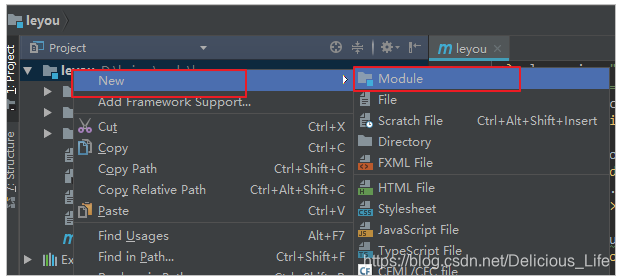
2.选择maven安装,但是不要选择骨架
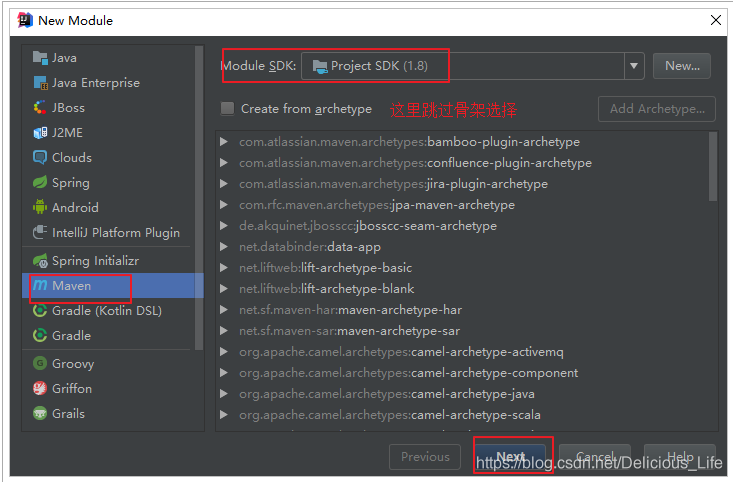
3.填写项目坐标
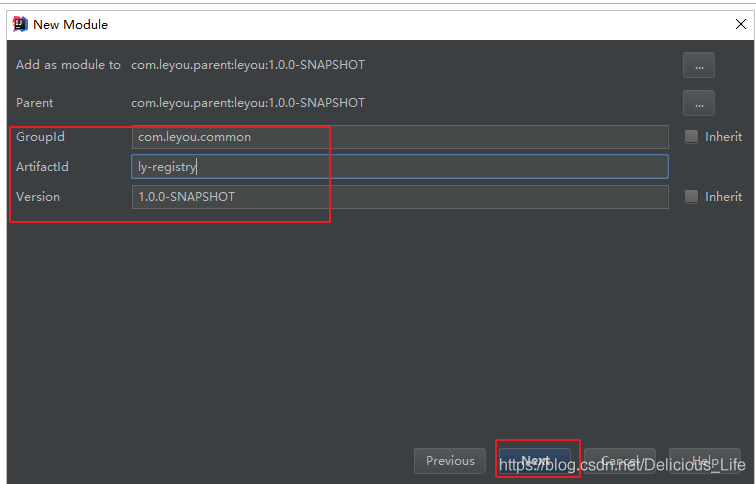
4.选择安装目录
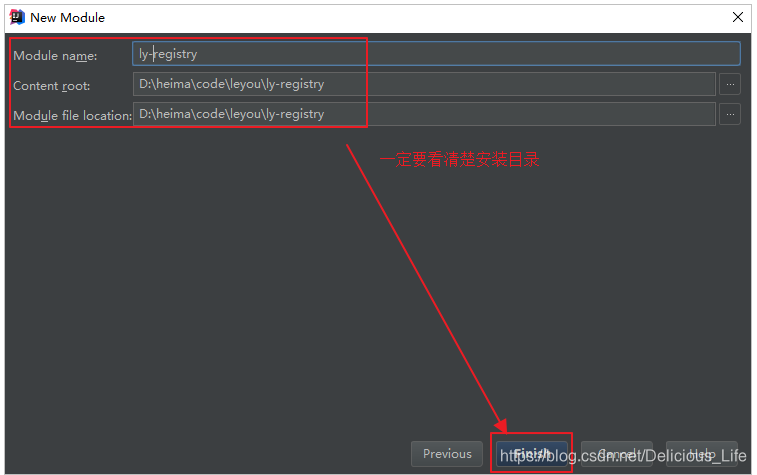
5.在EurekaServer模块的pom文件中添加依赖
<?xml version="1.0" encoding="UTF-8"?>
<project xmlns="http://maven.apache.org/POM/4.0.0"
xmlns:xsi="http://www.w3.org/2001/XMLSchema-instance"
xsi:schemaLocation="http://maven.apache.org/POM/4.0.0 http://maven.apache.org/xsd/maven-4.0.0.xsd">
<parent>
<artifactId>leyou</artifactId>
<groupId>com.leyou.parent</groupId>
<version>1.0.0-SNAPSHOT</version>
</parent>
<modelVersion>4.0.0</modelVersion>
<groupId>com.leyou.registry</groupId>
<artifactId>leyou-registry</artifactId>
<dependencies>
<dependency>
<groupId>org.springframework.cloud</groupId>
<artifactId>spring-cloud-starter-netflix-eureka-server</artifactId>
</dependency>
</dependencies>
</project>6.编写启动类LeyouResgistryApplicaiton.java

@SpringBootApplication
@EnableEurekaServer
public class LeyouResgistryApplication {
public static void main(String[] args) {
SpringApplication.run(LeyouResgistryApplication.class);
}
}7.新建application.yml文件,填写配置
在resources文件夹下新建文件
server:
port: 10086
spring:
application:
name: leyou-registry
eureka:
client:
service-url:
defaultZone: http://localhost:10086/eureka
register-with-erureka: false
fetch-registry: false
server:
enable-self-preservation: false
eviction-interval-timer-in-ms: 100008.测试
启动项目
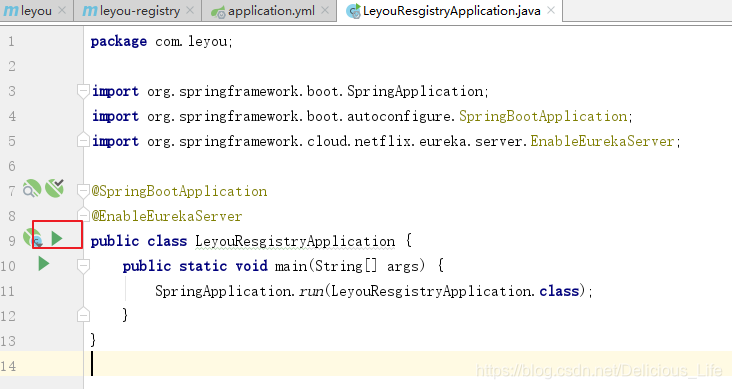
下图即代表eureka配置成功
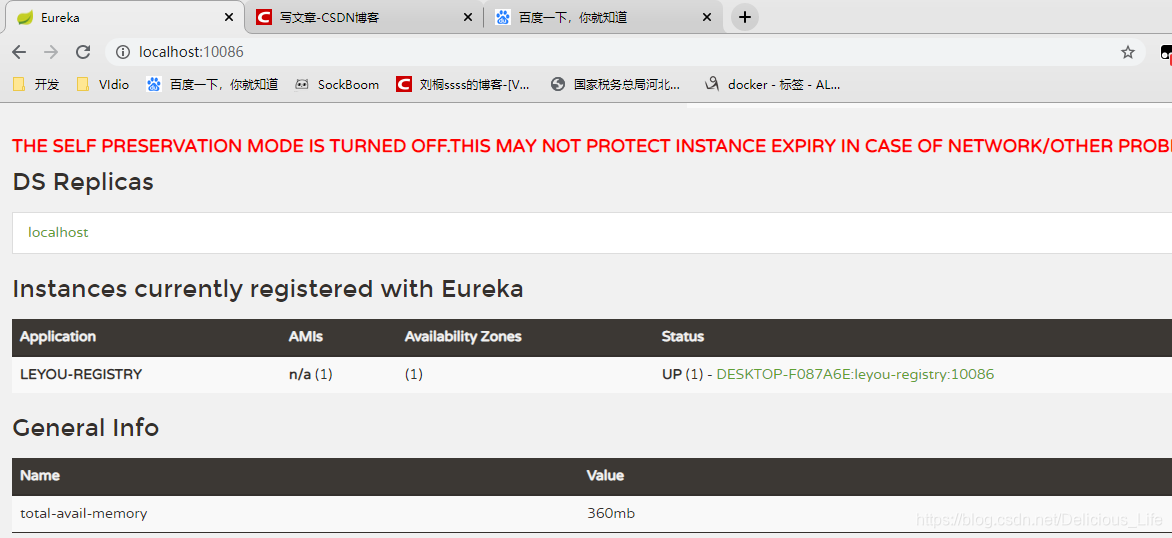
本博客为系列博客,未完待续...
